Greetings,
To begin this post my PC runs on Windows 7 Enterprise (if there's anything else you need to know?)
The day before yesterday i ordered the Pioneer DDJ-Ergo DJ MIDI controller.
So yesterday it came in with the mail.
I installed the drivers that came with it (also they gave me a copy of VirtualDJLE but because i already own the PRO version i didn't thought it was neccesary to install LE as well), plugged it in, opened VirtualDJ Pro. (7.0.5b i think ?)
First thing i noticed was that the skin didn't change. (can't find the matching skin on VirtualDJ.com either.)
So i loaded a track from my external HD and hit the play button. No sound.... Also when i talk into the mic, i can't hear myself.
All the wires are connected properly but i just can't get it to work....
Is there anyone who has a solution to this catastrophy :O?
Greeting Djef.
To begin this post my PC runs on Windows 7 Enterprise (if there's anything else you need to know?)
The day before yesterday i ordered the Pioneer DDJ-Ergo DJ MIDI controller.
So yesterday it came in with the mail.
I installed the drivers that came with it (also they gave me a copy of VirtualDJLE but because i already own the PRO version i didn't thought it was neccesary to install LE as well), plugged it in, opened VirtualDJ Pro. (7.0.5b i think ?)
First thing i noticed was that the skin didn't change. (can't find the matching skin on VirtualDJ.com either.)
So i loaded a track from my external HD and hit the play button. No sound.... Also when i talk into the mic, i can't hear myself.
All the wires are connected properly but i just can't get it to work....
Is there anyone who has a solution to this catastrophy :O?
Greeting Djef.
Inviato Fri 01 Jun 12 @ 1:08 am
Hi,
you should check that you are using the latest Build 380 (config/info). About the Skin - it is part of the LE Version. install the LE Version and uninstall it after that - keep ALL SKINS when the uninstaller asks you.
Please post a Screenshot of your Audio Setings in Virtual DJ.
Greets, Heiko
you should check that you are using the latest Build 380 (config/info). About the Skin - it is part of the LE Version. install the LE Version and uninstall it after that - keep ALL SKINS when the uninstaller asks you.
Please post a Screenshot of your Audio Setings in Virtual DJ.
Greets, Heiko
Inviato Fri 01 Jun 12 @ 1:15 am
Okay so i installed and after that uninstalled with the settings and database files kept VirtualDj LE Ergo.
But i still can\'t see the Ergo skin i want in the list of skins in Virtual DJ Pro (b380)
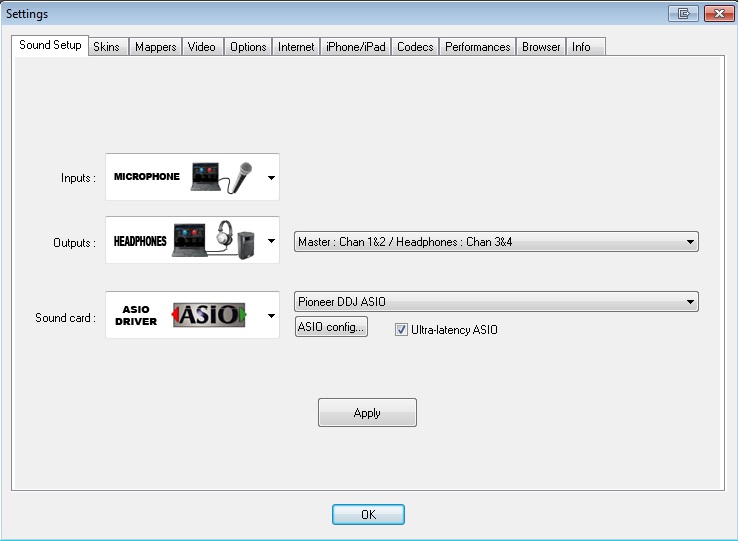
But i still can\'t see the Ergo skin i want in the list of skins in Virtual DJ Pro (b380)
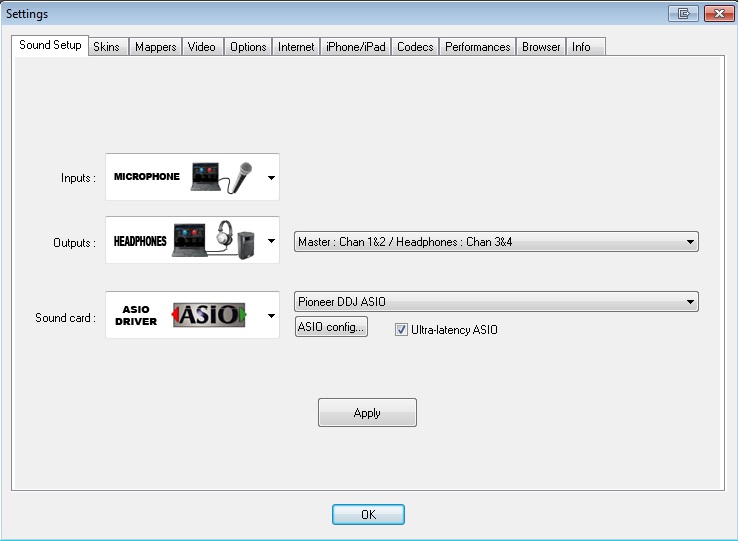
Inviato Fri 01 Jun 12 @ 10:45 am
Well i've seen some improvements, the skin is now fully loaded in the Pro version.
One last thing to worry about
Im still having trouble getting sound blasting out of my speakers.
Greetz Djef
One last thing to worry about
Im still having trouble getting sound blasting out of my speakers.
Greetz Djef
Inviato Fri 01 Jun 12 @ 11:15 am
Anyone else has a fitting solution?
Inviato Sat 02 Jun 12 @ 6:42 am
I hooked my Pioneer DDJ Ergo onto my mac. and it works perfectly now.
So why doesn't it works on PC ???
Greetz Djef
So why doesn't it works on PC ???
Greetz Djef
Inviato Sat 02 Jun 12 @ 7:37 am
Have you downloaded the latest firmware for the controller from the pioneer website?
Inviato Sat 02 Jun 12 @ 12:39 pm
hola, compre el ddj ergo y quiero saber si se puede instalar el programa para un modo (full) por internet?
Inviato Sun 29 Jul 12 @ 7:44 pm
Sorry, this forum is for English language messages only.
Please either post your message again in English or post in the appropriate language forum at the bottom of http://www.virtualdj.com/forums
Please either post your message again in English or post in the appropriate language forum at the bottom of http://www.virtualdj.com/forums
Inviato Mon 30 Jul 12 @ 4:54 am
Don't know if you still got issues, but I had some sound issues with the standard settings on the Ergo/ASIO drivers.
My sound quality improved 200% bij changing the settings of the ASIO settings.
And the Ergo has an updated driver, but my issues where fixed before the updated driver.
My sound quality improved 200% bij changing the settings of the ASIO settings.
And the Ergo has an updated driver, but my issues where fixed before the updated driver.
Inviato Thu 02 Aug 12 @ 5:23 am
hey there
I have a DDJ-ERGO-V
and I am having similar issues with the sound that I did not have before...
the dropdown menu for the asio sound driver is blank!!!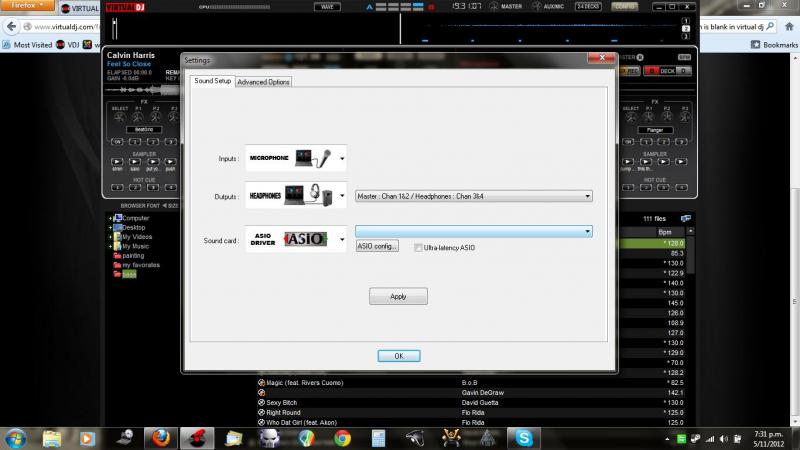
please help me
I have a DDJ-ERGO-V
and I am having similar issues with the sound that I did not have before...
the dropdown menu for the asio sound driver is blank!!!
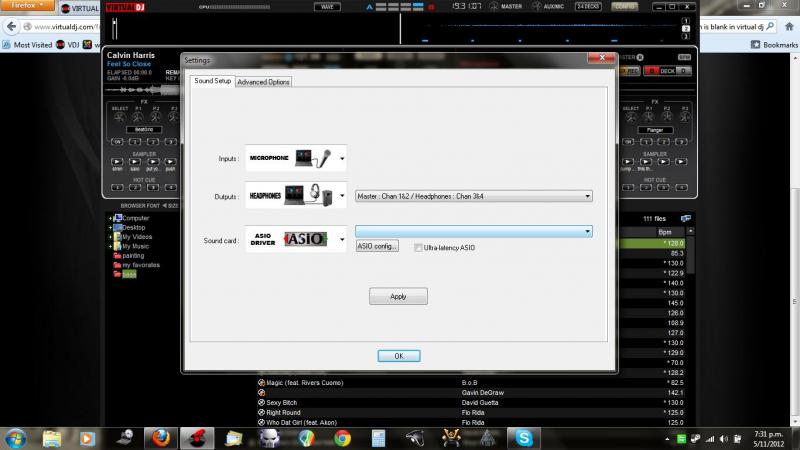
please help me
Inviato Mon 05 Nov 12 @ 12:35 am
Make sure that you have admin rights. Better disable UAC from User accounts. Restart your computer and re install Pioneer ASIO drivers.
Inviato Mon 05 Nov 12 @ 12:40 am
thank you, worked a dream, all goes good now, should've thought of that first, instead of trying to fix it myself =P
Inviato Mon 05 Nov 12 @ 4:47 am
ok, I've got a question, would be a good idea to put moisture absorbent inside the controller???
it's just that where I use it is basically a concrete box, and i can't be certain the moisture level is safe...
it's just that where I use it is basically a concrete box, and i can't be certain the moisture level is safe...
Inviato Tue 06 Nov 12 @ 5:49 pm
hi,
I have had my djj-ergo for over 3 months now and it works perfectly with my mac and with virtual dj. however about 2 weeks ago i noticed that whenever i play 2 songs at once, the songs seem to skip and jump, like a cd would if it was scratched. This only occurs when i have 2 songs playing at the same time. I have tried using the software with out the Ergo and it works fine. I have tried deleting the entire program then re-downloading it but i still have the same problem.
advice?
I have had my djj-ergo for over 3 months now and it works perfectly with my mac and with virtual dj. however about 2 weeks ago i noticed that whenever i play 2 songs at once, the songs seem to skip and jump, like a cd would if it was scratched. This only occurs when i have 2 songs playing at the same time. I have tried using the software with out the Ergo and it works fine. I have tried deleting the entire program then re-downloading it but i still have the same problem.
advice?
Inviato Fri 09 Nov 12 @ 12:34 am
Increase your latency settings from the Pioneer ASIO control panel
Inviato Fri 09 Nov 12 @ 12:39 am
thank you that worked perfectly
Inviato Fri 09 Nov 12 @ 12:56 am
Please ensure that your computer is optimised for DJ use.
See http://www.virtualdj.com/wiki/Performance%20Issues.html
See http://www.virtualdj.com/wiki/Performance%20Issues.html
Inviato Fri 09 Nov 12 @ 5:17 am
hello to everyone i have problems finding a dj controller i want the pioneer ddj ergo v but i want to know if the ergo works with NUMARK CUE because i have that software if any one can help me please or what dj controller can work with NUMARK CUE thnx my email is removed@*****
Inviato Mon 24 Jun 13 @ 7:04 pm
Yes the Pionner Ergo is supported in both VirtualDJ Pro Full and Numnark CUE.
You will need to register your Cue serial number to your Account .. http://www.virtualdj.com/users/edit.html and download the latest version from your Download Center.. http://www.virtualdj.com/download/updates.html
You will need to register your Cue serial number to your Account .. http://www.virtualdj.com/users/edit.html and download the latest version from your Download Center.. http://www.virtualdj.com/download/updates.html
Inviato Mon 24 Jun 13 @ 8:25 pm














