i have included two images to illustrate my question
VDJ had an option as follows
"Set this plugin to run for audio only files"
how do i achieve this same thing in virtual DJ 8? the closest thing i can find does not seem to include the plugins in the drop down menu.
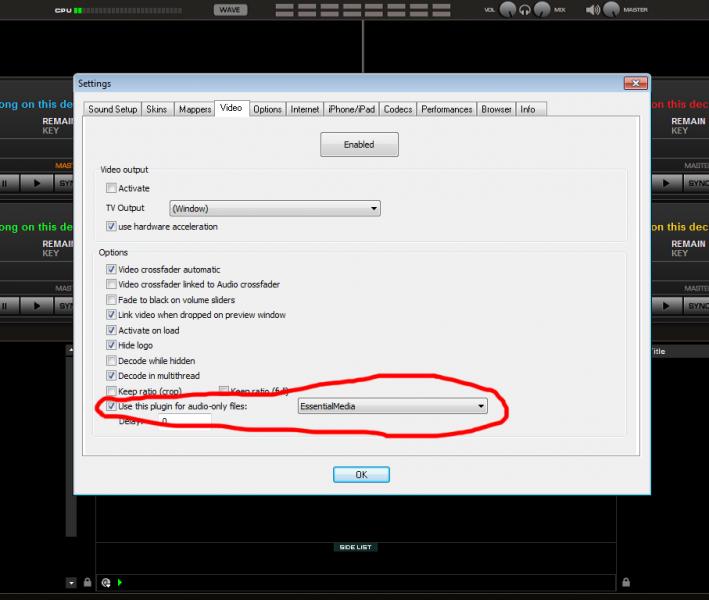
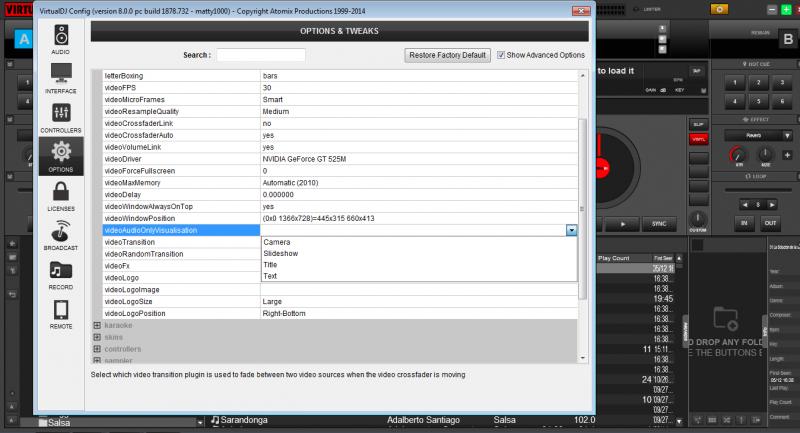
VDJ had an option as follows
"Set this plugin to run for audio only files"
how do i achieve this same thing in virtual DJ 8? the closest thing i can find does not seem to include the plugins in the drop down menu.
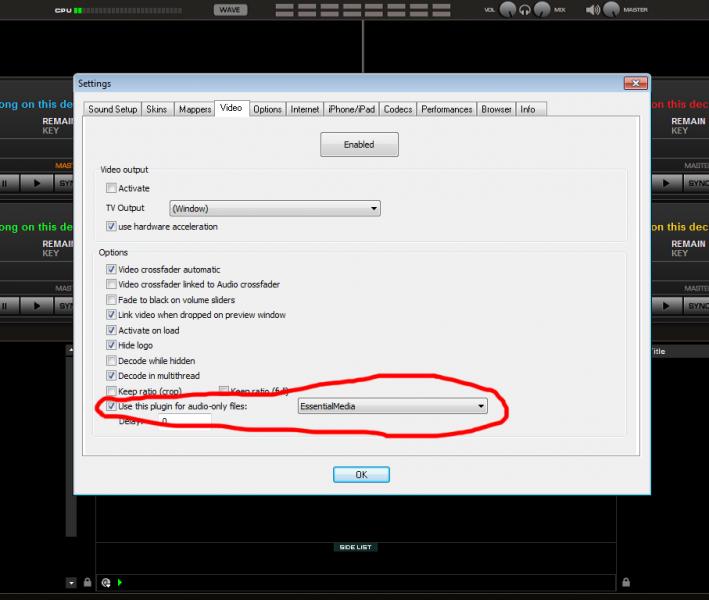
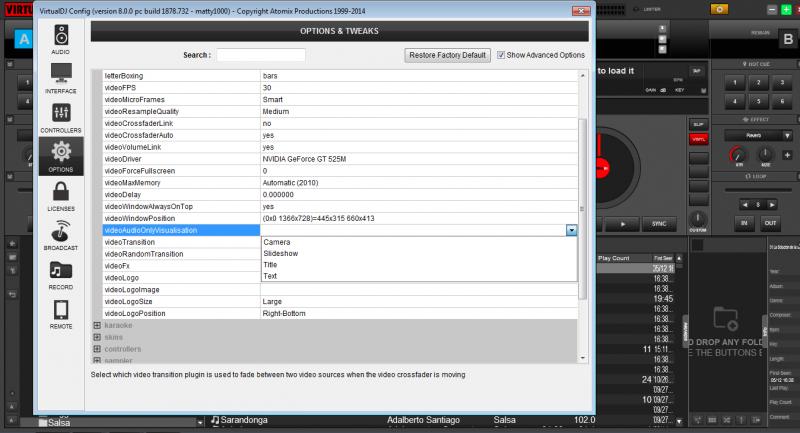
Inviato Sun 20 Jul 14 @ 2:03 pm
As you can see Clipbank is no more an option, best bet is to get Milkdrop for V8 it gives you high quality visuals similar to Sonique but only better.
Just install Milkdrop for version V8 and then select that as your audio only preference.
Just install Milkdrop for version V8 and then select that as your audio only preference.
Inviato Sun 20 Jul 14 @ 3:40 pm
i want to use it with pangolin, essential media, as i was doing with version 7
Inviato Sun 20 Jul 14 @ 6:56 pm
Move the relevant plugin from the VideoEffect folder to the Visualisations folder.
Inviato Sun 20 Jul 14 @ 7:45 pm
thanks, strange way to have to do things, but it worked... :)
Inviato Sun 20 Jul 14 @ 8:52 pm
tayla wrote :
As you can see Clipbank is no more an option
This still works for me..
Inviato Mon 21 Jul 14 @ 1:36 am
Matty1000 wrote :
thanks, strange way to have to do things, but it worked... :)
A plugin that creates content is a visualisation and so should be in that folder :)
Inviato Mon 21 Jul 14 @ 7:03 am
freppa wrote :
This still works for me..
tayla wrote :
As you can see Clipbank is no more an option
This still works for me..
How? I think a lot of people on here would like to know how you managed that!
Inviato Tue 22 Jul 14 @ 11:17 am










