1) I need help to map the crossfader to only switch video, not audio. I tried "video_crossfader" but nothing changed. Both audio and video moved like they were linked.
2) I need help to map the channel volumes to go to ZERO when starting up VDJ7. Not full output.
Thanks in advance.
2) I need help to map the channel volumes to go to ZERO when starting up VDJ7. Not full output.
Thanks in advance.
Inviato Tue 22 Jul 14 @ 12:08 pm
1) In config/video, dont select "video crossfader linked to audio crossfader"
2) <init action="deck 1 level 0%; deck 2 level 0%"/>
2) <init action="deck 1 level 0%; deck 2 level 0%"/>
Inviato Tue 22 Jul 14 @ 2:53 pm
Thanks for the info. I'll try it when I arrive home. For 2) I want the xfader to only change decks video. I don't want to use the xover for audio mixing. I only want the xfader to do video mixing
Inviato Tue 22 Jul 14 @ 3:20 pm
Oh I forgot to mention. I'm using VDJ 7. Please help me out.
Inviato Tue 22 Jul 14 @ 9:34 pm
I tried this script but it didn't work. Maybe I put it in the wrong place? init action="deck 1 level 0%; deck 2 level 0%"/
Inviato Wed 23 Jul 14 @ 9:02 am
Actually , its the ONINIT key that you need to map as ..
deck 1 level 0% & deck 2 level 0%
deck 1 level 0% & deck 2 level 0%
Inviato Wed 23 Jul 14 @ 9:06 am
There are aleady instruction written in it. How and can I add to it?
Inviato Wed 23 Jul 14 @ 10:04 am
Anyone?
Inviato Wed 23 Jul 14 @ 6:54 pm
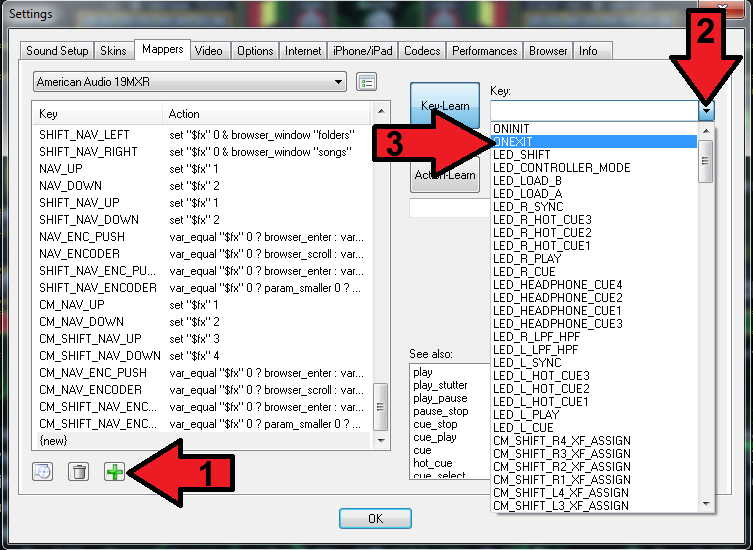
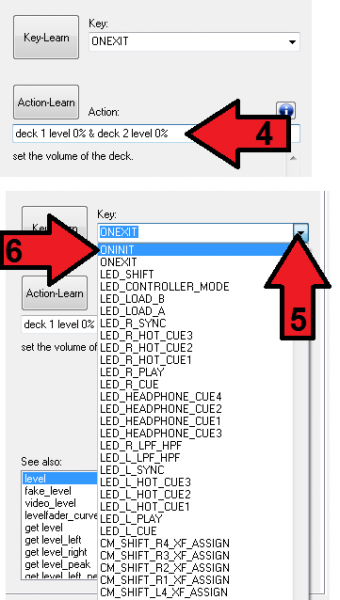
Inviato Wed 23 Jul 14 @ 7:38 pm
Thank you jmf28... I'll try it when I get home. That seems like it's to put the levels at zero when I start the software. Correct?
What about to only use the xfader for video using the mxr19? I didn't plug the controller into sound yet as I just bought it, I tried to set CM=CROSSFADER to video_crossfader but it visually moved the audio xover. Is it just the software fader moving but it 's actually not changing the audio to each deck. I'm just discovering a bit about the "fake" meanings by reading more on the forum
What about to only use the xfader for video using the mxr19? I didn't plug the controller into sound yet as I just bought it, I tried to set CM=CROSSFADER to video_crossfader but it visually moved the audio xover. Is it just the software fader moving but it 's actually not changing the audio to each deck. I'm just discovering a bit about the "fake" meanings by reading more on the forum
Inviato Wed 23 Jul 14 @ 9:39 pm
jmf28 wrote :
1) In config/video, dont select "video crossfader linked to audio crossfader"
Inviato Wed 23 Jul 14 @ 9:57 pm
On the mixer turn both crossfader assign knobs to OFF.
Inviato Thu 24 Jul 14 @ 4:13 am
Thank you jmf28, PachN and djdad for your help in setting up the xfader and fader volumes. I really appreciate the help. That all works fine now. I have a new problem but I'll create a new message in the forum
Inviato Thu 24 Jul 14 @ 8:30 am









