Hi, I'm using the "Multi-Touch" skin by DjDad (He is amazing btw - a big thanks to DJDAD for all the hard work and countless hours he's put into this VDJ community).
I've added some actions to the blank "custom" pads at the bottom of the skin. When I select the pad, the action works fine, but i'd like the buttons/pads on the skin to "glow" or change color to green, similar to the other default pads when they're active.
At the moment, there's no way to determine visually, if the pad is active.
Has anyone done this yet? Could someone help me out with the script for this? I would like the button color to go back to default after the action is finished or clicked off.
Thanks to DJDAD for an amazing skin. Appreciate it!
I've added some actions to the blank "custom" pads at the bottom of the skin. When I select the pad, the action works fine, but i'd like the buttons/pads on the skin to "glow" or change color to green, similar to the other default pads when they're active.
At the moment, there's no way to determine visually, if the pad is active.
Has anyone done this yet? Could someone help me out with the script for this? I would like the button color to go back to default after the action is finished or clicked off.
Thanks to DJDAD for an amazing skin. Appreciate it!
Inviato Tue 06 Dec 16 @ 10:17 am
what is the script/actions of your custom pads ?
You need to define the Color of the Custom pads from the Pads Editor.
If you just choose a color, the Pad will get this color if the action assigned to the Pad returns true.
The "Color" tab can take vdj script actions as well.
So you can type e.g.
play ? color 'green' : off
You need to define the Color of the Custom pads from the Pads Editor.
If you just choose a color, the Pad will get this color if the action assigned to the Pad returns true.
The "Color" tab can take vdj script actions as well.
So you can type e.g.
play ? color 'green' : off
Inviato Tue 06 Dec 16 @ 11:51 pm
Hey DJDad .. I tried the code, play ? color 'green' : off . Yes, it now turns green when selected! Dope!
The script is very simple (see pictures). I just wanted to have some FX's on the pads for quicker access of choosing different ones. The "custom" tab works well for this. Is there a way to change the name of "custom" to another?
What code would it be to have the tabs "x" color when not in use, and "x" color when selected?
Thanks for everything you do for the community!
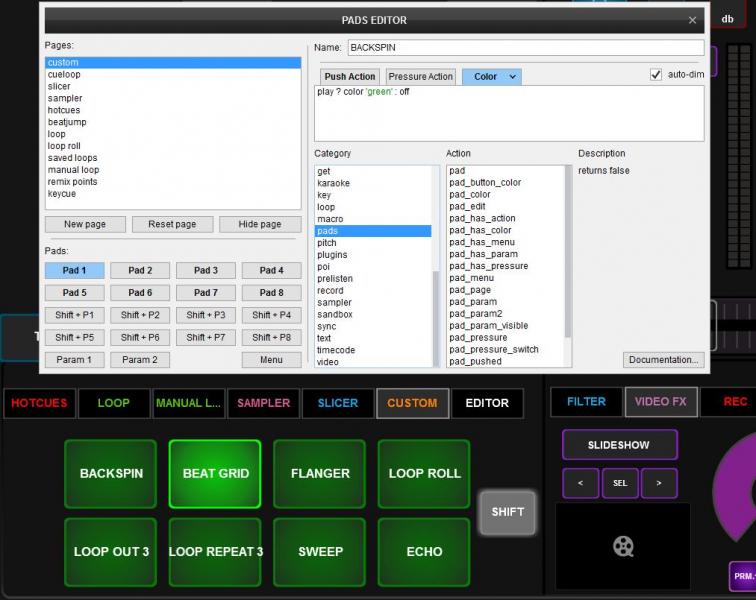
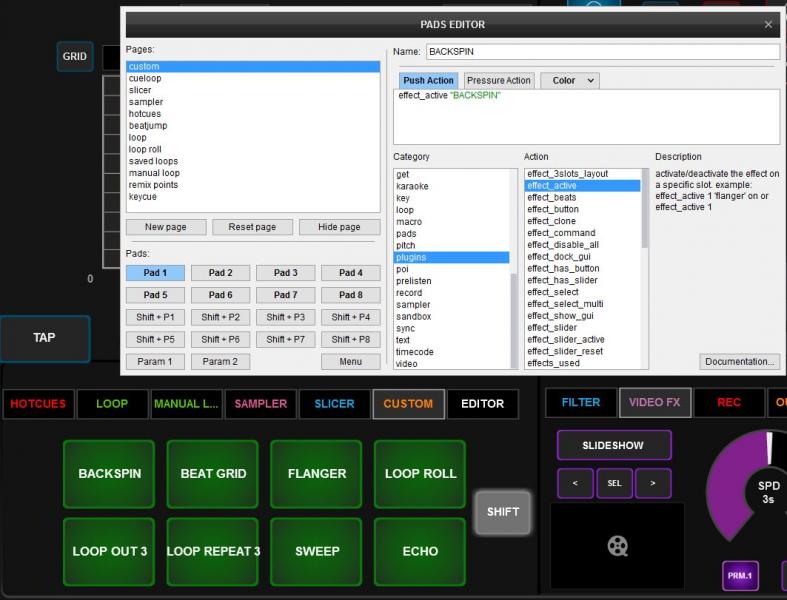
The script is very simple (see pictures). I just wanted to have some FX's on the pads for quicker access of choosing different ones. The "custom" tab works well for this. Is there a way to change the name of "custom" to another?
What code would it be to have the tabs "x" color when not in use, and "x" color when selected?
Thanks for everything you do for the community!
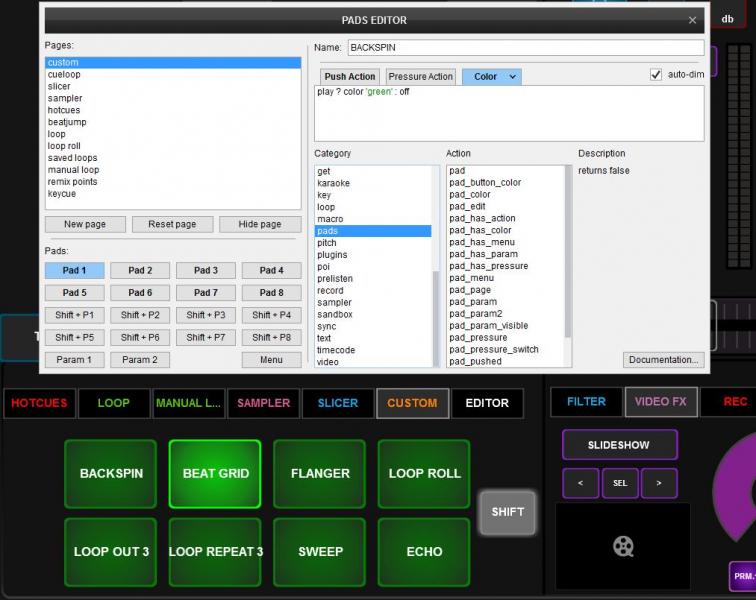
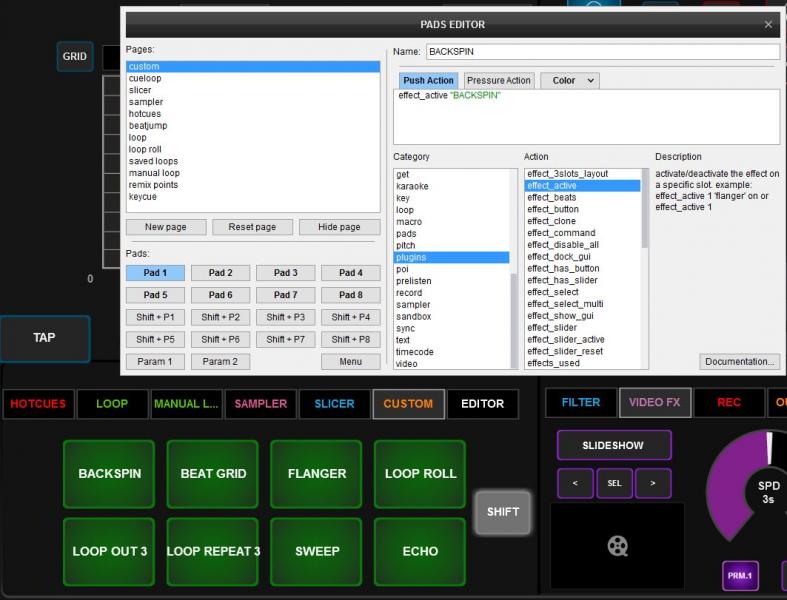
Inviato Fri 09 Dec 16 @ 12:22 am
StylesQ wrote :
..... Is there a way to change the name of "custom" to another?
What code would it be to have the tabs "x" color when not in use, and "x" color when selected?
What code would it be to have the tabs "x" color when not in use, and "x" color when selected?
Find the custom.xml in the pads folder and rename the file.
you'll be wanting something like this
effect_active "backspin" ? color "yellow" : color "blue"
when it's active its yellow, when not its blue
or
effect_active "echo" blink 500ms ? color "yellow" : off : color "blue"
when it's active it blinks every 1/2 second yellow then off, when not its solid blue
Inviato Fri 09 Dec 16 @ 12:33 am
Hi, In the attached picture, is this the "custom.xml" file I can change the name of and it will reflect in the software custom tab?
I copy and pasted [ effect_active "backspin" ? color "yellow" : color "blue" ] into the editor, under the "push button" tab, and then tried under the color tab, but it didn't work for me.
Thanks
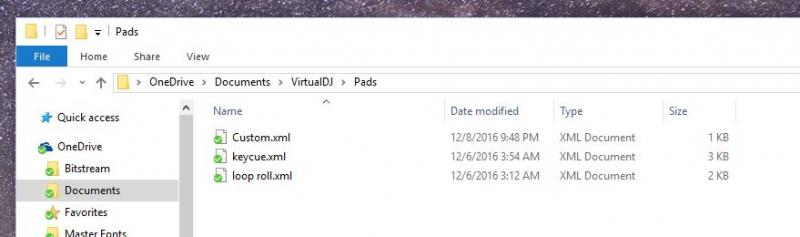
I copy and pasted [ effect_active "backspin" ? color "yellow" : color "blue" ] into the editor, under the "push button" tab, and then tried under the color tab, but it didn't work for me.
Thanks
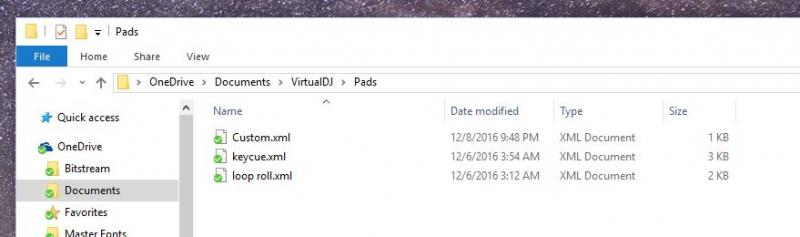
Inviato Fri 09 Dec 16 @ 3:01 am
Don't rename the Custom.xml Pad page because you will then have to edit the skin to get the new Pad page instead of the CUSTOM. Don't even bother to open it if you dont know what to change/edit
In the Pad Editor you should have..
Push Button : effect_active "backspin"
Color : For the color, you can simply select a color from the color drop down, which will add the action for you (e.g. color 'red' or color 'green' etc.
This will get you a bright color when the action assigned to the Push button returns true (Backspin is enabled) and a faded color when not.
...or you can do something more "complex" like locodog advised..
effect_active "backspin" ? color "red" : color "green" (still in the Color tab)
In the Pad Editor you should have..
Push Button : effect_active "backspin"
Color : For the color, you can simply select a color from the color drop down, which will add the action for you (e.g. color 'red' or color 'green' etc.
This will get you a bright color when the action assigned to the Push button returns true (Backspin is enabled) and a faded color when not.
...or you can do something more "complex" like locodog advised..
effect_active "backspin" ? color "red" : color "green" (still in the Color tab)
Inviato Fri 09 Dec 16 @ 3:38 am
djdad wrote :
Don't rename the Custom.xml Pad page because you will then have to edit the skin to get the new Pad page instead of the CUSTOM. Don't even bother to open it if you dont know what to change/edit
just hide the new custom pad page that gets created,
Inviato Fri 09 Dec 16 @ 3:47 am
hehe, 2 of my Serato fanboy friends are like "whoa.. look at that skin" (on vdj). They've seen the light, finally!
The coding worked great. Thanks kindly djdad / locodog.
One other quick question regarding the play & cue on the Multi-touch skin. Can the play button be set to "Play-Stutter" and can the Cue be set to CUH (Cue Hold to Play)?
The coding worked great. Thanks kindly djdad / locodog.
One other quick question regarding the play & cue on the Multi-touch skin. Can the play button be set to "Play-Stutter" and can the Cue be set to CUH (Cue Hold to Play)?
Inviato Fri 09 Dec 16 @ 6:55 am
just tested, cuh will work type mode into the options search, you'll see cue mode, you'll see play mode too but as far as I can see it's not working
yep I've just had a dig in the skin I see the problem, do you want to have a crack at fixing it yourself with instruction? [5 minute job]
yep I've just had a dig in the skin I see the problem, do you want to have a crack at fixing it yourself with instruction? [5 minute job]
Inviato Fri 09 Dec 16 @ 7:14 am
Thought i'd attach a couple of pictures showing djdads/locodog's programming guidance (as seen above). much love. :)
(Press Custom tab, then press shift, then editor to get into the editor popup).
I just used a subtle colour called "Marine" for the up state, and "green" for the down state" (active). Both colours are in the colour tab.
Substitute the pad's name into the line of coding as shown for "Flanger".
I only put some of my fav effects in the "custom" tab for quick access, but djdad has programmed it that you can use these tabs for pretty much anything I suppose. (He can confirm this). The important thing is, he's left those pads open for us to be creative!
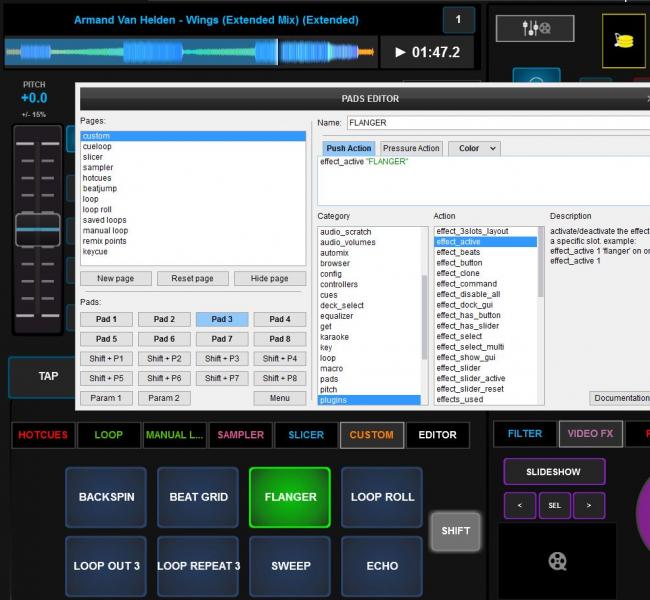

(Press Custom tab, then press shift, then editor to get into the editor popup).
I just used a subtle colour called "Marine" for the up state, and "green" for the down state" (active). Both colours are in the colour tab.
Substitute the pad's name into the line of coding as shown for "Flanger".
I only put some of my fav effects in the "custom" tab for quick access, but djdad has programmed it that you can use these tabs for pretty much anything I suppose. (He can confirm this). The important thing is, he's left those pads open for us to be creative!
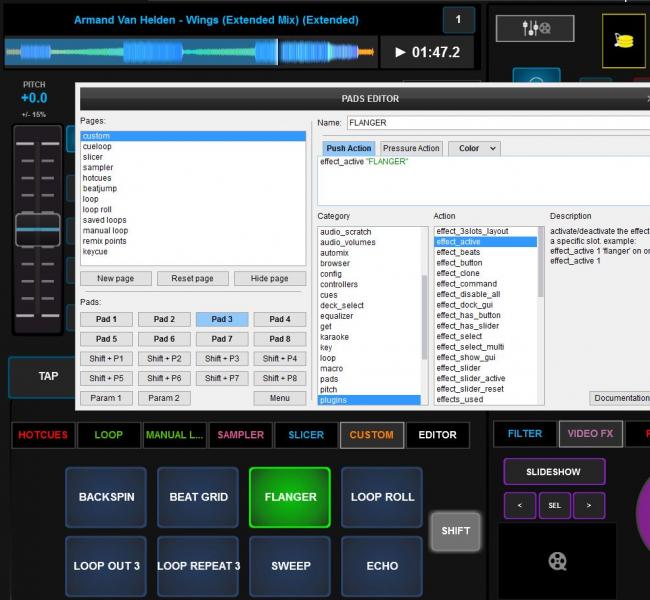

Inviato Fri 09 Dec 16 @ 7:41 am
locodog wrote :
just tested, cuh will work type mode into the options search, you'll see cue mode, you'll see play mode too but as far as I can see it's not working
yep I've just had a dig in the skin I see the problem, do you want to have a crack at fixing it yourself with instruction? [5 minute job]
yep I've just had a dig in the skin I see the problem, do you want to have a crack at fixing it yourself with instruction? [5 minute job]
Sure, unless it's too much trouble. But I can also wait for the update too - I don't want to be a pain in the ass lol. Will the update include the Play-stutter too?
One other tiny thing I found, is on the EQ tab, the High kill isn't working I don't think. Mids, and lows are fine.
Inviato Fri 09 Dec 16 @ 8:07 am
StylesQ wrote :
I only put some of my fav effects in the "custom" tab for quick access, but djdad has programmed it that you can use these tabs for pretty much anything I suppose. (He can confirm this). The important thing is, he's left those pads open for us to be creative!
yep that's the idea, buttons that are easy to change and switch between, but from your pictures it looks like you've not downloaded any more pad pages
[you might not want to, but there are some on offer]
if you do want other pad pages, you've a bit of a predicament, you've filled all 12 spaces to call padpages ,
so if you want to dl another you need to pick one to hide. there'll be one you won't use so that's not too bad, however what if you want to dl 2 or more padpages
there's a solution for that, you can make a custom page [so 8 more buttons + 8 more shift buttons] to call other pad pages
tutorial
they only thing you will have to do differently is instead of calling your new page "index" you'll call yours "-index" [the dash means it will always be the first of your custom pages,therefore will always to visible in the 12 page calling buttons]
Inviato Fri 09 Dec 16 @ 8:24 am
ok real simple to get play stutter working
open the vdj folder [my docs] open the skin folder, unzip the multitouch folder, go into the folder and open the skin xml with a text editor, wordpad/notepad whatever
ctrl+h [find and replace]
find
play_pause
replace with
play_button
there will be 8 instances to change
save the file and close.
while inside the unzipped folder rezip the 3 files there, [preview skin.png skin.xml]
go up one folder level, delete the old zipped version of the skin
open a second window inside the skins folder [so you'll have 2 skin windows open], go into the folder you unzipped and drag the zipped file up one folder.
job done,
I'll have a check of eq kill high, checked it works, try click all 3 hi mid low, you'll be muted if they are all working
open the vdj folder [my docs] open the skin folder, unzip the multitouch folder, go into the folder and open the skin xml with a text editor, wordpad/notepad whatever
ctrl+h [find and replace]
find
play_pause
replace with
play_button
there will be 8 instances to change
save the file and close.
while inside the unzipped folder rezip the 3 files there, [preview skin.png skin.xml]
go up one folder level, delete the old zipped version of the skin
open a second window inside the skins folder [so you'll have 2 skin windows open], go into the folder you unzipped and drag the zipped file up one folder.
job done,
I'll have a check of eq kill high, checked it works, try click all 3 hi mid low, you'll be muted if they are all working
Inviato Fri 09 Dec 16 @ 8:36 am
Thanks Locodog...yep the play-stutter now works :) The Play-stutter is a nice feature - gives you the option to do a little fancy intro, rather than just play-pause.
You mentioned the CUH is working? On my skin, the CUH isn't working. In the options, the cue-mode is checked on "Cue-hold". When pressing cue for 2 or 3 seconds, it's supposed to continue playing when you release right? Mine just goes back to the cue point when released.
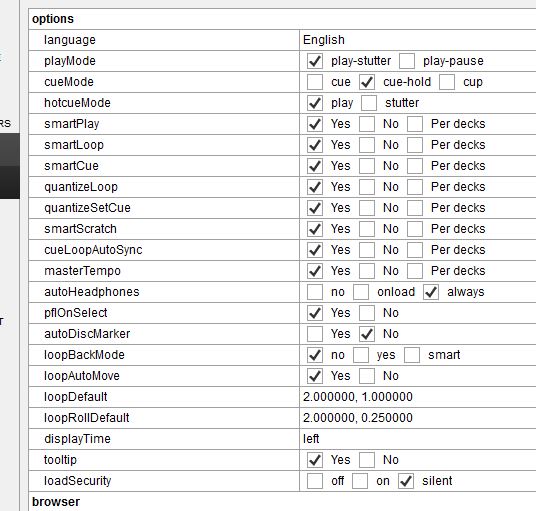
You mentioned the CUH is working? On my skin, the CUH isn't working. In the options, the cue-mode is checked on "Cue-hold". When pressing cue for 2 or 3 seconds, it's supposed to continue playing when you release right? Mine just goes back to the cue point when released.
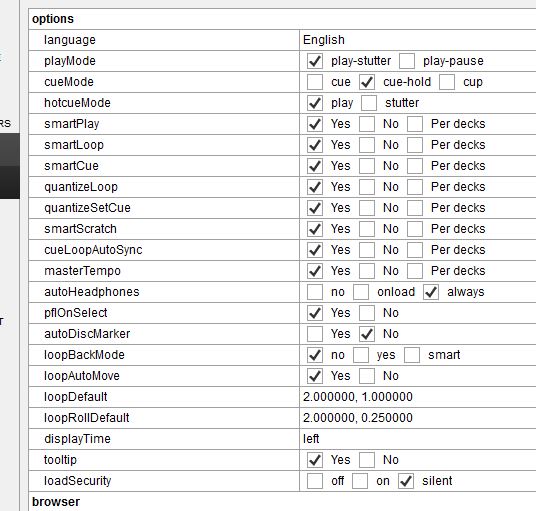
Inviato Fri 09 Dec 16 @ 7:33 pm
follow the procedure loco mentioned about editing the xml file and
Find : cue_stop
Replace : cue_button
About the Kill buttons. You may not hear much difference with the High Kill (depends on the track and it's broad), but if you change the Equalizer mode from Options to Full Kill mode, and enable all 3 Kill buttons, you wont get any sound, so that means they work ;)
Find : cue_stop
Replace : cue_button
About the Kill buttons. You may not hear much difference with the High Kill (depends on the track and it's broad), but if you change the Equalizer mode from Options to Full Kill mode, and enable all 3 Kill buttons, you wont get any sound, so that means they work ;)
Inviato Fri 09 Dec 16 @ 9:40 pm
Thanks djdad, yes, the CUH is working nicely.
"EQ Kill" Yes, I missed that Full Kill setting in the options! That does the trick!
Thanks for building the BEST addons in the industry. Something to be proud about for sure.
I have another question. I found by accident, 4 custom buttons (Hidden under the waveform window). If I right mouse click a blank button, the "button editor" pops up, but once you assign something to that button, how can you again re-open that button to delete what's there or change it. I tried to right mouse click on a button that has an assignment, but I can't access the "button editor" when it's not "blank" any longer.
See attachment.
"EQ Kill" Yes, I missed that Full Kill setting in the options! That does the trick!
Thanks for building the BEST addons in the industry. Something to be proud about for sure.
I have another question. I found by accident, 4 custom buttons (Hidden under the waveform window). If I right mouse click a blank button, the "button editor" pops up, but once you assign something to that button, how can you again re-open that button to delete what's there or change it. I tried to right mouse click on a button that has an assignment, but I can't access the "button editor" when it's not "blank" any longer.
See attachment.

Inviato Sat 10 Dec 16 @ 3:24 am
well, that's a skin bug :P
Will fix in next update.
EDIT .. fixed , re-download skin.
Hold SHIFT down and then click on a Custom Button to get the Button Editor
Will fix in next update.
EDIT .. fixed , re-download skin.
Hold SHIFT down and then click on a Custom Button to get the Button Editor
Inviato Sat 10 Dec 16 @ 4:03 am
hehe Bug exterminated! Working well!
Thanks a lot!
Thanks a lot!
Inviato Sat 10 Dec 16 @ 5:47 am







