my current setup up laptop windows 7, intel core i7, 16mb of ram & 2TB SSD hard drive. two denon SC3900's and American Audio mixer 14MXR been djing with this well over 5 years no problems. just got my brand new Denon Mc7000 tuesday 8-1-17 and tonight ive been testing & practicing (i have a wedding to dj sat) and want to take my new unit... but while mixing & stuff i lost all sound lights are still going around the platters, jog wheels on the skin are still moving & tyme remain/ elapsed is still counting down... but no sound coming out of my speaker.. all lever meters are showing music signal but not even sound out of my headphones... so i closed out VDJ and rebooted it and picked a song and bam back to normal... now im scared to dj with it sat cant have music just cut out at a wedding.. please advise thanx
Inviato Thu 03 Aug 17 @ 4:17 am
Try to reproduce the issue
It sounds more like a driver issue. Did you run asio or wasapi ?
It sounds more like a driver issue. Did you run asio or wasapi ?
Inviato Thu 03 Aug 17 @ 6:30 am
There's no crash log report to analyze because VirtualDj didn't crash. (You closed the program peacefully)
From your description of what happened we can't jump to any safe conclusions too.
If the soundcard of your controller had disconnected itself then the waveforms would stop move and they would stutter. Same thing goes for VU-Meters e.t.c.
Since you are not very familiar with your controller yet, are you absolutely sure that you didn't mess with a function (like switching a deck to Engine / USB) that deliberately mutes the sound ?
Please try to reproduce the issue and let us know the EXACT steps you did in order to reproduce here as well
From your description of what happened we can't jump to any safe conclusions too.
If the soundcard of your controller had disconnected itself then the waveforms would stop move and they would stutter. Same thing goes for VU-Meters e.t.c.
Since you are not very familiar with your controller yet, are you absolutely sure that you didn't mess with a function (like switching a deck to Engine / USB) that deliberately mutes the sound ?
Please try to reproduce the issue and let us know the EXACT steps you did in order to reproduce here as well
Inviato Thu 03 Aug 17 @ 7:01 am
The MC7000 does not have Engine / stand alone so that is no chance at least.
Also headphones stop working.
Also headphones stop working.
Inviato Thu 03 Aug 17 @ 8:51 am
MrJackson2014 wrote :
Try to reproduce the issue
It sounds more like a driver issue. Did you run asio or wasapi ?
It sounds more like a driver issue. Did you run asio or wasapi ?
I have not changed any settings... All I did was download the driver from Denon & install it...but it shows asio
Inviato Thu 03 Aug 17 @ 11:59 am
PhantomDeejay wrote :
There's no crash log report to analyze because VirtualDj didn't crash. (You closed the program peacefully)
From your description of what happened we can't jump to any safe conclusions too.
If the soundcard of your controller had disconnected itself then the waveforms would stop move and they would stutter. Same thing goes for VU-Meters e.t.c.
Since you are not very familiar with your controller yet, are you absolutely sure that you didn't mess with a function (like switching a deck to Engine / USB) that deliberately mutes the sound ?
Please try to reproduce the issue and let us know the EXACT steps you did in order to reproduce here as well
From your description of what happened we can't jump to any safe conclusions too.
If the soundcard of your controller had disconnected itself then the waveforms would stop move and they would stutter. Same thing goes for VU-Meters e.t.c.
Since you are not very familiar with your controller yet, are you absolutely sure that you didn't mess with a function (like switching a deck to Engine / USB) that deliberately mutes the sound ?
Please try to reproduce the issue and let us know the EXACT steps you did in order to reproduce here as well
Yes sir that's what I was thinking I didn't see any crash box pop up...its what I was calling it..because I dont/didn't know what else to call it...and no I didn't touch anything... Because at one point I didn't feel like standing in my room for four hours or so...so what I did was load up a bunch of songs and put them into automix... And let it run like an hour or so...then I noticed no sound that's when I went back into my room & saw everything still going just no sound.... So I rebooted and all was well...so I though hum maybe automix messed up...so then I sat there for like 45min randomly picking songs and it did it again...sound went out but deck lights still going round & round level meters showing signal. But no headphone volume & no speaker volume
Inviato Thu 03 Aug 17 @ 12:06 pm
Probably a one off gremlin. I've been using the MCX8000 with the same Asio drivers for a while now with no problems at all.
You could try increasing the Asio latency a bit in the Denon control panel.
Also, if it happens again and it is a sound driver issue going to audio config and hitting apply should bring the sound output back instead of exiting. It's not a crash as such by what you have described.
You could try increasing the Asio latency a bit in the Denon control panel.
Also, if it happens again and it is a sound driver issue going to audio config and hitting apply should bring the sound output back instead of exiting. It's not a crash as such by what you have described.
Inviato Thu 03 Aug 17 @ 12:09 pm
kradcliffe wrote :
Probably a one off gremlin. I've been using the MCX8000 with the same Asio drivers for a while now with no problems at all.
You could try increasing the Asio latency a bit in the Denon control panel.
Also, if it happens again and it is a sound driver issue going to audio config and hitting apply should bring the sound output back instead of exiting. It's not a crash as such by what you have described.
You could try increasing the Asio latency a bit in the Denon control panel.
Also, if it happens again and it is a sound driver issue going to audio config and hitting apply should bring the sound output back instead of exiting. It's not a crash as such by what you have described.
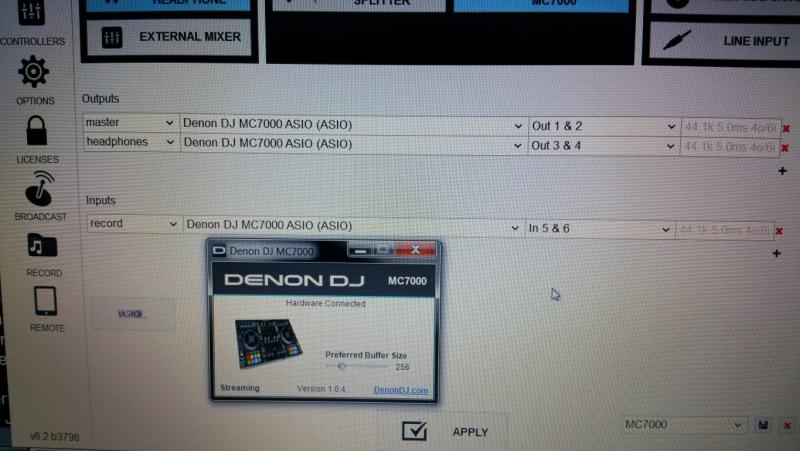
you said increasing the asio latency meaning move this preferred buffer size from 256 to ? what do you recommend ? also somebody say move my skin fps from 30 to 60 ? not sure about that cause as long as ive had vdj ive always felt stuff at default...
.jpg)
Inviato Thu 03 Aug 17 @ 12:20 pm
Why are you posting this in two different threads?
Inviato Thu 03 Aug 17 @ 12:32 pm
Exactly, it's getting confusing now.
Increase the buffer to whatever works. Every setup had a different latency threshold. Try in small increments to see when the issue goes away.
Skin or video FPS has nothing to do with this however I have always had both set at 30 with no issues.
Increase the buffer to whatever works. Every setup had a different latency threshold. Try in small increments to see when the issue goes away.
Skin or video FPS has nothing to do with this however I have always had both set at 30 with no issues.
Inviato Thu 03 Aug 17 @ 1:19 pm
groovindj wrote :
Why are you posting this in two different threads?
Sorry I apologise after I posted in this v 8.2 tech help...I came across that thread about Denon Mc7000 so I posted their since they were discussing the Mc7000 sorry about that sir
Inviato Thu 03 Aug 17 @ 3:15 pm
Certainly one thing to try first is to increase the buffer size.
256 samples 5ms is quite low. Try increasing it up to 512 (10ms). It should still be low enough to not cause too much latency.
As for the FPS I doubt it will have any bearing on the sound problem, but I'd suggest setting it to the same as your monitor/screen refresh rate.
256 samples 5ms is quite low. Try increasing it up to 512 (10ms). It should still be low enough to not cause too much latency.
As for the FPS I doubt it will have any bearing on the sound problem, but I'd suggest setting it to the same as your monitor/screen refresh rate.
Inviato Thu 03 Aug 17 @ 3:20 pm
One thing you can try is to make sure the MC7000 sound card is not selected from your OS as the default playback/communication/record device.
Several ASIO drivers need the WASAPI "free" to work.
One other thing that comes in mind is a possible "conflict" between the Denon ASIO for the MC7000 and the one for the SC units.. or not installed on this computer ?
Several ASIO drivers need the WASAPI "free" to work.
One other thing that comes in mind is a possible "conflict" between the Denon ASIO for the MC7000 and the one for the SC units.. or not installed on this computer ?
Inviato Thu 03 Aug 17 @ 3:44 pm
groovindj wrote :
Certainly one thing to try first is to increase the buffer size.
256 samples 5ms is quite low. Try increasing it up to 512 (10ms). It should still be low enough to not cause too much latency.
As for the FPS I doubt it will have any bearing on the sound problem, but I'd suggest setting it to the same as your monitor/screen refresh rate.
256 samples 5ms is quite low. Try increasing it up to 512 (10ms). It should still be low enough to not cause too much latency.
As for the FPS I doubt it will have any bearing on the sound problem, but I'd suggest setting it to the same as your monitor/screen refresh rate.
Thank u sir I'll check that when i get home from work..but as I think about it...I remember in the Denon panel for my sc3900's its set as 512 so ima set the mc7000 at that...my laptop screen is 60fps but I've never messed with that before I guess its always been 30fps whatever default iz
Inviato Thu 03 Aug 17 @ 4:25 pm
djdad wrote :
One thing you can try is to make sure the MC7000 sound card is not selected from your OS as the default playback/communication/record device.
Several ASIO drivers need the WASAPI "free" to work.
One other thing that comes in mind is a possible "conflict" between the Denon ASIO for the MC7000 and the one for the SC units.. or not installed on this computer ?
Several ASIO drivers need the WASAPI "free" to work.
One other thing that comes in mind is a possible "conflict" between the Denon ASIO for the MC7000 and the one for the SC units.. or not installed on this computer ?
I'll check that when i get home sir & yes asio for the sc3900's are still installed didnt want to remove anything till I felt 100% comfortable with the mc7000
Inviato Thu 03 Aug 17 @ 4:26 pm
I'm very interested in threads as this one, to nail such problems that OP has.
I may be wrong, but a latency issue couldn't give such a dramatic impact as full silence in both master and headphones at the same time?
My latency issues has given some crackles or noise but full silence ?
I may be wrong, but a latency issue couldn't give such a dramatic impact as full silence in both master and headphones at the same time?
My latency issues has given some crackles or noise but full silence ?
Inviato Thu 03 Aug 17 @ 9:07 pm
Yes. If Asio runs out of buffer then you get silence.
Inviato Thu 03 Aug 17 @ 9:27 pm
MrJackson2014 wrote :
I'm very interested in threads as this one, to nail such problems that OP has.
I may be wrong, but a latency issue couldn't give such a dramatic impact as full silence in both master and headphones at the same time?
My latency issues has given some crackles or noise but full silence ?
I may be wrong, but a latency issue couldn't give such a dramatic impact as full silence in both master and headphones at the same time?
My latency issues has given some crackles or noise but full silence ?
Yeah its crazy came back in my room cause I didn't hear no music... And like I said no headphones, no speaker sound, but all level meters were going and jog wheels on my skin where still going ??? Just madd cause I wanted to use it this sat but not with sound issues
Inviato Thu 03 Aug 17 @ 9:59 pm
kradcliffe wrote :
Yes. If Asio runs out of buffer then you get silence.
Yes after a while when buffer is completely drained but not from one moment to another?
It usually starts to sound bad/dist at first
Inviato Thu 03 Aug 17 @ 10:36 pm
thanx for the input & help really appreciate.. so i just got home from work & took some pictures so yall can see my settings. my Denon Sc3900's are at 512 (11ms) so im going to change that for the Mc7000. i have to cook & take care of Teens... so ima load up a cocktail folder into automix that i always play @ weddings so i know there is no corrupt files. so there is no change of (maybe i hit this or push the wrong button) :-) i'll jump back on in a few hours or so to report. hopefully no audio dropouts .jpg)
.jpg)
.jpg)
.jpg)
.jpg)
.jpg)
.jpg)
.jpg)
.jpg)
.jpg)
Inviato Fri 04 Aug 17 @ 1:11 am











