i put a song on deck a. i can only hear basically whats playing. and not the next song in deck b. if i press cue nothing happens. sometimes i will get a full blast of both for a few seconds, then nothing. which is a big issue.
Inviato Mon 11 Sep 17 @ 8:36 am
I had a similar issue with my DDJ-RZ awhile ago. Might be mis-configured audio settings either in VDJ or DDJ-SZ2 ASIO Drivers.
Do you use Internal or External Mixer Mode?
Do you use Internal or External Mixer Mode?
Inviato Mon 11 Sep 17 @ 10:19 am
@hh73, please post here a screenshot of your Audio setup of VirtualDJ
It should be like this http://www.virtualdj.com/manuals/hardware/pioneer/ddjsz2/installation/index.html
Also read this page http://www.virtualdj.com/manuals/hardware/pioneer/ddjsz2/troubleshooting.html
It should be like this http://www.virtualdj.com/manuals/hardware/pioneer/ddjsz2/installation/index.html
Also read this page http://www.virtualdj.com/manuals/hardware/pioneer/ddjsz2/troubleshooting.html
Inviato Mon 11 Sep 17 @ 11:12 am
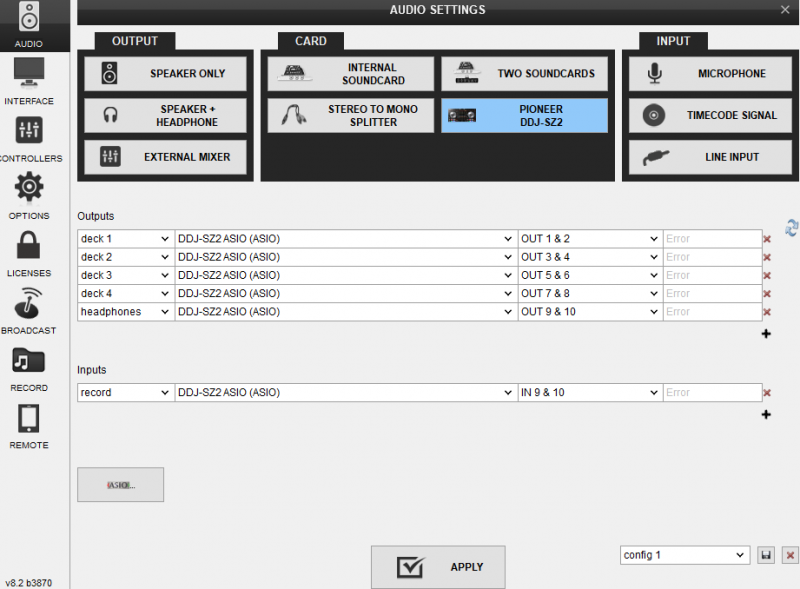
i did get it too work. but i means not pressing the cue buttons at all. it would switch to the other deck. but it was a bit tricky because i could here both channels. i like split cue
lol for 2100 euros this doesnt seem to have it. also while the levels were approaching the red zone almost the entire time. to the point my speakers were clipping. the gain know really didnt do much when used. and the mix came out way too quiet. i had to use another audio editor too boost the volume.
Inviato Mon 11 Sep 17 @ 6:11 pm
only thing i noticed it that the vdj wiki has a greyed out area for speaker+headphone. mine isnt selected at all. and as far as internal external mode. all i did was install the driver from pios site. install vdj 8.2 fresh. and when it asked me if i want to use soundcard. said yes.
Inviato Mon 11 Sep 17 @ 6:15 pm
dont see a setting for "autopfl". i do see "autoheadphones" which was toggled to always. and "pflonselect" which i assume could be this? and this is toggled to yes. and i just toggled it to no.
Inviato Mon 11 Sep 17 @ 6:26 pm
lol. and now the headphones dont produce any sound at all. i know its probably something minor. or a setting. you there was something about not using the default skin to use the headphones. you mean using the mouse to click on the little cue boxes. wasnt doing that. and im using the vdj intro skin. the one with the 2 1200s. that actually is simple and looks really cool. i only use 2 decks anyway.
Inviato Mon 11 Sep 17 @ 6:31 pm
Yes you should disable autoHeadphones and pflOnSelect settings and use the buttons on DDJ-SZ2 in order to select the source you need to prelisten.
DDJ-SZ2 doesn't offer a "double" mode like DDJ-RZ so this is irrelevant to your case.
As for recording (I assume that's what you refer to when you say you had to boost it) the level depends on the DDJ-SZ2 panel setting. If you take a look on outputs tab on SZ2 panel you will see the recording level setting which by default is set at -9db
You can change that to another value if you wish. However we still recommend to keep enough headroom in order to avoid distortion if recording level goes over 0db
DDJ-SZ2 doesn't offer a "double" mode like DDJ-RZ so this is irrelevant to your case.
As for recording (I assume that's what you refer to when you say you had to boost it) the level depends on the DDJ-SZ2 panel setting. If you take a look on outputs tab on SZ2 panel you will see the recording level setting which by default is set at -9db
You can change that to another value if you wish. However we still recommend to keep enough headroom in order to avoid distortion if recording level goes over 0db
Inviato Mon 11 Sep 17 @ 6:42 pm
yeah did two things. i had on the first physical deck a 1200 plugged in set to phono. for now its back to usb. then went into the ddj-sz control panel and changed to -10db. it was set to -19db. no wonder i couldnt hear anything.
now it is 80 percent working right. i also removed the other two decks since i wont use them. here is a pic of my pios output setting. looks a little strange. but its working better. and does the setting in vdj where in config it says something about splitcue.. would that work with this unit even though there is no split cue switch
now it is 80 percent working right. i also removed the other two decks since i wont use them. here is a pic of my pios output setting. looks a little strange. but its working better. and does the setting in vdj where in config it says something about splitcue.. would that work with this unit even though there is no split cue switch

Inviato Mon 11 Sep 17 @ 7:00 pm
what does post channel 4 fader mean. there arent any other logical options.
Inviato Mon 11 Sep 17 @ 7:02 pm
ok switching the channels back to all usb set up 4 decks again. i dont care as long as i can hear what i want to play. :)
Inviato Mon 11 Sep 17 @ 7:04 pm
ok now its working. thanks again. i hope a firmware comes out for this. there are some little niggles that arent vdj related. i will be back if theres more trouble.
cheers
cheers
Inviato Mon 11 Sep 17 @ 7:11 pm









