Hi all,
I have been using DJC.4 for ages now but the sound card does not show in audio settings anymore enabling me to mix.
I'm running on Mac High Sierra version 10.13.2
It used to show up as a seperate sound card but no longer.
I can use the mixer but cannot use it like i should be able to.
Anybody else had issues like this & how did you solve it?
Cheers
I have been using DJC.4 for ages now but the sound card does not show in audio settings anymore enabling me to mix.
I'm running on Mac High Sierra version 10.13.2
It used to show up as a seperate sound card but no longer.
I can use the mixer but cannot use it like i should be able to.
Anybody else had issues like this & how did you solve it?
Cheers
Inviato Sun 31 Dec 17 @ 12:31 pm
If you click to show the available sound cards in VDJ Audio setup, do you get the Stanton as an option or just the Built-in ?
In MacOS Siera (10.12) i see the DJC-4 in Audio Setup here and the special button in VDJ Audio setup as well. If thats not the case for you, then either the unit is not compatible with the new OSX or perhaps some issue with the connection to the USB port.. USB 3.0 or the new Mac type ?
Since the unit doesnt have any drivers for Mac to install, it relies on the OS to properly see the unit and use internal drivers, so probably a compatibility issue that Stanton needs to address.
If the sound card is available in the drop-down list - even if the special DJC-4 butto is not there - you should apply a Master & Headphones audio setup (not deck ,2,3,4 etc as your pic) as per the manual http://www.virtualdj.com/manuals/hardware/stanton/djc4/setup.html The names of the sound card will be different in your case (not ASIO - thats only for Windows), but other than that should be the same.
Inviato Thu 18 Jan 18 @ 10:32 am[ selected best answer by Rune (DJ-In-Norway) on Mon 07 Jun 21 @ 11:12 am ]
billarge@yahoo.co.uk wrote :
I have been using DJC.4 for ages
I have been using DJC.4 for ages
On the exact same system? Same Mac with the same OS version? Or if you updated the OS was it only working before you did so?
Inviato Sun 31 Dec 17 @ 12:34 pm
Yes exactly same set up. However the Mac OS has updated since I last used it.
Inviato Sun 31 Dec 17 @ 12:56 pm
That's probably it then (unless Stanton have confirmed that the DJC4 is compatible with 10.13.2).
Inviato Sun 31 Dec 17 @ 1:34 pm
Hi thanks for the heads up.
Looks like it’s still on testing for Sierra since 7 dec
Looks like it’s still on testing for Sierra since 7 dec
Inviato Sun 31 Dec 17 @ 1:49 pm
Right ive done some tests.
The DJC.4 works perfectly on a PC along with VDJ.
The Mac is the issue. Ive re-installed MAC OS, reinstalled VDJ. Same issue as before.
VDJ can recognise DJC.4 and ask me to use its sound card but will not show in VDJ Audio settings/Card.
So conclusion is the MAC OS will not recognise the sound card to a degree.
DJC.4 shows in USB Device tree, it also shows in Audio Midi set up
But will not show in Audio devices where you can select it as the output device.
So either the sound card is not supported or the update on OS has knocked out the midi selection process.
Any body else having this issue with Mac OS High Sierra?
The DJC.4 works perfectly on a PC along with VDJ.
The Mac is the issue. Ive re-installed MAC OS, reinstalled VDJ. Same issue as before.
VDJ can recognise DJC.4 and ask me to use its sound card but will not show in VDJ Audio settings/Card.
So conclusion is the MAC OS will not recognise the sound card to a degree.
DJC.4 shows in USB Device tree, it also shows in Audio Midi set up
But will not show in Audio devices where you can select it as the output device.
So either the sound card is not supported or the update on OS has knocked out the midi selection process.
Any body else having this issue with Mac OS High Sierra?
Inviato Fri 12 Jan 18 @ 1:52 pm
Hi I'have the same problem.
Even when I'm pay for "Analog Mixer" the problem isn't resolved.
I make a call whit the importer off Statnton in Holland. The investigated it...
When I'm now more... I tell you.
Or Vitrutal DJ come whit a update.....!!!
Even when I'm pay for "Analog Mixer" the problem isn't resolved.
I make a call whit the importer off Statnton in Holland. The investigated it...
When I'm now more... I tell you.
Or Vitrutal DJ come whit a update.....!!!
Inviato Thu 18 Jan 18 @ 9:05 am
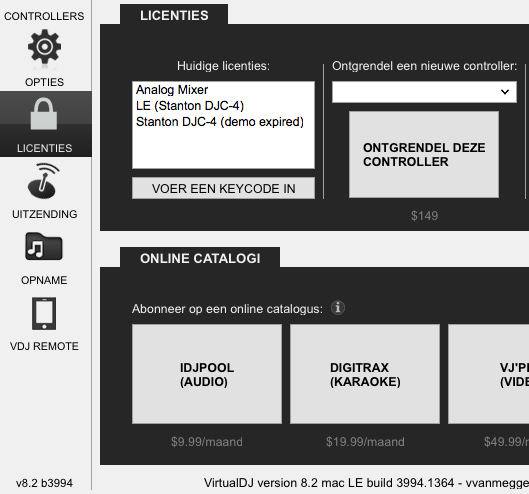
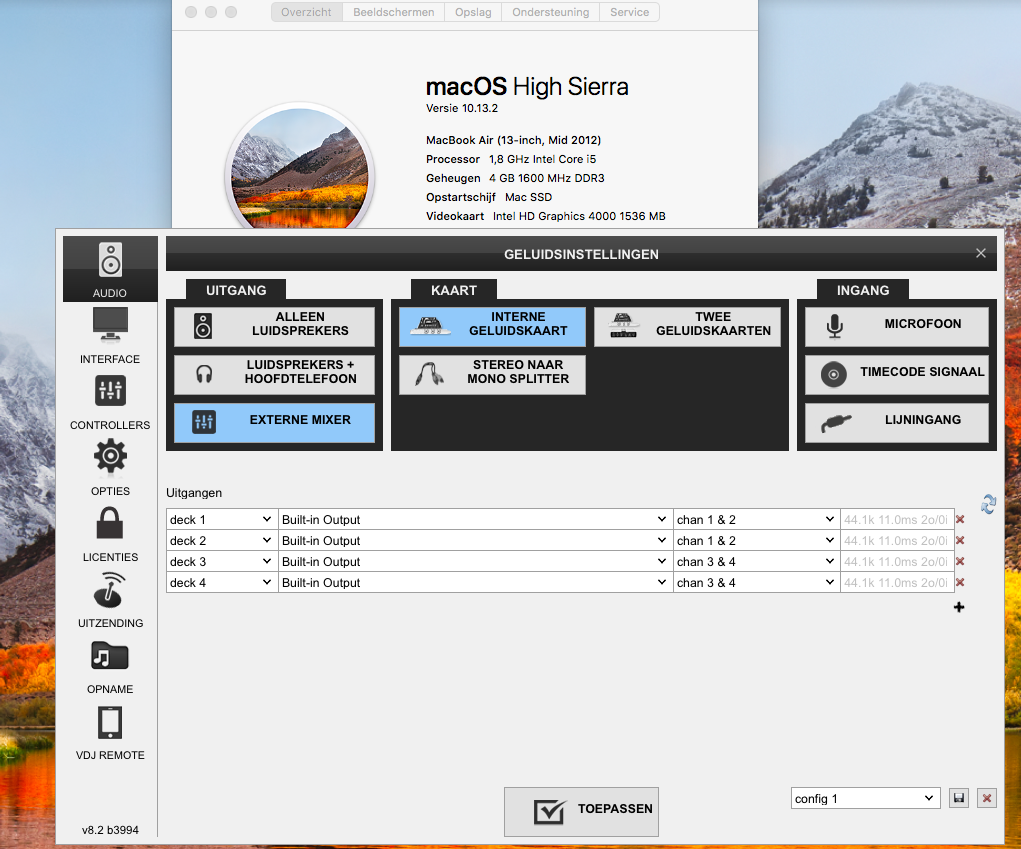
Inviato Thu 18 Jan 18 @ 9:29 am
Have you read the posts above yours? It is obviously a Mac<-->Stanton problem, not a VDJ problem.
Inviato Thu 18 Jan 18 @ 10:00 am
Do you see the Stanton DJC4 as a sound card in Audio Midi Setup (from Applications-->Utilities) ?
If you click to show the available sound cards in VDJ Audio setup, do you get the Stanton as an option or just the Built-in ?
In MacOS Siera (10.12) i see the DJC-4 in Audio Setup here and the special button in VDJ Audio setup as well. If thats not the case for you, then either the unit is not compatible with the new OSX or perhaps some issue with the connection to the USB port.. USB 3.0 or the new Mac type ?
Since the unit doesnt have any drivers for Mac to install, it relies on the OS to properly see the unit and use internal drivers, so probably a compatibility issue that Stanton needs to address.
If the sound card is available in the drop-down list - even if the special DJC-4 butto is not there - you should apply a Master & Headphones audio setup (not deck ,2,3,4 etc as your pic) as per the manual http://www.virtualdj.com/manuals/hardware/stanton/djc4/setup.html The names of the sound card will be different in your case (not ASIO - thats only for Windows), but other than that should be the same.
If you click to show the available sound cards in VDJ Audio setup, do you get the Stanton as an option or just the Built-in ?
In MacOS Siera (10.12) i see the DJC-4 in Audio Setup here and the special button in VDJ Audio setup as well. If thats not the case for you, then either the unit is not compatible with the new OSX or perhaps some issue with the connection to the USB port.. USB 3.0 or the new Mac type ?
Since the unit doesnt have any drivers for Mac to install, it relies on the OS to properly see the unit and use internal drivers, so probably a compatibility issue that Stanton needs to address.
If the sound card is available in the drop-down list - even if the special DJC-4 butto is not there - you should apply a Master & Headphones audio setup (not deck ,2,3,4 etc as your pic) as per the manual http://www.virtualdj.com/manuals/hardware/stanton/djc4/setup.html The names of the sound card will be different in your case (not ASIO - thats only for Windows), but other than that should be the same.
Selected as best answer Inviato Thu 18 Jan 18 @ 10:32 am
Has ANYONE had success using the DJC 4 with Mac OSX 10.13 High Sierra?
The controller sound card DOES appear in Audio MIDI Setup app but does NOT appear in System Preferences/Sound nor does it appear in Virtual DJ 8 configs.
Thanks,
Kc
The controller sound card DOES appear in Audio MIDI Setup app but does NOT appear in System Preferences/Sound nor does it appear in Virtual DJ 8 configs.
Thanks,
Kc
Inviato Tue 05 Jun 18 @ 1:36 pm
I can confirm that the sound card of DJC4 is not available in Mac OSX 10.13. The sound card is not shown in Audio Midi Setup (as a Sound card) and has been reported multiple times here http://forum.gibson.com/index.php?/topic/140376-djc44-not-working-on-macosx-high-sierra/
It does appear as Midi device (in Midi Studio) but thats another story.
Also tried with the Power supply, no change.
Stanton probably have to provide a Mac driver, but since its a very old and discontinued product, i doubt that they will do that.
Your only chance is to downgrade your OS (possible?).
It does appear as Midi device (in Midi Studio) but thats another story.
Also tried with the Power supply, no change.
Stanton probably have to provide a Mac driver, but since its a very old and discontinued product, i doubt that they will do that.
Your only chance is to downgrade your OS (possible?).
Inviato Wed 06 Jun 18 @ 10:09 am
Actually Stanton just dropped a bunch of brand new DJC.4s on Guitar Center, Musician's Friend, Amazon, etc. So Stanton is selling bricks to Mac users.
I have tried to report this to Stanton and on forums and reviews but my comments & posts keep getting deleted. Imagine that.
Strangely, I have a 25 year old Griffin USB iMic that works flawlessly with High Sierra.
Come on Stanton/Gibson... catch a clue!
I have tried to report this to Stanton and on forums and reviews but my comments & posts keep getting deleted. Imagine that.
Strangely, I have a 25 year old Griffin USB iMic that works flawlessly with High Sierra.
Come on Stanton/Gibson... catch a clue!
Inviato Wed 20 Jun 18 @ 2:34 pm
Gibson filed for bankruptcy back in May...
Inviato Thu 21 Jun 18 @ 6:31 pm
Hola, tengo una djc.4 y no la puedo hacer funcionar en high sierra 10.13.5. No aparece en configuracion de audio. Tengo una notebook con windows 10 y funciona perfecto. Hay algun tipo de parche o algo parecido para que funcione en mi mac?
Claudio
Claudio
Inviato Tue 26 Jun 18 @ 9:31 pm
Este es un foro de habla Inglesa. Por favor, prueba nuestro foro de Espanol ubicado aqui.
Inviato Fri 29 Jun 18 @ 1:40 am
Hi there!
I have problem with Pioner DDJ-SX3 when i start Virtual Dj and login not apear ''use or not the pre-defined audio setup with the built-in sound card of the DDJ-SX3''.
Driver are alredy installed . in audio settings SX3 not apear .
Can you help me?
I have problem with Pioner DDJ-SX3 when i start Virtual Dj and login not apear ''use or not the pre-defined audio setup with the built-in sound card of the DDJ-SX3''.
Driver are alredy installed . in audio settings SX3 not apear .
Can you help me?
Inviato Wed 25 Jul 18 @ 12:02 pm
@ervisqose .. Off topic. Short answer: You need Build 4490 (currently in Early Access)
If you still have issues, please open a new topic
If you still have issues, please open a new topic
Inviato Wed 25 Jul 18 @ 12:14 pm
Any updates guys? I know High Sierra broke some other core audio sound cards too... but one community is reporting that their functionality came back in 10.13.5 (I think it was). So Apple is still tinkering with core audio and it's possible our controllers might work properly in a future release of the OS.
I have a Voxoa C50 which is the exact same controller as the djc.4 but is actually the OEM brand made by the same factory in China. (I live in Shenzhen and have visited the factory here. The manager told me they have no plans to update win drivers or firmware on this old product).
I have a Voxoa C50 which is the exact same controller as the djc.4 but is actually the OEM brand made by the same factory in China. (I live in Shenzhen and have visited the factory here. The manager told me they have no plans to update win drivers or firmware on this old product).
Inviato Thu 27 Dec 18 @ 3:19 pm
Can anyone please help, I also have the exact same problem. Please help anyone or my controller is useless.
Inviato Mon 07 Jun 21 @ 6:09 am









