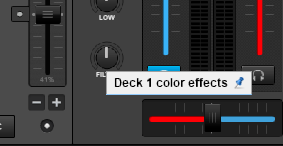I have test the New Early Access Update from Virtual DJ.
There is Color FX integrated in the Filter.
But this not work.
I cant select a FX.
I cant see Filter when no Color FX is on , only the Filter Label , but there is ever a FX Name from Color.
And cand toggle from Filter to Color and back to filter from Color.
In My own created Skin is this so:
I can in the Crossfader Optio Menue Change when I use Filter or Color FX , and can make a Button with the Script Command to toggle from Colorfx to Filter ,
In my Skin the Command is (toggle '@$mixercolor') .
When I use Filter under the Filter Label the Text is (Filter Label) and when no use the Slider then I can see the Text (Filter).
When I use The Color FX than the Text is the FX from Color FX that I use , per Deck , whith Right Click I can select a Effect (Every Effect from my List , thats in the new Update no works) , and whith the Left Click I can aktivate the Color FX in the Cannel .
And also I can open the Gui from every FX (thats als no work in the new Update.
Now I have Back Installed the older Build 4720 , because there the Function has worked on my Skin.
When I install the new Update , also my skin no more working.
I can no FX select with rightclick and , in the Label is the FX Name also when I use Filter , thats not good.
I hope Atomix can fix this.
Greatings Dani
There is Color FX integrated in the Filter.
But this not work.
I cant select a FX.
I cant see Filter when no Color FX is on , only the Filter Label , but there is ever a FX Name from Color.
And cand toggle from Filter to Color and back to filter from Color.
In My own created Skin is this so:
I can in the Crossfader Optio Menue Change when I use Filter or Color FX , and can make a Button with the Script Command to toggle from Colorfx to Filter ,
In my Skin the Command is (toggle '@$mixercolor') .
When I use Filter under the Filter Label the Text is (Filter Label) and when no use the Slider then I can see the Text (Filter).
When I use The Color FX than the Text is the FX from Color FX that I use , per Deck , whith Right Click I can select a Effect (Every Effect from my List , thats in the new Update no works) , and whith the Left Click I can aktivate the Color FX in the Cannel .
And also I can open the Gui from every FX (thats als no work in the new Update.
Now I have Back Installed the older Build 4720 , because there the Function has worked on my Skin.
When I install the new Update , also my skin no more working.
I can no FX select with rightclick and , in the Label is the FX Name also when I use Filter , thats not good.
I hope Atomix can fix this.
Greatings Dani
Inviato Thu 17 Jan 19 @ 2:52 am
I used it a lot yesterday, and it seems to work fine with the default skin
These are my examples of use:
These are my examples of use:
So I think the dropdown/selecting/text will only work with the default skin, until you change other skins where you want it included
So isn't it just a matter of changing your skin to do the same on the FILTER label as the default skin does in the new release?
Inviato Thu 17 Jan 19 @ 8:30 am