Hi!
In build 4742 there is this update:
"-filter, filter_activate and filter_selectcolorfx can now be used to control color fx or filter"
I tried the behaviour of this new features and had to overlook some parts of my coding...
And I have to say that I find this solution kind of confusing.
My first two questions:
- Why is there no Filter in filter_selectcolorfx?
- Why did the "standalone" Filter became part of the ColorFX instead of remaining a "standalone" Filter?
But my most important question and also my solution for this:
Why don't we keep the Filter as a standalone-thing like it was before and just add the ColorFX-thing besides of it?
For example:
filter / filter_label / filter_active
colorfx / colorfx_label / color_fx_active / selectcolorfx
Since the filter is inside VDJ (I like this guy very much!) the ColorFX could be used separated from the filter since they are plugins.
This gives more possibilities and an easier coding.
In build 4742 there is this update:
"-filter, filter_activate and filter_selectcolorfx can now be used to control color fx or filter"
I tried the behaviour of this new features and had to overlook some parts of my coding...
And I have to say that I find this solution kind of confusing.
My first two questions:
- Why is there no Filter in filter_selectcolorfx?
- Why did the "standalone" Filter became part of the ColorFX instead of remaining a "standalone" Filter?
But my most important question and also my solution for this:
Why don't we keep the Filter as a standalone-thing like it was before and just add the ColorFX-thing besides of it?
For example:
filter / filter_label / filter_active
colorfx / colorfx_label / color_fx_active / selectcolorfx
Since the filter is inside VDJ (I like this guy very much!) the ColorFX could be used separated from the filter since they are plugins.
This gives more possibilities and an easier coding.
Inviato Thu 24 Jan 19 @ 5:37 am
Filter should be present in the list, if it is not, perhaps you moved the filter effect to a sub-folder?
By integrating color fx with the filter effect, it becomes automatically available on any mapping/skin/controller with a filter button.
Most color fx functionally are also similar to filter (many are already combined with a filter even), so it doesn't seem incredibly useful for most situations to have both at the same time.
The changes made only apply to the 'colorfx' slot though, it doesn't prevent you from using colorfx independently on other slots.
To use it on slot 3 for example (since that slot already has a selector in the default skin, so is more easily accessible), simply use the action
effect_colorslider 3
on a knob to use it as a color fx.
(And effect_select 3, effect_active 3 to select and activate them)
By integrating color fx with the filter effect, it becomes automatically available on any mapping/skin/controller with a filter button.
Most color fx functionally are also similar to filter (many are already combined with a filter even), so it doesn't seem incredibly useful for most situations to have both at the same time.
The changes made only apply to the 'colorfx' slot though, it doesn't prevent you from using colorfx independently on other slots.
To use it on slot 3 for example (since that slot already has a selector in the default skin, so is more easily accessible), simply use the action
effect_colorslider 3
on a knob to use it as a color fx.
(And effect_select 3, effect_active 3 to select and activate them)
Inviato Thu 24 Jan 19 @ 4:58 pm
Hi Adion!
I attached you a screenshot of my filter_selectcolorfx-list and also of my plugins-folder (searched for words with 'Filter').
I can't find any mistakes in the plugins-folder. (Except of some files that are doubled since the last 1 or 2 updates (marked with '..._1').

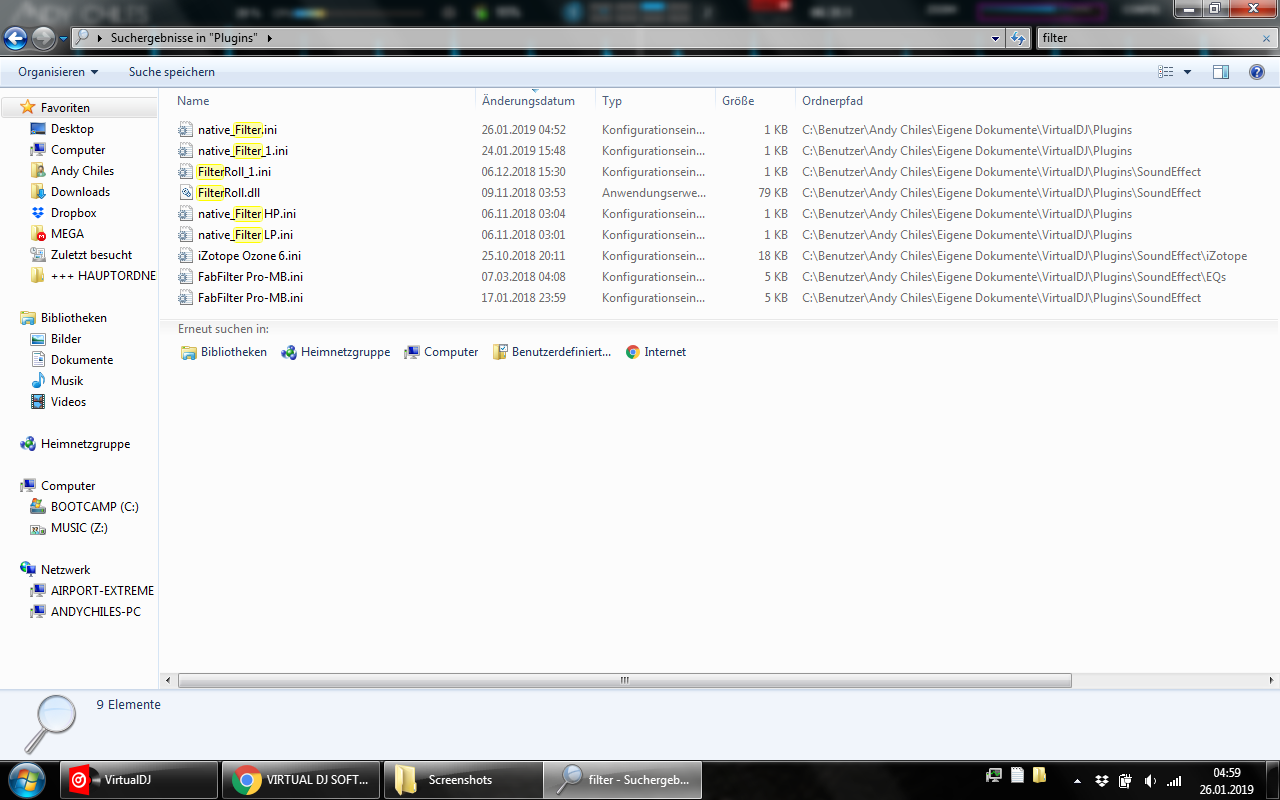
I don't even have any really big problems with this whole integration thing.
But what bothered me the most is that I can't choose the filter from the filter_selectcolorfx-list.
So it could be that the problem is somewhere else, but my nearest solution was to separate this and so I proposed this.
Sorry if it was too fast.
Can you see any problems why I can't choose the filter?
Quote :
Filter should be present in the list, if it is not, perhaps you moved the filter effect to a sub-folder?
I attached you a screenshot of my filter_selectcolorfx-list and also of my plugins-folder (searched for words with 'Filter').
I can't find any mistakes in the plugins-folder. (Except of some files that are doubled since the last 1 or 2 updates (marked with '..._1').

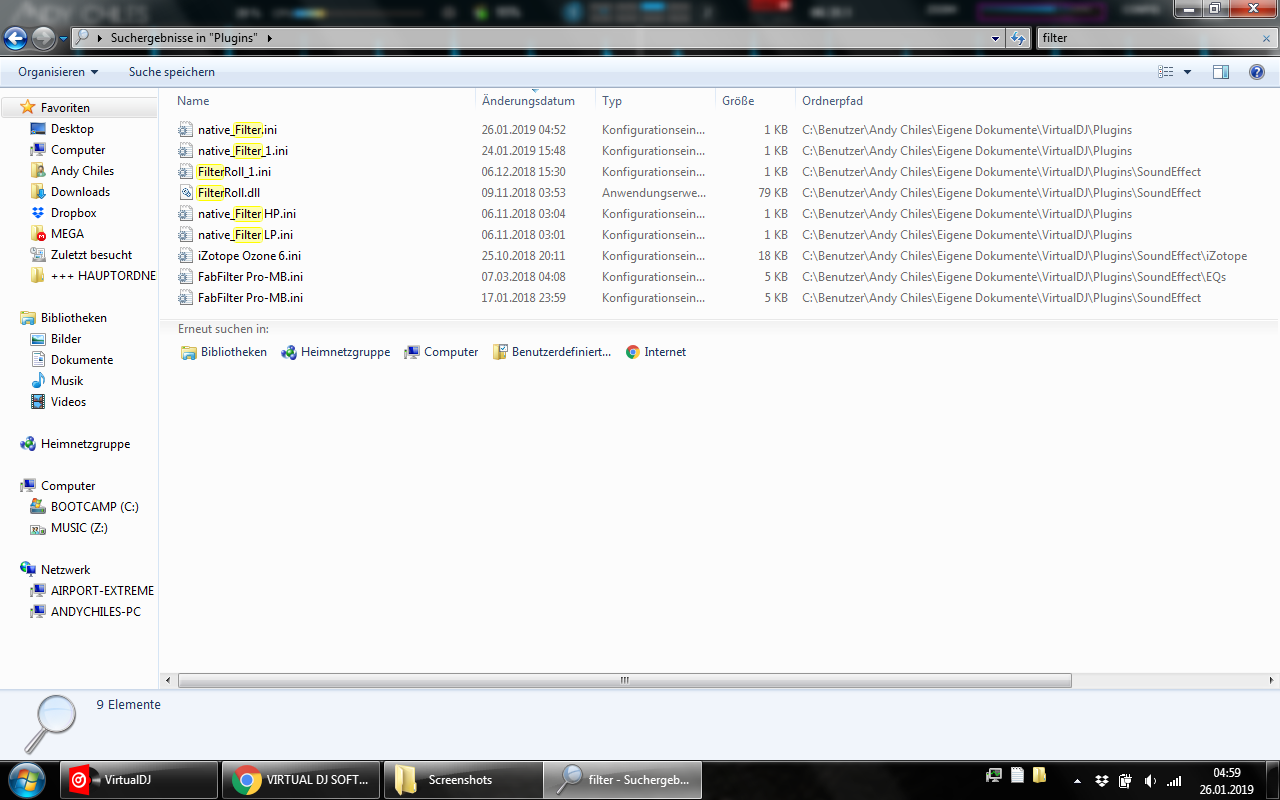
Quote :
By integrating color fx with the filter effect, it becomes automatically available on any mapping/skin/controller with a filter button.
Most color fx functionally are also similar to filter (many are already combined with a filter even), so it doesn't seem incredibly useful for most situations to have both at the same time.
Most color fx functionally are also similar to filter (many are already combined with a filter even), so it doesn't seem incredibly useful for most situations to have both at the same time.
I don't even have any really big problems with this whole integration thing.
But what bothered me the most is that I can't choose the filter from the filter_selectcolorfx-list.
So it could be that the problem is somewhere else, but my nearest solution was to separate this and so I proposed this.
Sorry if it was too fast.
Can you see any problems why I can't choose the filter?
Inviato Sat 26 Jan 19 @ 4:13 am
Filter is a built-in effect, so you won't find it physically in the plugins folder.
Can you open the effect list from a regular effect selector and see if it shows up?
Can you open the effect list from a regular effect selector and see if it shows up?
Inviato Sat 26 Jan 19 @ 4:24 am
Sure, it looks like this:

In fact this already looks like this since a long time.
Maybe half a year or more.
And in this "ignore-folders" at the top of the list there are also some filter-effects.
But I never moved effects into my ignore-folder on my physical drive and there are still no effects in it.

In fact this already looks like this since a long time.
Maybe half a year or more.
And in this "ignore-folders" at the top of the list there are also some filter-effects.
But I never moved effects into my ignore-folder on my physical drive and there are still no effects in it.
Inviato Mon 28 Jan 19 @ 7:35 am
So I never did this before, but I tried rightclicking the effects in the ingored folders and so it worked to get the Filter back to its place.
Buuuuuuuut I still can't figure out the reason why they were in this folders.
However...
My problem is solved now. ¯\_(ツ)_/¯
Buuuuuuuut I still can't figure out the reason why they were in this folders.
However...
My problem is solved now. ¯\_(ツ)_/¯
Inviato Sat 02 Feb 19 @ 3:27 am
I've also noticed some strange behaviour with the 'filter' effect using 'colorfx'....
If I map the filter knob to: effect_colorslider 'colorfx' it works perfectly for all the color fx..... except the filter which doesn't activate or respond.
I've found a work around by using: effect_colorslider 'colorfx' & filter which seems to do the job but any ideas what is happening (I'm using build b4742)?
Cheers
If I map the filter knob to: effect_colorslider 'colorfx' it works perfectly for all the color fx..... except the filter which doesn't activate or respond.
I've found a work around by using: effect_colorslider 'colorfx' & filter which seems to do the job but any ideas what is happening (I'm using build b4742)?
Cheers
Inviato Fri 15 Feb 19 @ 12:46 pm
You should just use filter in the newer builds, effect_colorslider is only needed if you want to use effects as color fx in other slots.
Inviato Fri 15 Feb 19 @ 1:03 pm
Raniki wrote :
I've also noticed some strange behaviour with the 'filter' effect using 'colorfx'....
If I map the filter knob to: effect_colorslider 'colorfx' it works perfectly for all the color fx..... except the filter which doesn't activate or respond.
I've found a work around by using: effect_colorslider 'colorfx' & filter which seems to do the job but any ideas what is happening (I'm using build b4742)?
Cheers
If I map the filter knob to: effect_colorslider 'colorfx' it works perfectly for all the color fx..... except the filter which doesn't activate or respond.
I've found a work around by using: effect_colorslider 'colorfx' & filter which seems to do the job but any ideas what is happening (I'm using build b4742)?
Cheers
Yes, this is what I experienced, too.
Somehow it seems to be not really clear or unified.
However, what I have done is to delete every mapping with effect_colorslider 'colorfx' and replace it with the filter-things.
So map your color fx buttons to choose the effects with filter_selectcolorfx (or how it called / I don't have it in front of me at the moment) and add 'echo', 'filter' etc.
Then map your filter-knob with "filter" only.
Your know will then work with the effects that will get choosen with filter_selectcolorfx.
But it is important to replace this effect_colorslider 'colorfx' thing with the new filter-functions.
(I hope this was explained understandable somehow) ^^
Inviato Fri 15 Feb 19 @ 1:07 pm
Thanks Adion, that did the trick!
Inviato Fri 15 Feb 19 @ 2:58 pm






