I have a LED screen which I sometimes rig with a 45 deg rotation. It looks cool with abstract video FX, but I cannot display normal video or photos properly because of the rotation. If there only was an extension that make me able to do the trick it would be very helpful... on the other hand, I know that VLC player has that feature. If I could somehow send video from Virtual DJ and play it in VLC (either on same PC or through LAN), I could rotate it and send it finally to the LED screen.
Thank you very much!
Thank you very much!
Inviato Thu 09 May 19 @ 6:57 am
I found a FreeFrame plugin that will roll video axis but it was old and very block, I haven't found 64 bit freeframes to test x64 yet.
Inviato Thu 09 May 19 @ 1:58 pm
The plugin "Keystone" could work aswell
Inviato Thu 09 May 19 @ 4:20 pm
Can you show some screen shots of your rotated display? I see Win10 can do 45. Win7 rotates only on 90 degree increments. But whatever is sent to the display is rotated so trying to see how the 45 is handled.
I assume you want 45 in the Z direction which is flat and will clip off the corners unless scaled down. These were done in TV4 which is still in beta but has lots of this kind of thing and more than a static display. I have yet to turn on most of the new features and that is still a big job. If you will provide some screen or camera shots showing what you like to do.
1st image no scaling and no rotation.

2nd image rotated 45 with no scaling showing clipping.

3rd image rotated 45 with scaling to avoid clipping

4th image uses the shape tool in TV4. The shape tool gives you 4 corners which can be dragged anywhere to the shape you want. Mostly used for to change perspective to match displays but can be used for simple rotations etc.

5th image just showing the shape interface. You can save and load shapes as much as you want.
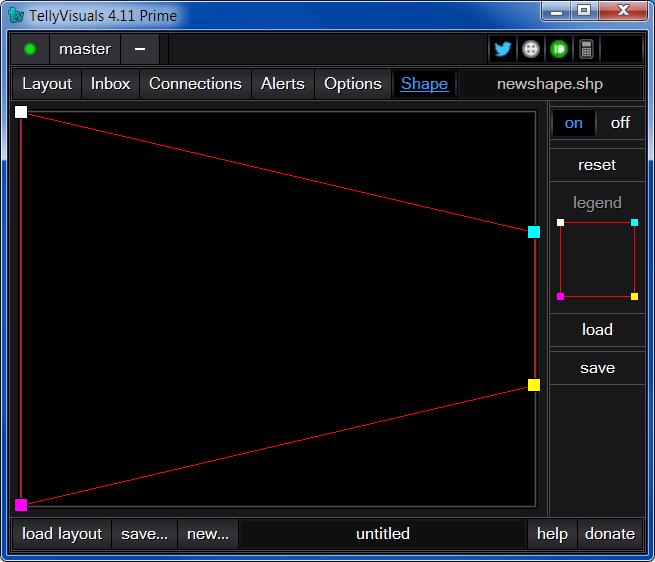
Was just playing around with some rotated text when I was implementing these things.

Multiple images/videos on different cube faces.

I assume you want 45 in the Z direction which is flat and will clip off the corners unless scaled down. These were done in TV4 which is still in beta but has lots of this kind of thing and more than a static display. I have yet to turn on most of the new features and that is still a big job. If you will provide some screen or camera shots showing what you like to do.
1st image no scaling and no rotation.

2nd image rotated 45 with no scaling showing clipping.

3rd image rotated 45 with scaling to avoid clipping

4th image uses the shape tool in TV4. The shape tool gives you 4 corners which can be dragged anywhere to the shape you want. Mostly used for to change perspective to match displays but can be used for simple rotations etc.

5th image just showing the shape interface. You can save and load shapes as much as you want.
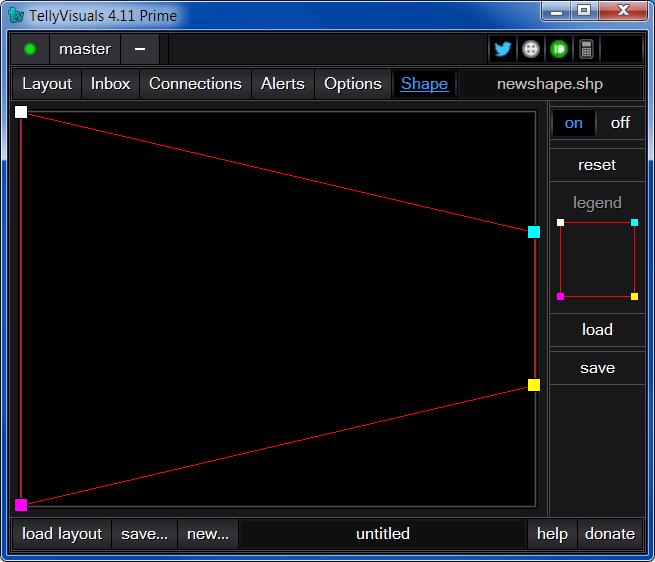
Was just playing around with some rotated text when I was implementing these things.

Multiple images/videos on different cube faces.

Inviato Thu 09 May 19 @ 4:38 pm
You are the missing link to VDJ Don ;)
I want to know how you multiple images/videos on different cube faces ?
I want to know how you multiple images/videos on different cube faces ?
Inviato Fri 10 May 19 @ 2:06 pm
It would be fine and helpfull to have a "video" visual type as well
<visual type="video" source="chanel'" chan="master">
<pos x="+0" y="+0'"/>
<size width="360" height="200"/>
<mask x="100" y="1100"/>
</visual>
and maybe allow the video element to clip and rotate as for cover element
<video source="deck'" deck="1" rotate="yes">
<pos x="+0" y="+220'"/>
<size width="360" height="200"/>
<clipmask x="100" y="1100"/>
</video>
<video source="deck'" deck="2" rotate="25%">
<pos x="+400" y="+220'"/>
<size width="360" height="200"/>
<clipmask x="100" y="1100"/>
</video>
<visual type="video" source="chanel'" chan="master">
<pos x="+0" y="+0'"/>
<size width="360" height="200"/>
<mask x="100" y="1100"/>
</visual>
and maybe allow the video element to clip and rotate as for cover element
<video source="deck'" deck="1" rotate="yes">
<pos x="+0" y="+220'"/>
<size width="360" height="200"/>
<clipmask x="100" y="1100"/>
</video>
<video source="deck'" deck="2" rotate="25%">
<pos x="+400" y="+220'"/>
<size width="360" height="200"/>
<clipmask x="100" y="1100"/>
</video>
Inviato Sat 11 May 19 @ 12:14 pm
freppa wrote :
You are the missing link to VDJ Don ;)
I want to know how you multiple images/videos on different cube faces ?
I want to know how you multiple images/videos on different cube faces ?
Since I had to redo all the drawing for VDJ 64, I added a lot of new drawing features. All backward compatible with VDJ 32. The new drawing features are ok but the real impact will be from creating dynamic changing displays... I mean so what if a cube is rotating with video / images by itself. Everything in TV4 can do tricks... Every graphic, every piece of text, every panel, every emoticon, or the entire display. Everything can also be scripted to follow lines or curves while scaling, rotating, fading, etc. That means things can fly in and out changing the display on the fly rather than the typical more or less static display. Creating a user interface for this will be another big effort.
Inviato Sat 11 May 19 @ 1:04 pm
You mean that you have done this last " cube" photo in a non released version, or is this possible in a version that you have released ?
Inviato Sun 12 May 19 @ 11:47 am
freppa wrote :
You mean that you have done this last " cube" photo in a non released version, or is this possible in a version that you have released ?
None released version.....
Inviato Sun 12 May 19 @ 2:32 pm
freppa wrote :
You mean that you have done this last " cube" photo in a non released version, or is this possible in a version that you have released ?
No... I hacked that into TV4 to show you, which I will do from time to time in the hope you will use your imagination and what is to come. With first TV4s that I put up for testing, I showed many things. You would know that if you joined the facebook group. I don't care if you don't like FB... I don't want to post things like that here and not sure if I am even allowed too.
TV4 has many new things underneath.. They are not surfaced to the user interface yet because that is another big effort for most of it... Since a cube has 6 faces it is unlikely that I will offer an interface so you can add something to each face. That sort of thing will be managed automatically as transitions, slideshows, etc. New features will be added gradually. The main first thing is be sure all is good for VDJ 32 and 64 which is in testing. I mean everything having to do with drawing has changed... Rotating cubes have been available for a long time with just a single image in TV 3.54 prime. Only options in TV 3.54 for rotation were: speed, scale, horizontal or vertical rotation. You could only rotate either horz or vert but not both at same time.
With the next beta version of TV 4 which will be TV 4.12, options for rotation will be: speed, scale, horizontal, vertical, spin, projection, and depth. horz, vert, and spin can all be on or off at same time. Rotation in TV 4 still requires the prime version.
A layout with 4 panels showing some rotation variations in TV 4.12. Hard to show much with a still image.
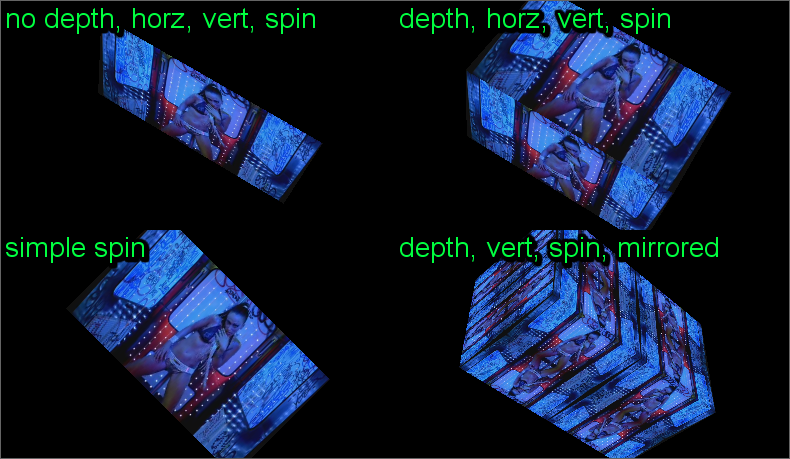
Inviato Tue 14 May 19 @ 1:01 am










