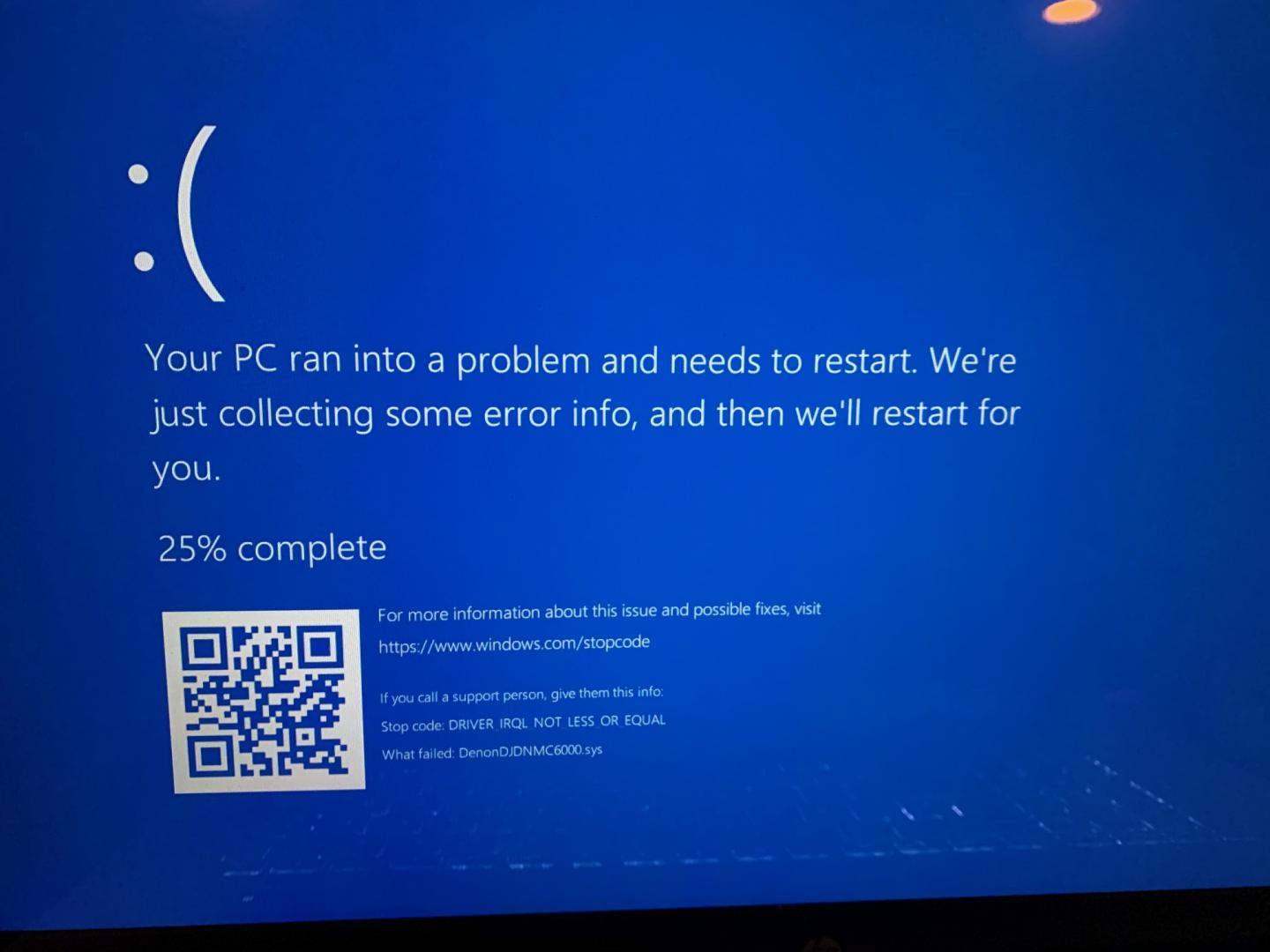
For about a month now, I'm getting this crash about once a week... In the middle of a song, VDJ 2020 cuts off and this message appears. And in a few minutes after a restart, I'm back up and running. Any advice on how to fix?
I've purchased new USB cords for connecting the PC to the controller and it still happens.
I'm using the very latest VDJ update on VDJ 2020.
My laptop is fast with very minimal programs on it. (specs below)
I own two of these original Denon DJ DN MC6000 controllers, (not the MKII) and I'm very comfortable with them. Unfortunately this Blue Screen Crash is happening at unknown times, about once a week. This would be devastating at a wedding.
Computer details:
Hardware
Product number
W2K88UA
Product name
HP ENVY Notebook m7-u109dx
Microprocessor
Intel® Core™ i7-7500U (2.7 GHz, up to 3.5 GHz, 4 MB cache, 2 cores)
Memory, standard
16 GB DDR4-2133 SDRAM (2 x 8 GB)
Video graphics
NVIDIA® GeForce® 940MX (2 GB DDR3L dedicated)
Hard drive
1 TB 7200 rpm SATA
Optical drive
SuperMulti DVD burner
Display
17.3" diagonal FHD IPS UWVA WLED-backlit multitouch-enabled edge-to-edge glass (1920 x 1080)
Keyboard
Full-size island-style backlit keyboard with numeric keypad
Pointing device
HP Imagepad with multi-touch gesture support
Wireless connectivity
802.11ac (2x2) and Bluetooth® 4.0 combo
Network interface
Integrated 10/100/1000 Gigabit Ethernet LAN
Expansion slots
1 multi-format SD media card reader
External ports
1 HDMI; 1 headphone/microphone combo; 1 RJ-45; 1 USB 3.1 Gen 1 (Data transfer only); 3 USB 3.1 Gen 1 (Data transfer only)
Power supply type
65 W AC power adapter
Battery type
3-cell, 41 Wh Li-ion
Webcam
HP TrueVision HD Webcam (front-facing) with integrated dual array digital microphone
Audio features
Bang & Olufsen with 2 speakers
Software
Operating system
Windows 10 Home 64
Inviato Mon 02 Dec 19 @ 2:59 pm
Uninstall the Denon Asio drivers and use WASAPI instead. Simple as that.
Inviato Mon 02 Dec 19 @ 3:02 pm
Thank you for your message. I cannot locate ASIO drivers to uninstall. How would I do this?
Here are the current settings on my Virtual DJ.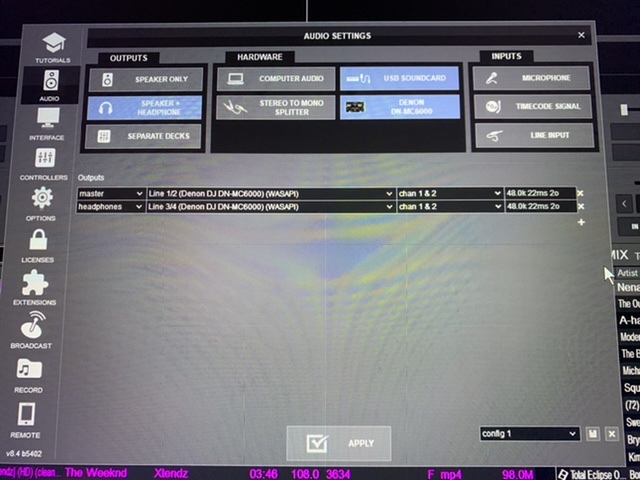
Here are the current settings on my Virtual DJ.
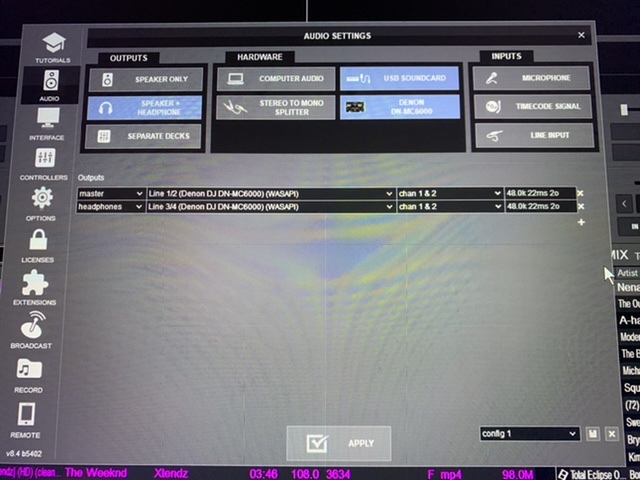
Inviato Mon 02 Dec 19 @ 11:59 pm
I did a search for ASIO in Windows explorer and it came up with these two files. 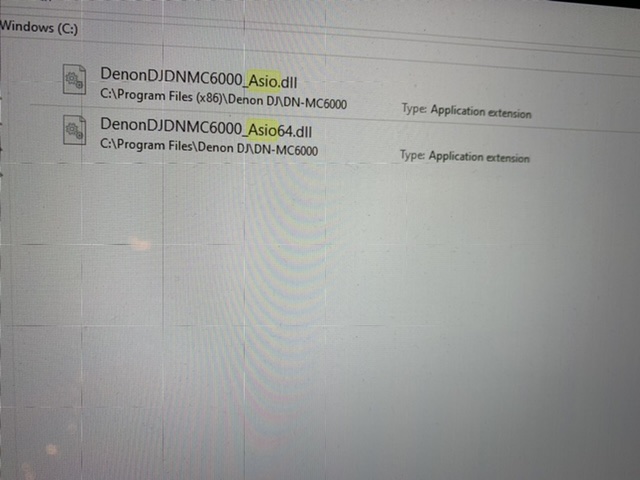
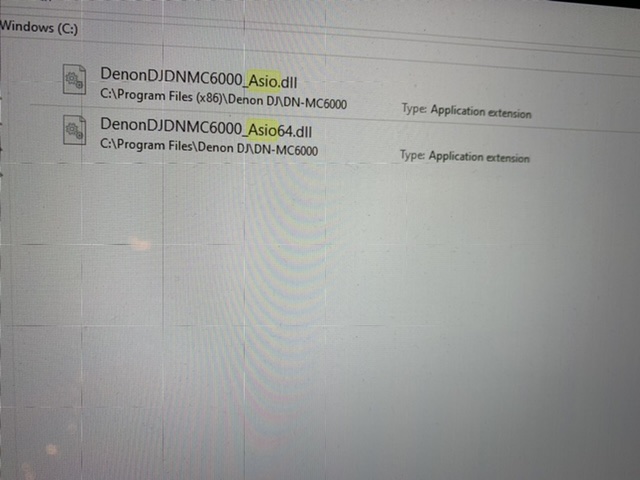
Inviato Tue 03 Dec 19 @ 12:01 am
it appears you are already using WASAPI
Inviato Tue 03 Dec 19 @ 12:03 am
Is there any hope in correcting this other than buying new controllers or using an older OS / laptop?
Inviato Tue 03 Dec 19 @ 12:26 am
Uninstall them from the windows control panel, programs and features.
Will be listed under Denon DJ.
They're well known for causing BSOD
Will be listed under Denon DJ.
They're well known for causing BSOD
Inviato Tue 03 Dec 19 @ 6:38 am
I'll give that a try - thank you
Inviato Tue 03 Dec 19 @ 5:46 pm
Should I remove these as well? Or do Ii need them for VDJ to run 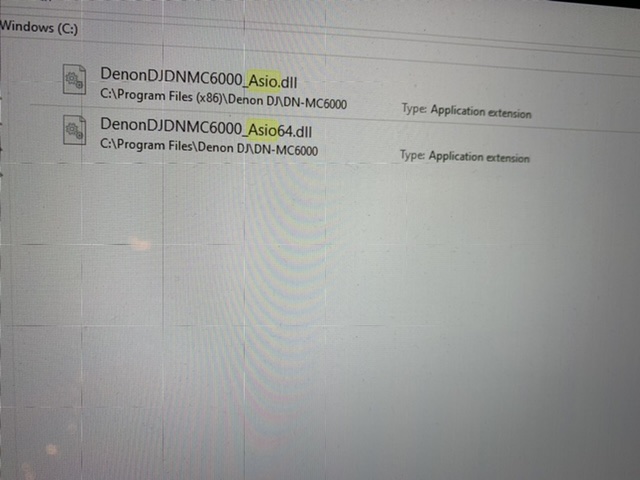
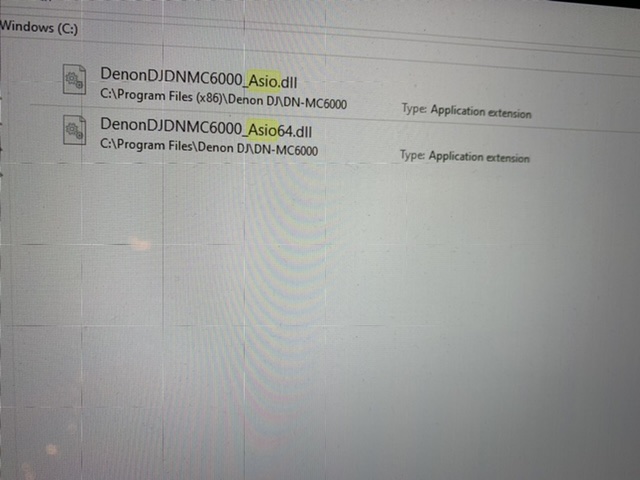
Inviato Tue 03 Dec 19 @ 5:50 pm
They should have uninstalled automatically but yes you can remove them.
Inviato Tue 03 Dec 19 @ 6:04 pm
10 days now... and no blue screen crash, so for so good!
Inviato Fri 13 Dec 19 @ 1:57 am
Yep. Denon drivers are $hite!
Inviato Fri 13 Dec 19 @ 8:27 am
Only thing... when I uninstall Denon DJ from the windows control panel, no headphone cue available. I tried messing with the Audio setting in Virtual 2020 with no luck as there are fewer options in the audio setting pull-down to select. I can hear the master through the headphone when I pan between Cue and Master. See screenshot of audio settings. I re-installed the Denon_DJ_MC6000_Driver_v1.0.1(2015) and my headphones work again. This screen shot is when I uninstall Denon DJ from the windows control panel and then I can't hear the cue /headphones.
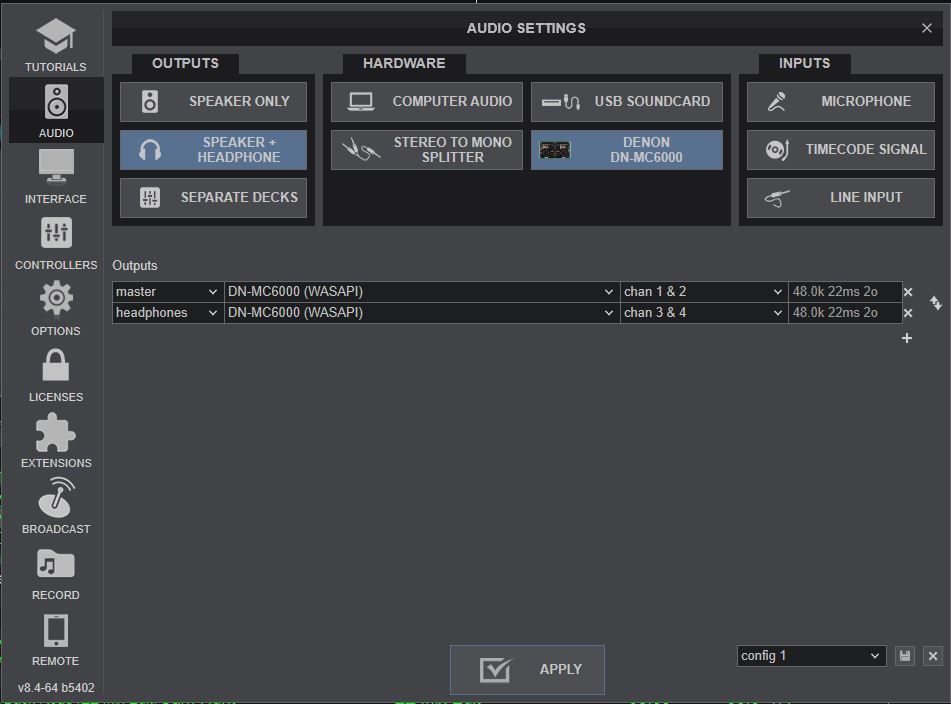
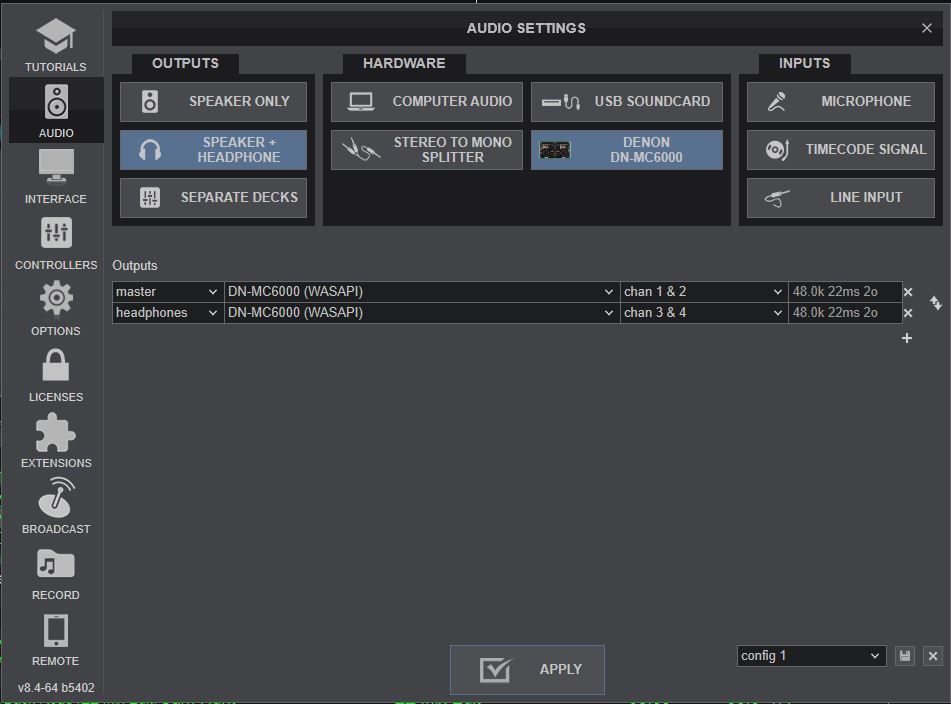
Inviato Fri 13 Dec 19 @ 12:43 pm
You need to through the sounds setting in windows set the Denon to 4 speakers/channels.
Inviato Fri 13 Dec 19 @ 1:27 pm
I'd like to try this but I don't know how. I've been click everywhere looking.
Inviato Fri 13 Dec 19 @ 1:40 pm
I'm not seeing where to set the Denon to 4 speakers/channels:
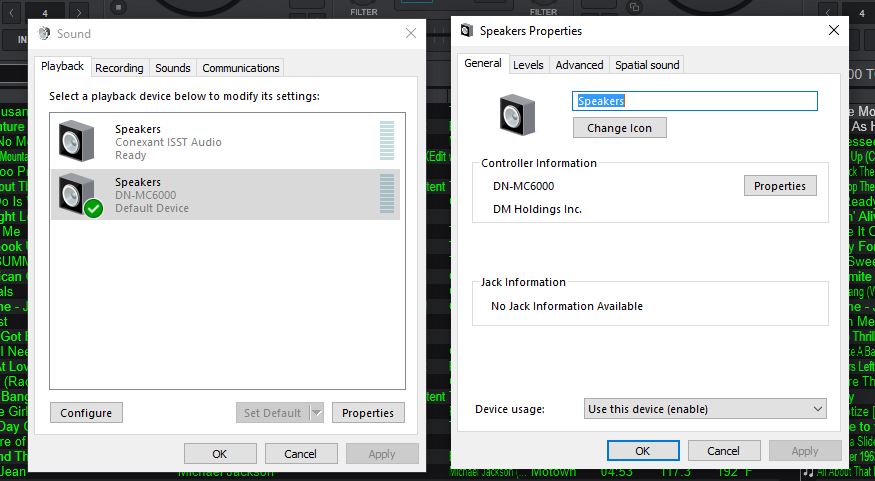
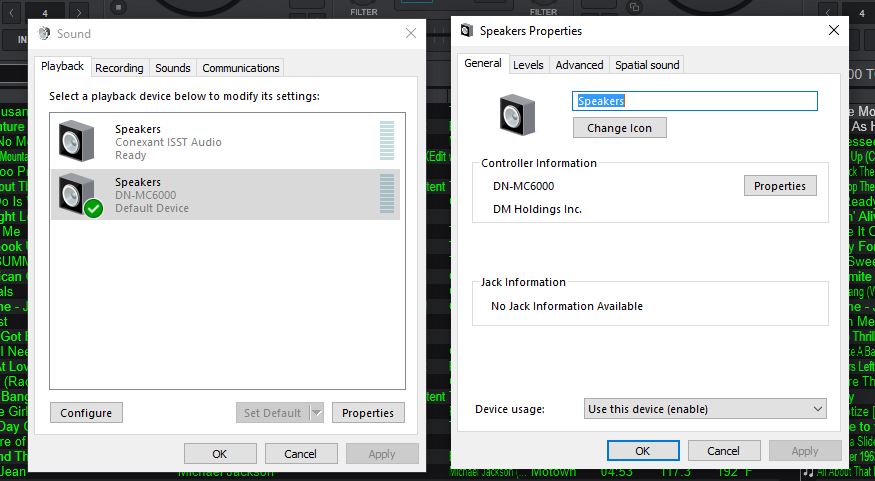
Inviato Fri 13 Dec 19 @ 1:47 pm
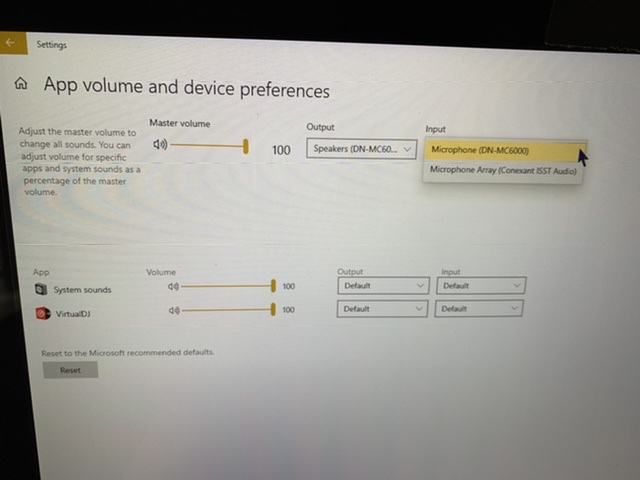
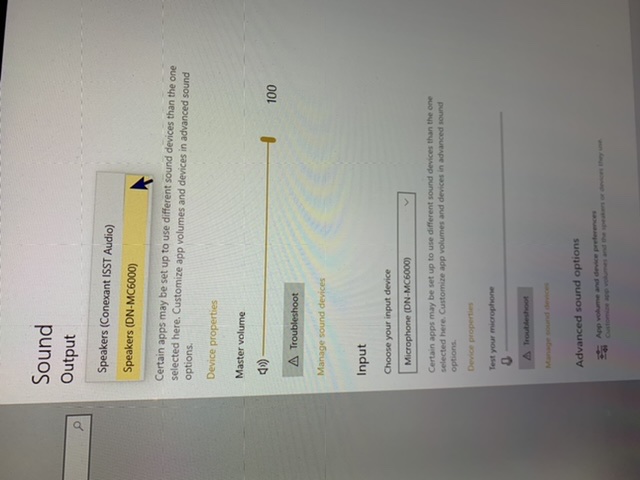
Inviato Fri 13 Dec 19 @ 1:54 pm
Went back to take a chance of getting the BSOD, Blue Screen of Death and re-installed the "Denon_DJ_MC6000_Driver_v1.0.1(2015)" and my headphones work again. I was hoping to avoid what was happening in this post: https://www.virtualdj.com/forums/232221/VirtualDJ_Technical_Support/Blue_Screen_Of_Death_(BSOD)_What_Failed__DenonDJDNMC6000_sys.html
Settings after re--installing the "Denon_DJ_MC6000_Driver_v1.0.1(2015)"
If anyone has an ultimate fix please share - fingers crossed for tonight and Saturday night's events...
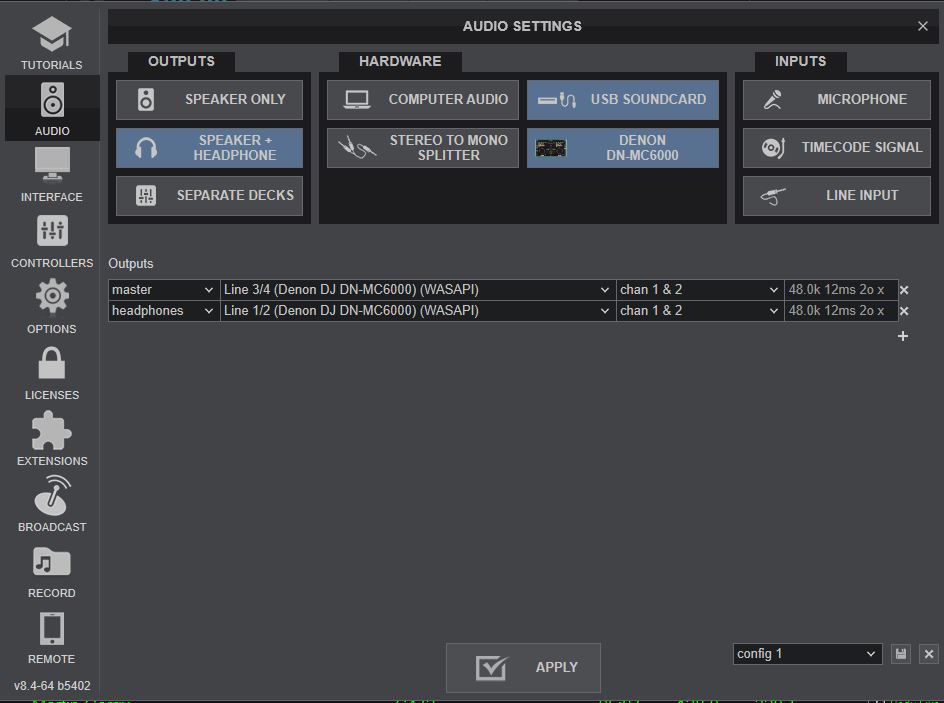
Settings after re--installing the "Denon_DJ_MC6000_Driver_v1.0.1(2015)"
If anyone has an ultimate fix please share - fingers crossed for tonight and Saturday night's events...
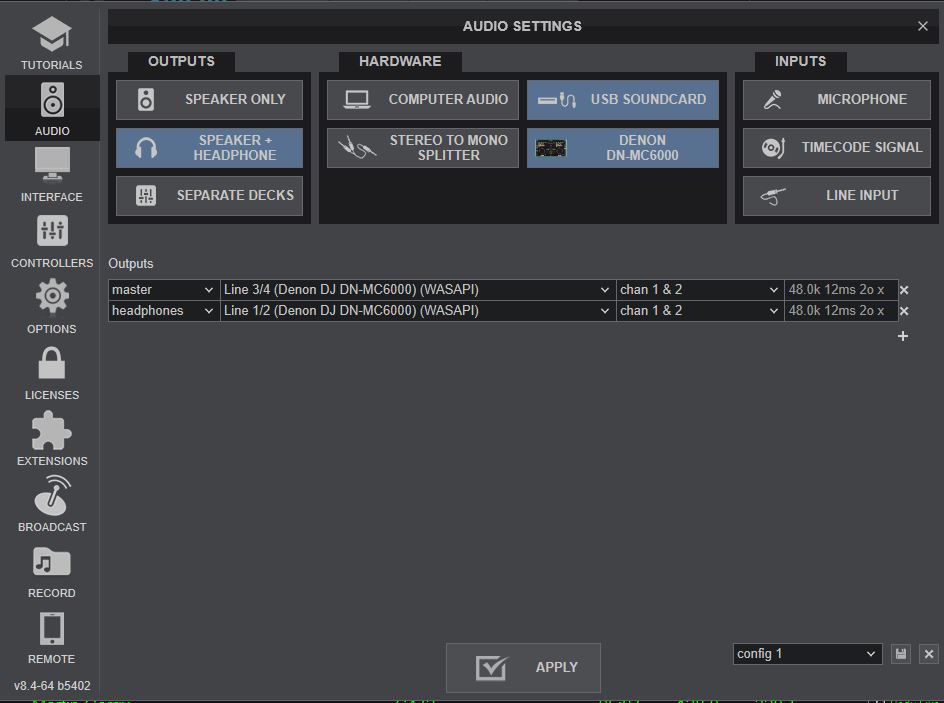
Inviato Fri 13 Dec 19 @ 6:53 pm







