Hi, I regularly got feedback from people listening to my mixes that the sound is not as good.
SETUP:
- DDJ-1000 (using ASIO drivers) connected with NEO by Oyaide d+ USB 2.0 kabel to PC
- PC HP Pavilion Desktop i7 16GB RAM
- VDJ 2021
RECORDING PARAMETERS:
- DDJ-1000 channel VU-meters always in GREEN while playing
- Recording with VDJ
- zeroDB: -3dB
- Autogain: AUTO
- DDJ1000-masterOutputAttenuation: 0dB
RESULT:
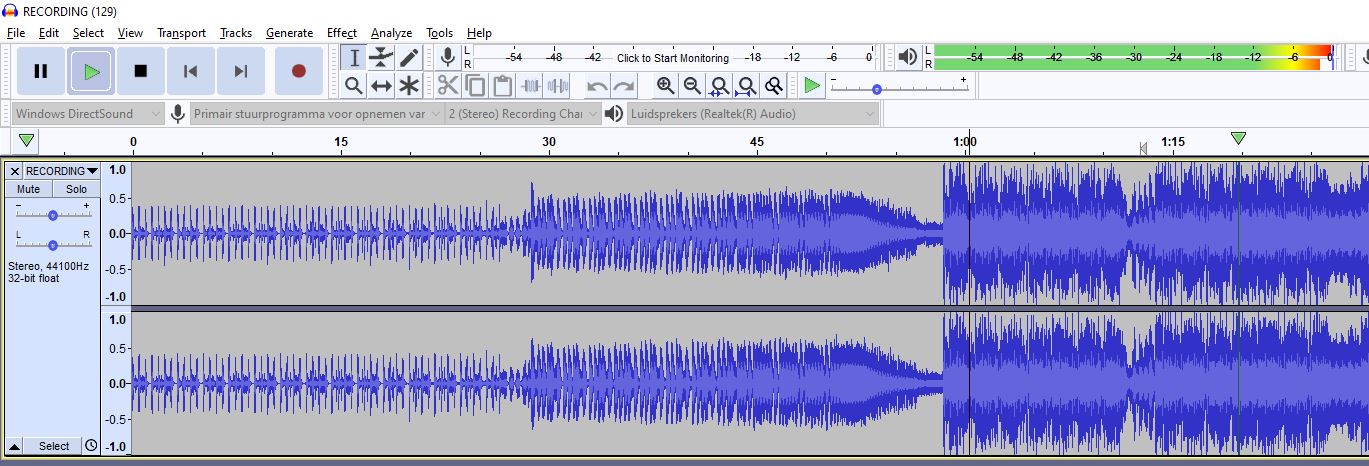
I really don't understand why the result is in the REDS and hitting 0dB while the 2 tracks play together while their channel VU-leds are GREEN.
Can somebody please help? I'm holding an infinite license and I want to continue using VDJ with my DDJ-1000. But, this needs to be fixed.
Did the test with RB6 with same parameters (headroom -3dB / attenuation level 0dB / peak limiter master ON). I didn't change the channel's trim/gain knob. When playing, I noticed that the channel VU-meters are already topping ORANGE. So, bringing them back to GREEN and start recording.
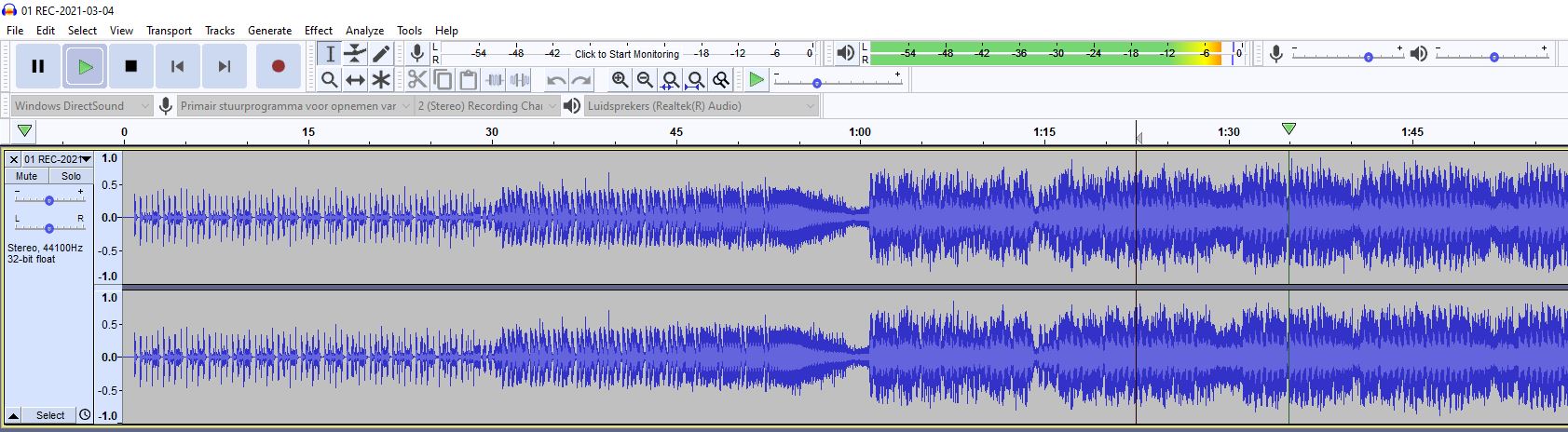
The result of the RB6 recording looks normal in my opinion, right? And it reflects the VU behavior on the DDJ-1000. Green when 1 track plays and going into orange when both tracks play together.
I can have the same result in VDJ when I set the zeroDB parameter to -9dB. The only problem is that my channel VU-meters are not responding in that case.
Driving me nuts and make me think switching to RB if it can't be fixed :-(
Thx for any useful input!!!
SETUP:
- DDJ-1000 (using ASIO drivers) connected with NEO by Oyaide d+ USB 2.0 kabel to PC
- PC HP Pavilion Desktop i7 16GB RAM
- VDJ 2021
RECORDING PARAMETERS:
- DDJ-1000 channel VU-meters always in GREEN while playing
- Recording with VDJ
- zeroDB: -3dB
- Autogain: AUTO
- DDJ1000-masterOutputAttenuation: 0dB
RESULT:
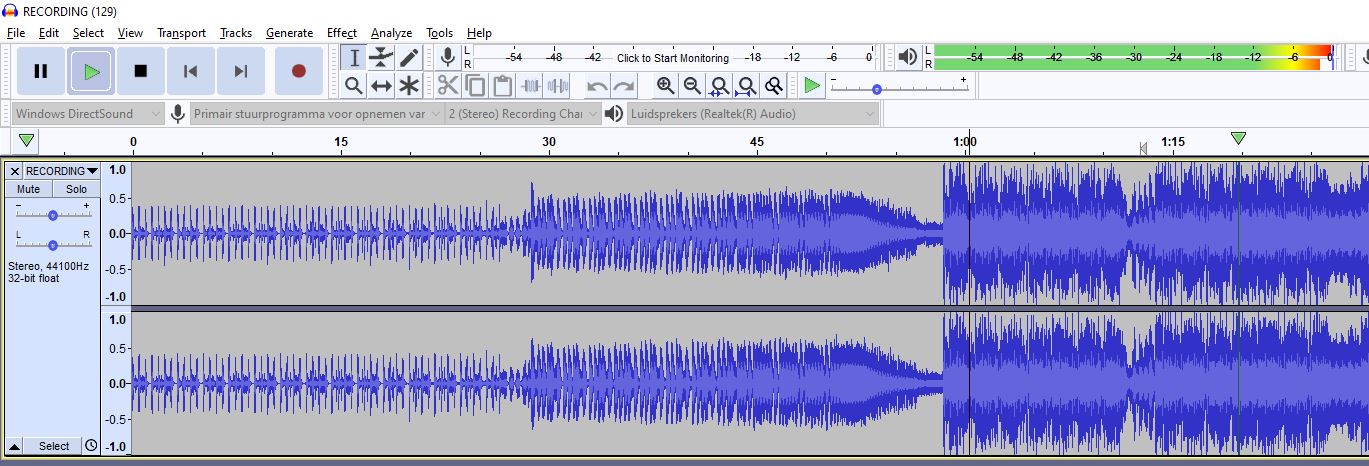
I really don't understand why the result is in the REDS and hitting 0dB while the 2 tracks play together while their channel VU-leds are GREEN.
Can somebody please help? I'm holding an infinite license and I want to continue using VDJ with my DDJ-1000. But, this needs to be fixed.
Did the test with RB6 with same parameters (headroom -3dB / attenuation level 0dB / peak limiter master ON). I didn't change the channel's trim/gain knob. When playing, I noticed that the channel VU-meters are already topping ORANGE. So, bringing them back to GREEN and start recording.
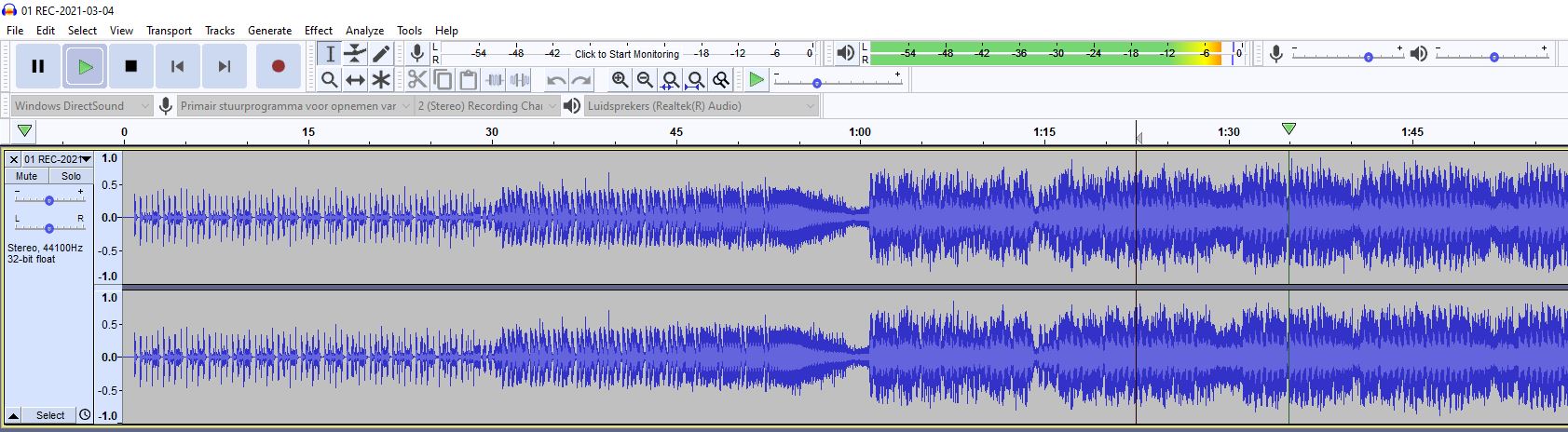
The result of the RB6 recording looks normal in my opinion, right? And it reflects the VU behavior on the DDJ-1000. Green when 1 track plays and going into orange when both tracks play together.
I can have the same result in VDJ when I set the zeroDB parameter to -9dB. The only problem is that my channel VU-meters are not responding in that case.
Driving me nuts and make me think switching to RB if it can't be fixed :-(
Thx for any useful input!!!
Inviato Thu 04 Mar 21 @ 7:47 pm
The available HARDWARE settings are here:
https://www.virtualdj.com/manuals/hardware/pioneer/ddj1000/settings.html
Can try set DDJ-1000 master & booth output to -6dB
These are all hardware settings for the controller
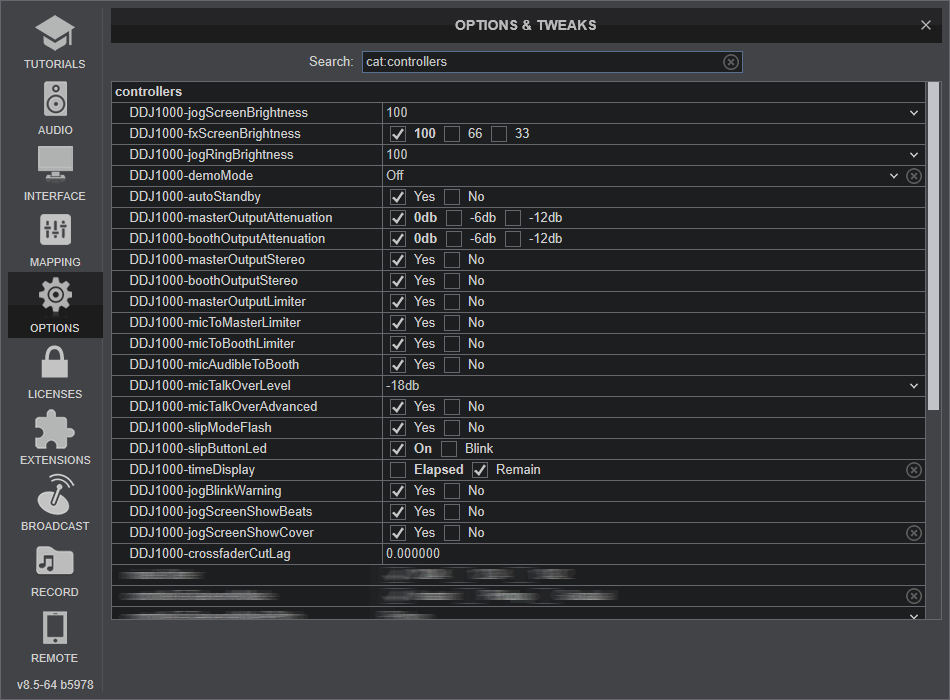
https://www.virtualdj.com/manuals/hardware/pioneer/ddj1000/settings.html
Can try set DDJ-1000 master & booth output to -6dB
These are all hardware settings for the controller
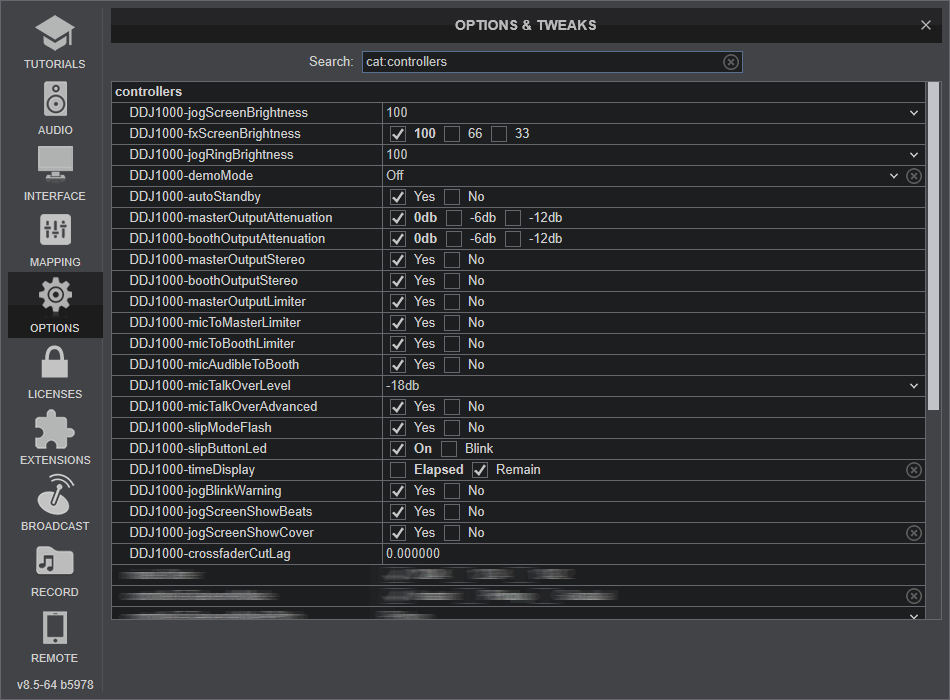
Inviato Thu 04 Mar 21 @ 8:00 pm
Thx for your reply.
As I mentioned: in both cases I adjusted trim/gain to stay in GREEN.
So, without adjustments VDJ shows GREEN and RB shows ORANGE.
As I mentioned: in both cases I adjusted trim/gain to stay in GREEN.
So, without adjustments VDJ shows GREEN and RB shows ORANGE.
Inviato Thu 04 Mar 21 @ 8:07 pm
user21860595 wrote :
Thx for your reply.
As I mentioned: in both cases I adjusted trim/gain to stay in GREEN.
So, without adjustments VDJ shows GREEN and RB shows ORANGE.
As I mentioned: in both cases I adjusted trim/gain to stay in GREEN.
So, without adjustments VDJ shows GREEN and RB shows ORANGE.
Rekordbox migth set the hardware to -6dB (and thats after any green leds etc)
So try that in VirtualDJ (see settings above). And hopefully that is more the level you want
For comparison some other Pioneer hardware is set to -12dB at rec in driver so not unlikely its -6dB
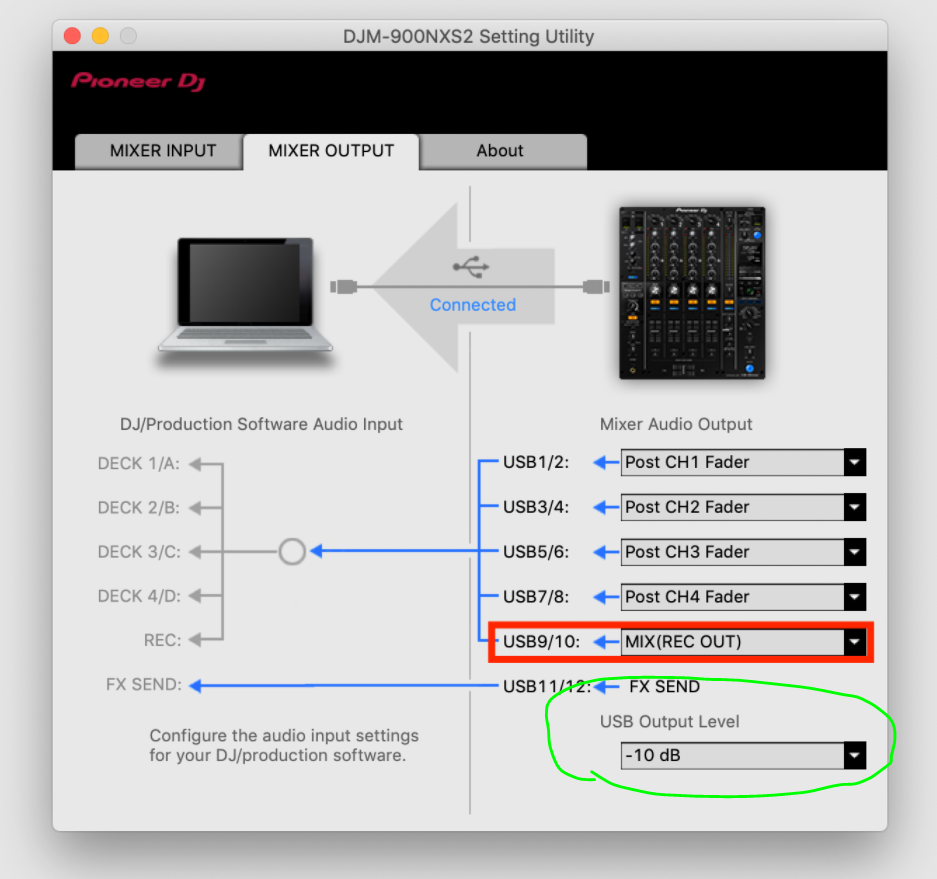
Inviato Thu 04 Mar 21 @ 8:09 pm
looks like changing the attenuation doesn't have an impact on the recording volume.
-6
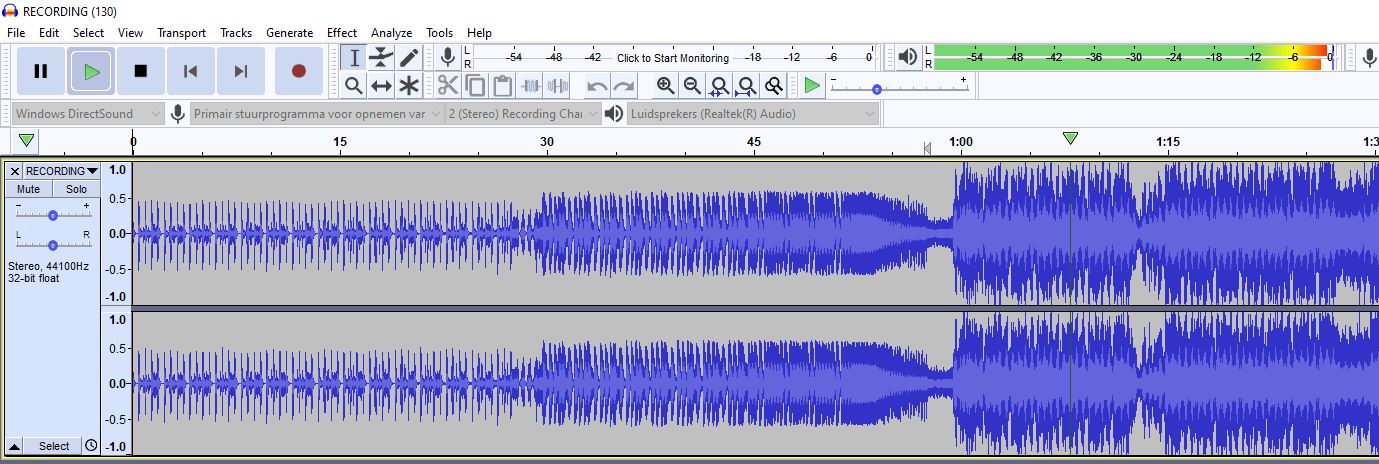
-12
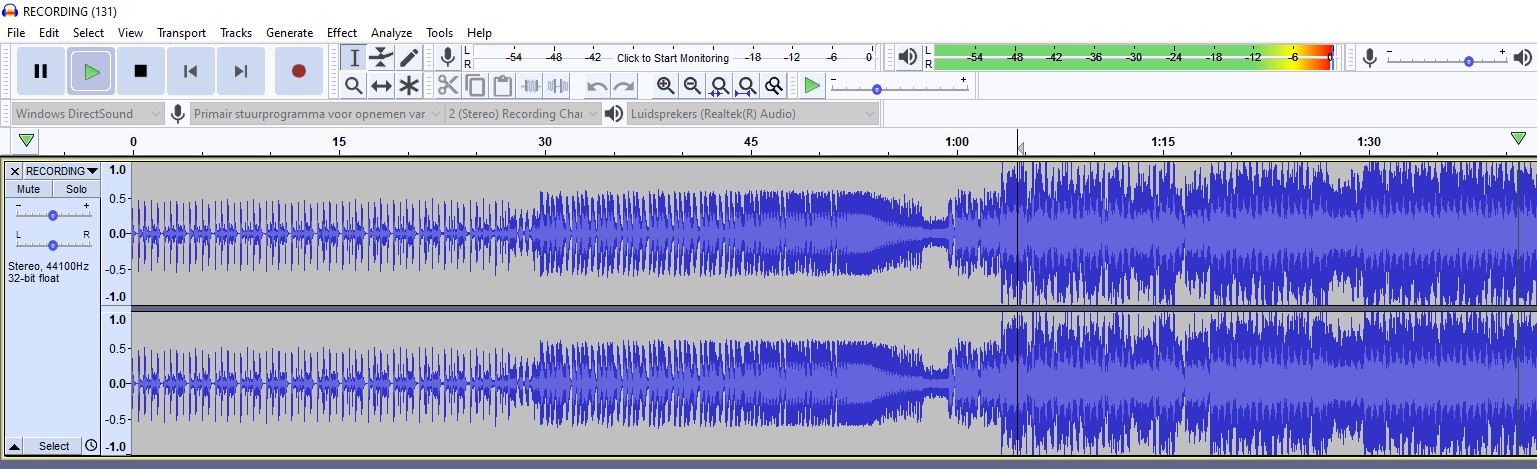
The only thing that makes me notice the change is that the sound comes less loud out of my speakers.
I have my KRK's linked to MASTER1 with XLR.
My audio setup is like

-6
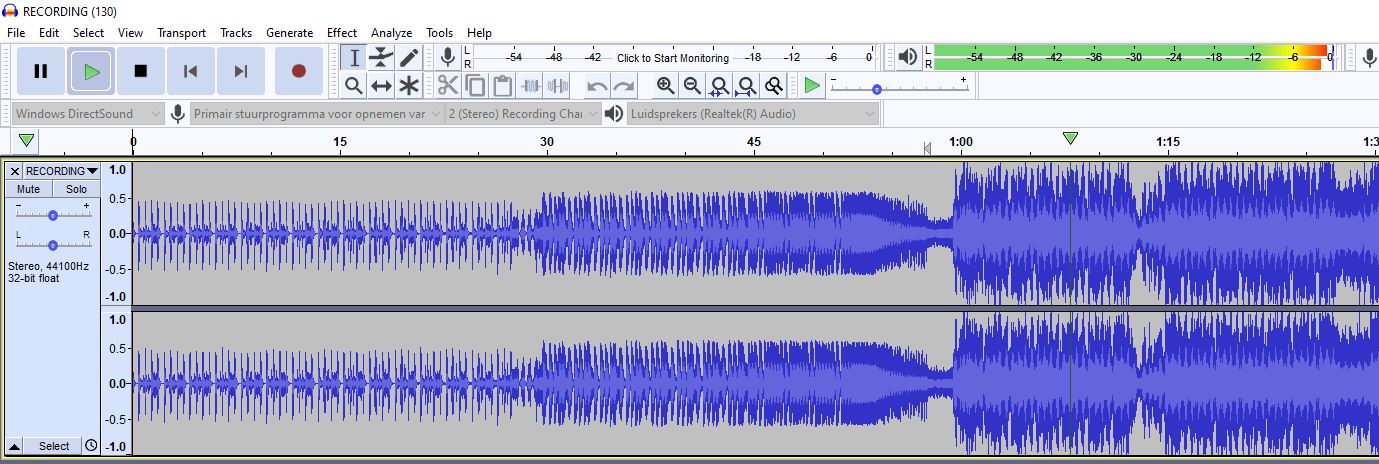
-12
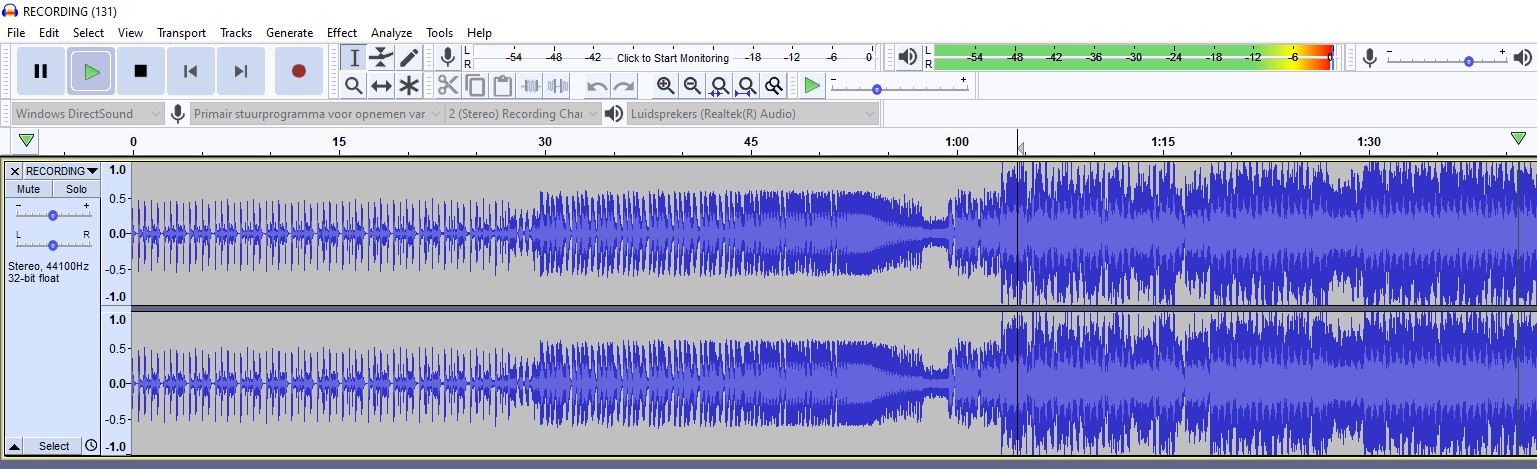
The only thing that makes me notice the change is that the sound comes less loud out of my speakers.
I have my KRK's linked to MASTER1 with XLR.
My audio setup is like

Inviato Thu 04 Mar 21 @ 8:40 pm
Dont you have Record Entry for the DDJ-1000 there as well?
Or how/where you record?
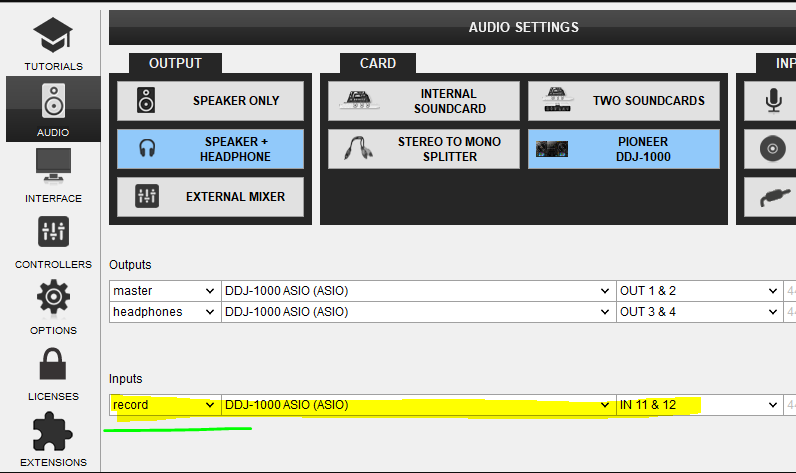
Or how/where you record?
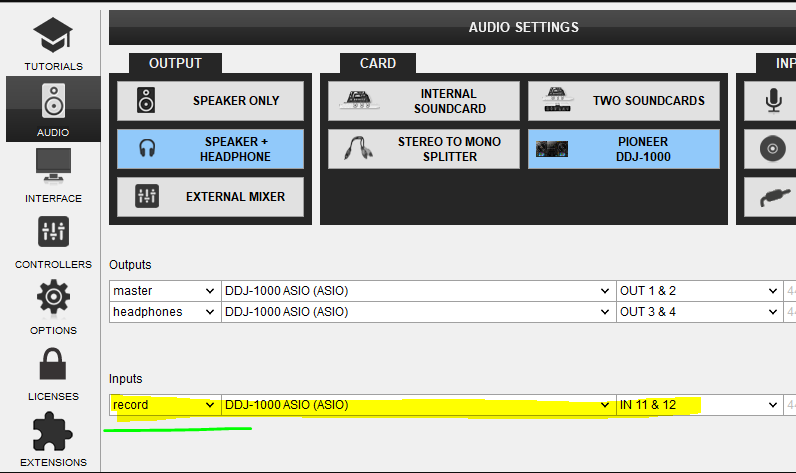
Inviato Thu 04 Mar 21 @ 8:50 pm
I used to have it in my previous config. Somewhere in another post I read that it doesn't matter if you have it or not and that recording works even when it's not specified.
Will add it again and map to 11 & 12 (not sure if it was there before).
Thx for your advice 👍🏻👍🏻👍🏻
Will add it again and map to 11 & 12 (not sure if it was there before).
Thx for your advice 👍🏻👍🏻👍🏻
Inviato Thu 04 Mar 21 @ 8:56 pm
Adding the recording didn't change a thing.


While both VU-meters are GREEN, VDJ recording VU is in RED.

During a previous experiment I noticed that changing the master volume brings down the VU-meter, but doesn't have an impact on the recording.


While both VU-meters are GREEN, VDJ recording VU is in RED.

During a previous experiment I noticed that changing the master volume brings down the VU-meter, but doesn't have an impact on the recording.
Inviato Thu 04 Mar 21 @ 10:27 pm
user21860595 wrote :
During a previous experiment I noticed that changing the master volume brings down the VU-meter, but doesn't have an impact on the recording.
Not sure this is what you meant but if you look at your image, you have a "ghost fader" on the master volume knob (two markers, one ghosted).
This happens when software position and hardware position does not match, to prevent accidents, and nothing will be applied/changed until the position matches, and you pick up from there..
This behavior is default, but can be turned off.
In settings, in VirtualDJ, look for controllerTakeoverMode. Can change to instant for example.
(but not entirely sure thats what you had in mind, but would explain "no impact" ;-)

Inviato Thu 04 Mar 21 @ 10:42 pm
Here's another test with RB. The waveform resembles more or less the result of VDJ's recording session.
The parameter I changed was setting the headroom to -12dB. The effect was that the controller channel VU-meters became GREEN (based on the VDJ gain knob setting @12 o'clock they were RED).
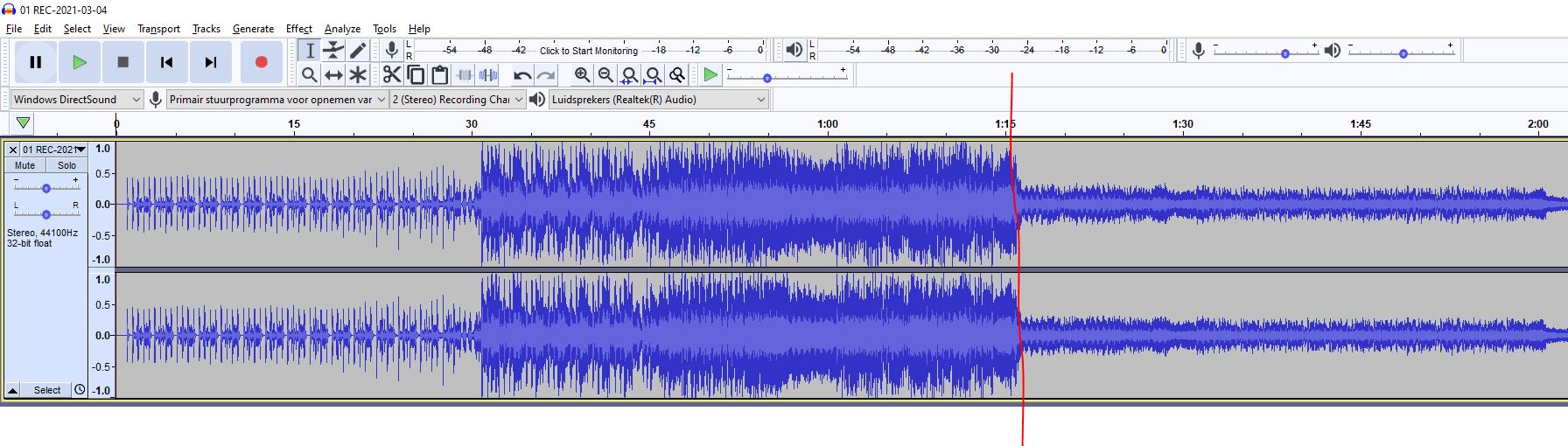
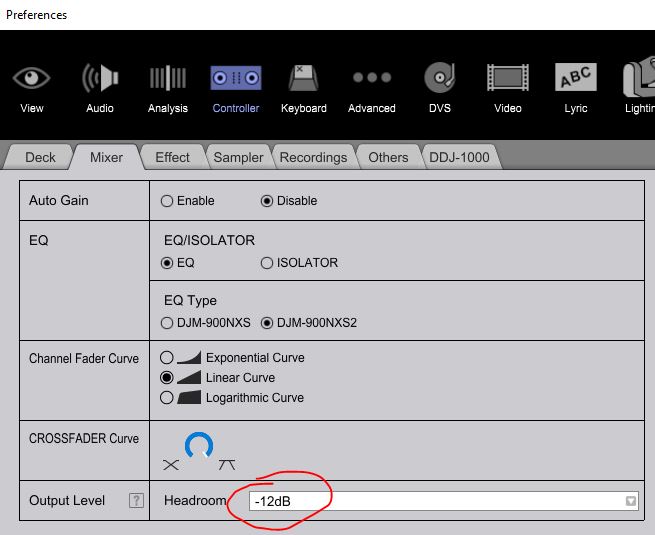
So, in my opinion it looks like all headroom and zeroDB have absolutely no effect on the recordings. The only thing they change is the controller's VU-meter level view. The only thing that seems to have effect on the recording is setting the channel gain/trim to 9 o'clock instead of 12 o'clock. But with headroom at -12dB, the VU-meter's lights go out. So, since the headroom only affects the VU-meters, maybe it's better to set headroom at 0dB and then the VU-meters ill clearly indicate that I need to lower gain.
And, then I noticed the master volume recording knob in RB. At 1:15 I lowered this volume and it's clearly visible in the waveform.

So, this is what I need in VDJ; a button to tune the incoming recording sound...
The parameter I changed was setting the headroom to -12dB. The effect was that the controller channel VU-meters became GREEN (based on the VDJ gain knob setting @12 o'clock they were RED).
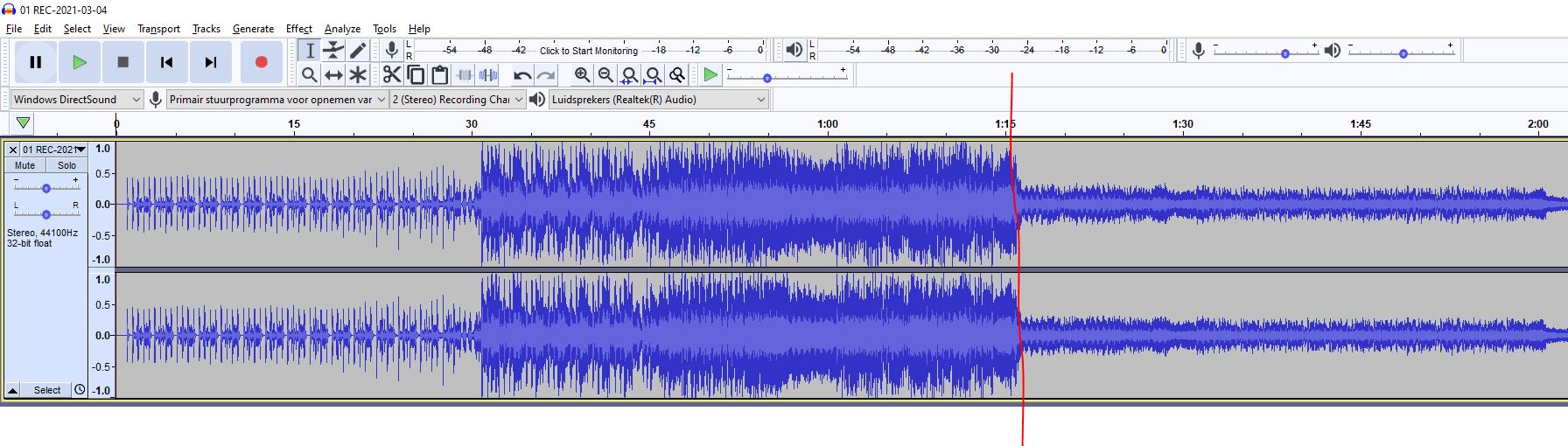
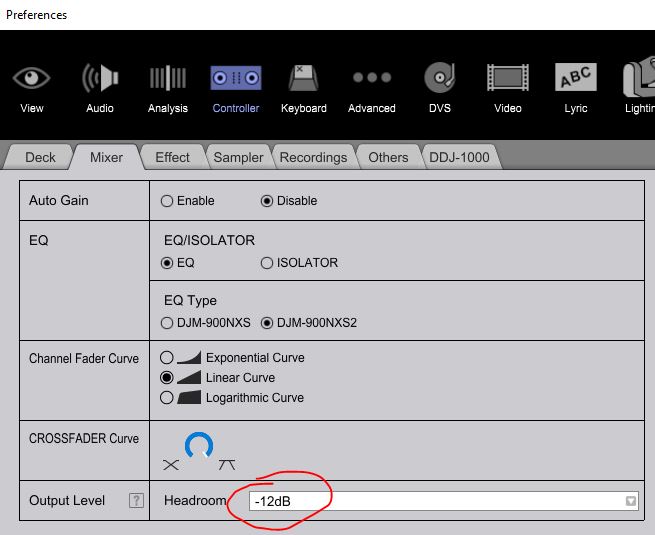
So, in my opinion it looks like all headroom and zeroDB have absolutely no effect on the recordings. The only thing they change is the controller's VU-meter level view. The only thing that seems to have effect on the recording is setting the channel gain/trim to 9 o'clock instead of 12 o'clock. But with headroom at -12dB, the VU-meter's lights go out. So, since the headroom only affects the VU-meters, maybe it's better to set headroom at 0dB and then the VU-meters ill clearly indicate that I need to lower gain.
And, then I noticed the master volume recording knob in RB. At 1:15 I lowered this volume and it's clearly visible in the waveform.

So, this is what I need in VDJ; a button to tune the incoming recording sound...
Inviato Thu 04 Mar 21 @ 10:58 pm
Rune (dj-in-norway) wrote :
Not sure this is what you meant but if you look at your image, you have a "ghost fader" on the master volume knob (two markers, one ghosted).
This happens when software position and hardware position does not match, to prevent accidents, and nothing will be applied/changed until the position matches, and you pick up from there..
This behavior is default, but can be turned off.
In settings, in VirtualDJ, look for controllerTakeoverMode. Can change to instant for example.
(but not entirely sure thats what you had in mind, but would explain "no impact" ;-)

user21860595 wrote :
During a previous experiment I noticed that changing the master volume brings down the VU-meter, but doesn't have an impact on the recording.
Not sure this is what you meant but if you look at your image, you have a "ghost fader" on the master volume knob (two markers, one ghosted).
This happens when software position and hardware position does not match, to prevent accidents, and nothing will be applied/changed until the position matches, and you pick up from there..
This behavior is default, but can be turned off.
In settings, in VirtualDJ, look for controllerTakeoverMode. Can change to instant for example.
(but not entirely sure thats what you had in mind, but would explain "no impact" ;-)

OK, so which one is leading here? I Would expect that this is my incoming recording sound volume control.
Will check if can adjust the parameter you're mentioning.
Inviato Thu 04 Mar 21 @ 11:01 pm
user21860595 wrote :
[OK, so which one is leading here?
the "ghost" one is your fader/knob position (not matching the software and being disabled until it does, aka "pick up" the software position, to avoid accidents... )The non-ghosted (full master volume) is the true volume output by the software
This behavior can be turned off yes, where the software will always obey and be right at your fade position even if that means jumping large amounts...
Inviato Thu 04 Mar 21 @ 11:06 pm
Changed the parameter which is great. I always found these ghost parameters annoying.
Unfortunately, didn't change anything to the recording's volume.
The only thing this master volume is doing is controlling the volume output to my speakers; not to the recording.

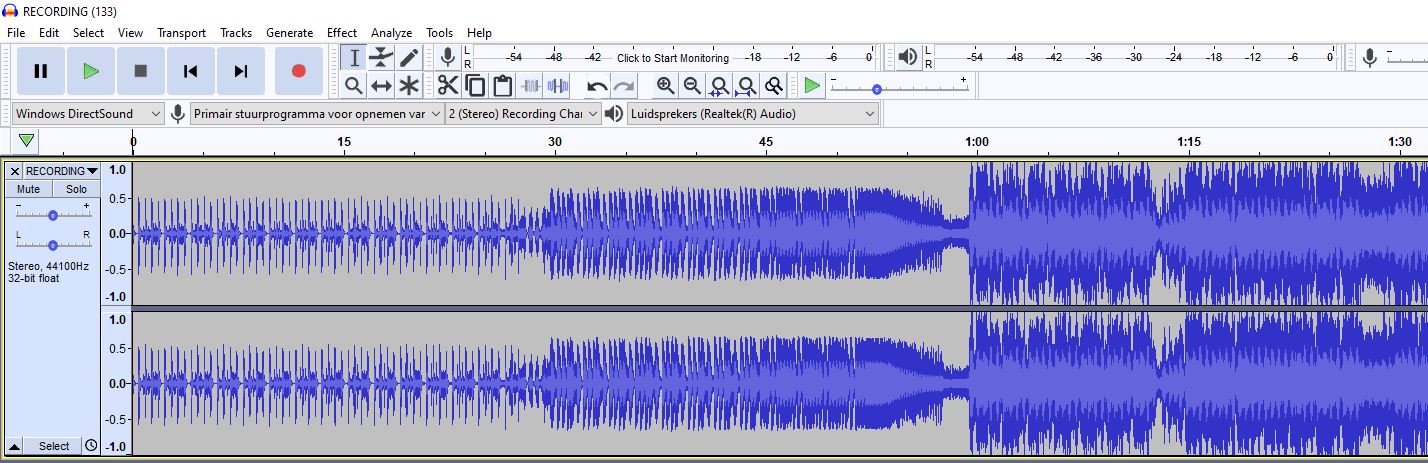
Unfortunately, didn't change anything to the recording's volume.
The only thing this master volume is doing is controlling the volume output to my speakers; not to the recording.

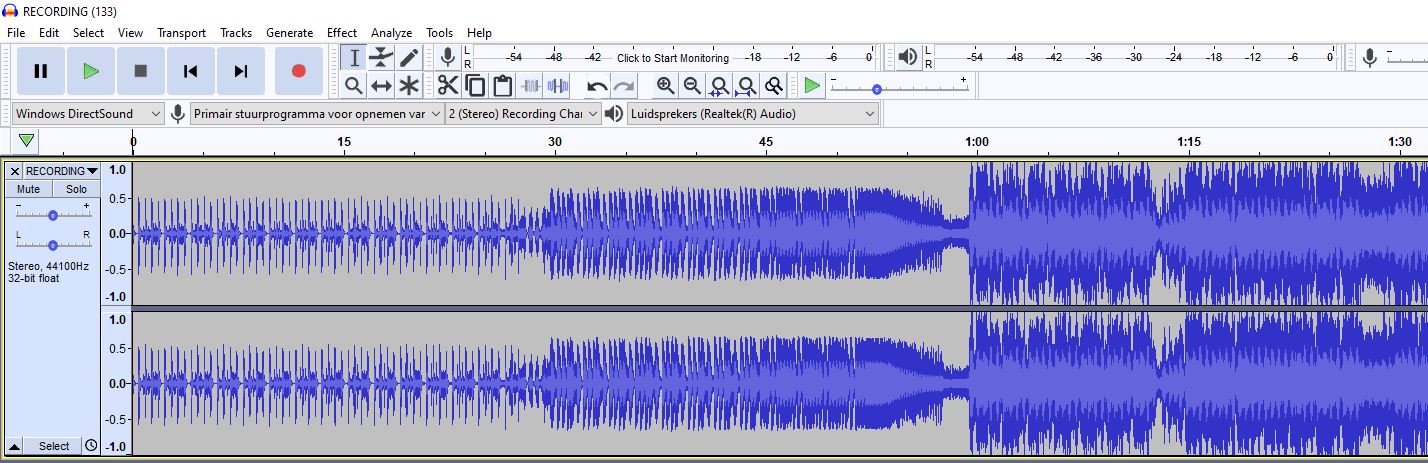
Inviato Thu 04 Mar 21 @ 11:10 pm
Not entirely sure why you get same level or why.. dont have this controller unfortunately so cant debug or test here, but maybe someone with same gear will contribute ;-)
But, record level does NOT take into account master volume (in VirtualDJ internally)
For the simple reason that you might adjust the master during a gig.
Early night you might not play as loud as later night, but the recording will not be impacted by that (by design)
So my best guess to lower the recording volume is in VirtualDJ set the zeroDB lower.
For example -6dB.
As well as in theory I would think the hardware output dB would impact recording, but you tested this, and might appear as Pioneer does same as VirtualDJ then, master level does not impact record perhaps. And being a hardware loopback, the record level might bypass both master level settings, software and hardware, if that's how its routed/designed to be.
But if you try adjusting the software zeroDB instead, maybe thats the "fix" ;-) Worth a try
But, record level does NOT take into account master volume (in VirtualDJ internally)
For the simple reason that you might adjust the master during a gig.
Early night you might not play as loud as later night, but the recording will not be impacted by that (by design)
So my best guess to lower the recording volume is in VirtualDJ set the zeroDB lower.
For example -6dB.
As well as in theory I would think the hardware output dB would impact recording, but you tested this, and might appear as Pioneer does same as VirtualDJ then, master level does not impact record perhaps. And being a hardware loopback, the record level might bypass both master level settings, software and hardware, if that's how its routed/designed to be.
But if you try adjusting the software zeroDB instead, maybe thats the "fix" ;-) Worth a try
Inviato Thu 04 Mar 21 @ 11:20 pm
Thx for your efforts mate.
zeroDB is not of great help. The lower I put it, the less VU-visuals I have on my controller and the recording volume stays the same. So, based on the visuals you think that your recording volume is too low. So, you increase gain and stay within GREEN. But, at that moment you're actually recording in ORANGE/RED.
So, I did the opposite: I've set zeroDB to standard. When playing the VU-meter is RED. So, I need to trim gain considerably. When I want a recording result of max -6dB on the loudest parts, I should trim until I have only 1 green led visible on the controller's VU.
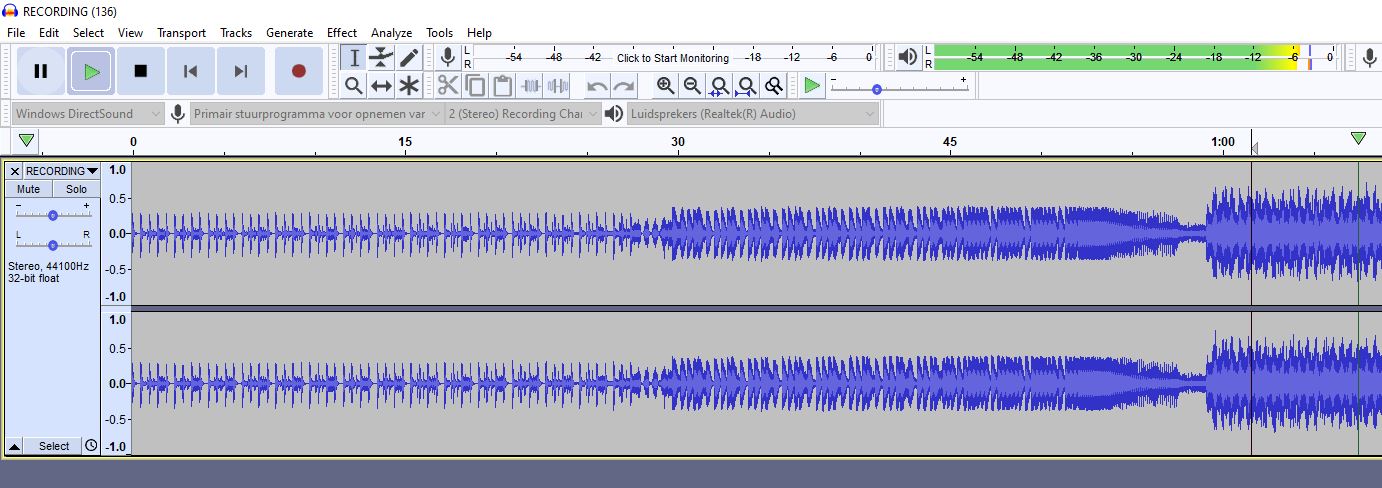
zeroDB is not of great help. The lower I put it, the less VU-visuals I have on my controller and the recording volume stays the same. So, based on the visuals you think that your recording volume is too low. So, you increase gain and stay within GREEN. But, at that moment you're actually recording in ORANGE/RED.
So, I did the opposite: I've set zeroDB to standard. When playing the VU-meter is RED. So, I need to trim gain considerably. When I want a recording result of max -6dB on the loudest parts, I should trim until I have only 1 green led visible on the controller's VU.
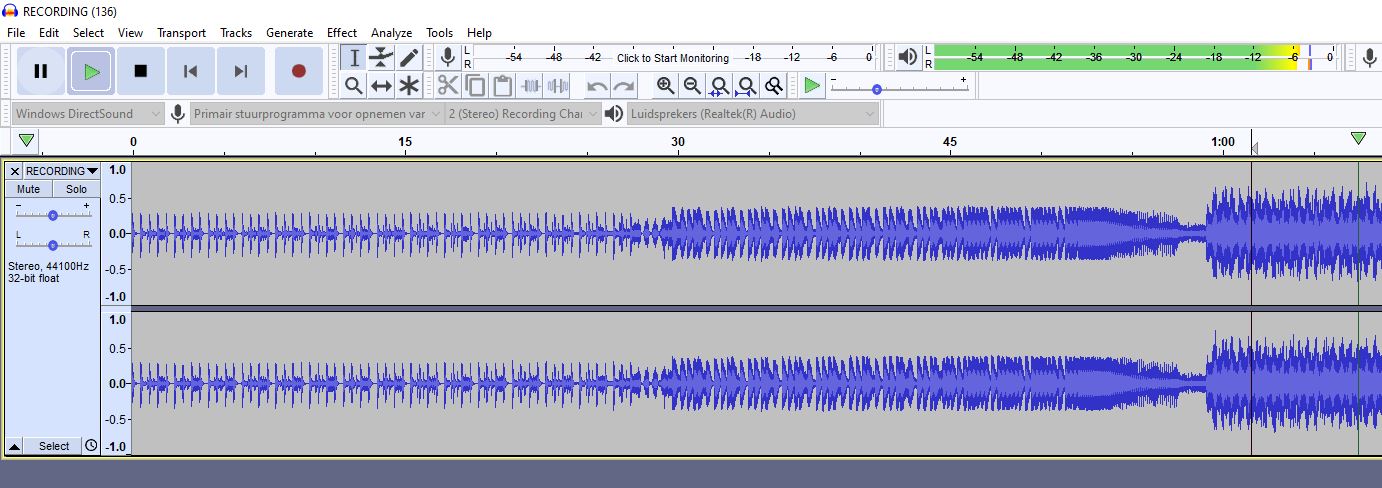
Inviato Thu 04 Mar 21 @ 11:52 pm
Rune (dj-in-norway) wrote :
the "ghost" one is your fader/knob position (not matching the software and being disabled until it does, aka "pick up" the software position, to avoid accidents... )The non-ghosted (full master volume) is the true volume output by the software
This behavior can be turned off yes, where the software will always obey and be right at your fade position even if that means jumping large amounts...
user21860595 wrote :
[OK, so which one is leading here?
the "ghost" one is your fader/knob position (not matching the software and being disabled until it does, aka "pick up" the software position, to avoid accidents... )The non-ghosted (full master volume) is the true volume output by the software
This behavior can be turned off yes, where the software will always obey and be right at your fade position even if that means jumping large amounts...
Just noticed that this ghosting is not going away by changing the parameter. It only changes the behavior of the knob. On 'instant' it jumps immediately to the correct position like it is on the controller. However, such a big jump may become annoying. Gradually might be better.
I want my software and controller knobs always in sync. What you see on the deck should be the same as what you see in the controller. Seems this only works when disabling autogain.
Inviato Thu 04 Mar 21 @ 11:57 pm
user21860595 wrote :
Just noticed that this ghosting is not going away by changing the parameter. It only changes the behavior of the knob. On 'instant' it jumps immediately to the correct position like it is on the controller. However, such a big jump may become annoying. Gradually might be better.
I want my software and controller knobs always in sync. What you see on the deck should be the same as what you see in the controller. Seems this only works when disabling autogain.
I want my software and controller knobs always in sync. What you see on the deck should be the same as what you see in the controller. Seems this only works when disabling autogain.
You can set takeoverMode to gradual in settings instead of instant.
Hardware position of knobs depends a bit of what the driver is capable of. Not all controllers can.
If supported the software faders will be as hardware on start up.
(but say you press sync in software, obviously the hardware pitch would be out of position, it doesnt follow on a "motor" etc. Same might be true for autogain, this defaults to gain position at 12" OR if you opt in settings show applied autogain to the software knob, it will not be able to actually twist the knobs on the controller "for you". Alternatively turn off autogain yes)
For DDJ-1000 to be able to send position, you need to at least use Asio drivers (on Windows).
Inviato Fri 05 Mar 21 @ 12:03 am
I'll try to keep things simple here:
1) DDJ-1000 offers dedicated USB bus record loop back audio channels.
When these channels are used (default audio configuration) DDJ-1000 will send back to the computer the audio from it's master channel (including analog source mixing e.t.c.) but it will NOT take into account the master volume setting, nor the master attenuation setting.
In other words it will try to send the "loudest" signal it can based on your mixing.
On this case scenario, you should set VirtualDJ to output sound with enough headroom (zerodb setting at -6db or even -9db) and apply correct mixing techniques so that your controller will not distort when mixing two tracks together.
Attention: When mixing two tracks together it's absolutely logical to have an increase on the sound output (and the recording level) especially if you don't mix properly the bass section of your tracks.
It's quite common to see recording levels increase during transitions by 6db or even 9db with any type of gear if you don't pay attention.
Please notice that two channels "staying in green" when summed together (mixed with full volume and eq) they will NOT stay in green. In fact the least rise you can expect in such a case is around 9db
Also, you need to understand the differences between the various vu-meters of the unit.
Channel vu-meters are "digital vu meters"
They are controlled by VirtualDJ, and the highest led (red) means 0dbfs which is the absolutely maximum value a digital file can have.
Also the vu-meters in VirtualDJ are now showing you the POWER of the sound, not it's peak.
You can change that setting if you like.
On the other hand the MASTER vu meter of DDJ-1000 is an analog vu-meter showing what's going on on it's master output (but excludes the master attenuation setting)
So, you CANNOT compare the deck vu meters with the master vu meter as they are showing different things.
Back to recording:
In order to do a successful recording you should set zerodb at -6db and have autogain enabled.
Also you should not manually apply positive gain on your tracks (even if vu meter is still showing green leds) unless you are temporarily tweaking a quite part of a song.
Finally, during transitions you should make sure that you adjust your bass properly.
With the above settings you should get a recording file that more or less is free of distortion.
If your mixing style still allows some clips/distortion to be recorded, then change zerodb at -9db
2) If you remove the record loop back channels from your audio configuration then VirtualDJ is doing what's known as an "internal" recording.
In other words VirtualDJ records exactly what it's sending on the master channel of your controller (but doesn't take into account the master volume knob)
In this case your recording is protected from distortion by the same way your master output is... By the built in LIMITER.
The recording will not technically distort, but if you are reckless it will have areas with high compression because of the limiter.
The recording tips given above apply here as well. The only difference is that in this case there's a limiter that can "protect" your recording.
Finally:
As I said above, even in the analog world, don't expect to mix together 2 sources that stay on green area of the vu and the result to be still on green. When you are adding sounds to play together it's absolutely logical that the recording level will increase.
Tip:
How to make a recording that doesn't have high peaks during mixes:
1) Record at low levels in order to provide your mix enough headroom (change zerodb setting for that)
2) Make sure that you never apply 100% bass on both open channels at 100%
3) Once the recording is over use a post production editor to level your mix. The easiest way is to find the overall level of the recording without the mixing portions (e.g. at -6db) and apply a nice multi-band compressor OVER that level (so that you can effectively leave the areas that are not transitions uncompressed). Then normalize the file and that's it.
1) DDJ-1000 offers dedicated USB bus record loop back audio channels.
When these channels are used (default audio configuration) DDJ-1000 will send back to the computer the audio from it's master channel (including analog source mixing e.t.c.) but it will NOT take into account the master volume setting, nor the master attenuation setting.
In other words it will try to send the "loudest" signal it can based on your mixing.
On this case scenario, you should set VirtualDJ to output sound with enough headroom (zerodb setting at -6db or even -9db) and apply correct mixing techniques so that your controller will not distort when mixing two tracks together.
Attention: When mixing two tracks together it's absolutely logical to have an increase on the sound output (and the recording level) especially if you don't mix properly the bass section of your tracks.
It's quite common to see recording levels increase during transitions by 6db or even 9db with any type of gear if you don't pay attention.
Please notice that two channels "staying in green" when summed together (mixed with full volume and eq) they will NOT stay in green. In fact the least rise you can expect in such a case is around 9db
Also, you need to understand the differences between the various vu-meters of the unit.
Channel vu-meters are "digital vu meters"
They are controlled by VirtualDJ, and the highest led (red) means 0dbfs which is the absolutely maximum value a digital file can have.
Also the vu-meters in VirtualDJ are now showing you the POWER of the sound, not it's peak.
You can change that setting if you like.
On the other hand the MASTER vu meter of DDJ-1000 is an analog vu-meter showing what's going on on it's master output (but excludes the master attenuation setting)
So, you CANNOT compare the deck vu meters with the master vu meter as they are showing different things.
Back to recording:
In order to do a successful recording you should set zerodb at -6db and have autogain enabled.
Also you should not manually apply positive gain on your tracks (even if vu meter is still showing green leds) unless you are temporarily tweaking a quite part of a song.
Finally, during transitions you should make sure that you adjust your bass properly.
With the above settings you should get a recording file that more or less is free of distortion.
If your mixing style still allows some clips/distortion to be recorded, then change zerodb at -9db
2) If you remove the record loop back channels from your audio configuration then VirtualDJ is doing what's known as an "internal" recording.
In other words VirtualDJ records exactly what it's sending on the master channel of your controller (but doesn't take into account the master volume knob)
In this case your recording is protected from distortion by the same way your master output is... By the built in LIMITER.
The recording will not technically distort, but if you are reckless it will have areas with high compression because of the limiter.
The recording tips given above apply here as well. The only difference is that in this case there's a limiter that can "protect" your recording.
Finally:
As I said above, even in the analog world, don't expect to mix together 2 sources that stay on green area of the vu and the result to be still on green. When you are adding sounds to play together it's absolutely logical that the recording level will increase.
Tip:
How to make a recording that doesn't have high peaks during mixes:
1) Record at low levels in order to provide your mix enough headroom (change zerodb setting for that)
2) Make sure that you never apply 100% bass on both open channels at 100%
3) Once the recording is over use a post production editor to level your mix. The easiest way is to find the overall level of the recording without the mixing portions (e.g. at -6db) and apply a nice multi-band compressor OVER that level (so that you can effectively leave the areas that are not transitions uncompressed). Then normalize the file and that's it.
Inviato Fri 05 Mar 21 @ 12:39 pm
PS: As I can see by your pictures your post processing software starts to gradually change from green to orange at -12 db, then it's almost yellow at -6db.
If you ask me that's ok for a DAW, but not ok for a DJ mixtape.
Anyway, if you want your recording to stay at green levels of your DAW you need to set zerodb even lower, at -12db (and leave your gains alone)
If you ask me that's ok for a DAW, but not ok for a DJ mixtape.
Anyway, if you want your recording to stay at green levels of your DAW you need to set zerodb even lower, at -12db (and leave your gains alone)
Inviato Fri 05 Mar 21 @ 12:44 pm
PhantomDeejay wrote :
PS: As I can see by your pictures your post processing software starts to gradually change from green to orange at -12 db, then it's almost yellow at -6db.
If you ask me that's ok for a DAW, but not ok for a DJ mixtape.
Anyway, if you want your recording to stay at green levels of your DAW you need to set zerodb even lower, at -12db (and leave your gains alone)
If you ask me that's ok for a DAW, but not ok for a DJ mixtape.
Anyway, if you want your recording to stay at green levels of your DAW you need to set zerodb even lower, at -12db (and leave your gains alone)
Thx mate for your feedback !!!
To give you some background: I'm following the Mixtape Mastering course at DigitalDJtips. The reason I want the recording to have a lot of headroom is to fix/add/master stuff and then bring the levels of the end result up for a perfectly mastered sound.
I know that when you bring 2 tracks together the combined sound is louder which is noticeable in the waveform. In relation to the bass levels: I always use full EQ swap during transitions. Not in the examples I posted above because I wanted to see the max output.
I will do some extra tests based on your previous post. If I remember well, I already experimented with the autogain and zeroDB settings and the issue there was that the recording result was as expected, but that I didn't see any leds light up on my channel's VU-meters. Maybe I shouldn't care about the VU-meters and just trust autogain?
I'm actually pretty frustrated about the fact that Recordbox works as expected (and it has a master record volume) and VDJ isn't. I configured all my stuff on VDJ, I have all my hot cues there, so I want to keep using it.
Inviato Fri 05 Mar 21 @ 1:26 pm








