What is the best way to trim this player. I started but trying to remove the white around it is not easy in my software.

.jpg)
This is my first project. I know what I want. I have the slightest idea of what im doing. Where do I start? Much help is appreciated.
Thank You.

.jpg)
This is my first project. I know what I want. I have the slightest idea of what im doing. Where do I start? Much help is appreciated.
Thank You.
Inviato Tue 20 Oct 09 @ 3:23 pm
Hi,
I personally use Photofiltre when triming white around pictures. But I think using Paint.Net or Photoshop could be better.
You can try setting the white color as transparent, but this might make part of the white in the deck transparent too.
Other solution is to use a flood fill with pink color and make sure only the white around the deck is changed to pink, and then set pink as transparent. And correct by hand every little pixel that isn't transparent.
The best is to finish the picture first, or at least 80% of it. And then start the XML.
For the XML, I advise using the Skin Creator Tool: http://www.virtualdj.com/addons/tools.html
It helps alot when you don't know how to make skins.
I personally use Photofiltre when triming white around pictures. But I think using Paint.Net or Photoshop could be better.
You can try setting the white color as transparent, but this might make part of the white in the deck transparent too.
Other solution is to use a flood fill with pink color and make sure only the white around the deck is changed to pink, and then set pink as transparent. And correct by hand every little pixel that isn't transparent.
The best is to finish the picture first, or at least 80% of it. And then start the XML.
For the XML, I advise using the Skin Creator Tool: http://www.virtualdj.com/addons/tools.html
It helps alot when you don't know how to make skins.
Inviato Tue 20 Oct 09 @ 5:05 pm
I have skin creator. Nice work. I have know idea how to use it. I tried to invert the pic. that was the first thing i did. it looks cool but the lite areas went black.

The top is the problem im having.

The top is the problem im having.
Inviato Tue 20 Oct 09 @ 6:13 pm
Ok im using paint.net. I used the magic wand, removed the white and saw the grid in the back. When i export and pull up in another program, its still there. What is wrong?
Inviato Tue 20 Oct 09 @ 10:49 pm
What format are you saving them as? For example if you save them as a .jpg the program automatically fills in the background. I would try saving them as a .png. See if that gives you the results your looking for.
Inviato Wed 21 Oct 09 @ 7:39 am
I'm not sure how far you have gotten with paint.net but that is what i use and on the magic wand tool, there is a sensitivity level you can adjust. If your trying to cut out an object and it selects too much try lowering it. Sometimes I notice it varies on where you put the cursor, so play around a bit and see if that helps.
Inviato Wed 21 Oct 09 @ 8:06 am
TearEmUp wrote :
What format are you saving them as? For example if you save them as a .jpg the program automatically fills in the background. I would try saving them as a .png. See if that gives you the results your looking for.
That was the prob. I found that out last nite. I remembered that from when i did my logo. Thats exactly what was wrong. Thank you guys.....For now.LOL.......No im serious, just for now! Please monitor this thread.
Inviato Wed 21 Oct 09 @ 11:36 am
listen2 wrote :
I\'m not sure how far you have gotten with paint.net but that is what i use and on the magic wand tool, there is a sensitivity level you can adjust. If your trying to cut out an object and it selects too much try lowering it. Sometimes I notice it varies on where you put the cursor, so play around a bit and see if that helps.
I was good a 50%. So, I just use the paint brush to close off the problem area. it came out ok. You think?

Inviato Wed 21 Oct 09 @ 11:42 am
looks good to me mate!! good luck with the skin =)
Inviato Wed 21 Oct 09 @ 11:44 am
djtouchdan wrote :
looks good to me mate!! good luck with the skin =)
Thanks. Im trying.
Inviato Wed 21 Oct 09 @ 11:57 am
Ok. On the bitmap. Are these images in a certain place or are they a reference to what is in the actual skin? Does the XML tell the bitmap what to do? Correct me my SENSEI(s). ((((GONG!)))) LOL!
Inviato Wed 21 Oct 09 @ 9:34 pm
I admit, I have never created a skin myself. But, from my understanding of the process, you are mapping a grid coordinates via the XML data, to specify a certain action. Hopefully L2 or another skinner will chime in with the correct info.
Inviato Wed 21 Oct 09 @ 9:43 pm
TearEmUp wrote :
I admit, I have never created a skin myself. But, from my understanding of the process, you are mapping a grid coordinates via the XML data, to specify a certain action. Hopefully L2 or another skinner will chime in with the correct info.
You know more than me. ;} If have more input, please share. Im all ears, i mean eyes.
Inviato Wed 21 Oct 09 @ 10:45 pm
Ok. The bitmap. how do I create the rotation series for the platter and knobs.
Inviato Thu 22 Oct 09 @ 2:17 am
the best way to create a skin is to study some excisting skins. Try to open a few xml and bmp files and study line by line. When you learn how it works, try to make a very simple skin first or try to modify one of them.
Inviato Thu 22 Oct 09 @ 3:18 pm
Yes, the best learning comes from studying other skins. Dont worry about coding for now just try to finalize you .BMP image with a layout that you like.
Just be thankful for the skin creator program, it can save so much time (I love you Jermek) and can assist in the understanding coding.
Just be thankful for the skin creator program, it can save so much time (I love you Jermek) and can assist in the understanding coding.
Inviato Thu 22 Oct 09 @ 3:30 pm
listen2 wrote :
try to finalize your .BMP image with a layout that you like.
Ok. I am a quick learner. Sorry if i jump the gun. I am working on the .bmp. This is what I was asking as far as my last question; How do I do this
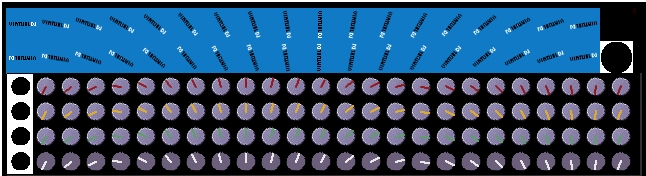
In what intravals of degrees should i use?
Inviato Fri 23 Oct 09 @ 6:24 am
There is a much easier way of doing this. Look at the default vdj6 skin. ;-)
Inviato Fri 23 Oct 09 @ 10:39 am
Skin preview
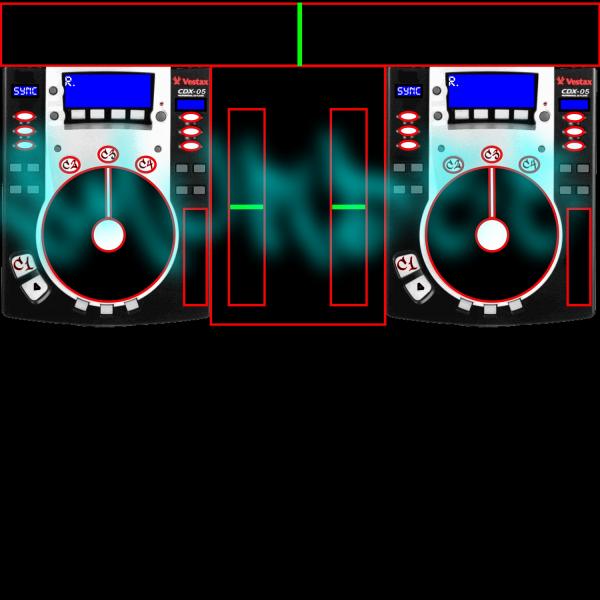
As far as the browser. It will be simular to the default. Open for sugestions and "CONSTRUCTIVE" criticism.
Thank you for your time and help.
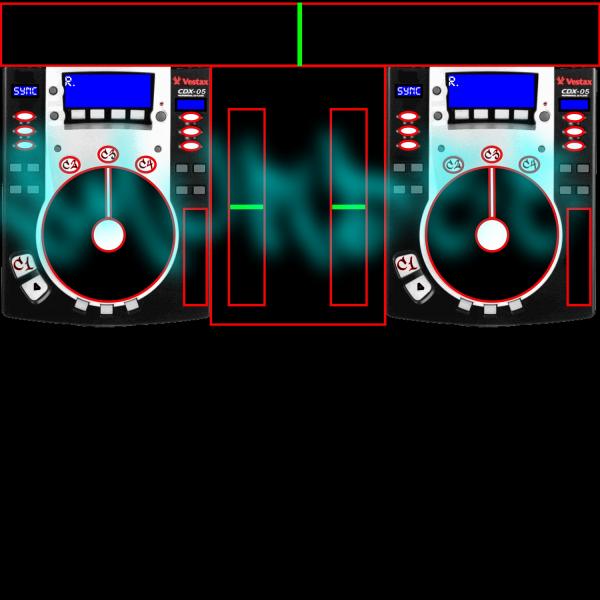
As far as the browser. It will be simular to the default. Open for sugestions and "CONSTRUCTIVE" criticism.
Thank you for your time and help.
Inviato Fri 23 Oct 09 @ 11:06 pm
Looking good mate. The browser has to be default- the only thing you can change about the browser is icons and background. The browser function itself is standard!!
Inviato Sat 24 Oct 09 @ 6:49 am











