New to VDJ7. Wanting to load tracks onto all decks and have them play continuously one after the other, automatically. Is it possible to set the decks to play pre-loaded songs without my mixing them? If so, what would the macro be? I am still learning and have just set my first macro (mix_now_nosync), and love the auto mix function; however, I am looking to set the decks to continually play if I need to step away. Please help. Thanx
Inviato Mon 24 Jan 11 @ 6:20 pm
The first thing to do is read the manual !
What you need is automix. Drag n drop any files you need to the right side of the browser (playlist window). Then activate the Automix mode..
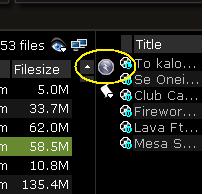
What you need is automix. Drag n drop any files you need to the right side of the browser (playlist window). Then activate the Automix mode..
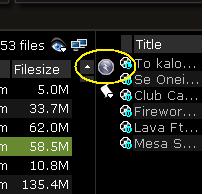
Inviato Mon 24 Jan 11 @ 6:30 pm
if you cant see your playlist move your mouse to the rightuntill it pops out. then in the bottom left of the playlist window theres a padloock button that locks it in place so it doesnt auto hide again.
it may take a couple of attempts before you get it locked down as it closes pretty quick. it took me about 5 goes.
it may take a couple of attempts before you get it locked down as it closes pretty quick. it took me about 5 goes.
Inviato Mon 24 Jan 11 @ 7:49 pm
There is a comand relay_play which will play from one deck to the next (in 2 deck mode) but I havn't worked out how to get PCDJ to load the next track from a play list.
You are probably better of using the auto mix in one of its modes - auto mix, fade out/in or back to back. One word of warning though you always get a tiny gap between tracks either in back to back play or relay play. If you want absolutely gapless play you will need to the auto mix option with the fade in out option or auto mix.
If anyone knows how to get relay_play to load the next track unsing codes or how to remove the tiny gap please post it.
Hope this is what you want.
You are probably better of using the auto mix in one of its modes - auto mix, fade out/in or back to back. One word of warning though you always get a tiny gap between tracks either in back to back play or relay play. If you want absolutely gapless play you will need to the auto mix option with the fade in out option or auto mix.
If anyone knows how to get relay_play to load the next track unsing codes or how to remove the tiny gap please post it.
Hope this is what you want.
Inviato Tue 25 Jan 11 @ 10:14 am
Thank you all for the help. I appreciate your feedback.
Inviato Tue 25 Jan 11 @ 3:45 pm
i dont get a gap between my tracks when using automix on vdj
Inviato Tue 25 Jan 11 @ 4:47 pm
i have VDJ7 and when i move my mouse to the right there is nothing that pops out like you guys are saying. i dont have a manual either the service just came with the mixer i bought. Please help!
Inviato Sun 11 Aug 13 @ 12:11 pm
The LE (Limited Edition) versions do not offer any Playlist Window or Automix features.
You will need to upgrade to Pro full version at a discount http://www.virtualdj.com/buy/index.html
Manuals of VirtualDJ are available here http://www.virtualdj.com/wiki/PDFManuals.html but several features of Pro Full version are not available in the LE ones. http://www.virtualdj.com/products/comparison.html
You will need to upgrade to Pro full version at a discount http://www.virtualdj.com/buy/index.html
Manuals of VirtualDJ are available here http://www.virtualdj.com/wiki/PDFManuals.html but several features of Pro Full version are not available in the LE ones. http://www.virtualdj.com/products/comparison.html
Inviato Sun 11 Aug 13 @ 12:44 pm
I've downloaded the home version and I have the playlist option showing and can choose Automix? Is it a different version that you're referencing?
Inviato Thu 15 Aug 13 @ 5:44 pm
wonder_lander wrote :
Is it a different version that you're referencing?
Yes.
DJ Dad clearly stated that the LE versions don't have the playlist feature.
You've stated that you downloaded the Home version.
Inviato Thu 15 Aug 13 @ 5:51 pm
Doh, silly me! Thanks for clearing it up!
Inviato Fri 16 Aug 13 @ 2:46 am
New to VDJ, I was wondering if there is a way where the next song in my playlist will automatically load onto the deck but NOT start playing until I hit the play button. (I hope that kind a makes sense)
Inviato Sat 15 Mar 14 @ 2:08 pm
Makes sense but no, not possible automatically, double clicking on a track loads it to a deck, or you can keyboard/controller map it.
Inviato Sat 15 Mar 14 @ 3:51 pm
Mjboehmer wrote :
New to VDJ, I was wondering if there is a way where the next song in my playlist will automatically load onto the deck but NOT start playing until I hit the play button. (I hope that kind a makes sense)
Since you're in front of the PC/Mac, you can do it this way.
Set a keyboard mapping for Automix_Skip (this is active only when your AUTOMIX is enabled)
So when you want the next song to play from the playlist, just press this Mapping and off you go.
Inviato Tue 18 Mar 14 @ 7:27 am
pls am new to dj work,when do i use my sampler,secondly, what is the job of looping?
Inviato Wed 30 Jul 14 @ 6:16 am
Can I use Virtual DJ without having any decks, and just mix and play the music of my apple mac?
Inviato Thu 19 Nov 15 @ 6:50 pm
ITunes will do that.
Inviato Thu 19 Nov 15 @ 6:52 pm
Dj Macca 14 wrote :
Can I use Virtual DJ without having any decks, and just mix and play the music of my apple mac?
just use the automix. will work too ;-)
Inviato Fri 20 Nov 15 @ 8:01 am
browser_window 'browser' & browser_scroll +1 & deck left load
Make a custom button in your pad settings, right click in the pad drop down box to get to the settings. This action will auto load the next song, under the highlighted song, to the left deck.
browser_window 'browser' & browser_scroll +1 & deck right load
Make another button like this to auto load to the right. No matter where the song is, the main browser window, sidelist or automix, it will pick the next song under the highlighted song.
This is from another user, but I made an additional Right Deck Load button to.
You can also make it more specific. Change "browser" to "sidelist" or "automix" to just navigate those specific windows.
I also changed my up and down arrows to scroll up one song or down. This helps me listen to the next song on my headphones faster.
"browser_scroll -1" and "browser_scroll +1"
This navigation change really helped me at my last gig. You can map this command to any keyboard button in options in the "controllers" menu. I'm no computer pro and I got it running. Lots of youtube and virtual dj discussion groups to help out with this.
hope this helps
Make a custom button in your pad settings, right click in the pad drop down box to get to the settings. This action will auto load the next song, under the highlighted song, to the left deck.
browser_window 'browser' & browser_scroll +1 & deck right load
Make another button like this to auto load to the right. No matter where the song is, the main browser window, sidelist or automix, it will pick the next song under the highlighted song.
This is from another user, but I made an additional Right Deck Load button to.
You can also make it more specific. Change "browser" to "sidelist" or "automix" to just navigate those specific windows.
I also changed my up and down arrows to scroll up one song or down. This helps me listen to the next song on my headphones faster.
"browser_scroll -1" and "browser_scroll +1"
This navigation change really helped me at my last gig. You can map this command to any keyboard button in options in the "controllers" menu. I'm no computer pro and I got it running. Lots of youtube and virtual dj discussion groups to help out with this.
hope this helps
Inviato Mon 16 Sep 19 @ 10:38 am













