iv been racking my brain trying to figure out why i cant get the djdad settings for timcodes to work,
iv got the soundsetup useing advanced configuration and setup like this:

the setting on the front are as djdad stated:
"Plug your timecodes in to linein (midilog) 2 and 3 (the middle ones).Midilogs 1 and 4 can now operate only as analogue sources.
From the front side of the VMS4 turn CH2 and CH3 to USB"
so ch 1 and ch 4 are set to analog, ch 2 and ch 3 are set to usb and it is set to 4 out not 8 out
the instructions dont state what the cf A and cf B should be but i have tried all ways to configure them.
i have tried setting the switch's on the back of the vms4 to both analog and line but neither have worked.
im also useing the djdad vms4 skin for 2 decks and both decks have the TC (timecode) active.
the result is the timecodes dont effect the mp3 loaded onto the decks...
the jog wheels on the vms4 can move the track backwards and forwards and i can hear the sound
when i move the jog wheels, but if i use the play button on either the vms4 or the vdj skin the mp3 dosent
move or make any sound. but if i try to load another song after pressing the play i get the "a song is
playing on this deck are you sure you want to stop it" message
as far as i can tell iv followed all the instructions that djdad gave but it still isnt working....
surely somebody knows what is wrong and how to get it setup????
also as a footnote, i had a problem with getting the advanced configuration to work with the record loopback
setting when i first got the vms4. when i put that setting in and pressed apply it would always freeze virtual dj
and i would have to shut it down. this may be part of a bigger problem with the firmware or the vms4 unit.
i did post this problem up on the forum but got no workable reply or fix. so i found a way round this by useing
simplecast to broadcast over the internet so that isnt a major problem....
is it possible that the 2 problems are relatied?????
please please please can somebody help me try to fix this problem with the timecodes as i really need
to get the decks to work before christmas....
big thanks to the person that can solve this for me :)
iv got the soundsetup useing advanced configuration and setup like this:

the setting on the front are as djdad stated:
"Plug your timecodes in to linein (midilog) 2 and 3 (the middle ones).Midilogs 1 and 4 can now operate only as analogue sources.
From the front side of the VMS4 turn CH2 and CH3 to USB"
so ch 1 and ch 4 are set to analog, ch 2 and ch 3 are set to usb and it is set to 4 out not 8 out
the instructions dont state what the cf A and cf B should be but i have tried all ways to configure them.
i have tried setting the switch's on the back of the vms4 to both analog and line but neither have worked.
im also useing the djdad vms4 skin for 2 decks and both decks have the TC (timecode) active.
the result is the timecodes dont effect the mp3 loaded onto the decks...
the jog wheels on the vms4 can move the track backwards and forwards and i can hear the sound
when i move the jog wheels, but if i use the play button on either the vms4 or the vdj skin the mp3 dosent
move or make any sound. but if i try to load another song after pressing the play i get the "a song is
playing on this deck are you sure you want to stop it" message
as far as i can tell iv followed all the instructions that djdad gave but it still isnt working....
surely somebody knows what is wrong and how to get it setup????
also as a footnote, i had a problem with getting the advanced configuration to work with the record loopback
setting when i first got the vms4. when i put that setting in and pressed apply it would always freeze virtual dj
and i would have to shut it down. this may be part of a bigger problem with the firmware or the vms4 unit.
i did post this problem up on the forum but got no workable reply or fix. so i found a way round this by useing
simplecast to broadcast over the internet so that isnt a major problem....
is it possible that the 2 problems are relatied?????
please please please can somebody help me try to fix this problem with the timecodes as i really need
to get the decks to work before christmas....
big thanks to the person that can solve this for me :)
Inviato Fri 09 Dec 11 @ 2:52 pm
iv seen in a thread that someone got the solution to this problem and it was to do with the vdj not picking up the timecode signal.
but no mention of how the problem was sortied out.
do you have to change the american audio asio settings aswell?? maybee thats part of the problem?
but no mention of how the problem was sortied out.
do you have to change the american audio asio settings aswell?? maybee thats part of the problem?
Inviato Sat 10 Dec 11 @ 9:27 am
with 50 views and not 1 reply iv guessed that there is a lot of people that would like to know
how to fix this problem, but help seems to be a bit thin on the ground....
so iv had to do a lot of messing about on my own. this could prove dangerous as i have no knowledge of timecodes
and am not the best at things like this. as iv no real computer training to help me out.
but this is as far as iv got with the problem. i think im not far away from a fully working solution and just need to
configure the timecode debuging.
i have also managed to do this so far with the ability to have all 4 decks on the vms4.
this is the way i have set the advance configuration:
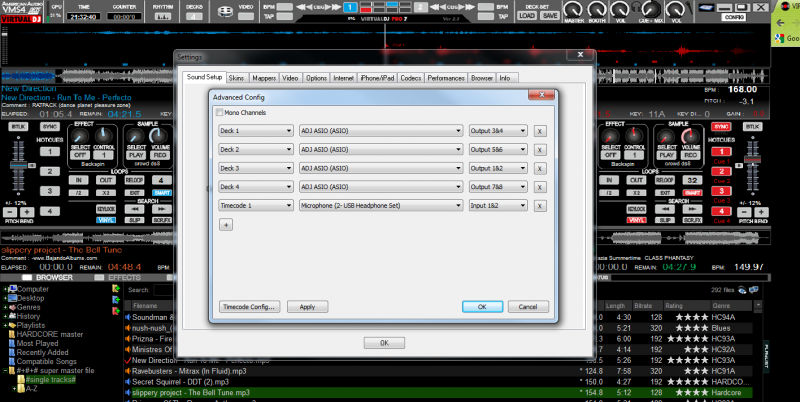
the 4 channels are setup the way it is shown in djdads vms4 setup guide for 4 decks useing the 8-out configuration.
the only diffrence is the extra line for the timecode input. so far iv got it set to midlog 2 but i hope to find a way to add it to
midlog 1. i have also changed the cf A to channel 1 so basicly i use midlog 1 and midlog 3 as the main decks A & B respectivly.
this way i can use the midlog 2 fader to bring the timecode deck in and out a a 3rd deck...
the way i have managed to get the input from the turntable into virtual dj is by useing an usb soundcard, this means
that the timecode signal dosent have to pass threw the vms4 but goes direct from the usb soundcard to the software.
then the mp3 loaded into the deck goes into the vms4 for mixing.
this is working almost perfect as vdj is able to tell what part of the timecode i place the needle onto and when i start and stop
the turntable. but so far i cant get it to work out when i place my hand on the vinyl to move it backward and forwards.
the mp3 on screen slips a bit in forward motion wether i pull the vinyl bacwards or forwards. i think this is just a configuration
setting and could be fixed with some work on the timecode settings...
this is what the timecode settings and timcode debug show at the moment:

i just get a straight line not a circle. i can rotate the line and have used the left/right phase/anti and gain to
alter the sound as it was sounding a bit gurgled like talking under water and i also got the music to sound like its
running at the correct speed as it was too fast before. the timecode debug windows look a far distance away from
pictures i have seen of others setup, so im hopeing with some work i can get it to look and work the same.
im most happy about having all 4 decks working with the way iv set it so far. ill post any further advances soon.
i hope that others will find this usefull in there serch for a working timecode/vms4 setup
how to fix this problem, but help seems to be a bit thin on the ground....
so iv had to do a lot of messing about on my own. this could prove dangerous as i have no knowledge of timecodes
and am not the best at things like this. as iv no real computer training to help me out.
but this is as far as iv got with the problem. i think im not far away from a fully working solution and just need to
configure the timecode debuging.
i have also managed to do this so far with the ability to have all 4 decks on the vms4.
this is the way i have set the advance configuration:
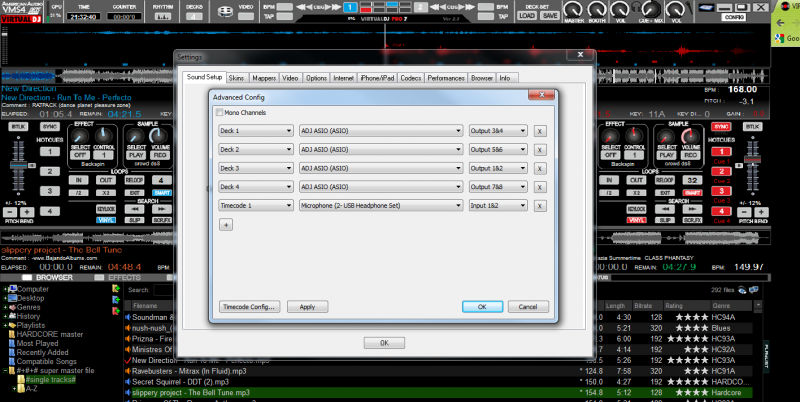
the 4 channels are setup the way it is shown in djdads vms4 setup guide for 4 decks useing the 8-out configuration.
the only diffrence is the extra line for the timecode input. so far iv got it set to midlog 2 but i hope to find a way to add it to
midlog 1. i have also changed the cf A to channel 1 so basicly i use midlog 1 and midlog 3 as the main decks A & B respectivly.
this way i can use the midlog 2 fader to bring the timecode deck in and out a a 3rd deck...
the way i have managed to get the input from the turntable into virtual dj is by useing an usb soundcard, this means
that the timecode signal dosent have to pass threw the vms4 but goes direct from the usb soundcard to the software.
then the mp3 loaded into the deck goes into the vms4 for mixing.
this is working almost perfect as vdj is able to tell what part of the timecode i place the needle onto and when i start and stop
the turntable. but so far i cant get it to work out when i place my hand on the vinyl to move it backward and forwards.
the mp3 on screen slips a bit in forward motion wether i pull the vinyl bacwards or forwards. i think this is just a configuration
setting and could be fixed with some work on the timecode settings...
this is what the timecode settings and timcode debug show at the moment:

i just get a straight line not a circle. i can rotate the line and have used the left/right phase/anti and gain to
alter the sound as it was sounding a bit gurgled like talking under water and i also got the music to sound like its
running at the correct speed as it was too fast before. the timecode debug windows look a far distance away from
pictures i have seen of others setup, so im hopeing with some work i can get it to look and work the same.
im most happy about having all 4 decks working with the way iv set it so far. ill post any further advances soon.
i hope that others will find this usefull in there serch for a working timecode/vms4 setup
Inviato Sun 11 Dec 11 @ 4:05 pm
Im sure alot of people use this unit but a few use it with timecodes so maybe thats the lack of help. As for the last picture you posted, I had the same problem. After a month I returned it. I could only get 1 side to work and thats pointless for my needs.
Sorry I couldnt be more help
Huey
Sorry I couldnt be more help
Huey
Inviato Sun 11 Dec 11 @ 9:08 pm
beatbreaker1 wrote :
Im sure alot of people use this unit but a few use it with timecodes so maybe thats the lack of help. As for the last picture you posted, I had the same problem. After a month I returned it. I could only get 1 side to work and thats pointless for my needs.
Sorry I couldnt be more help
Huey
Sorry I couldnt be more help
Huey
i cant see this being a problem caused by the mixer as the timcode signal goes direct from the usb soundcard i pluged directly into
my pc tower and not into the vms4. im not sure what format is its passing the sound to the mixer. im guessing its still digital not
analog. but the sound is passing from vdj into the vms4 then from the master out to my speakers. its not like iv ran it from the
turntable into the mixer then from there to the vdj software to decode the signal to control the mp3 file.
so as far as i can guess its a problem with the soundcard im useing or a timecode setting in vdj.
if thats the case then i cant see any problem fixing this either by changeing some of the timecode settings or maybee getting
a better external soundcard....
just a thought here but im useing the mic input on the usb soundcard. maybee its only a mono line and i need to use the
line in on my pc's internal soundcard????
the reason i havent used the line in is because i need that line to route the master out from the vms4 back into the
computer to broadcast useing simplecast. this is done because i cant use the internal broadcast on virtual dj as it sends out
both the master and the monitor (headphone preview signal) at the same time...
Inviato Sun 11 Dec 11 @ 10:17 pm
Yeah that picture you posted with the 1 line is a MONO signal, in order for timecodes to work it has to be a stereo signal. Should have said that.
Inviato Sun 11 Dec 11 @ 11:03 pm
beatbreaker1 wrote :
Yeah that picture you posted with the 1 line is a MONO signal, in order for timecodes to work it has to be a stereo signal. Should have said that.
looks like i will have to find an alternative way to broadcat to the radio and use the pc line in for the timecode signal. or look at
buying an external soundcard with a line-in sometime after christmas. ill mess around with the timecode settings on the line-in
first to make sure i can get the signal working properly then sort the broadcast later when i know i can definatly get it all working#
thanks for your help ;)
Inviato Mon 12 Dec 11 @ 10:59 am
im still useing the usb soundcard as i had the same effect when i used the pc line in,
but now i seem to have a much better signal and it seems to be stereo.
but i still have the problem of when i touch the vinyl or press stopp on the turn table it starts to
zoom threw the track like its on seach or fast froward.
here is the latest pic with all my settings:

but now i seem to have a much better signal and it seems to be stereo.
but i still have the problem of when i touch the vinyl or press stopp on the turn table it starts to
zoom threw the track like its on seach or fast froward.
here is the latest pic with all my settings:

Inviato Mon 12 Dec 11 @ 4:30 pm
a big thanks to bob from live chat support for helping to sort this problem out for me:
here is pictures of the configuration he has used:
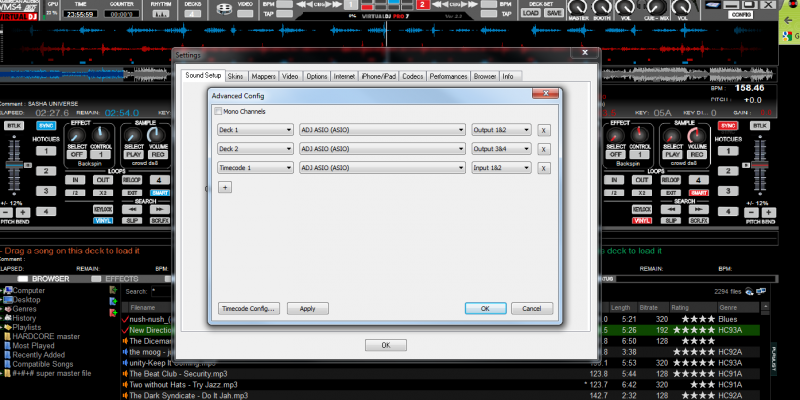
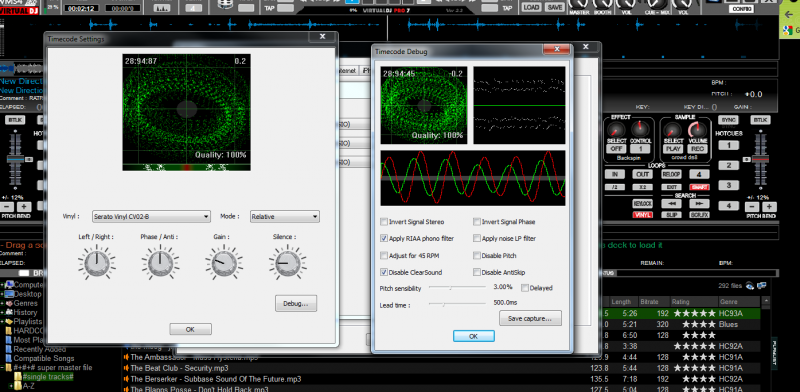
the main change he maid to my settings in the vms4 asio driver where he turnd the inputs on.
you can see in the vms4 manual where its says in the audio interface mode section:
note:for best performance if no inputs are in use, set the inputs to disabled.....
this seems to be the main reason why others cannot get a good signal from the timecode.
hope this helps you all sort your timecodes out ;)
here is pictures of the configuration he has used:
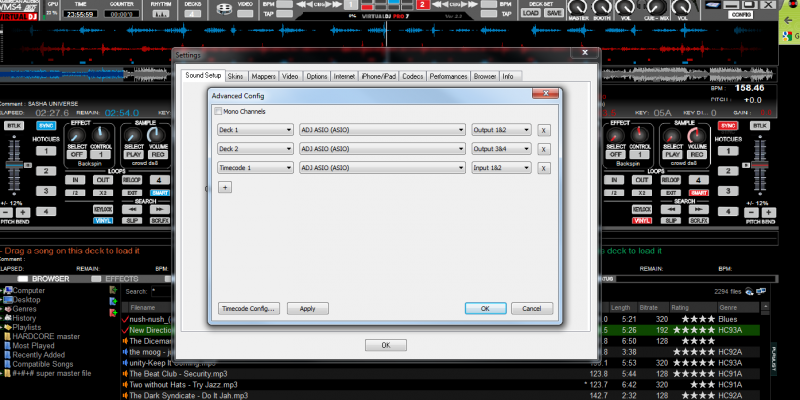
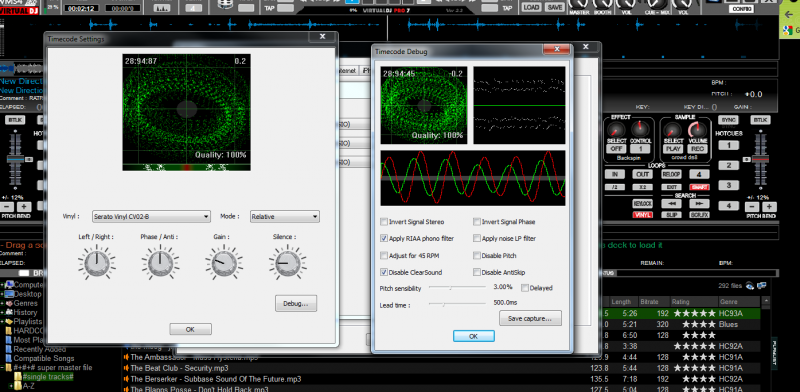
the main change he maid to my settings in the vms4 asio driver where he turnd the inputs on.
you can see in the vms4 manual where its says in the audio interface mode section:
note:for best performance if no inputs are in use, set the inputs to disabled.....
this seems to be the main reason why others cannot get a good signal from the timecode.
hope this helps you all sort your timecodes out ;)
Inviato Mon 12 Dec 11 @ 6:11 pm
I have a mac on lion os and vms4.1 and the same settings except my output are not asio they are vms4 audio midi device and mine sound like garbage. anything different needed for mac?
Inviato Fri 25 Apr 14 @ 1:55 am
I am trying to get 4 decks working. I can have four decks going but the jog wheels and vinyl control the same deck. How do u have the turntables be 1&2 and jog wheels 3&4.?
Inviato Sat 06 Sep 14 @ 3:56 pm









