for some reason, i cant get my auto start feature to work on the audio recording feature of vdj... it used to work, but now it doesnt...
any help is appreciated, thanks, john.
any help is appreciated, thanks, john.
Inviato Sat 07 Jul 12 @ 12:32 pm
Noticed the same thing when I was putting together my 90s dance megamix.
Worked for a while then just stopped. I just used manual start after that and never found out what the problem was .....
Keith
Worked for a while then just stopped. I just used manual start after that and never found out what the problem was .....
Keith
Inviato Sat 07 Jul 12 @ 12:52 pm
hmm.. wonder whats up with it... although in fairness keith ive noticed a problem with it even when it was working
in my opinion, the auto start feature should start recording each set with a new file name by retrieving the system time and date from the operating system or such likes.
however, what i noticed, is that you have to dedicate a file name and the auto start will over write or re-create that same file name each time and we then have to change the file name manually after the set is complete, this to me seems a bit of an annoyance.
it would be nice if the auto start feature worked as it should and label the sets automatically with date and time. maybe ill put that in the new eatures and wishes section for consideration by the team for the rewrite.
in my opinion, the auto start feature should start recording each set with a new file name by retrieving the system time and date from the operating system or such likes.
however, what i noticed, is that you have to dedicate a file name and the auto start will over write or re-create that same file name each time and we then have to change the file name manually after the set is complete, this to me seems a bit of an annoyance.
it would be nice if the auto start feature worked as it should and label the sets automatically with date and time. maybe ill put that in the new eatures and wishes section for consideration by the team for the rewrite.
Inviato Sat 07 Jul 12 @ 2:02 pm
as i xwas p****d off that vdj don't rename recordsfile with timestamp i made a software that take care of renaming the recorded session when you stop recording
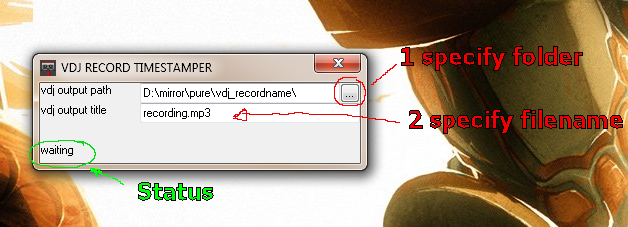
you can download here [External download link removed]
what it does: basicly the program look for the specified filename in the specified folder if the file is there, then the program get the timestamp
while recording the filesize of the recording file wlil stay 0 until the recording is over. then vdjrekordstamp rename the file as the timestamp-string.
the name format is
dd-mm-yyyy_hh[h]mm.mp3
exemple of output filename : 08-07-2012_23h23.mp3
the software is light, and have a little fingerprint on ressources used.
the program remember the path and filename to hunt using a .prefs file created in his folder.
you must run the program before recording to have acurate timestamp.
hope it helps :)
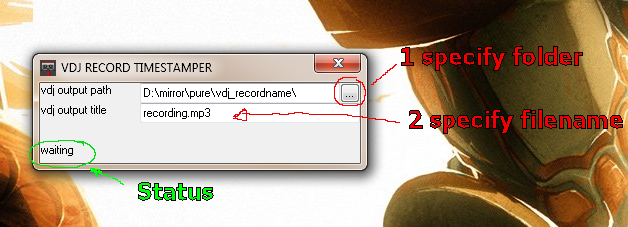
you can download here [External download link removed]
what it does: basicly the program look for the specified filename in the specified folder if the file is there, then the program get the timestamp
while recording the filesize of the recording file wlil stay 0 until the recording is over. then vdjrekordstamp rename the file as the timestamp-string.
the name format is
dd-mm-yyyy_hh[h]mm.mp3
exemple of output filename : 08-07-2012_23h23.mp3
the software is light, and have a little fingerprint on ressources used.
the program remember the path and filename to hunt using a .prefs file created in his folder.
you must run the program before recording to have acurate timestamp.
hope it helps :)
Inviato Sun 08 Jul 12 @ 4:32 pm
I just took a road trip that was 22 hours long, went to Virginia Beach for a week, well I had my little DJ2GO with me and the auto-start worked everytime.
Inviato Sun 08 Jul 12 @ 6:44 pm
Sorry, external download links are not permitted - Please see the forum rules.
If you would like to share your tool with other VirtualDJ users, please upload it to our tools download page:
http://www.virtualdj.com/addons/upload.html
If you would like to share your tool with other VirtualDJ users, please upload it to our tools download page:
http://www.virtualdj.com/addons/upload.html
Inviato Mon 09 Jul 12 @ 3:31 am
beatbreaker1 wrote :
I just took a road trip that was 22 hours long, went to Virginia Beach for a week, well I had my little DJ2GO with me and the auto-start worked everytime.
want some more salt for those wounds huey? lol
Inviato Mon 09 Jul 12 @ 6:26 am
You know what, I'll never make another drive that long again!! Lmmfao!!
Inviato Mon 09 Jul 12 @ 8:36 am
hey, ive been learning for a few days. does anybody still have that program for the automated recording?
Inviato Tue 27 Aug 13 @ 10:01 pm










