Good Morning Gents,
I know this has been asked before but after trawling thru past forum threads (and variations in version) I am wondering if somebody would be kind enough to post a screen-grab of what the audio settings should be if using an official Griffin DJ cable.
Also when using my DJ cable (and assuming my audio setup is correct!!) I notice the audio in the headphones is slightly behind what is actually playing making the whole thing pointless!!
Is this to do with a latency setting? I'm using VDJPro 7.3 on my Windows 7 64bit 8Gb Dell Latitude D630 2.6GHz with the latest audio drivers and expansion settings (virtual bass/virtual surround) turned off.
Please help!!
Many thanks
Phil
I know this has been asked before but after trawling thru past forum threads (and variations in version) I am wondering if somebody would be kind enough to post a screen-grab of what the audio settings should be if using an official Griffin DJ cable.
Also when using my DJ cable (and assuming my audio setup is correct!!) I notice the audio in the headphones is slightly behind what is actually playing making the whole thing pointless!!
Is this to do with a latency setting? I'm using VDJPro 7.3 on my Windows 7 64bit 8Gb Dell Latitude D630 2.6GHz with the latest audio drivers and expansion settings (virtual bass/virtual surround) turned off.
Please help!!
Many thanks
Phil
Inviato Sat 17 Nov 12 @ 4:48 am
Please see the below two screengrabs of my speaker setup - please help!!
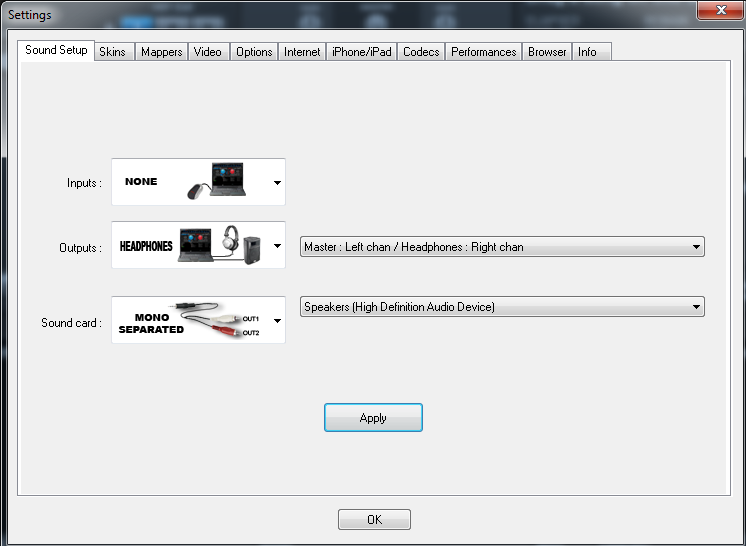
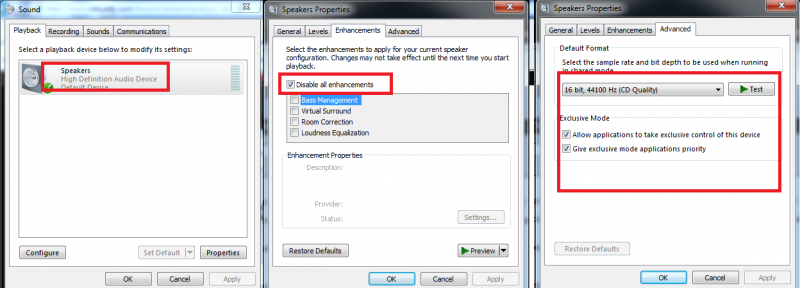
Many thanks!!
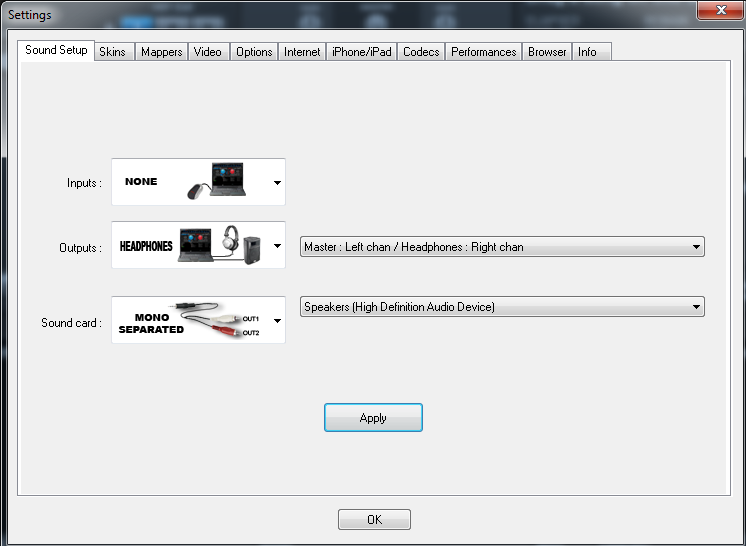
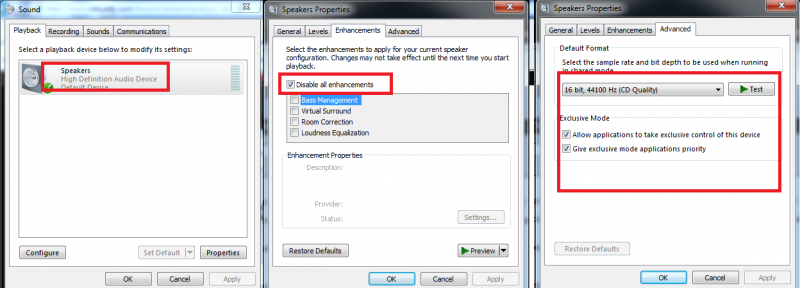
Many thanks!!
Inviato Sun 18 Nov 12 @ 6:56 am
Any takers!? ... Like I said, I know its been asked before but I have gone thru previous threads and all I've done is confused myself further!!
Many thanks guys!!
Phil
Many thanks guys!!
Phil
Inviato Thu 22 Nov 12 @ 1:32 am
Looks correct to me. And yes, any delay in what you're hearing compared to your actions (or the waveform) is down to latency - you need a better sound card. Get yourself one with two stereo outputs and you won't need the Griffin cable.
Inviato Fri 23 Nov 12 @ 1:33 pm







