Lenovo n500 T3400 @2.16 2.17 GHZ, 64 bit, 4gb of ram, Intel duo core, 500gb disk, running Windows 7 ultimate:
Using 2 sound cards, first card is internal on Realtek drivers, second card is Maya 44usb on newest driver version 2.953
So, basically at the moment I'm not using equipment. I'm running my laptop on 2 different sound cards, internal card with asio4all for my headphones, Maya for main output to monitors. Everything works for the most part well, except if I load a song on a deck or after play for a bit my headphones can start to crackle. And also not always, but sometimes the CPU level reaches red and that will also make them crackle. Usually I will go into the settings and uncheck or check e.g equalization or bass etc... And that will reset my headphones, needless to say it's annoying.
This happens with or without wireless internet on which I know affects latency at times, or antivirus on off also. I've tried disabling some services to see if that makes a difference and nothing, what could I try to make it stop? Here are some examples maybe I just have things setup wrong. By the way I also run sequencers and drum machines through the inputs which is on aux, so I don't think that bothers anything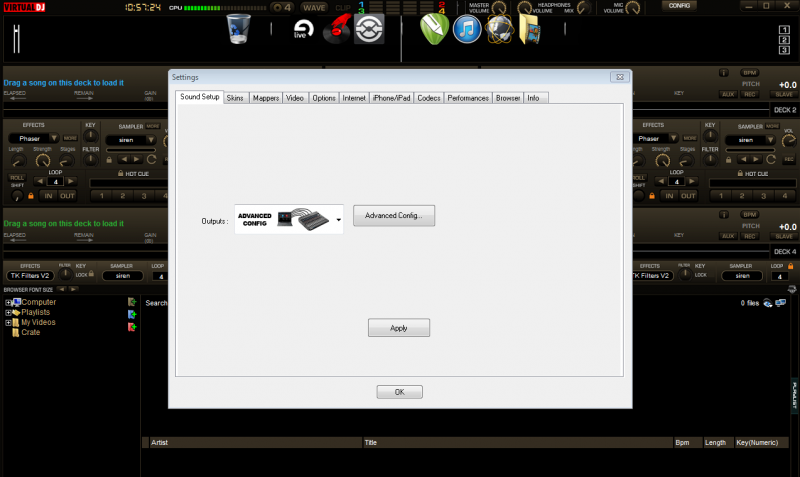
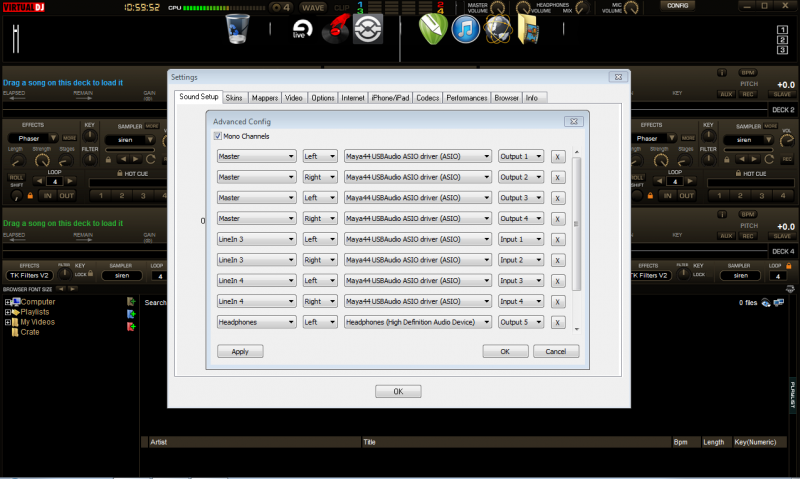
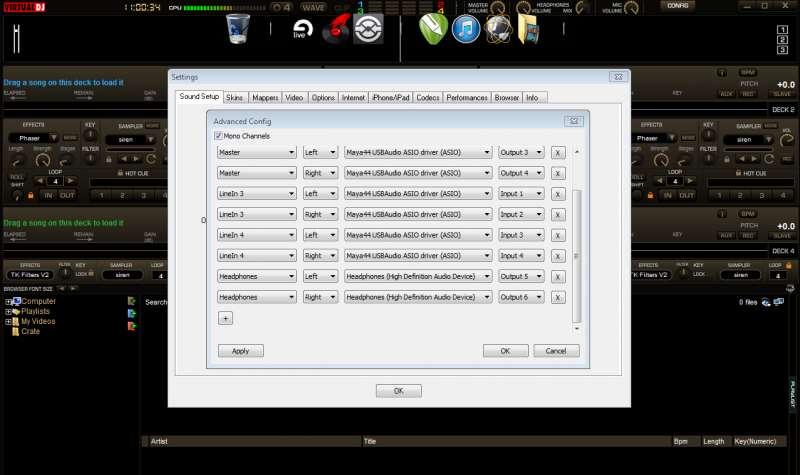
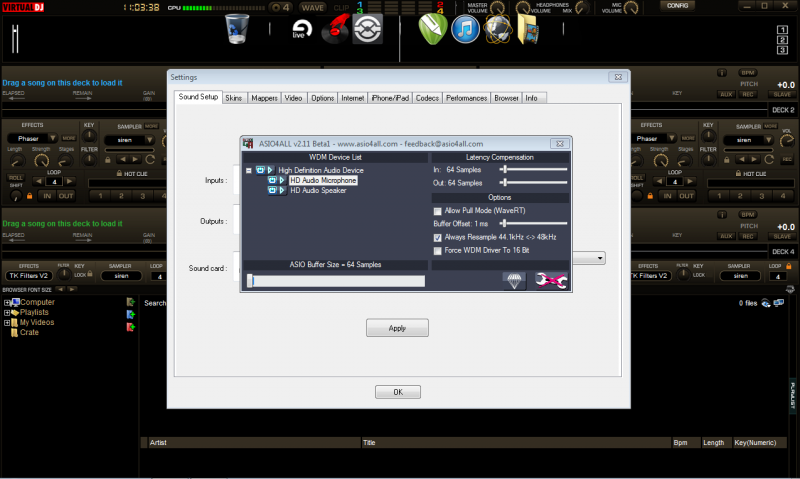
Using 2 sound cards, first card is internal on Realtek drivers, second card is Maya 44usb on newest driver version 2.953
So, basically at the moment I'm not using equipment. I'm running my laptop on 2 different sound cards, internal card with asio4all for my headphones, Maya for main output to monitors. Everything works for the most part well, except if I load a song on a deck or after play for a bit my headphones can start to crackle. And also not always, but sometimes the CPU level reaches red and that will also make them crackle. Usually I will go into the settings and uncheck or check e.g equalization or bass etc... And that will reset my headphones, needless to say it's annoying.
This happens with or without wireless internet on which I know affects latency at times, or antivirus on off also. I've tried disabling some services to see if that makes a difference and nothing, what could I try to make it stop? Here are some examples maybe I just have things setup wrong. By the way I also run sequencers and drum machines through the inputs which is on aux, so I don't think that bothers anything
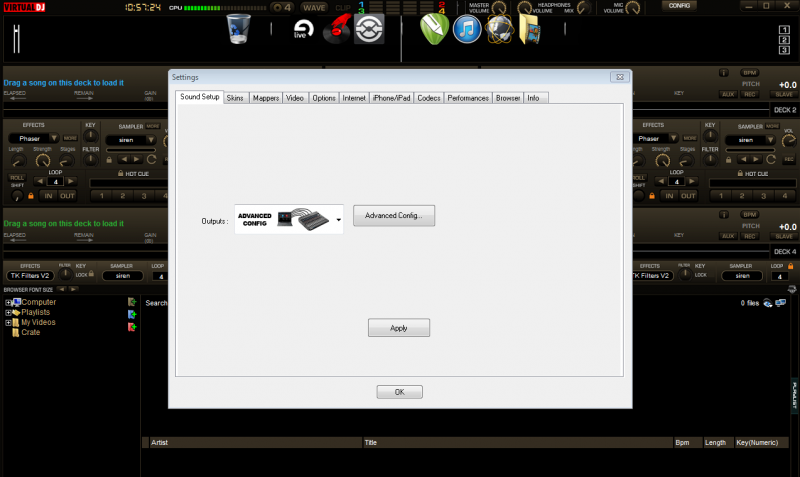
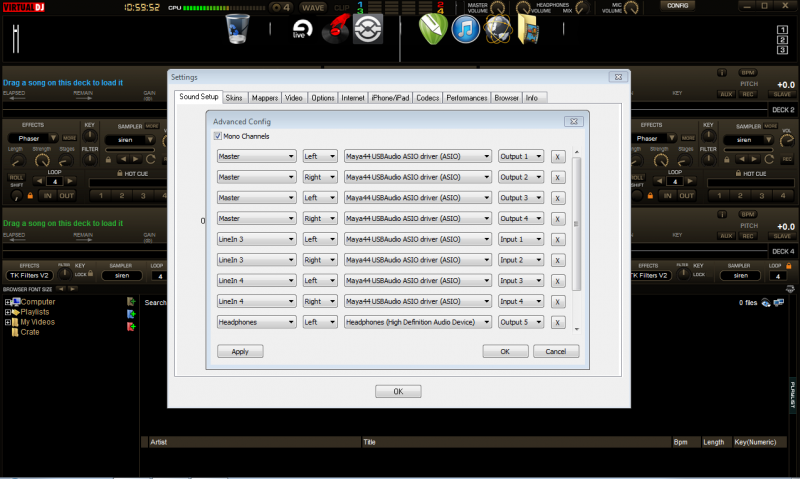
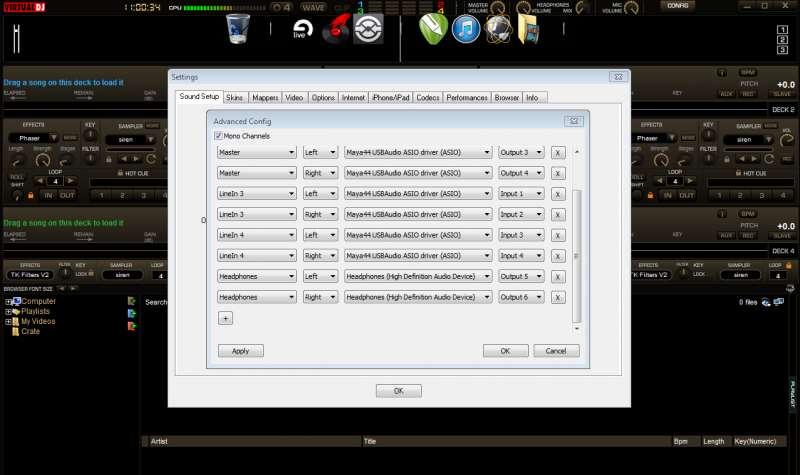
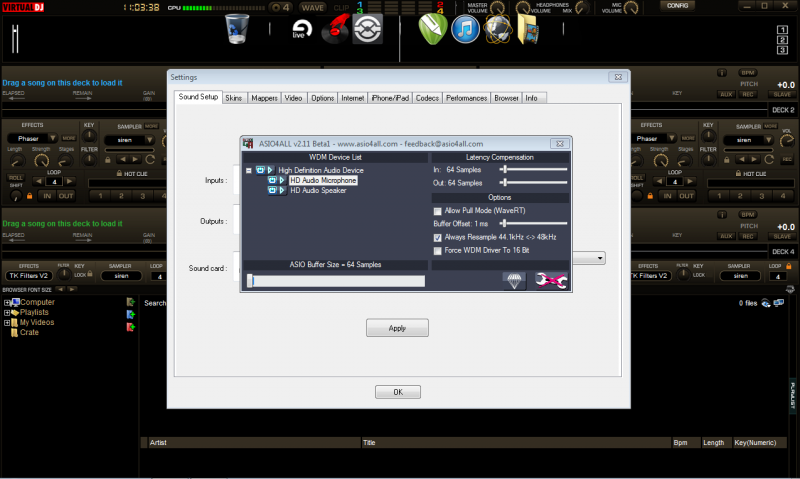
Inviato Tue 21 May 13 @ 11:12 am
Have you tried getting rid of ASIO4ALL?
It's not an ASIO driver.
If you're using your internal sound, you don't need anything other than the original driver supplied with your computer.
It's not an ASIO driver.
If you're using your internal sound, you don't need anything other than the original driver supplied with your computer.
Inviato Tue 21 May 13 @ 11:15 am
hmmm... ok, I will do that. But originally I had it without the asio4 all and I had the same problem, actually I added asio4all thinking that would help the internal soundcard.
Inviato Tue 21 May 13 @ 11:20 am
I removed asio4all really didn't make any difference. I'll load a song on a deck, sometimes I won't play it right away. I might leave it there for a while before I play it and everytime, it will crack in my headphones. Another way will be if I'm playing and song and then I load another one and the cpu will go into the red and it will crack then too.
At times it might just start to crackle after I been playing for sometime also, it's like it slowly builds up to it. What can cause that even after trying many different settings, like auto mode, safe mode on and off every possible combination, I've tried.
So far the best setting seems to be maya card on rapid mode, performance tab on 64(1ms).
At times it might just start to crackle after I been playing for sometime also, it's like it slowly builds up to it. What can cause that even after trying many different settings, like auto mode, safe mode on and off every possible combination, I've tried.
So far the best setting seems to be maya card on rapid mode, performance tab on 64(1ms).
Inviato Tue 21 May 13 @ 1:15 pm
check internal card setting. set it 44khz
Inviato Tue 21 May 13 @ 2:45 pm
yeah that's set also thanks for looking out
Inviato Tue 21 May 13 @ 4:13 pm
I'd suggest that 1ms is way too low.
Unless your computer is a Super Dooper Hyper Tronic Mega Machine©, something in the region of 6-10ms would be a better choice. That's with an ASIO driver, so the MAYA for example. Your internal card will be slower - maybe 20-40ms.
Unless your computer is a Super Dooper Hyper Tronic Mega Machine©, something in the region of 6-10ms would be a better choice. That's with an ASIO driver, so the MAYA for example. Your internal card will be slower - maybe 20-40ms.
Inviato Wed 22 May 13 @ 8:42 am
Let me ask you this... what about on latency, I have set to rapid mode, but should I go to the max? I never really used it, my setting has always been on rapid mode.
I made some tweaks also to my pc and managed to better the problem , but still there regardless.
I made some tweaks also to my pc and managed to better the problem , but still there regardless.
Inviato Wed 22 May 13 @ 12:13 pm
I don't know what you mean by "rapid mode"....
Inviato Wed 22 May 13 @ 4:12 pm
Sorry mate, I was in a hurry when I wrote that. Didn't realize you might not be familiar with the Maya settings hehehe..... Anyway it's nothing, just meant if should set the latency to max level which is Highspeed Mode on the Maya. I'm currently on the mode just beneath that one which is rapid mode.
There are a few different other one's, but for me the others seem to be, to sluggish for my system. So I was just wondering, if I should also change the latency setting to max along with the other tweak, for the (ms) setting, thanks.
There are a few different other one's, but for me the others seem to be, to sluggish for my system. So I was just wondering, if I should also change the latency setting to max along with the other tweak, for the (ms) setting, thanks.
Inviato Wed 22 May 13 @ 6:53 pm
The way I'd suggest setting it is to use your ears.
Set it to the lowest point that doesn't cause any sound issues (or stress the computer too much).
Set it to the lowest point that doesn't cause any sound issues (or stress the computer too much).
Inviato Wed 22 May 13 @ 7:23 pm
No noticeable differences yet, I got the crackling down a bit, it's not as frequent either, with some service tweaks and I downloaded a new chipset from Intel. Also made some adjustments on the Maya settings. But, the problem is still there, I guess I just have to keep tweaking everything around, maybe also look around for other new firmware updates, etc....
Inviato Thu 23 May 13 @ 12:02 pm
Have you run DPC latency checker? See what results you get from that...
Inviato Thu 23 May 13 @ 1:23 pm
HKNYC wrote :
Lenovo n500 T3400 @2.16 2.17 GHZ, 64 bit, 4gb of ram, Intel duo core, 500gb disk, running Windows 7 ultimate:
Using 2 sound cards, first card is internal on Realtek drivers, second card is Maya 44usb on newest driver version 2.953
Using 2 sound cards, first card is internal on Realtek drivers, second card is Maya 44usb on newest driver version 2.953
Since you're using Windows 7 roll back your Maya 44 USB drivers to version 2.8xx
Version 2.9 has several known glitches for Win 7 users.
Inviato Thu 23 May 13 @ 2:02 pm
I'm already way ahead of you Phantom, all is good. Actually, believe it or not I went to the new Maya 44USB+ drivers. And guess what, they worked just fine.
I been testing for a couple hours with my internet running, drum machines and sequencers running though the input lines, DPC Latency Checker on showing "415" as maximum, steady for about an hour now.
Funny that driver is for the new Maya joint, but yet it seems to have solved my problems altogether. The only thing I noticed, which I think won't be a big deal is that my CPU level has gone up a little. And from time to time, it jumps into the red also, but like I said no big deal.
I been testing for a couple hours with my internet running, drum machines and sequencers running though the input lines, DPC Latency Checker on showing "415" as maximum, steady for about an hour now.
Funny that driver is for the new Maya joint, but yet it seems to have solved my problems altogether. The only thing I noticed, which I think won't be a big deal is that my CPU level has gone up a little. And from time to time, it jumps into the red also, but like I said no big deal.
Inviato Thu 23 May 13 @ 7:20 pm








