1. Downloaded mapper.
2. Started controller with Shift and Play held down.
3. Pressed left deck keylock.
4. Selected mapper in mappers section in config.
5. Have set sound setup in config.
Midi still doesn't work, nothing.
2. Started controller with Shift and Play held down.
3. Pressed left deck keylock.
4. Selected mapper in mappers section in config.
5. Have set sound setup in config.
Midi still doesn't work, nothing.
Inviato Sun 20 Apr 14 @ 1:58 pm
have you tried the midi mapper? I can check each key with a midi trace..... Its a lot of work and I did a controller with 130 buttons and dials last week... If you need help I will see about borrowing one and mapping it...
Inviato Sun 20 Apr 14 @ 11:06 pm
Hi Mate,
I downloaded the official map, surly thats enough it should work.
I downloaded the official map, surly thats enough it should work.
Inviato Mon 21 Apr 14 @ 6:19 am
What exactly do you see in Config -->Mappers tab ? Simple Midi or the unit by its name ? What is yoru Operating system ? Did you try to plug the unit to a USB 2.0 port ?
Inviato Mon 21 Apr 14 @ 6:38 am
I am using win 7
I am plugged into a usb 2 port
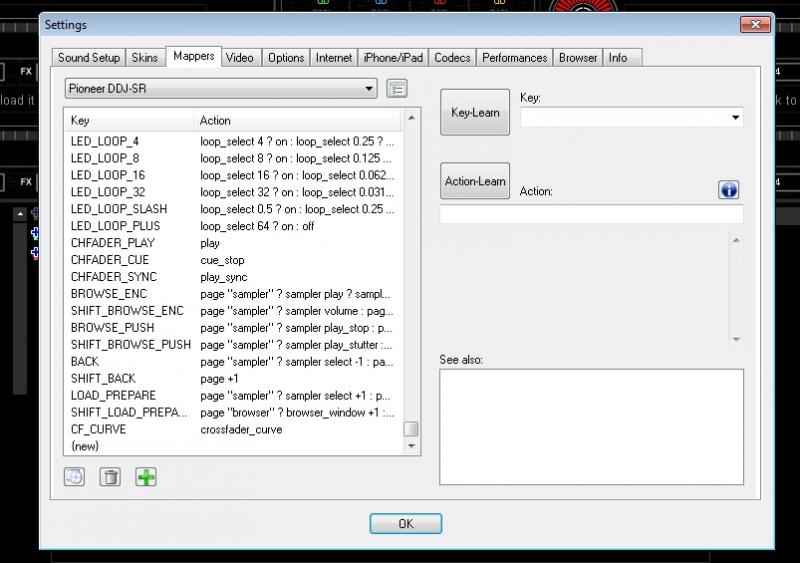

I am plugged into a usb 2 port
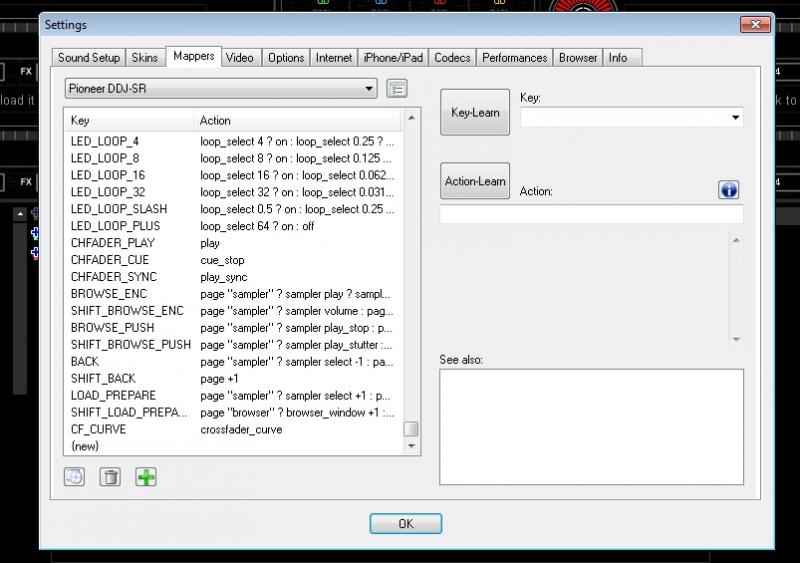

Inviato Mon 21 Apr 14 @ 9:06 am
Did you make sure the unit is on "Other DJ application Mode" ? Please read the manual on how to switch that.
Inviato Mon 21 Apr 14 @ 6:12 pm
No 2 & 3 in my original post put the unit into other mode. So yes, I'll ring Pioneer tomorrow had enough now, why could they just have a switch on the back?
Inviato Mon 21 Apr 14 @ 7:20 pm
can anyone forward me the mapper file for ddj-sr. somehow I cannot download it.
thx
thx
Inviato Wed 30 Apr 14 @ 1:22 pm
Sorry, mappers are only available to Pro License holders.
You will also need Virtual DJ Pro Infinity to use this controller. Your LE will only work with the controller it came bundled with. If you do purchase infinity you will also have access to all the mapper downloads including the one you require.
No users on this site will send you this themselves.
You will also need Virtual DJ Pro Infinity to use this controller. Your LE will only work with the controller it came bundled with. If you do purchase infinity you will also have access to all the mapper downloads including the one you require.
No users on this site will send you this themselves.
Inviato Wed 30 Apr 14 @ 1:25 pm
If i buy the mapper for the ddj-sr, does it work 100% with the controller, including samples, effects and everything. Somebody help me. I new on this
Inviato Sun 15 Jun 14 @ 8:16 pm
Since you have purchased the Pro Subscription, the DDJ-SR should work fine. All you need to do is to make sure the latest drivers and firmware are installed and the unit is not in the Serato mode (read the manual of the unit on how to switch to the "Other software mode").
Note. the only limitation the unit has at the moment, regarding its functionality with VirtualDJ, is the PLUS PAd Mode, which is not supported in the "Other" mode.
Note. the only limitation the unit has at the moment, regarding its functionality with VirtualDJ, is the PLUS PAd Mode, which is not supported in the "Other" mode.
Inviato Mon 16 Jun 14 @ 5:03 am
Okay I am not sure who to be upset with anymore? Virtual DJ for not keeping up with the current mappers for the new controllers I.E. Pioneer DDJ-SB2. I bought two of these and returned them after not being able to get them to work with Virtual 8 and took back my Pioneer DDJ-SR. The DDJ-SR seems to work with the exception of the trim knob on deck 2 not responding on the program screen? Is Virtual DJ to blame for not having a 100% solid mapper for these new controllers or is Pioneer to blame for coming out with new controllers all the time and not creating the mappers to work with Virtual DJ?
Inviato Sat 14 Nov 15 @ 3:58 am
We might all be to blame.
Your first problem is understanding the mapping.
The second problem is the existence of bugs in the mapping.
Third, Pioneer are not always helpful, if they were they would do a VDJ 8 guide, and mapping to support their controllers.
Finally whilst modifying the mapping we can mess it up, as I did earlier this week. Under my breath I did call Atomix a few names until I found it was my fault. I had accidentally inserted 'loop_move' into a deck selection command. Oops!
I doubt any mapping will ever be 100% solid.
It appears that if you desire to use the full power of VDJ 8 you need to get your hands dirty using both scripting, and mapping.
Once your scripting, and mapping are sorted out you then need to test the configuration for stability.
Finally you will end up with a fantastic system !
Plug and play is for the beginners, and those who don't demand complex control over VDJ 8 features.
I've been configuring the XDJ-R1 to suit my needs. I don't understand how the factory mapping for the four XDJ-R1 effect buttons works. It appears that the factory mapping permits the setting of any effect in an effect slot. Since I could not use this aspect of the mapping, and when I selected the flanger both the trans, and flanger led's lit up, I modified the mapping. Instead of using effect slots, I used the simple effect name. Hence the mapping for the flanger button corresponds to the term flanger in the mapping. Simple.
At the moment there is not a controller in this world that does justice to the potential of VDJ 8. Hence multiple controllers are needed. My XDJ-R1 is not much good without an Akai APC Mini to control my samples, hot cues, and some aspects of the effects.
Note: My work-flow demands 32 pads assigned to the VDJ 8 sampler, others will have different requirements.
Your first problem is understanding the mapping.
The second problem is the existence of bugs in the mapping.
Third, Pioneer are not always helpful, if they were they would do a VDJ 8 guide, and mapping to support their controllers.
Finally whilst modifying the mapping we can mess it up, as I did earlier this week. Under my breath I did call Atomix a few names until I found it was my fault. I had accidentally inserted 'loop_move' into a deck selection command. Oops!
I doubt any mapping will ever be 100% solid.
It appears that if you desire to use the full power of VDJ 8 you need to get your hands dirty using both scripting, and mapping.
Once your scripting, and mapping are sorted out you then need to test the configuration for stability.
Finally you will end up with a fantastic system !
Plug and play is for the beginners, and those who don't demand complex control over VDJ 8 features.
I've been configuring the XDJ-R1 to suit my needs. I don't understand how the factory mapping for the four XDJ-R1 effect buttons works. It appears that the factory mapping permits the setting of any effect in an effect slot. Since I could not use this aspect of the mapping, and when I selected the flanger both the trans, and flanger led's lit up, I modified the mapping. Instead of using effect slots, I used the simple effect name. Hence the mapping for the flanger button corresponds to the term flanger in the mapping. Simple.
At the moment there is not a controller in this world that does justice to the potential of VDJ 8. Hence multiple controllers are needed. My XDJ-R1 is not much good without an Akai APC Mini to control my samples, hot cues, and some aspects of the effects.
Note: My work-flow demands 32 pads assigned to the VDJ 8 sampler, others will have different requirements.
Inviato Sat 14 Nov 15 @ 10:51 am
djdad wrote :
Note. the only limitation the unit has at the moment, regarding its functionality with VirtualDJ, is the PLUS PAd Mode, which is not supported in the "Other" mode.
Note. the only limitation the unit has at the moment, regarding its functionality with VirtualDJ, is the PLUS PAd Mode, which is not supported in the "Other" mode.
Any update on the Plus Pad Mode supported in 'other" mode vdj8?
Inviato Thu 26 Nov 15 @ 5:05 pm
ron c wrote :
The DDJ-SR seems to work with the exception of the trim knob on deck 2 not responding on the program screen?
Is this an isolated issue with DDJ-SR controller?
Inviato Thu 26 Nov 15 @ 5:10 pm
DDJ-SR is fully supported at this moment, along with the PAD PLUS mode of course.. There are no known issues.
Inviato Fri 27 Nov 15 @ 10:19 am
dj
Inviato Thu 30 Jun 16 @ 6:52 pm
DJ virtual pro 7 ddj sr
Inviato Wed 10 Aug 16 @ 2:29 am
now work
Inviato Wed 10 Aug 16 @ 2:30 am











