as of now, there are search in folder (only the first folder and not folders after it) and search in drivers.
would be nice to search in folders instead of only the first folder. thanks
would be nice to search in folders instead of only the first folder. thanks
Inviato Sat 01 Feb 14 @ 8:06 am
The search results are split in two; the top half are the folder you are in. The bottom half are matches from anywhere including subfolders.
Inviato Sun 02 Feb 14 @ 7:54 am
i don't understand. for example i type in search field of a main folder and it shows no files even though i have what i typed in the field.
Inviato Sun 02 Feb 14 @ 10:42 am
Have you added your files to the search database to allow it to find them?
Inviato Sun 02 Feb 14 @ 11:38 am
ok i just tried it, and the search still came up empty. it does not seem to search in sub folders
Inviato Mon 03 Feb 14 @ 8:49 am
I can assure you it does. You get two sets of results divided by a line - the first from the current folder, the second from all folders including subfolders.
Inviato Mon 03 Feb 14 @ 9:34 am
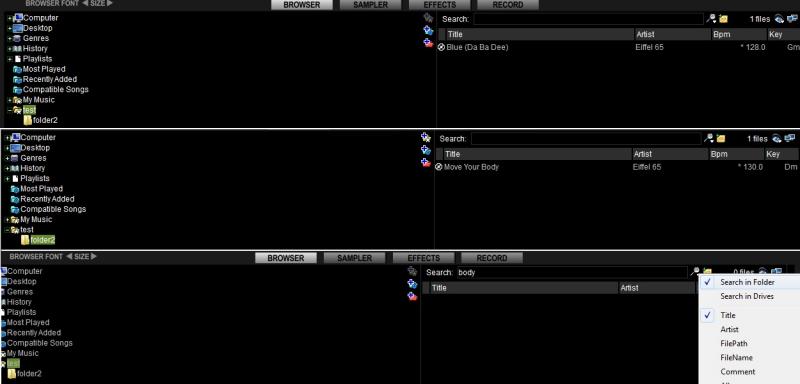
Inviato Tue 04 Feb 14 @ 9:23 am
Tick "Search in Drives"...
Inviato Tue 04 Feb 14 @ 10:30 am
souprice wrote :
as of now, there are search in folder (only the first folder and not folders after it) and search in drivers.
would be nice to search in folders instead of only the first folder. thanks
would be nice to search in folders instead of only the first folder. thanks
I believe what you want is what the Recurse (Rightclick option to a folder) does.
However, Recurse is only a temporary selection, and can be applied to a single folders only.
the other 2 ways (Search in folders, or Drives) only provide search results from either the specific focused folder (not including subfolders) or Drives (depending on your selection in the Search Options)
Inviato Tue 04 Feb 14 @ 3:23 pm
I believe that the term "drives" is what's confusing the user.
Anyway currently there are two options:
1) Search in folder -> It will search ONLY on the selected folder
2) Search in drives -> It will actually search "everywhere else" on your local databases
If you need a third option "Search in Subfolders" that will ONLY search on SUB-folders of the selected folder and not on the entire database it's not currently supported but there's a work-around:
Select "Search in folder", deselct "Search in drives", recurse the root folder (righ click on the folder -> recurse) and then perform the search on the recursed results. It's not perfect, but it's a work-around if you need to search this way.
Personally I believe that having both checked "Search in folder" & "Search in drives" is the best option, especially since VDJ groups the results of the current folder on the top of the list! :)
Anyway currently there are two options:
1) Search in folder -> It will search ONLY on the selected folder
2) Search in drives -> It will actually search "everywhere else" on your local databases
If you need a third option "Search in Subfolders" that will ONLY search on SUB-folders of the selected folder and not on the entire database it's not currently supported but there's a work-around:
Select "Search in folder", deselct "Search in drives", recurse the root folder (righ click on the folder -> recurse) and then perform the search on the recursed results. It's not perfect, but it's a work-around if you need to search this way.
Personally I believe that having both checked "Search in folder" & "Search in drives" is the best option, especially since VDJ groups the results of the current folder on the top of the list! :)
Inviato Wed 05 Feb 14 @ 2:41 am
Ok Recurse works for me, thank you.
Inviato Thu 06 Feb 14 @ 8:50 am









