I can not access any using windows 8 with a Lanovo Laptop
THX FOR THE UPDATE / THX for the help!
DJMA
THX FOR THE UPDATE / THX for the help!
DJMA
Inviato Sun 11 May 14 @ 6:10 pm
Thats because they don't exist in version 8.
The sampler is now built into the sidelist (next to your filelist).
Effects are on the decks and you open a GUI to change settings.
and Record is done direct from the skin,
I suggest perhaps looking at the manual!!
The manual would have been installed in your Virtual DJ folder.
The sampler is now built into the sidelist (next to your filelist).
Effects are on the decks and you open a GUI to change settings.
and Record is done direct from the skin,
I suggest perhaps looking at the manual!!
The manual would have been installed in your Virtual DJ folder.
Inviato Sun 11 May 14 @ 6:11 pm
COOL THANK YOU!
Inviato Sun 11 May 14 @ 6:12 pm
Yes - if you're using an old V7 skin that has those tabs, then clicking them won't work.
It'd be nice to have a "compatibility mode" for old skins because some of the graphic elements can be affected too.
It'd be nice to have a "compatibility mode" for old skins because some of the graphic elements can be affected too.
Inviato Sun 11 May 14 @ 6:15 pm
"most" v7 skins should work fine with VDJ8.
With the exception of the Browser, Sampler buttons etc.
Where the graphic elements are affected this is "usually" because the skin was created for v5 or v6 or there are buttons below the top of the browser. By default the new skin engine uses the top of the browser as a 'breakline' and keeps everything above that lines aspect ratio intact. The browser below the line can change in any direction.
There are some exceptions to these rules though.
With the exception of the Browser, Sampler buttons etc.
Where the graphic elements are affected this is "usually" because the skin was created for v5 or v6 or there are buttons below the top of the browser. By default the new skin engine uses the top of the browser as a 'breakline' and keeps everything above that lines aspect ratio intact. The browser below the line can change in any direction.
There are some exceptions to these rules though.
Inviato Sun 11 May 14 @ 6:18 pm
Perhaps someone can make a skin converter utility....
Inviato Sun 11 May 14 @ 6:20 pm
The idea is great. The problem would be amending the .BMP files for every skin. No converter is that good - i wouldn't have thought.
The code - no so much of a problem. But i think the .BMP would be impossible for automation.
The code - no so much of a problem. But i think the .BMP would be impossible for automation.
Inviato Sun 11 May 14 @ 6:21 pm
two questions, Don't know if this is the right link. I wanna add new samples. How do i do that? Second the order of my iTunes playlist changes how do i get the right order (vdj8)
Inviato Sun 11 May 14 @ 7:04 pm
Adding new samples is easy!! ;)
You can drag and drop a file onto the sample bank - the use sampler editor to create the exact sample you want.
You can record from a deck, from the microphone or from the master output
Check out page 39 of the manual!!
You can drag and drop a file onto the sample bank - the use sampler editor to create the exact sample you want.
You can record from a deck, from the microphone or from the master output
Check out page 39 of the manual!!
Inviato Sun 11 May 14 @ 7:06 pm
k i got the samples. Now its the playlist
Inviato Sun 11 May 14 @ 7:32 pm
thanks touch dan. How do i get the sampler editor? Also anything about the playlists yet
Inviato Sun 11 May 14 @ 7:43 pm
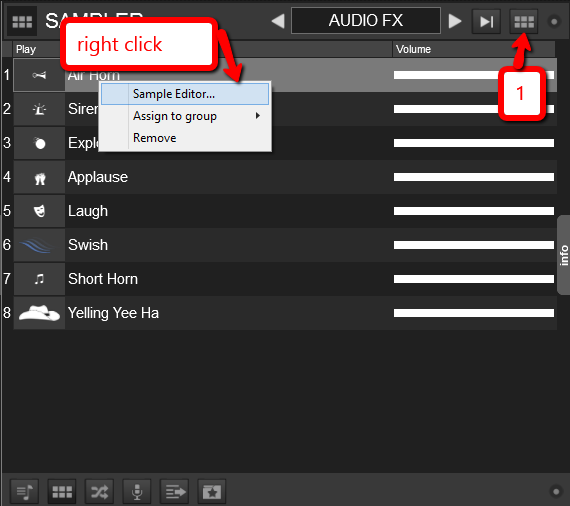
Inviato Sun 11 May 14 @ 7:50 pm
djjecky wrote :
tSecond the order of my iTunes playlist changes how do i get the right order (vdj8)
You can drag an iTunes Playlist and drop it to any position you need, so you can re-arrange them. If u need to get back the original order, right-click on the itunes folder in the Folders List of VirtualDJ and choose ..Reload
Inviato Sun 11 May 14 @ 7:54 pm
thanks on the samples part. But the playlist part is the problem. It was my fault i didn't explain clearly. I have my iTunes playlists and the songs are already in the order i would like to play. However in the vdj8 when i select the playlist the songs are in a different order. How do i get it to keep the same order as in iTunes?
Inviato Sun 11 May 14 @ 8:13 pm
Ah i see what u mean. Well, for normal m3u Playlists, it u right-click on one of the Headers (where you choose which fields you need to see in the List), you get on the top an option to get the initial Order back. But for the itunes Playlists, i am afraid this is not available at the moment. I consider this more as a bug and less than a feature request, so i am reporting that to the Dev Team and hopefully it will be fixed soon.
Thanks for reporting
Thanks for reporting
Inviato Sun 11 May 14 @ 8:25 pm
You are welcome. While Im still here, I'm trying to find ways around it like creating a new playlist in vdj8 and organising it. But i can't create a new playlist. I tried right click on playlist and create a new playlist then give the playlist a name then nothing. Am i doing something wrong?
Inviato Sun 11 May 14 @ 8:34 pm
Use the automix panel in the sidelist. Create your playlist, order it as you like.
Then click on the button top left and then save. :)

Then click on the button top left and then save. :)

Inviato Sun 11 May 14 @ 8:38 pm
Actually its on the SIDEVIEW,

See also the Manual...page 49, but i am sure you wont have issues, as all the other Playlists features are similar to version 7

See also the Manual...page 49, but i am sure you wont have issues, as all the other Playlists features are similar to version 7
Inviato Sun 11 May 14 @ 8:44 pm
k i read here about the manual and tried looking for it in my docs folder like they said but cant find it... Mmm i just have one issue after the other
Inviato Sun 11 May 14 @ 8:49 pm
/My Documents/ Virtual DJ /
Inviato Sun 11 May 14 @ 8:50 pm










