Would love to add a script that would get the color of a sample group. Something like "get_sampler_group_color."
Inviato Fri 31 May 19 @ 11:44 pm
sampler_group_color it exists.
Inviato Sat 01 Jun 19 @ 2:08 am
An easy beat grid snap when editing a loop in the sampler would be very helpful
Inviato Wed 16 Oct 19 @ 1:40 am
Would like to see the ability to have a video sample that would automatically toggle the video ON when pressed and then back OFF at it's end. To me the whole purpose of a sampler is to immediately "play" a sample and a video sample that only automatically plays the audio is lacking. Could be a check box when in the editor as you can now select the audio and/or video. Thanks
Inviato Thu 17 Oct 19 @ 7:20 pm
As a new user to VDJ, I was a hard core Traktor user and sometimes Serato.
One thing I like a whole lot is the way Traktor has "Remix decks".
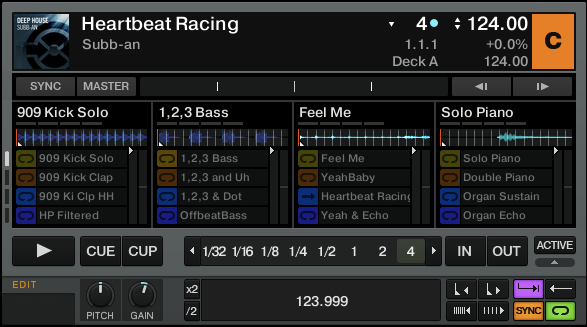
It acts like a play deck, you can adjust volume etc. ... on each remix channel and you can, like a regular deck, pre-listen and then up fader if you want to pull it in.
Some features I really love on that :
What I don't like and where VDJ is coming on top
The wish:
One thing I like a whole lot is the way Traktor has "Remix decks".
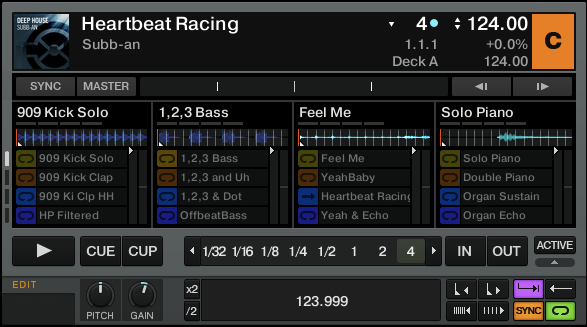
It acts like a play deck, you can adjust volume etc. ... on each remix channel and you can, like a regular deck, pre-listen and then up fader if you want to pull it in.
Some features I really love on that :
You can have "one-shot" sounds sync (I haven't figured out how to do that in the sampler unless I record a full bar and then save it as such after)
You have easy access to basics like Sync, Loop, One Shot etc. ...
You can see the wave form (handy to see when you want to start it quick and eye ball if the phrase starts at the right place
Easy to edit on the fly directly on the deck
What I don't like and where VDJ is coming on top
You don't seize control of an entire deck since it seems to live in it's own world (unless you channel it to a deck)
Have more flexibility on where the sound goes (great!)
Using an AKAI APC Mini (or similar controller in conjunction) gives way more possibilities
The wish:
Make the sampler an actual deck where all the standard controls of a normal deck are present by default (vol, eq, pre-listen, effect...)
With items like a AKAI APC, get each volume fader to act like an actual volume fader for each channel of the sampler and the master of the sampler deck on the master volume fader of the APC (it would make pre-listen mixing a whole lot better)
Have a one-shot sync option for those samples that actually have just one shot in the sound (like a single cymbal, or kick)
Inviato Mon 20 Apr 20 @ 1:43 pm
This has been requested many times (often by me!). It would be so much more versatile.
VDJ can use up to 99 decks, so in theory there are plenty of slots, and some folks have made skins using lots of mini decks. The flaw is that decks don't have all the functionality of sampler slots.
VDJ can use up to 99 decks, so in theory there are plenty of slots, and some folks have made skins using lots of mini decks. The flaw is that decks don't have all the functionality of sampler slots.
Inviato Mon 20 Apr 20 @ 4:43 pm
There's literally nothing the sampler can do that a deck can't, some stuff is tricky but very possible
I've actually eye'd up a remix decks project, I've got the mechanics for most of the key features worked out in my head, I just can't find the willing to make a skin, maybe if/when the pioneer v10 gets support we might see a default 6 deck skin and I might find some motivation
I've actually eye'd up a remix decks project, I've got the mechanics for most of the key features worked out in my head, I just can't find the willing to make a skin, maybe if/when the pioneer v10 gets support we might see a default 6 deck skin and I might find some motivation
Inviato Mon 20 Apr 20 @ 5:12 pm
groovindj wrote :
This has been requested many times (often by me!). It would be so much more versatile.
VDJ can use up to 99 decks, so in theory there are plenty of slots, and some folks have made skins using lots of mini decks. The flaw is that decks don't have all the functionality of sampler slots.
VDJ can use up to 99 decks, so in theory there are plenty of slots, and some folks have made skins using lots of mini decks. The flaw is that decks don't have all the functionality of sampler slots.
Yup, I agree. Just putting it back out there.
Inviato Mon 20 Apr 20 @ 5:35 pm
hi! i would have a script like “playlist_add” for add samples in a sampler_bank from folder list.....”sampler_add” for example...thanks
Inviato Sat 25 Apr 20 @ 9:42 pm
Bumping this from 2016 because it would be nice to have...
Sample Slicing
Watch the first few seconds of this to get the idea...
Sample Slicing
Watch the first few seconds of this to get the idea...
Inviato Sat 02 May 20 @ 11:06 am
i haven’t understand sorry :(
Inviato Sat 02 May 20 @ 2:25 pm
I use the sampler in a mix of Video/Audio and Audio Only. Selecting a Video will only play the audio unless I enable the video which means I need to turn off video at the end to keep from overriding the video from the other application I am running. I suggest that VIDEO sample edit includes a button that would turn on video at the launch point of the video and turn it off at the end. If the video is already on at the time of launch then leave it on (do nothing). In short, selecting a video sample should immediately play the audio and Video.
Inviato Mon 10 Aug 20 @ 3:08 pm
I'm a new VDJ user, after using Serato for a week and realising that it doesn't support my workflow.
My workflow involves building up a collage of sound using multiple decks and 'loop rec' samples.
I like that the sample group visible on a deck can be changed, but I would prefer if I could show a different sample group per deck. Currently if I change the group visible on Deck A, the visible group also changes on Deck B/C/D.
I like that sample groups audio can be routed to the 'trigger deck', but I would prefer if triggering samples on Deck A and Deck B would result in sample audio output on Deck A and Deck B - not just in Deck B.
Thanks,
Dan
My workflow involves building up a collage of sound using multiple decks and 'loop rec' samples.
I like that the sample group visible on a deck can be changed, but I would prefer if I could show a different sample group per deck. Currently if I change the group visible on Deck A, the visible group also changes on Deck B/C/D.
I like that sample groups audio can be routed to the 'trigger deck', but I would prefer if triggering samples on Deck A and Deck B would result in sample audio output on Deck A and Deck B - not just in Deck B.
Thanks,
Dan
Inviato Thu 03 Sep 20 @ 12:24 pm
Bonjour à tous serait il possible de pouvoir ajouter des POI aux samples pour piloter les lumières?
Ok ça marche déjà super sur les cues.
Mais j'en ai besoin sur des samples. 3 actions son+ vidéo+ lumiéres.
Merci pour votre aide.
Hello everyone, would it be possible to add POIs to the samples to control the lights?
Ok it already works great on cues.
But I need it on samples. 3 sound + video + light actions.
Thanks for your help.
Ok ça marche déjà super sur les cues.
Mais j'en ai besoin sur des samples. 3 actions son+ vidéo+ lumiéres.
Merci pour votre aide.
Hello everyone, would it be possible to add POIs to the samples to control the lights?
Ok it already works great on cues.
But I need it on samples. 3 sound + video + light actions.
Thanks for your help.
Inviato Thu 22 Oct 20 @ 12:31 pm
Can you please make it so when we rename packs or samples it doesn't kill the sample ! I renamed and deleted some. now they don't work at all. Happy ho ho
Inviato Tue 22 Dec 20 @ 7:28 pm
Hello to the community.
I use a lot the sampler, working good but far to be perfect and intuitive.
One major feature i want to see is when you open the list and select a sample bank down the list and open again you're everytime at the top of the list.
So when i open the samples list i want to see the last sample bank i use and see it in a color i can pick,
thank.
I use a lot the sampler, working good but far to be perfect and intuitive.
One major feature i want to see is when you open the list and select a sample bank down the list and open again you're everytime at the top of the list.
So when i open the samples list i want to see the last sample bank i use and see it in a color i can pick,
thank.
Inviato Sat 09 Jan 21 @ 3:07 am
I'd like to see the ability to loop just a section of a sample once it's been triggered.
I've just run into this issue with a short video clip. I don't want to set the cip as a drop, because when it finishes, it goes off the screen. I also don't want to loop it because that limits me to looping either the whole thing or just a section.
I need to be able to loop just the later part of the clip, so that it starts, reaches the loop point, then loops from there.
Basically, it starts with no text on the screen, then the text gradually appears. Once the text is there, that section needs to be looped.
I've just run into this issue with a short video clip. I don't want to set the cip as a drop, because when it finishes, it goes off the screen. I also don't want to loop it because that limits me to looping either the whole thing or just a section.
I need to be able to loop just the later part of the clip, so that it starts, reaches the loop point, then loops from there.
Basically, it starts with no text on the screen, then the text gradually appears. Once the text is there, that section needs to be looped.
Inviato Sat 06 Feb 21 @ 2:34 pm
Good idea. This is something asked for a long time!!
A really basic feature that was existing in any mod players (soundtrackers) early 80's (amiga & atari, pc were a little too slow) and then any wavetables and already exists in any soundfonts
start point, loop point, loop end, ending
even loop mode existed : fw, bw, pinpong
Would be fine to adapt to video as well
A really basic feature that was existing in any mod players (soundtrackers) early 80's (amiga & atari, pc were a little too slow) and then any wavetables and already exists in any soundfonts
start point, loop point, loop end, ending
even loop mode existed : fw, bw, pinpong
Would be fine to adapt to video as well
Inviato Sat 06 Feb 21 @ 5:13 pm
I wish there were more effects slots like on the decks that you can put 6 on.
In sampler it only has 1 slot.
In sampler it only has 1 slot.
Inviato Sat 13 Feb 21 @ 7:32 am
would love to see a feature, where am able to add video samplers with transparent background eg .flv , .mov format but with alpha channels.
when i add .mov alpha video sample in vdj it comes with black background. thankx in advance
when i add .mov alpha video sample in vdj it comes with black background. thankx in advance
Inviato Wed 21 Apr 21 @ 8:59 am














