Hello,
I'm using my Gemini CDJ700's with virtual DJ, I've been using them for more than a year now, and with this new update I notice something that I would like to call a small glitch.
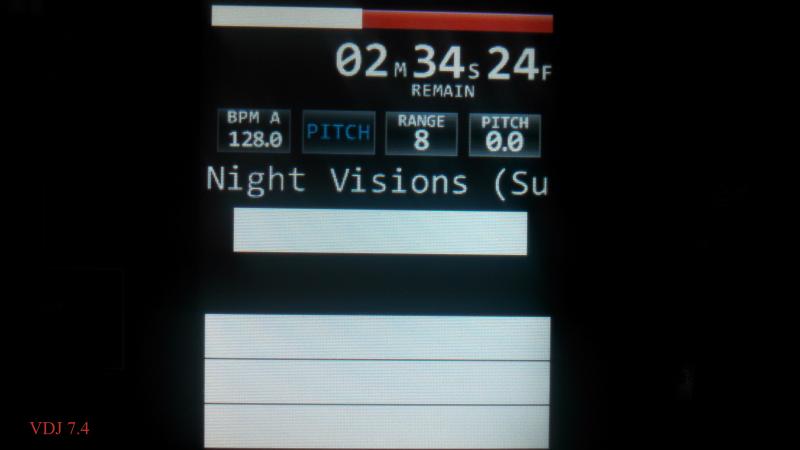
If you notice on this first image, I'm using VDJ7.4 and I can see the time remaining on my screen, but when I switch to VDJ8 I don't get time bar, why is that?

Can this be fixed, please.
In addition, I'm having a hard time setting up the audio, my channels are inverted, and I noticed that I now have a GEMINI CDJ700 Audio WASAPI, what is wasapi?
Under vdj 7.4 I was able to set up the audio quite easily and if my channels were inverted, I had to do was to press the ejection button (while the cdj's are on MIDI mode) and problem solved, but not on VDJ8. Any suggestions. This is how I managed, just a few minutes ago, to set up my cdj's with vdj8;
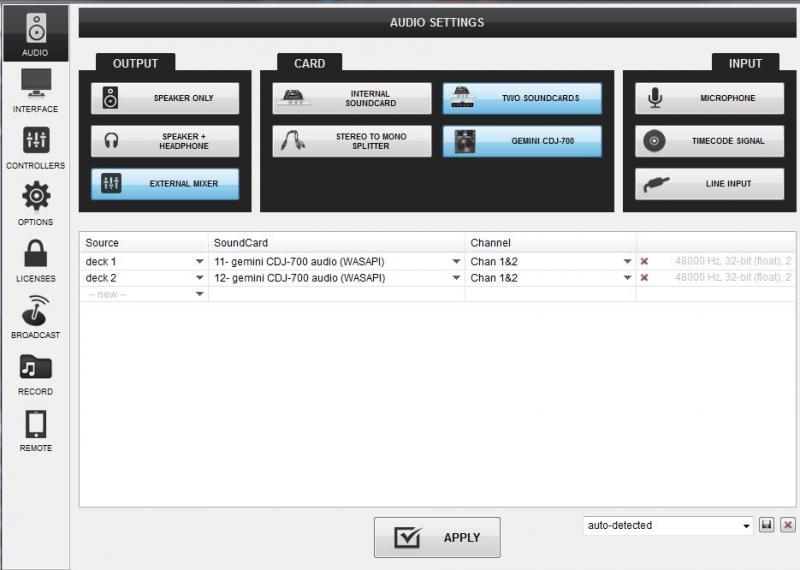
I understand that if I press the save button, it will save my settings, and I tried, twice! but no luck, I have to turn both units off, then turn one on first, wait a few seconds, then turn the other one on, in order for them to work properly. HELP!
I'm using my Gemini CDJ700's with virtual DJ, I've been using them for more than a year now, and with this new update I notice something that I would like to call a small glitch.
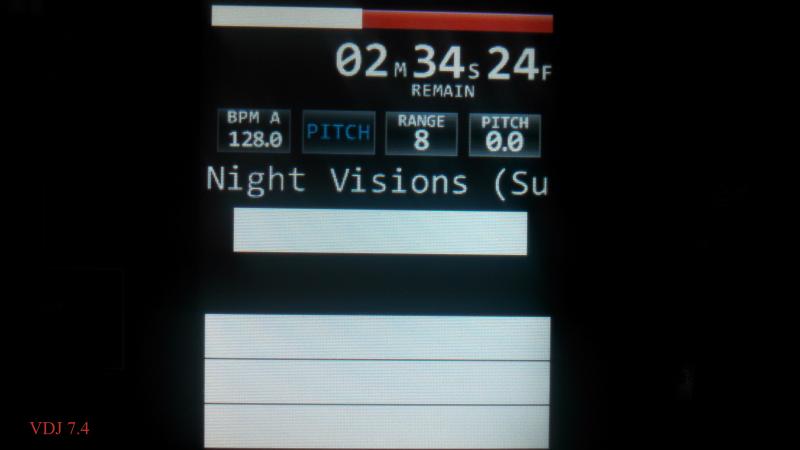
If you notice on this first image, I'm using VDJ7.4 and I can see the time remaining on my screen, but when I switch to VDJ8 I don't get time bar, why is that?

Can this be fixed, please.
In addition, I'm having a hard time setting up the audio, my channels are inverted, and I noticed that I now have a GEMINI CDJ700 Audio WASAPI, what is wasapi?
Under vdj 7.4 I was able to set up the audio quite easily and if my channels were inverted, I had to do was to press the ejection button (while the cdj's are on MIDI mode) and problem solved, but not on VDJ8. Any suggestions. This is how I managed, just a few minutes ago, to set up my cdj's with vdj8;
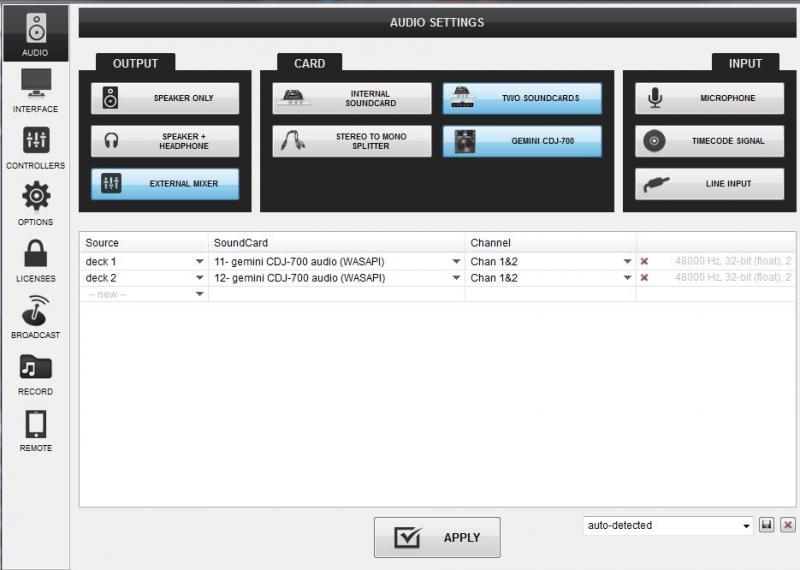
I understand that if I press the save button, it will save my settings, and I tried, twice! but no luck, I have to turn both units off, then turn one on first, wait a few seconds, then turn the other one on, in order for them to work properly. HELP!
Inviato Fri 23 May 14 @ 4:02 pm
Looks like the same issue as the 650's - which has been reported.
http://www.virtualdj.com/forums/188578/VirtualDJ_8_Pro-Users_Forum/mapping_Gemini_CDJ_650.html
Thanks
http://www.virtualdj.com/forums/188578/VirtualDJ_8_Pro-Users_Forum/mapping_Gemini_CDJ_650.html
Thanks
Inviato Fri 23 May 14 @ 4:05 pm
Sorry, I didn't bother to see if someone had a similar issue, hope this can be fixed, it'll be great to have this issue fixed, and it would be lovely to have the touch screen work with VDJ, but that's a whole different issue.
Thank you for your prompt response and I hope to hear from you about the audio part.
Thank you.
Thank you for your prompt response and I hope to hear from you about the audio part.
Thank you.
Inviato Fri 23 May 14 @ 4:12 pm
Can you please see if the Gemini ASIO is available in the drop down list of the Sound cards ? If not please make sure you visit the manufacture's webpage and install the latest available drivers.
If there is, then please make the correct audio setup (apparently as an external mixer with deck 1 and deck in the lines) and post a screenshot here.
For the time bar issue, yes , as stated above, it has been already reported and will be fixed soon.
Thank you
If there is, then please make the correct audio setup (apparently as an external mixer with deck 1 and deck in the lines) and post a screenshot here.
For the time bar issue, yes , as stated above, it has been already reported and will be fixed soon.
Thank you
Inviato Fri 23 May 14 @ 4:34 pm
As per your request, I downloaded the Gemini ASIO drivers again, and it took me while to configure the settings until I remember the ASIO settings. Here are some of the screen shots. My mixer is set up for external whenever I use my CDJ's, it's only when I use my Hercules controller that I switch that particular setting.
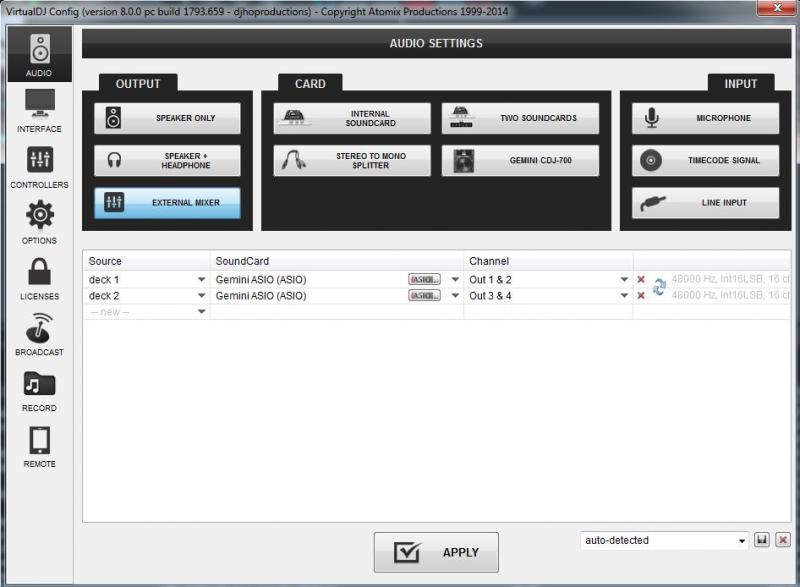
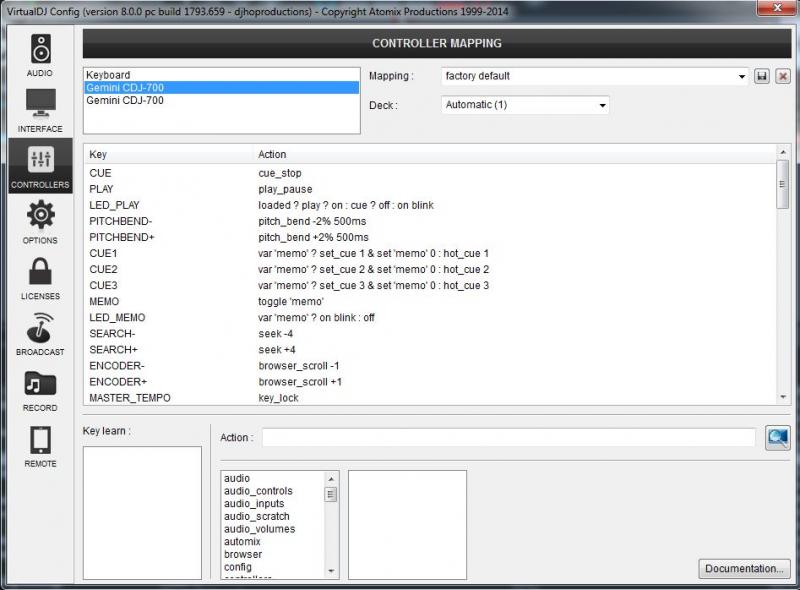 cdj 1
cdj 1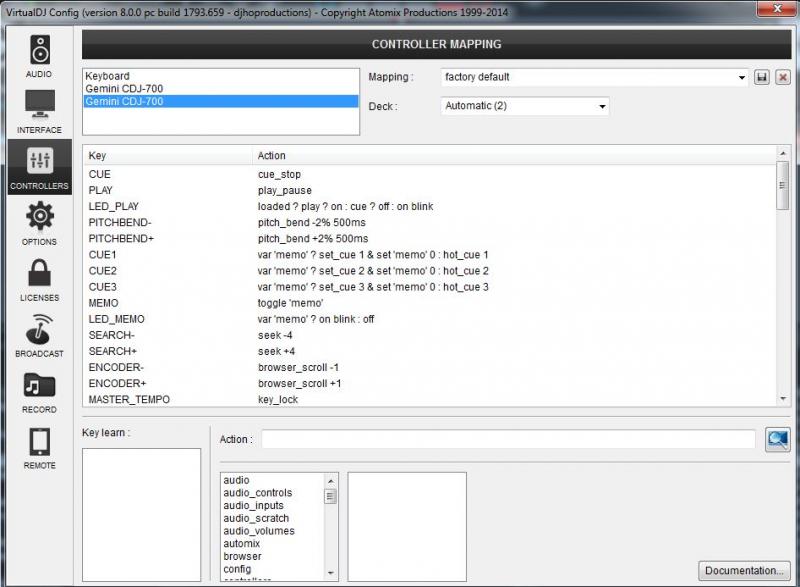 cdj2
cdj2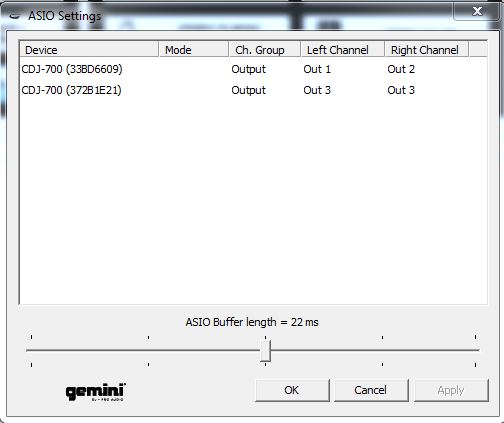 Asio settings
Asio settingsI copy the ASIO settings I have on VDJ7.4 and applied it on VDJ8 and it works for now. Each channel loads up correctly, and sound comes out off the correct channels. I click the save button on the lower right hand side, and I will test it again tomorrow morning before my event.
Inviato Sat 24 May 14 @ 11:35 pm
Okay, I give up, I ran out of ideas, I ran out of options, and I ran out of configurations. It worked fine last night, I saved the settings, and this morning, channels were inverted again, one cd was not responding, and yes I did check all the connections, so it's not the hardware because it works fine with VDJ7.4.
I was hoping to use VDJ8 tonight at my event but this seems unlikely now.
HELP...please
I was hoping to use VDJ8 tonight at my event but this seems unlikely now.
HELP...please
Inviato Sun 25 May 14 @ 2:15 pm
If one of the devices is not detected one day and the next is, then maybe there is a "driver" issue... meaning that it wouldnt even show up correctly in Device Manager. So, please double check if this happens again.
Note, that if the unit is not properly detected by the OS, then apparently neither VirtualDj will be able to use the device and of course the audio Setup will not be available the way you ve set it.
PS. I checked again the definition files, and the asio name is correct, so the special button you see on the top of the Audio tab, should work and properly create an External Mixer Audio Setup with deck 1 and deck 2. Can you please double-check again ?
As for the inverted sides, i dont think we can do anything, meaning that once the order is set, next time you launch VirtualDj, it should keep that order, Unless !, you have unplugged the devices in between and plugged again in different order.
At any case, you can still swap the audio channels in the Audio Setup tab, using the red "cycle/swap" icon and either use the EJECT button on the CDJs to swap the MIDI control or even from the Controllers tab (assign deck list)
Note, that if the unit is not properly detected by the OS, then apparently neither VirtualDj will be able to use the device and of course the audio Setup will not be available the way you ve set it.
PS. I checked again the definition files, and the asio name is correct, so the special button you see on the top of the Audio tab, should work and properly create an External Mixer Audio Setup with deck 1 and deck 2. Can you please double-check again ?
As for the inverted sides, i dont think we can do anything, meaning that once the order is set, next time you launch VirtualDj, it should keep that order, Unless !, you have unplugged the devices in between and plugged again in different order.
At any case, you can still swap the audio channels in the Audio Setup tab, using the red "cycle/swap" icon and either use the EJECT button on the CDJs to swap the MIDI control or even from the Controllers tab (assign deck list)
Inviato Sun 25 May 14 @ 4:28 pm
"If one of the devices is not detected one day and the next is, then maybe there is a "driver" issue... meaning that it wouldnt even show up correctly in Device Manager. So, please double check if this happens again.
Note, that if the unit is not properly detected by the OS, then apparently neither VirtualDj will be able to use the device and of course the audio Setup will not be available the way you ve set it."
If that's the case, then could you explain why Virtual Dj 7.4 reads both units, and responds perfectly fine?
"PS. I checked again the definition files, and the asio name is correct, so the special button you see on the top of the Audio tab, should work and properly create an External Mixer Audio Setup with deck 1 and deck 2. Can you please double-check again ?"
Tried it several times, I did exactly as you are telling me to do, and nothing.
"As for the inverted sides, i dont think we can do anything, meaning that once the order is set, next time you launch VirtualDj, it should keep that order, Unless !, you have unplugged the devices in between and plugged again in different order.
At any case, you can still swap the audio channels in the Audio Setup tab, using the red "cycle/swap" icon and either use the EJECT button on the CDJs to swap the MIDI control or even from the Controllers tab (assign deck list)"
With virtual VDJ7.4 pressing the eject buttons usually fixes the inverted decks issue, however this function does not work properly on VDJ8. In addition, no, no cables have been disconnected, nor have I plugged in my units in any different order.
Note, that if the unit is not properly detected by the OS, then apparently neither VirtualDj will be able to use the device and of course the audio Setup will not be available the way you ve set it."
If that's the case, then could you explain why Virtual Dj 7.4 reads both units, and responds perfectly fine?
"PS. I checked again the definition files, and the asio name is correct, so the special button you see on the top of the Audio tab, should work and properly create an External Mixer Audio Setup with deck 1 and deck 2. Can you please double-check again ?"
Tried it several times, I did exactly as you are telling me to do, and nothing.
"As for the inverted sides, i dont think we can do anything, meaning that once the order is set, next time you launch VirtualDj, it should keep that order, Unless !, you have unplugged the devices in between and plugged again in different order.
At any case, you can still swap the audio channels in the Audio Setup tab, using the red "cycle/swap" icon and either use the EJECT button on the CDJs to swap the MIDI control or even from the Controllers tab (assign deck list)"
With virtual VDJ7.4 pressing the eject buttons usually fixes the inverted decks issue, however this function does not work properly on VDJ8. In addition, no, no cables have been disconnected, nor have I plugged in my units in any different order.
Inviato Sun 25 May 14 @ 5:12 pm
The EJECT is mapped to invert the decks, but its set with a delay, so you need to press the button for more than 1-1.5 secs to apply.
This is an intentional behavior in case you need to EJECT a CD and not invert decks at the same time.
For the detection issue...let me get this... so you are saying it works one day and the other not ? If you manage to reproduce the detection issue, could you please post here a screenshot of the Device Manager, showing the devices properly detected ?
This is an intentional behavior in case you need to EJECT a CD and not invert decks at the same time.
For the detection issue...let me get this... so you are saying it works one day and the other not ? If you manage to reproduce the detection issue, could you please post here a screenshot of the Device Manager, showing the devices properly detected ?
Inviato Sun 25 May 14 @ 6:53 pm
I understand the function of the eject button, I learned the hard way when I first bought my cdj's and had a very embarrassing experience when one of my friends press the eject button by what he calls a "MISTAKE" lol.
As far as taking more screen shots, it'll be useless because the screen shots will look exactly the same as the ones I have posted.
However, last night as I was getting ready to go to my event, just for kicks, I decide to try VDJ8 one more time. I decided to take a different approach and did something different. I launched vdj8, waited it for it to load up and then I pressed the MIDI button on one CDJ, waited for VDJ to recognize it and ask if I wanted to use this unit, when the dialog box prompted, I clicked yes, waited a few seconds, and then proceeded to set the other cdj in MIDI mode, waited for the dialog box and clicked yes when asked again if I wanted to use the Gemini CDJ700 detected.
To my surprise! everything worked fine, channels were loaded correctly, sound was coming out of the right channels, everything was functioning just right. I played with it for about 15 minutes, and shut everything down.
I have my system locked up, since I got home late this morning, but I will set it up again maybe tomorrow, and I will get back to you with either more issues, or to surprise you all by telling you that the last thing I did when loading the cdjs is actually working properly...stay tuned my friends.
Sincerely,
Dj HO
A guy who truly loves VDJ :)
As far as taking more screen shots, it'll be useless because the screen shots will look exactly the same as the ones I have posted.
However, last night as I was getting ready to go to my event, just for kicks, I decide to try VDJ8 one more time. I decided to take a different approach and did something different. I launched vdj8, waited it for it to load up and then I pressed the MIDI button on one CDJ, waited for VDJ to recognize it and ask if I wanted to use this unit, when the dialog box prompted, I clicked yes, waited a few seconds, and then proceeded to set the other cdj in MIDI mode, waited for the dialog box and clicked yes when asked again if I wanted to use the Gemini CDJ700 detected.
To my surprise! everything worked fine, channels were loaded correctly, sound was coming out of the right channels, everything was functioning just right. I played with it for about 15 minutes, and shut everything down.
I have my system locked up, since I got home late this morning, but I will set it up again maybe tomorrow, and I will get back to you with either more issues, or to surprise you all by telling you that the last thing I did when loading the cdjs is actually working properly...stay tuned my friends.
Sincerely,
Dj HO
A guy who truly loves VDJ :)
Inviato Mon 26 May 14 @ 5:09 pm
Okay, so I finally was able to set up my cdj's with VDJ8 to work correctly. It turns out, I was setting them as master- gemini asio- chan 1-2 and headphones-gemini asio- chan 3-4. Just now I set them up as: 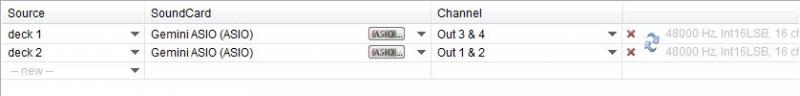
and it worked just fine.
However, I noticed that the sound coming out of the left channel is a bit higher than the righ channel but it sounds a somewhat muffled, not a lot but nos as crisp as in the right channel.
I switched the cables to see if that was the problem, I ran my cdj's in USB mode and the sound is equal on both channels, same song, and only when running VDJ8 does it sound different. I checked all of the settings on vdj, and everything looks okay...what could be causing that problem?

I would like to thank you for the upgrades, and hopefully the time bar will show up again.
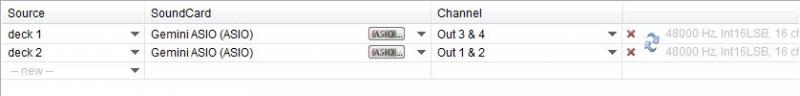
and it worked just fine.
However, I noticed that the sound coming out of the left channel is a bit higher than the righ channel but it sounds a somewhat muffled, not a lot but nos as crisp as in the right channel.
I switched the cables to see if that was the problem, I ran my cdj's in USB mode and the sound is equal on both channels, same song, and only when running VDJ8 does it sound different. I checked all of the settings on vdj, and everything looks okay...what could be causing that problem?

I would like to thank you for the upgrades, and hopefully the time bar will show up again.
Inviato Fri 27 Jun 14 @ 8:08 pm








