fix microphone issue, not working on ddj-ergo and mac????
Inviato Mon 09 Jun 14 @ 7:27 am
bump
Inviato Wed 11 Jun 14 @ 6:08 pm
its working in windows 7 64 bit i have the audio configure like this image maybe it helps u :-)
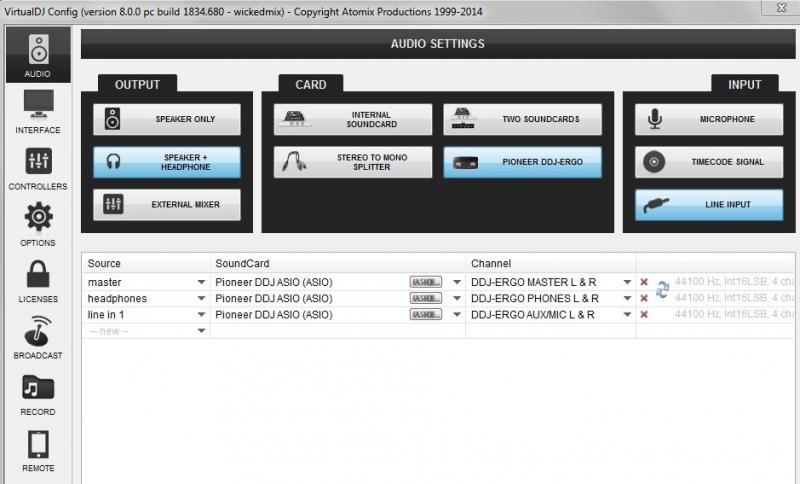
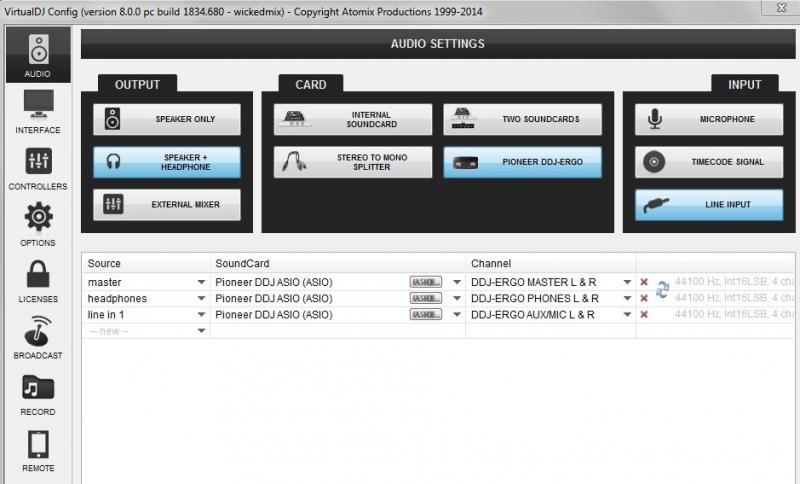
Inviato Wed 11 Jun 14 @ 6:14 pm
well i spoke too soon it was working in windows .... now it is not maybe a regression bug not sure
Inviato Thu 12 Jun 14 @ 6:22 pm
ok i got it sorted my config got messed up somehow
should look this way
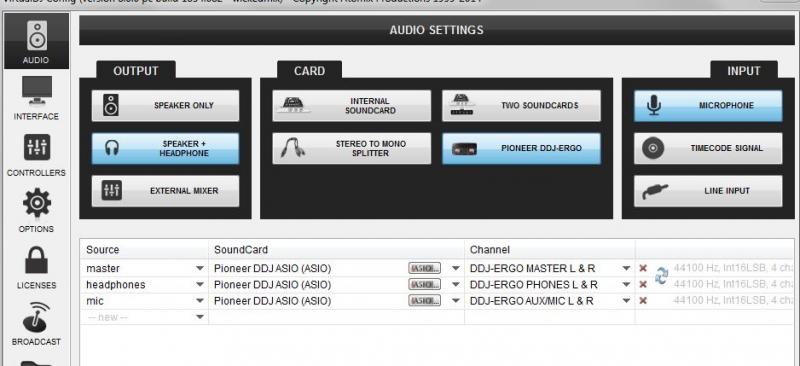
should look this way
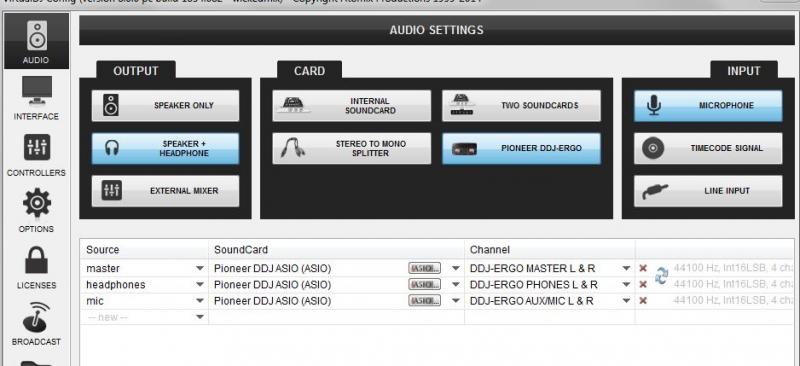
Inviato Thu 12 Jun 14 @ 8:13 pm
can't get it to work on mac :(
Inviato Fri 13 Jun 14 @ 1:49 pm
Does the Ergo get detected as 4out/2in in Audio Midi Setup (Applications->Utiltities) ?
Btw, the reason we have chosen LineIn instead of Mic for the single Inputs of the Ergo, is that we followed the default LE skin of the unit which offers AUX/REC button for each deck. So depending on which Input you need to use (LineIn or MIc switch from the back side of the unit), you can use the AUX button to route the Input (LineIn or Mic) to a deck and then to Master.
Btw, the reason we have chosen LineIn instead of Mic for the single Inputs of the Ergo, is that we followed the default LE skin of the unit which offers AUX/REC button for each deck. So depending on which Input you need to use (LineIn or MIc switch from the back side of the unit), you can use the AUX button to route the Input (LineIn or Mic) to a deck and then to Master.
Inviato Fri 13 Jun 14 @ 8:01 pm
ill try the line in, see if that works. thanks again
Inviato Sun 15 Jun 14 @ 8:37 am
also, try looking on master panel in skin.. you have to have mic "Live" enabled.. i had same issue.. even though it's set in audio config, it does need to be made "Active"
hope it helps
hope it helps
Inviato Sun 15 Jun 14 @ 11:36 am
thanks , will try asap
Inviato Fri 11 Jul 14 @ 12:25 pm









