You need the 32 Bit DLL file.
Inviato Wed 18 Jun 14 @ 8:17 am
It is in the Other folder in Plugins. I goto the master tab on the interface, then click on it under master effect?
Inviato Wed 18 Jun 14 @ 8:34 am
No issues With the RMX I & II Dee jay trim 4&6.I hook up the DDj-ergo for the 1st time using VDJ-8 and all work much better then VD7 I don't play Video with this Mac just Dj So I got to say No issues and I have to gigs this weekN and Im using VDj-8/DDj-ergo and VDJ7 back up.
Inviato Wed 18 Jun 14 @ 10:52 am
I know a number of issues were resolved in this build which should help with the Mac meltdown issue. Anyone have any confirmation yet? (I plan on spending some time tonight, however didn't want to waste the time if it's still not suitable.)
Inviato Wed 18 Jun 14 @ 11:14 am
This thread is only for reporting bugs in the latest build.
For general questions and notes please use the V8 forum.
Thanks.
For general questions and notes please use the V8 forum.
Thanks.
Inviato Wed 18 Jun 14 @ 11:29 am
Not sure if this was reported yet, however this was in previous builds and in this one as well. Under 'Volumes', I have my laptops hard drive appear which is called OSX (I'm on a Mac running Mavericks.)
To the left of the folder, there should be a +/- to show that I have subfolders, however the +/- do not appear until I expand the folder. However, if I then collapse the Volumes folder, the +/- next to OSX disappears again. (This happens with all subfolders from what I have found.)
To the left of the folder, there should be a +/- to show that I have subfolders, however the +/- do not appear until I expand the folder. However, if I then collapse the Volumes folder, the +/- next to OSX disappears again. (This happens with all subfolders from what I have found.)
Inviato Wed 18 Jun 14 @ 10:13 pm
DJ SWID wrote :
im sure that after the update i saw the total time of the song in the red marker and after a restart its gone, time disply is still cuted
Yes the skins are slightly updated (some minor fixes, plus the Total Time below the Remain). You have probably chosen the [Internal] skin which holds the updates, but then switched to the 4/6 or Tablet skin and the VirtualDj 8 skin was loaded.
If you wish to get the updated skins, you will need to re-install version 8 instead of updating automatically.
However the link to the installation file has the Public build 1834, so you will have to wait till this one get available in Public (current public build is 1834)
Inviato Wed 18 Jun 14 @ 10:48 pm
rlove wrote :
Not sure if this was reported yet, however this was in previous builds and in this one as well
This means it is not a regression bug. Once again, this forum is only for regression bugs - ie bugs that were not in previous builds but are in this build.
Inviato Thu 19 Jun 14 @ 5:18 am
I apologize, I posted in the wrong forum.
Inviato Thu 19 Jun 14 @ 10:39 am
samirdj21 wrote :
Regards... the frequencies which are audible when using the full kill EQ are wrong.
For example, if I turn down all three EQ controls in full kill mode then I hear nothing. This is fine.
BUT if I then raise the low EQ a little (so I should only hear bass) I also hear mid and top frequencies. Similarly, if I raise the high EQ I should only hear high frequencies, but no - I hear low and mid too.
In fact, it sounds to me as if all three knobs are giving the same result.
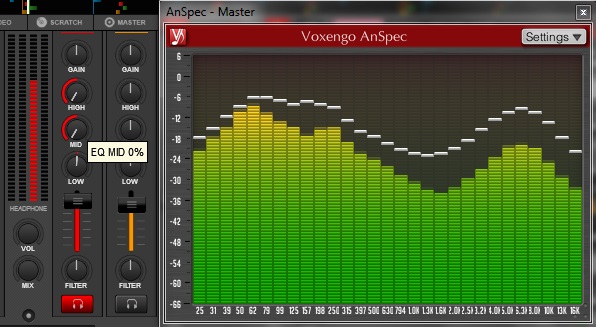
Adion wrote :
Tried both Default and Full Kill mode, and all knobs are working correctly both when increased or decreased.
In Full Kill Mode, the mid will be all the frequencies between the low frequency and the high frequency. (Not much else can be done if you want full kill :p )
In Full Kill Mode, the mid will be all the frequencies between the low frequency and the high frequency. (Not much else can be done if you want full kill :p )
Regards... the frequencies which are audible when using the full kill EQ are wrong.
For example, if I turn down all three EQ controls in full kill mode then I hear nothing. This is fine.
BUT if I then raise the low EQ a little (so I should only hear bass) I also hear mid and top frequencies. Similarly, if I raise the high EQ I should only hear high frequencies, but no - I hear low and mid too.
In fact, it sounds to me as if all three knobs are giving the same result.
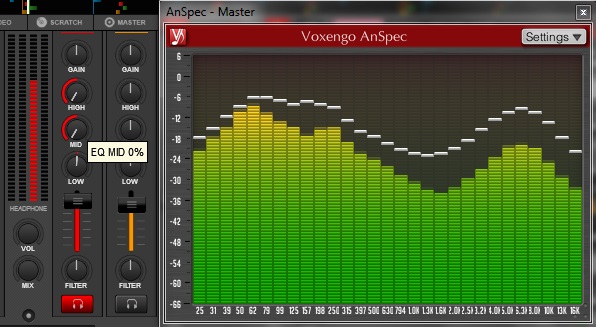
I do not understand that this is ignored, perhaps nobody uses parametric eq?
Inviato Thu 19 Jun 14 @ 12:10 pm
Are you sure that you updated to 1845 and that equalizerMode is on Full Kill?
It's simply not doing what you describe here.
It's simply not doing what you describe here.
Inviato Thu 19 Jun 14 @ 12:27 pm
Adion wrote :
Are you sure that you updated to 1845 and that equalizerMode is on Full Kill?
It's simply not doing what you describe here.
It's simply not doing what you describe here.
Yeah, totally safe, I could indicate what type of speakers you are performing the test of eq?
Inviato Thu 19 Jun 14 @ 1:17 pm
since build 1845 (OSX Mac)
Pioneer DDJ SZ LED Ring don´t running on the right side...
Pioneer DDJ SZ LED Ring don´t running on the right side...
Inviato Fri 20 Jun 14 @ 7:01 am
Samir That picture of the FULL KILL issue is a previous build (I know because I posted the picture)
Inviato Fri 20 Jun 14 @ 3:37 pm
Mr.T
We have a new definition and mapper for the DDJ-SZ, which offers full support of the Jog ring Leds, this time in Serato mode, but we ll have to wait for this build to become public before we upload it.
so if you have issues with this build, please use the DDJ-SZ with the public one instead of this build.
We have a new definition and mapper for the DDJ-SZ, which offers full support of the Jog ring Leds, this time in Serato mode, but we ll have to wait for this build to become public before we upload it.
so if you have issues with this build, please use the DDJ-SZ with the public one instead of this build.
Inviato Fri 20 Jun 14 @ 3:57 pm
I've noticed that if I drop the FPS for the skin it also affects the video. For example if a drop the skinFPS from 30 to 20 the video output drops from 30fps to around 25. Is this normal?
Inviato Fri 20 Jun 14 @ 5:17 pm
I have beta builds selected on my online web account and also within vdj on my mac. This version does not download for me..
Inviato Fri 20 Jun 14 @ 6:27 pm
xgl_dj wrote :
I have beta builds selected on my online web account and also within vdj on my mac. This version does not download for me..
Is not available for MAC?
Inviato Fri 20 Jun 14 @ 7:31 pm
Thanks..
Inviato Fri 20 Jun 14 @ 8:59 pm
My main gig pc updated to this version even though beta builds is not selected in options. has this gone public now?
didn't have time to wind it back to release version so went with it, didnt have any problems..
[edit:] had an app crash when loading Bon Jovi its my life, but i hit play immediately after loading and then hang.
when v8 crashes, i never see crashguard.. just the windows prompts.
didn't have time to wind it back to release version so went with it, didnt have any problems..
[edit:] had an app crash when loading Bon Jovi its my life, but i hit play immediately after loading and then hang.
when v8 crashes, i never see crashguard.. just the windows prompts.
Inviato Sat 21 Jun 14 @ 6:16 am
















