VIRTUALDJ 8 SWAP -4 DECKS
The default 4 decks skin in a swap decks version.
Download link : http://www.virtualdj.com/addons/16846/VirtualDJ_8_-_SWAP.html


The default 4 decks skin in a swap decks version.
Download link : http://www.virtualdj.com/addons/16846/VirtualDJ_8_-_SWAP.html
- Multi FX (3 slots) support
- Special Slicer panel
- Browser Zoom mode with Mini decks


Inviato Fri 18 Jul 14 @ 8:45 am
She's cute, congrats !
Inviato Fri 18 Jul 14 @ 10:33 am
i really like this. cant wait to use it next week. great job again.
Inviato Fri 18 Jul 14 @ 8:58 pm
how can i download this skin?
Inviato Fri 18 Jul 14 @ 10:31 pm
ive got the hercules dj air only two decks. i want to use a button or two on my controller to swap decks. 1 to 3. 2 to 4. insted of using the mouse to swap decks. any ideas? i know i will loose control of two or more buttons on my controller. im thinking track+ and - buttons will work.
Inviato Sat 19 Jul 14 @ 6:00 am
NEVER MIND I GOT IT. YES YES YES.
Inviato Sat 19 Jul 14 @ 6:37 am
how can we change to browser colors . like the highlight color or the borders ? i can't were is it in the xlm file
Inviato Sat 19 Jul 14 @ 11:59 am
Hello DJ Dad, I use this skin since the initial version on VDJ7: I Love it !
Now a question: when I press the "Browse" button on my controller (Denon DN-MC6000) on VDJ8 (build 1897.736) the browser on skin showing in Full screen mode, but if I release the button the browser showing back in "normal" mode. Is it correct that to show the browser in full screen mode I must hold down the "Browse" button on controller ? (if yes, it's not usable).
Thank You for attention
Best Regards
Gianluca
Now a question: when I press the "Browse" button on my controller (Denon DN-MC6000) on VDJ8 (build 1897.736) the browser on skin showing in Full screen mode, but if I release the button the browser showing back in "normal" mode. Is it correct that to show the browser in full screen mode I must hold down the "Browse" button on controller ? (if yes, it's not usable).
Thank You for attention
Best Regards
Gianluca
Inviato Wed 23 Jul 14 @ 12:23 pm
Which button (the name of the KEY you see in the mapping of your controller ) do you use, and how is it assigned ?
Inviato Wed 23 Jul 14 @ 2:00 pm
Excuse me for delay.
Well. the KEY it's "Browser" and the default action configured for DN-MC6000 controller is:
set '$browser' 1 & down ? nothing : var_equal '$browser' 2 ? set '$browser' 0 : set '$browser' 0 & var '$sampler' ? skin_panel "audiomixer" on & set '$sampler' 2 : var_equal '$mode' 0 ? browser_window +1 : set '$mode' 0
Best Regard's
Gianluca
Well. the KEY it's "Browser" and the default action configured for DN-MC6000 controller is:
set '$browser' 1 & down ? nothing : var_equal '$browser' 2 ? set '$browser' 0 : set '$browser' 0 & var '$sampler' ? skin_panel "audiomixer" on & set '$sampler' 2 : var_equal '$mode' 0 ? browser_window +1 : set '$mode' 0
Best Regard's
Gianluca
Inviato Fri 25 Jul 14 @ 12:23 pm
Hello DJDad, I have some question/request about this skin:
1) Is it possibile to have a functionality, such as the default VDJ8 Skin, that resize only track wave-form with mouse wheel over it ? Actually it resize the main wave-form over the decks too.
2) Is it possibile to configure the central "button" over the skin, in waveform section, to resize only the track wave-form (see above) ? Actually it resize the main wave-form over the decks too, but, for me, it's redundat, because there's already a vertical "bar" on top left of main wave-form that do this functionality.
3) Is it possible to "flash" or "blink" the circle deck and/or REMAIN time, when the song it's near the end ?
4) I see in the graphics file of this skin, the "Sandbox" "button": is it for future implementation or it's already implemented ?
5) The text font size (all) it's very small, for me. On my notebook with resolution 1366x768, it's very difficult to read clearly all the text on the skin (some it's not readable at all). If it's a problem, don't worry: I try to adjust it for my own use in the XML code, such as previous version (that was bigger than this). Expecially I'm interesting on very greater font on REMAIN conunter: with actual "space" on skin, I can't enlarge it to much.
Also, the "Width" and "Height" of many text it's not large enought to contain e bigger "Size" of font, if I need to change it: it's very appreciate if at least this value are greater, so I can change only the "Size" font.
Thank You in advance for attention.
Best Regards
Gianluca
P.S.: Excuse me for bad english :-)
1) Is it possibile to have a functionality, such as the default VDJ8 Skin, that resize only track wave-form with mouse wheel over it ? Actually it resize the main wave-form over the decks too.
2) Is it possibile to configure the central "button" over the skin, in waveform section, to resize only the track wave-form (see above) ? Actually it resize the main wave-form over the decks too, but, for me, it's redundat, because there's already a vertical "bar" on top left of main wave-form that do this functionality.
3) Is it possible to "flash" or "blink" the circle deck and/or REMAIN time, when the song it's near the end ?
4) I see in the graphics file of this skin, the "Sandbox" "button": is it for future implementation or it's already implemented ?
5) The text font size (all) it's very small, for me. On my notebook with resolution 1366x768, it's very difficult to read clearly all the text on the skin (some it's not readable at all). If it's a problem, don't worry: I try to adjust it for my own use in the XML code, such as previous version (that was bigger than this). Expecially I'm interesting on very greater font on REMAIN conunter: with actual "space" on skin, I can't enlarge it to much.
Also, the "Width" and "Height" of many text it's not large enought to contain e bigger "Size" of font, if I need to change it: it's very appreciate if at least this value are greater, so I can change only the "Size" font.
Thank You in advance for attention.
Best Regards
Gianluca
P.S.: Excuse me for bad english :-)
Inviato Tue 29 Jul 14 @ 5:05 am
Is it only 4 decks or 4 & 2 decks?
Inviato Tue 29 Jul 14 @ 3:42 pm
DjeeThomas wrote :
Is it only 4 decks or 4 & 2 decks?
Bump! DJ Dad?
Inviato Tue 19 Aug 14 @ 2:04 pm
The clue is in the name ..... it is 4 deck only!
Inviato Tue 19 Aug 14 @ 2:50 pm
Haha, ask a silly question... ;)
But seriously though, I used to use the 4 deck swap skin in VDJ7, and liked the feature of being able to hit a button on the skin to hide two decks when not needed, a useful feature when most of my normal bread & butter DJing relies on 2 decks, only occasionally do I need more than 2, and it save a lot of browser space on the skin.
But seriously though, I used to use the 4 deck swap skin in VDJ7, and liked the feature of being able to hit a button on the skin to hide two decks when not needed, a useful feature when most of my normal bread & butter DJing relies on 2 decks, only occasionally do I need more than 2, and it save a lot of browser space on the skin.
Inviato Thu 21 Aug 14 @ 6:22 pm
Major Update
VIRTUALDJ 8 SWAP version 2.0
Download link (and screenshots) : http://www.virtualdj.com/plugins/index.html?addonid=16846
Some useful actions/variables
toggle '@$decks' (toggles between 2 and 4 decks mode)
toggle '@$browser' (toggles between normal and minidecks with large browser)
cycle '@$center' 4 (cycles through the 4 center panels - use this instead of the skin_pannel actions to secure that the same Center panel will be disaplyed in both 2 and 4 decks mode)


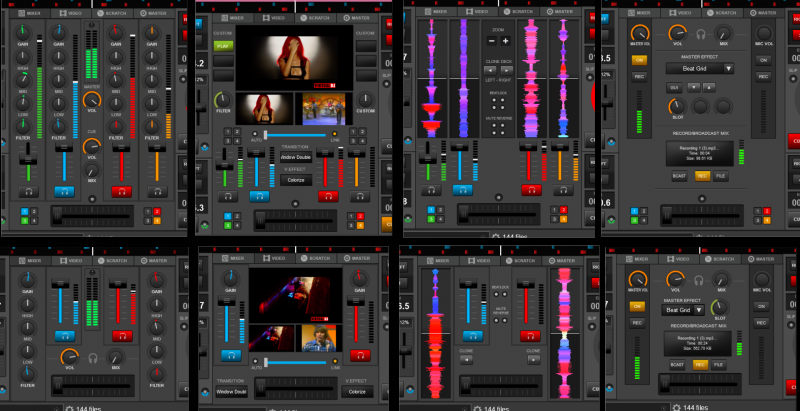
VIRTUALDJ 8 SWAP version 2.0
- Added 2 Decks mode with mini decks (selectable from the top)
- Added Sandbox
- Remain time flash on end
- Added Waveform color menu
- Added Battery status
- New Center panels
- New Browser Icons
- New Song Positions Progress bars - menu on the top
- New Scratchwaves
Download link (and screenshots) : http://www.virtualdj.com/plugins/index.html?addonid=16846
Some useful actions/variables
toggle '@$decks' (toggles between 2 and 4 decks mode)
toggle '@$browser' (toggles between normal and minidecks with large browser)
cycle '@$center' 4 (cycles through the 4 center panels - use this instead of the skin_pannel actions to secure that the same Center panel will be disaplyed in both 2 and 4 decks mode)


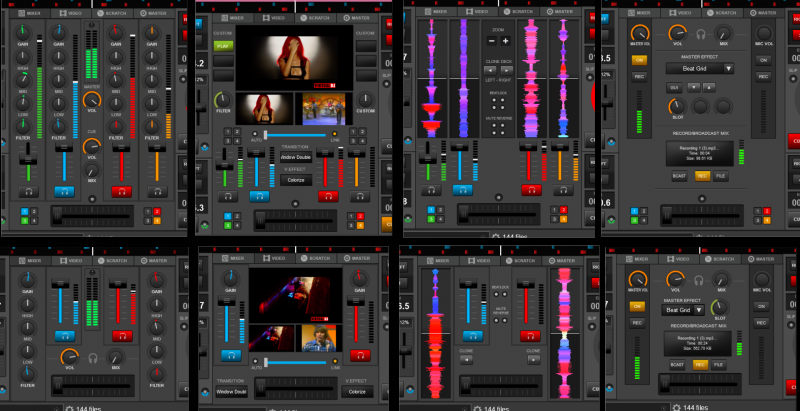
Inviato Sun 31 Aug 14 @ 11:55 pm
Great stuff! :)
Inviato Mon 01 Sep 14 @ 4:43 am
Oh, so close!
With the new two deck option and the big browser, you have almost duplicated what I have been doing:

I removed two of the four mini decks and had started to add in a small mixer. :-)
With the new two deck option and the big browser, you have almost duplicated what I have been doing:

I removed two of the four mini decks and had started to add in a small mixer. :-)
Inviato Mon 01 Sep 14 @ 7:11 am
There seems to be two threads going on this skin. This is what I posted on the other thread (accessible from the download section);
Thanks djdad for the update to version 2.0.
I have used your deck swap skin for VDJ7 for quite some time. I only use 2 decks normally, so, have been using the default skin for VDJ8 until now. Ooh and thank you, thank you, thank you for the Mini players when using browser zoom. It has always been a problem getting engrossed in browsing and having to constantly check on the status of the players. Looking forward to using it at my next gig. :-)
Cheers
Les
P.S. Just found a problem - no pitch reset button on the skin.
I have programmed my MC6000 with a key combination for pitch reset, pitch lock and smart sync toggle on/off. I use these extensively when I want to beat mix or disable beat mixing. But with your skin I can't do this with the mouse if it is needed.
P.P.S. There a small spelling mistake on the wave type (PC & Mac) - Choose Song Position Style
Thanks djdad for the update to version 2.0.
I have used your deck swap skin for VDJ7 for quite some time. I only use 2 decks normally, so, have been using the default skin for VDJ8 until now. Ooh and thank you, thank you, thank you for the Mini players when using browser zoom. It has always been a problem getting engrossed in browsing and having to constantly check on the status of the players. Looking forward to using it at my next gig. :-)
Cheers
Les
P.S. Just found a problem - no pitch reset button on the skin.
I have programmed my MC6000 with a key combination for pitch reset, pitch lock and smart sync toggle on/off. I use these extensively when I want to beat mix or disable beat mixing. But with your skin I can't do this with the mouse if it is needed.
P.P.S. There a small spelling mistake on the wave type (PC & Mac) - Choose Song Position Style
Inviato Wed 03 Sep 14 @ 9:13 am
DJSoulman wrote :
Just found a problem - no pitch reset button on the skin.
No button, but if you double click on the pitch number in the deck display area, it resets.
DJSoulman wrote :
small spelling mistake on the wave type (PC & Mac) - Choose Song Position Style
Ah yes, it says SYTLE. It's on line 1913 of the XML if you want to change it yourself.
Inviato Wed 03 Sep 14 @ 9:37 am















