Discussion about SWAP 4DECKS
Inviato Mon 11 Aug 14 @ 5:32 am
Hi djdad,
thanks again for all your hard work.
On Mac there's an old issue back while browser-zoom:

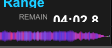
Hope you can fix this ....
Greets from Germany
Music234
thanks again for all your hard work.
On Mac there's an old issue back while browser-zoom:

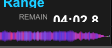
Hope you can fix this ....
Greets from Germany
Music234
Inviato Mon 11 Aug 14 @ 8:48 am
Hello DJDad, I have some question/request about this skin:
1) Is it possibile to have a functionality, such as the default VDJ8 Skin, that resize only track wave-form with mouse wheel over it ? Actually it resize the main wave-form over the decks too.
2) Is it possibile to configure the central "button" over the skin, in waveform section, to resize only the track wave-form (see above) ? Actually it resize the main wave-form over the decks too, but, for me, it's redundat, because there's already a vertical "bar" on top left of main wave-form that do this functionality.
3) Is it possible to "flash" or "blink" the circle deck and/or REMAIN time, when the song it's near the end ?
4) I see in the graphics file of this skin, the "Sandbox" "button": is it for future implementation or it's already implemented ?
5) The text font size (all) it's very small, for me. On my notebook with resolution 1366x768, it's very difficult to read clearly all the text on the skin (some it's not readable at all). If it's a problem, don't worry: I try to adjust it for my own use in the XML code, such as previous version (that was bigger font than this). Expecially I'm interesting on very greater font on REMAIN conunter: with actual "space" on skin, I can't enlarge it to much.
Also, the "Width" and "Height" of many text it's not large enought to contain e bigger "Size" of font, if I need to change it: it's very appreciate if at least this value are greater, so I can change only the "Size" font.
Thank You in advance for attention.
Best Regards
Gianluca
P.S.: Excuse me for bad english :-)
1) Is it possibile to have a functionality, such as the default VDJ8 Skin, that resize only track wave-form with mouse wheel over it ? Actually it resize the main wave-form over the decks too.
2) Is it possibile to configure the central "button" over the skin, in waveform section, to resize only the track wave-form (see above) ? Actually it resize the main wave-form over the decks too, but, for me, it's redundat, because there's already a vertical "bar" on top left of main wave-form that do this functionality.
3) Is it possible to "flash" or "blink" the circle deck and/or REMAIN time, when the song it's near the end ?
4) I see in the graphics file of this skin, the "Sandbox" "button": is it for future implementation or it's already implemented ?
5) The text font size (all) it's very small, for me. On my notebook with resolution 1366x768, it's very difficult to read clearly all the text on the skin (some it's not readable at all). If it's a problem, don't worry: I try to adjust it for my own use in the XML code, such as previous version (that was bigger font than this). Expecially I'm interesting on very greater font on REMAIN conunter: with actual "space" on skin, I can't enlarge it to much.
Also, the "Width" and "Height" of many text it's not large enought to contain e bigger "Size" of font, if I need to change it: it's very appreciate if at least this value are greater, so I can change only the "Size" font.
Thank You in advance for attention.
Best Regards
Gianluca
P.S.: Excuse me for bad english :-)
Inviato Thu 14 Aug 14 @ 12:35 pm
Update version 2,0
- Added 2 Decks mode with mini decks
- Added Sandbox
- Remain time flash on end
- Added Waveform color menu
- Added Battery status
- New Center panels
- New Browser Icons
- New Song Positions Progress bars - menu on the top
- New Scratchwaves
Inviato Sun 31 Aug 14 @ 11:50 pm
Thanks djdad for the update, now I have a default skin for VDJ 8 ;)
Inviato Tue 02 Sep 14 @ 9:49 am
Thanks djdad for the update to version 2.0.
I have used your deck swap skin for version VDJ7 for quite some time. I only use 2 decks normally, so, have been using the default skin for VDJ8 until now. Ooh and thank you, thank you, thank you for the Mini players when using browser zoom. It has always been a problem getting engrossed in browsing and having to constantly check on the status of the players. Looking forward to using it at my next gig. :-)
Cheers
Les
P.S. Just found a problem - no pitch reset button on the skin.
I have programmed my MC6000 with a key combination for pitch reset, pitch lock and smart sync toggle on/off. I use these extensively when I want to beat mix or disable beat mixing. But with your skin I can't do this with the mouse if it is needed.
P.P.S. There a small spelling mistake on the wave type (PC & Mac) - Choose Song Position Style
I have used your deck swap skin for version VDJ7 for quite some time. I only use 2 decks normally, so, have been using the default skin for VDJ8 until now. Ooh and thank you, thank you, thank you for the Mini players when using browser zoom. It has always been a problem getting engrossed in browsing and having to constantly check on the status of the players. Looking forward to using it at my next gig. :-)
Cheers
Les
P.S. Just found a problem - no pitch reset button on the skin.
I have programmed my MC6000 with a key combination for pitch reset, pitch lock and smart sync toggle on/off. I use these extensively when I want to beat mix or disable beat mixing. But with your skin I can't do this with the mouse if it is needed.
P.P.S. There a small spelling mistake on the wave type (PC & Mac) - Choose Song Position Style
Inviato Wed 03 Sep 14 @ 12:58 am
Updated version 2.1
- Fixed height in Times on Minidecks (visible on Mac)
- Added pitch reset button (on when pitch at 0, blink when reset)
- Added pitch soft take-over arrows
- fixed typo in Tooltip
- Fixed height in Times on Minidecks (visible on Mac)
- Added pitch reset button (on when pitch at 0, blink when reset)
- Added pitch soft take-over arrows
- fixed typo in Tooltip
Inviato Wed 03 Sep 14 @ 6:33 pm
Hello DJDad !
I had some troubles with controller Denon DN-MC6000 with this skin:
1) If I press "Browser" phisical button on DN-MC6000, the browser does not go on full-screen (like version 1.0 of this skin... even if not working correctly too), but it "Tab" (on each press) focus on the panels in the browser section
2) The following combination buttons, on DN-MC6000, (as labelled on it and default configuration):
- BROWSE+SAMPLE = MIXER
- SAMPLE+EFX = VIDEO
- EFX+RECORD = SCRATCH
does not work at all. With initial version (1.0), working.
Anyway, Great Work !!! Thank You very much for this beautiful skin !
I already modified it with bigger fonts, because on a resolution of 1366x768 some text it's not readable.
I had some troubles with controller Denon DN-MC6000 with this skin:
1) If I press "Browser" phisical button on DN-MC6000, the browser does not go on full-screen (like version 1.0 of this skin... even if not working correctly too), but it "Tab" (on each press) focus on the panels in the browser section
2) The following combination buttons, on DN-MC6000, (as labelled on it and default configuration):
- BROWSE+SAMPLE = MIXER
- SAMPLE+EFX = VIDEO
- EFX+RECORD = SCRATCH
does not work at all. With initial version (1.0), working.
Anyway, Great Work !!! Thank You very much for this beautiful skin !
I already modified it with bigger fonts, because on a resolution of 1366x768 some text it's not readable.
Inviato Thu 04 Sep 14 @ 4:46 am
Hi Babis,
could you please add this top wave view option for Deck 1-3 up to the other Deck 2-4?
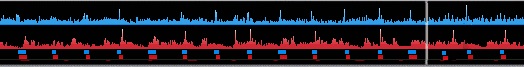
I don't like to see Deck 1-3 wave upside down like now.
Thanks in advance
could you please add this top wave view option for Deck 1-3 up to the other Deck 2-4?
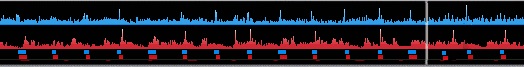
I don't like to see Deck 1-3 wave upside down like now.
Thanks in advance
Inviato Thu 04 Sep 14 @ 8:30 am
I love this skin , is it possible to have it with a black back round , instead of the grey?
Inviato Thu 02 Oct 14 @ 9:21 am
Tried all the skins. Fruits is a great skin but did have the restart bug on it but now i have used this there is no going back. This skin means you have more tracks on screen but you also have every button you need to get the best out of vdj8. thanks loads djdad.
Inviato Tue 18 Nov 14 @ 6:10 am
If I am using 4 decks, I really like seeing for platters on the skin and having them light up a different colors. I think it's just easier to locate which deck is playing when you are at a very busy night club and don't get to stare at the lap top too long because drunk people are in your face half the night lol!
Anyways I use your VDJ 7 4 Deck skin and I love it! Best 4 deck skin ever!!!!! Can you replicate that one a bit more in a 4 Deck skin for VDJ 8???? Thanks!
Anyways I use your VDJ 7 4 Deck skin and I love it! Best 4 deck skin ever!!!!! Can you replicate that one a bit more in a 4 Deck skin for VDJ 8???? Thanks!
Inviato Wed 19 Nov 14 @ 1:52 am
*** Pic removed ***
Almost forgot! This is the skin you made for VDJ 7!
[Moderation]. Please dont post pics from another skin here. It may confuse users as they will think that its related to this one.
Almost forgot! This is the skin you made for VDJ 7!
[Moderation]. Please dont post pics from another skin here. It may confuse users as they will think that its related to this one.
Inviato Wed 19 Nov 14 @ 1:54 am
Hello DJDad, is there's any news about this skin ?
Actually my focus is to solve the problem with combination button on DN-MC6000, that does not work with this skin; with version 1.0 of this skin, the combination button working whitout problem.
Another question, why the button:
- SANDBOX
- MIXER
- VIDEO
- SCRATCH
- MASTER
have the text builted in the graphics files and not managed by XML label command ?
The skin made with maximum resolution (all new skins for VD8), are not "clearly" resized with less resolution.
For example, many text of this skin are not readable with resolution 1366x768, so I changed the size of it in the XML file;
I'd like to change the above label also, because, for me, it's relevant the definition difference of label text on XML and the
above "graphic text" on button resized by the engine of VDJ.
Anyway, Thank You for this great work.
Actually my focus is to solve the problem with combination button on DN-MC6000, that does not work with this skin; with version 1.0 of this skin, the combination button working whitout problem.
Another question, why the button:
- SANDBOX
- MIXER
- VIDEO
- SCRATCH
- MASTER
have the text builted in the graphics files and not managed by XML label command ?
The skin made with maximum resolution (all new skins for VD8), are not "clearly" resized with less resolution.
For example, many text of this skin are not readable with resolution 1366x768, so I changed the size of it in the XML file;
I'd like to change the above label also, because, for me, it's relevant the definition difference of label text on XML and the
above "graphic text" on button resized by the engine of VDJ.
Anyway, Thank You for this great work.
Inviato Mon 24 Nov 14 @ 5:34 am
Yes, i had to change the way the panels cycle/select, as i wanted to offer the same panels on both 2 and 4 decks view. Even though i later found another way to do that, for now, you need to have ...
cycle '@$center' 4 if you need to cycle though the 4 Center panels. or..
set '@$center' 0 ( to open the MIXER panel)
set '@$center' 1 ( to open the VIDEO panel)
set '@$center' 2 ( to open the SCRATCH panel)
set '@$center' 3 ( to open the MASTER panel)
To toggle between the Large and the Normal Browser, you need to assign a button as ..
toggle '@$browser'
I dont understand the issue with the Sanbox, but just fyi, Sandbox is not available when an External Mixer audio configuration is selected or Video files are used/loaded in decks. Its by design, software wise, nothing to do with the skin.
cycle '@$center' 4 if you need to cycle though the 4 Center panels. or..
set '@$center' 0 ( to open the MIXER panel)
set '@$center' 1 ( to open the VIDEO panel)
set '@$center' 2 ( to open the SCRATCH panel)
set '@$center' 3 ( to open the MASTER panel)
To toggle between the Large and the Normal Browser, you need to assign a button as ..
toggle '@$browser'
I dont understand the issue with the Sanbox, but just fyi, Sandbox is not available when an External Mixer audio configuration is selected or Video files are used/loaded in decks. Its by design, software wise, nothing to do with the skin.
Inviato Mon 24 Nov 14 @ 7:34 am
Ok, for the combination button I think the above code correct my problem... but I'm not an expert of XML script, so I hope you publish a new version of this skin with above implementation, because I don't have an idea where to put it :-).
I changed the XML script only to enlarge the existing label, so it's more readable with resolution on my notebook.
For the "Sanbox issue" perhaps I was not clear in exposing the problem; the Sanbox (and other buttons) does not have a functionality issue;
I'm asking why, for only this buttons, the label of it ("SANDBOX", "MIXER", etc...) are "printed" in the graphic file ("4 Decks.png") and not managed in the
XML file ("4 Decks.xml"), such as other Text Label; with this situation, I can't change the font size (or color) of it. But it's not important for the main functionality. If you can change it, OK, otherwise never mind of it :-).
I also hope that you manage to implement the waveform proposed by Cioce.
Thank You for attention and quick response.
I changed the XML script only to enlarge the existing label, so it's more readable with resolution on my notebook.
For the "Sanbox issue" perhaps I was not clear in exposing the problem; the Sanbox (and other buttons) does not have a functionality issue;
I'm asking why, for only this buttons, the label of it ("SANDBOX", "MIXER", etc...) are "printed" in the graphic file ("4 Decks.png") and not managed in the
XML file ("4 Decks.xml"), such as other Text Label; with this situation, I can't change the font size (or color) of it. But it's not important for the main functionality. If you can change it, OK, otherwise never mind of it :-).
I also hope that you manage to implement the waveform proposed by Cioce.
Thank You for attention and quick response.
Inviato Mon 24 Nov 14 @ 8:50 am
Love this skin! IMHO it should be the default skin for VDJ. :)
Inviato Thu 11 Dec 14 @ 1:51 am
This is a fantastic skin!
I want change the function of search effects.
I have a sx2 and i want use a knob n.4 (infinite roll) to search the effect (only audio is possible?)
thanks
I want change the function of search effects.
I have a sx2 and i want use a knob n.4 (infinite roll) to search the effect (only audio is possible?)
thanks
Inviato Fri 26 Dec 14 @ 12:19 pm
great skin with very smooth interface and good quality! Please forgive me for the silly question , but i would like to know how i update the skin. Does it update every time vdj has an update or i have to do it manually?thanks
Inviato Sat 10 Jan 15 @ 5:56 am
All skins are managed separately from the release of the program; are updated as the need arises by the developer of the skin itself.
Inviato Tue 13 Jan 15 @ 2:57 am














