Discussion about Pioneer DDJ-SX VDJ8 Performance Mapper
Inviato Mon 01 Sep 14 @ 4:19 am
Note to users of this map: you will need to install "flanged loopout" from v7 to use it on the FX 2 button above each deck. My map puts the effect "brake start/stop" permanently on each deck at FX 1 to act as a quick dropout feature. I would like to add "Echo loopout" from v7- but it doesn't work in v8. So we wait!
To access the clone deck feature: click shift and the load button on the deck to clone. The track will load on the opposite deck and begin playing (or on deck 3 or 4 if the opposite deck is loaded)! Feel free to ask questions in this thread.
Anyhow, the purpose of this thread is i've been working on the mapping for DDJ-SX, and i've mapped a bunch of features absent or hidden from the default map. I loved the old map that PhantomDJ had for V7, so i've included some of those features, and a few others for V8 that make spinning on the SX quite alot of fun. I decided to do this to get around the skinmakers leaving out v8 features. Here's a few highlights:
1.) Mapped the clone deck feature to shift+load
2.) Mapped the remix mode feature for the sampler to shift+sampler
3.) Sandbox mode accessible to toggle with shift+cue, although a window is not available in some skins, it works great.
4.) Left tap encoder knob selects the video transition; right tap encoder selects video effect. Pushing the tap knob activates it. (loved that feature in phantom's map, and I HATE the native's 'scroll through the playing file' feature: too easy to bump, and why does it even need to be mapped like that? The needle search works great for that.)
5.) Mapped FX1 and FX2 above each deck to static unload effects: FX1 activates Brake Start/Stop; FX2 activates Flanged LoopOut, which works good still in v8. This brings the available effects at your fingertips to a DDJ user to 5...and 6 with master effect {but half the skins are missing that! See #11 below}. SHIFT +FX1 unloads the track from that deck.
6.) Shift+Slip is mapped to activate the POI editor
7.) shift + browser [enter] opens the prelisten window and previews a highlighted track
8.) back and load prepare are browser folder and browser window +1, for easy window navigation with what's really a left and right button.
9. ) shift +back adds a track to sidelist and shift + load prepare loads a track to automix (playlist)
In other words to browse, the group of browser wheel and the 2 buttons move you around the screen. You need to use the shift button to add tracks. This eliminates muscle confusion and seems more logical.
10.) Sampler fader controls the Master Sampler Volume, which is the most requested change from v7. The default map leaves it like v7's "controls volume for last sample used". We all wanted Master Sample Volumes....THANKS for giving it to us!
11.) Master Effect now activated with SHIFT+MASTER CUE... default is "video transition+1", which i've already mapped to the encoder and SHIFT+SAMPLER VOLUME mapped to the master effect slider (mix)...this opens the door for great master effects play!
v1.02
12.) Shift + Loop Out modded to be like Phantoms v7 map: "wheel mode loop out" instead of duplicating Loop out.
I'm editing Phantom's v7 guide, which means I have to double check all the v8 default settings against his v7 settings for possible improvements in v8. Bear with me! Wedding season is upon me.
To access the clone deck feature: click shift and the load button on the deck to clone. The track will load on the opposite deck and begin playing (or on deck 3 or 4 if the opposite deck is loaded)! Feel free to ask questions in this thread.
Anyhow, the purpose of this thread is i've been working on the mapping for DDJ-SX, and i've mapped a bunch of features absent or hidden from the default map. I loved the old map that PhantomDJ had for V7, so i've included some of those features, and a few others for V8 that make spinning on the SX quite alot of fun. I decided to do this to get around the skinmakers leaving out v8 features. Here's a few highlights:
1.) Mapped the clone deck feature to shift+load
2.) Mapped the remix mode feature for the sampler to shift+sampler
3.) Sandbox mode accessible to toggle with shift+cue, although a window is not available in some skins, it works great.
4.) Left tap encoder knob selects the video transition; right tap encoder selects video effect. Pushing the tap knob activates it. (loved that feature in phantom's map, and I HATE the native's 'scroll through the playing file' feature: too easy to bump, and why does it even need to be mapped like that? The needle search works great for that.)
5.) Mapped FX1 and FX2 above each deck to static unload effects: FX1 activates Brake Start/Stop; FX2 activates Flanged LoopOut, which works good still in v8. This brings the available effects at your fingertips to a DDJ user to 5...and 6 with master effect {but half the skins are missing that! See #11 below}. SHIFT +FX1 unloads the track from that deck.
6.) Shift+Slip is mapped to activate the POI editor
7.) shift + browser [enter] opens the prelisten window and previews a highlighted track
8.) back and load prepare are browser folder and browser window +1, for easy window navigation with what's really a left and right button.
9. ) shift +back adds a track to sidelist and shift + load prepare loads a track to automix (playlist)
In other words to browse, the group of browser wheel and the 2 buttons move you around the screen. You need to use the shift button to add tracks. This eliminates muscle confusion and seems more logical.
10.) Sampler fader controls the Master Sampler Volume, which is the most requested change from v7. The default map leaves it like v7's "controls volume for last sample used". We all wanted Master Sample Volumes....THANKS for giving it to us!
11.) Master Effect now activated with SHIFT+MASTER CUE... default is "video transition+1", which i've already mapped to the encoder and SHIFT+SAMPLER VOLUME mapped to the master effect slider (mix)...this opens the door for great master effects play!
v1.02
12.) Shift + Loop Out modded to be like Phantoms v7 map: "wheel mode loop out" instead of duplicating Loop out.
I'm editing Phantom's v7 guide, which means I have to double check all the v8 default settings against his v7 settings for possible improvements in v8. Bear with me! Wedding season is upon me.
Inviato Tue 02 Sep 14 @ 6:21 pm
Creator's note:
I really disliked the original way the default map worked with the primary browse knob, and liked phantom's navigation setup. This mapper now uses the browse knob to scroll up and down, then shift+browse opens a window and previews the track; back and load prepare bounce you left and right between the browser windows. Shift + back loads a track into the Sidelist; Shift + Load Prepare loads a track into the automix list.
One thing I found handy, was to manually create hotkeys on the keyboard to wipe the sidelist and automix list instead of fumbling around with your mouse, then ctrl+A to highlight all, then delete to wipe.
It's much simpler to edit the keyboard mapper so ALT+A clears automix (playlist_clear), and ALT+S clears sidelist (sidelist_clear)
Just a handy tip.
I really disliked the original way the default map worked with the primary browse knob, and liked phantom's navigation setup. This mapper now uses the browse knob to scroll up and down, then shift+browse opens a window and previews the track; back and load prepare bounce you left and right between the browser windows. Shift + back loads a track into the Sidelist; Shift + Load Prepare loads a track into the automix list.
One thing I found handy, was to manually create hotkeys on the keyboard to wipe the sidelist and automix list instead of fumbling around with your mouse, then ctrl+A to highlight all, then delete to wipe.
It's much simpler to edit the keyboard mapper so ALT+A clears automix (playlist_clear), and ALT+S clears sidelist (sidelist_clear)
Just a handy tip.
Inviato Tue 02 Sep 14 @ 6:45 pm
Thanks for this mapper. It's suddenly made the SX even better on VDJ 8!
Inviato Wed 17 Sep 14 @ 6:34 am
Hi
Would you be able to map the shift+cue button, instead of cues 9-16, it produces effects like it did on another mapper I have used in vdj7? I have managed to do this in 7, as I was using the ddj-sx by dennyo skin, which I really miss from 7, as it doesn't work in 8, but am using the ddj-sx pads skin and that is the thing I miss most.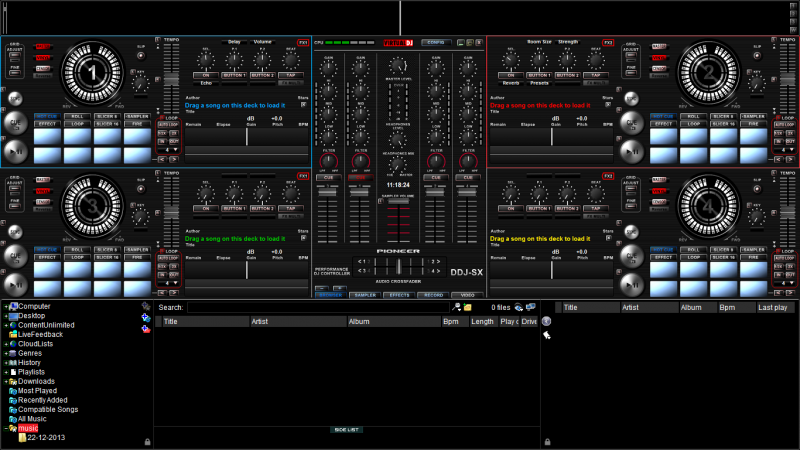
Would you be able to map the shift+cue button, instead of cues 9-16, it produces effects like it did on another mapper I have used in vdj7? I have managed to do this in 7, as I was using the ddj-sx by dennyo skin, which I really miss from 7, as it doesn't work in 8, but am using the ddj-sx pads skin and that is the thing I miss most.
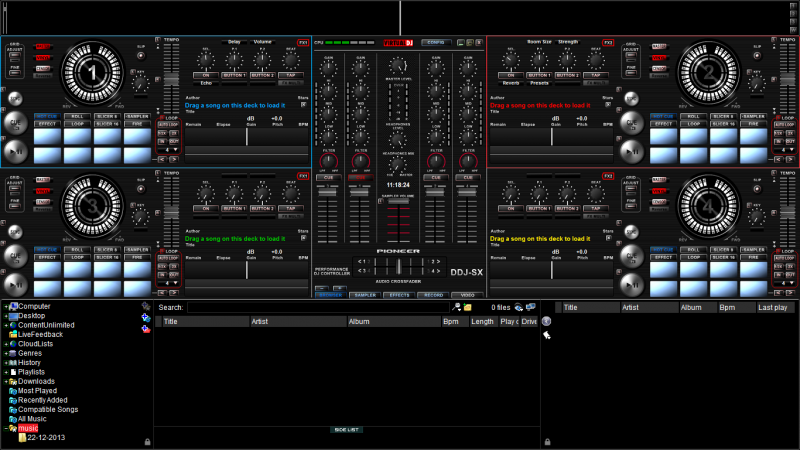
Inviato Tue 11 Nov 14 @ 5:24 am
updates with the latest virtual dj 8 on map stopped working at 100% eg play button, and does not have the effect of stopping
Inviato Tue 11 Nov 14 @ 6:38 pm
Is'nt that a pic of the old Version7 SX Skin?
Inviato Sun 16 Nov 14 @ 1:48 am
Yes it is the vdj 7 skin, doesn't work in 8, which is a shame as was my favourite skin. But I would still like to be able to use the effects instead of cues 9-16 as don't normally use that many cues.
Inviato Mon 17 Nov 14 @ 4:35 am
The Sampler functions have taken over that feature you're looking for, for the most part - Using sampler buttons for effects might be something they add to the sampler set in the future...who knows? In order to map to a feature, it has to exist. So they'd have to create a feature set that can be activated with shift+cue, giving adresses to map the new 'set' keys to. It's a neat idea though. I suppose you could map another button+an FX button to activate a 4th, 5th, or 6th effect...would be a solution if you're really desperate to have that.
Inviato Sun 30 Nov 14 @ 3:54 pm
Ksavage, this mapper leaves shift+cue alone. By default, it is set to "stop & song_pos 0%".
I have uploaded the 1.02 version of the mapper.
as noted above:
12.) Shift + Loop Out modded to be like Phantoms v7 map: "wheel mode loop out" instead of duplicating Loop out.
and 13.) Updated ONINIT to set FX to multi for both decks so that the map corresponds correctly with the knobs on multifx skins on startup.
I have uploaded the 1.02 version of the mapper.
as noted above:
12.) Shift + Loop Out modded to be like Phantoms v7 map: "wheel mode loop out" instead of duplicating Loop out.
and 13.) Updated ONINIT to set FX to multi for both decks so that the map corresponds correctly with the knobs on multifx skins on startup.
Inviato Sun 07 Dec 14 @ 2:09 pm
When I said cue I meant the buttons
Hot cue 1-8
Then when you press shift + got cue
It gives you cues 9-16
I would like to be able to map 8 effects like my old version rather than have cues 9-16.
Thanks for the input though.
Hot cue 1-8
Then when you press shift + got cue
It gives you cues 9-16
I would like to be able to map 8 effects like my old version rather than have cues 9-16.
Thanks for the input though.
Inviato Sun 07 Dec 14 @ 2:13 pm
Discovered the new default mapper (they should keep version numbers of these!) has some new different settings that have been updated that I will be adding to v1.03, after comparing this map to the factory map. I'm going to run default for a while to see what changes they've made. One of them i'm testing right now is the LED_SAMPLER_PAD entries, which have the cool effect of lighting all of the pads up in sampler, and blink them off when activated. There's some other default settings in it that will interfere with the mapper though - including shift+sampler, which activates "velocity mode". I quite like being able to access the powerful "remix mode" on cues with shift+sampler. Stay tuned. I still haven't found a good function for shift+fx2 above the channels. Shift+fx1 unloads the deck. VERY handy. Any suggestions?
Inviato Sun 07 Dec 14 @ 3:54 pm
ksavage: the function is shift + hot cue. Now I get you. I'll look into making a custom map just for you. I'm betting that the majority can find 8 extra cues handy.
update: pressing hot cue once activates "PAD_MODE_HOTCUE". Pressing shift+hot cue activates "PAD_MODE_GROUP1" so:
In the controller mapping section, locate GROUP1_PAD1 and switch the corresponding action for each pad from (for example)
GROUP1_PAD1 from hot_cue 9 (that's the default) to whichever effect you would like to activate. Then do the same for GROUP1_PAD2 and so on. Simple!
I tried putting effect_select "echo" in the GROUP1_PAD1 slot instead of hot_cue 9 and it works. It changes the effect in FX Select slot 1. If you change the effect name between the quotes for the other pads in GROUP1, it will swap out the first effect slot. If you want the effect to automatically be active, then the entry should look like:
effect_select "echo" & effect_active
This works pretty well and should be your answer. The hard part is deciding which effect you want where. Personally, I don't mind shift+fx select on to toggle through different effects on the first effect slot. There might be a way to assign each button in GROUP_1 to different slots too.
Possible problem: SHIFT+PAD1 would still delete cue 9 and so on. Maybe you could map that to toggling the effect on or off?
update: pressing hot cue once activates "PAD_MODE_HOTCUE". Pressing shift+hot cue activates "PAD_MODE_GROUP1" so:
In the controller mapping section, locate GROUP1_PAD1 and switch the corresponding action for each pad from (for example)
GROUP1_PAD1 from hot_cue 9 (that's the default) to whichever effect you would like to activate. Then do the same for GROUP1_PAD2 and so on. Simple!
I tried putting effect_select "echo" in the GROUP1_PAD1 slot instead of hot_cue 9 and it works. It changes the effect in FX Select slot 1. If you change the effect name between the quotes for the other pads in GROUP1, it will swap out the first effect slot. If you want the effect to automatically be active, then the entry should look like:
effect_select "echo" & effect_active
This works pretty well and should be your answer. The hard part is deciding which effect you want where. Personally, I don't mind shift+fx select on to toggle through different effects on the first effect slot. There might be a way to assign each button in GROUP_1 to different slots too.
Possible problem: SHIFT+PAD1 would still delete cue 9 and so on. Maybe you could map that to toggling the effect on or off?
Inviato Sun 07 Dec 14 @ 3:56 pm
Thanks for your help. I will need to modify my skin as well so it shows up correctly. Thanks again.
Inviato Sun 07 Dec 14 @ 6:42 pm
Updated to 1.3, which does the following:
bugfix for FX PRM.2 (FX knob 1 function 2) entry (SHIFT+FX knob 1)
- Sampler light scheme updated similar to the NEW default mapper. Sampler lights now in always on mode, and blink off 500 ms when activated.
- Roll and Slicer function updated to match NEW default map, which operates separately from Fx slot 1, instead of loading the "Roll" or "Slicer" effect into slot 1.
bugfix for FX PRM.2 (FX knob 1 function 2) entry (SHIFT+FX knob 1)
- Sampler light scheme updated similar to the NEW default mapper. Sampler lights now in always on mode, and blink off 500 ms when activated.
- Roll and Slicer function updated to match NEW default map, which operates separately from Fx slot 1, instead of loading the "Roll" or "Slicer" effect into slot 1.
Inviato Tue 09 Dec 14 @ 9:46 pm
Hi. Is "back loop" feature available ? If not can it be made so ?
Thanks
Thanks
Inviato Sat 10 Jan 15 @ 2:05 pm
I have a question regarding the Hotcues. I don't know if it's my VDJ that wount work, but I can't make the "Serato *Cue-start/stop*" work when pressing the pads on the DDJ.
When I press Hotcue pad, it keeps playing after i release it. Also with your mapper installed. How do i work around this?
Awesome mapping though!! - Made my life a bit easier ;)
When I press Hotcue pad, it keeps playing after i release it. Also with your mapper installed. How do i work around this?
Awesome mapping though!! - Made my life a bit easier ;)
Inviato Mon 26 Jan 15 @ 3:27 am
Back loop is configurable in your settings. This map doesn't alter that.
I'll look into the hot cue issue. Cues on the pad operate the same: press pad to set a cue, shift+pad to erase the cue.
I'll look into the hot cue issue. Cues on the pad operate the same: press pad to set a cue, shift+pad to erase the cue.
Inviato Wed 04 Feb 15 @ 2:40 pm
Italo: how does your map differ from the native map and this performance map? Nothing is explained.
Inviato Mon 09 Feb 15 @ 5:14 pm
Hi, I'll give your mapping a try, because I liked the Phantom Mapper for v7 too.
Just a quick question: Why did you set Shift+FX1 to unload, when unload is already set on the load button with:
holding ? unload : load
And it would be nice if you could provide the download links for the needed effects here in this thread.
Just a quick question: Why did you set Shift+FX1 to unload, when unload is already set on the load button with:
holding ? unload : load
And it would be nice if you could provide the download links for the needed effects here in this thread.
Inviato Tue 10 Feb 15 @ 3:09 am











