Hi,
just got the new Pioneer DDJ SX2 get the runs but unfortunately not with VirtualDJ.
Or can I take another mapper. From the normal SX does not go ..
Would be grateful for any help
just got the new Pioneer DDJ SX2 get the runs but unfortunately not with VirtualDJ.
Or can I take another mapper. From the normal SX does not go ..
Would be grateful for any help
Inviato Wed 17 Sep 14 @ 3:19 pm
Unfortunately you will have to wait until a mapper is provided by the Team.
Using SX mappers with SX2 won't work.
Using SX mappers with SX2 won't work.
Inviato Thu 18 Sep 14 @ 5:44 am
OK :-(
Inviato Thu 18 Sep 14 @ 7:09 am
We were able to work with an SX2 just for a couple of hours during the BPM show and managed to have a preliminary mapping file, but we cant release it at the moment. We will have to wait for a sample unit to finalize the files. Wont be long though.
Inviato Thu 18 Sep 14 @ 1:30 pm
Thank you ... I'm waiting ..Hoffe it goes fast
Inviato Fri 19 Sep 14 @ 4:51 am
List of midi commands for the DDJ-SX2 are available on the Pioneer website.
http://pioneerdj.com/support/product.php?c=4170&lang=en&p=DDJ-SX2&t=333
Hope the mapper won't be too long :)
Keith
http://pioneerdj.com/support/product.php?c=4170&lang=en&p=DDJ-SX2&t=333
Hope the mapper won't be too long :)
Keith
Inviato Thu 25 Sep 14 @ 3:06 pm
Got the SSX-2 today. It's a lovely piece of kit but Serato DJ is truly horrible!
Will the VDJ mapper support flip mode and the colour pads?
Keith
Will the VDJ mapper support flip mode and the colour pads?
Keith
Inviato Fri 26 Sep 14 @ 2:59 pm
i have the Denon 6000 mk2 but just awaiting delivery of SX2 so abit miffed as no compatability Yet, so hopefully soon?? dont want to go back to SEr..to
Inviato Sat 04 Oct 14 @ 6:01 am
Hey Guys, Don't mean to push the subject but is there any type of estimate as to when VDJ8 support for the sx2 will be available?.
Have the the SX2 coming in this week and will be using Serato DJ for My events until then.
Have the the SX2 coming in this week and will be using Serato DJ for My events until then.
Inviato Wed 08 Oct 14 @ 12:39 pm
Good luck with Serato DJ. Compared to VDJ it's horrible!
Inviato Wed 08 Oct 14 @ 3:16 pm
Thanks, I know. I also have the full registered version of SDJ. Have used both programs before with the DDJ-SB & SX Controllers. Definately prefer VDJ over SDJ for many reasons.
Inviato Wed 08 Oct 14 @ 7:42 pm
Hello -- I am new to the forum.
Just picked up at DDJ SX 2 and would really like to use it with VDJ8. From this thread, my understanding is that the team is still working on a mapper for the new controller, and I think someone said it should be out soon.
Does anyone have an update/timeline when it will be available?
Just picked up at DDJ SX 2 and would really like to use it with VDJ8. From this thread, my understanding is that the team is still working on a mapper for the new controller, and I think someone said it should be out soon.
Does anyone have an update/timeline when it will be available?
Inviato Sun 12 Oct 14 @ 7:15 pm
They don't give dates. They only say "when it's ready". :-)
Inviato Mon 13 Oct 14 @ 4:53 am
I also have a DDJSX2 forced to use serato now for like a month..........!!!!!!!
Seriously guys.... startin' to fall in love with it......the beat grid they use is awesum......
SO HURRY......bring on the MAPPER...
Seriously guys.... startin' to fall in love with it......the beat grid they use is awesum......
SO HURRY......bring on the MAPPER...
Inviato Mon 13 Oct 14 @ 11:25 am
As of builds ending at .825 (or higher) the Pioneer DDJ-SX2 is now natively supported. To get the latest controller's version (the last 3 digits of the software build), simply launch VirtualDJ 8 on a computer connected to the Internet, let it run for a couple of minutes (depending on your connection speed) and then relaunch. Verify the build number from the Config window
A detection window will verify that the controller is detected properly.
Important Notes.
1. The mapping files have been prepared based on the available info from Pioneer's website and files from other similar units. You can easily tell, that the DDJ-SX2 is a mixture of the DDJ-SX and DDJ-SZ.
However, several things may not work as expected (e.g. the red inner leds of the Jog), as we currently have no sample unit to verify the functionality. So, in case you ll find anything that doesnt work as expected, please use this topic and let us know.
2. The pre-defined audio configuration is similar to the DDJ-SX one (Master & Headphones). Pioneer has announced that the unit is capable of Timecode setup (DVS), so apparently the unit offers some inputs as well. We cant test this, so it would help if you could try that and post a screenshot of the Audio tab (make sure the right part is expanded, so that we can see the inputs/outputs number and other details too)
3. the new FLIP buttons are pre-defined but left un-assigned at the moment.
We will review the unit of course, once the sample unit arrives here.
A detection window will verify that the controller is detected properly.
Important Notes.
1. The mapping files have been prepared based on the available info from Pioneer's website and files from other similar units. You can easily tell, that the DDJ-SX2 is a mixture of the DDJ-SX and DDJ-SZ.
However, several things may not work as expected (e.g. the red inner leds of the Jog), as we currently have no sample unit to verify the functionality. So, in case you ll find anything that doesnt work as expected, please use this topic and let us know.
2. The pre-defined audio configuration is similar to the DDJ-SX one (Master & Headphones). Pioneer has announced that the unit is capable of Timecode setup (DVS), so apparently the unit offers some inputs as well. We cant test this, so it would help if you could try that and post a screenshot of the Audio tab (make sure the right part is expanded, so that we can see the inputs/outputs number and other details too)
3. the new FLIP buttons are pre-defined but left un-assigned at the moment.
We will review the unit of course, once the sample unit arrives here.
Inviato Mon 13 Oct 14 @ 6:24 pm
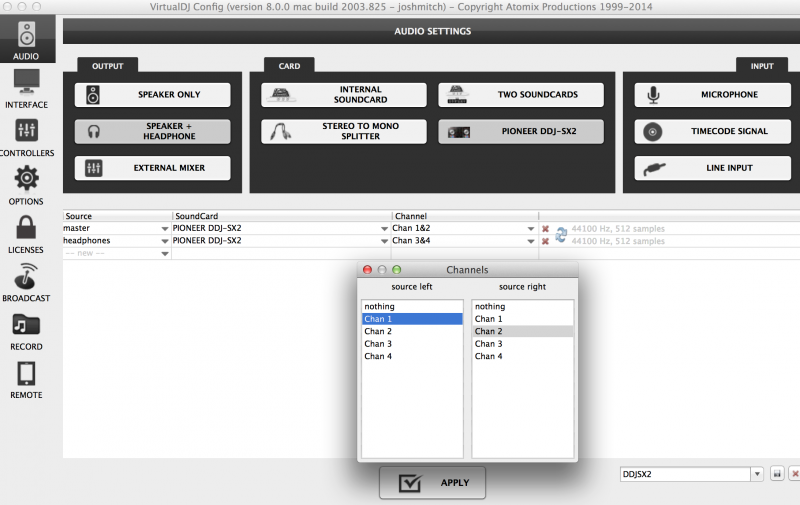
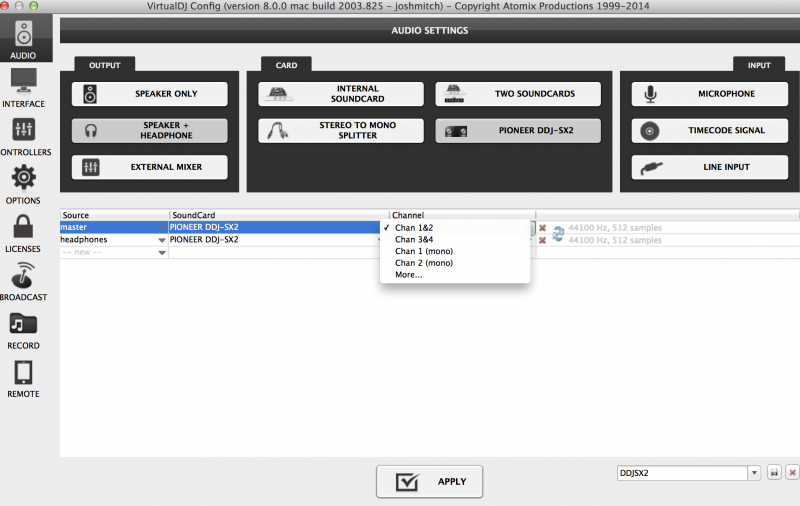
Inviato Mon 13 Oct 14 @ 9:47 pm
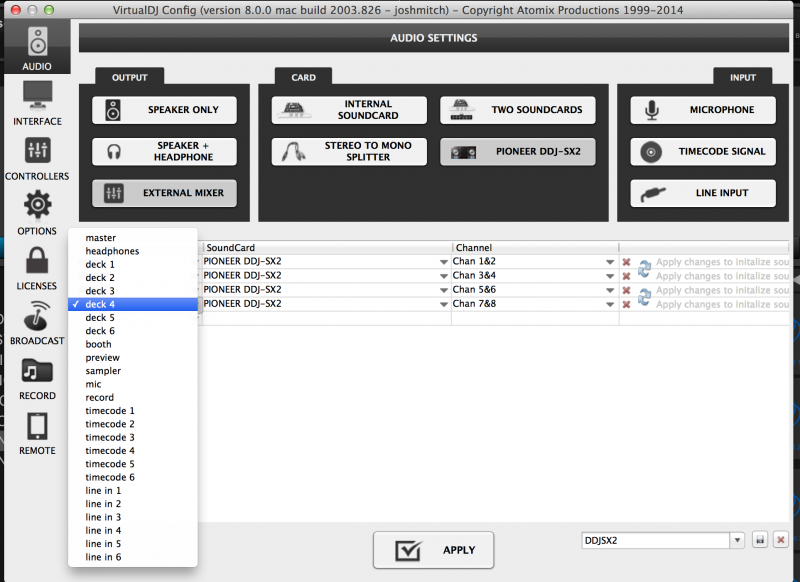
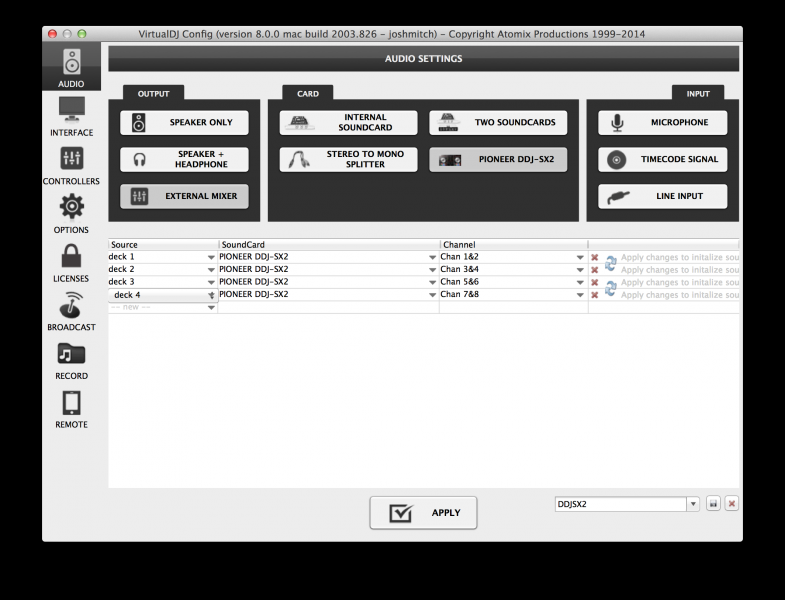
Inviato Mon 13 Oct 14 @ 9:58 pm
Sorry, but why did you create a sound setup with external mixer (deck1 to deck 4) ? Do you mean that the pre-defined audio configuration with Master & Headphones is not the correct one ??
Inviato Mon 13 Oct 14 @ 10:03 pm
I apologize for not providing an explanation before I posted.
The default configuration works as expected. I wanted to give you a screen shot of the available inputs. The default configuration (speaker + headphone) was perfect, but I posted the screen shot to show what options are available.
Additionally, I posted the external mixer set up to show what options are available in the drop down menu.
The default configuration works as expected. I wanted to give you a screen shot of the available inputs. The default configuration (speaker + headphone) was perfect, but I posted the screen shot to show what options are available.
Additionally, I posted the external mixer set up to show what options are available in the drop down menu.
Inviato Mon 13 Oct 14 @ 10:12 pm
I have a question regarding the gain knobs. Is there a way to use them like an audio mixer? When using Serato, the gain knobs for each of the four channels act like an audio mixer trim, rather than a gain within the software itself.
I enjoy the benefit of physically controlling the software's gain, but it resets each time I load a track. Maybe this is how it is supposed to work, but I don't think it's helpful, because most of the time I run the gain for each deck pretty low so there's enough head room on the master output for a microphone.
I usually use a mic on channel 3 -- and the the volume/trim usually changes depending on who is using the mic. When I speak, I hold it close, so it does not need much gain -- but when I hand the mic to someone giving a toast, it needs an extra boost.
However, if I load a new track in VDJ, The gain is set back to 12-oclock and it is incredibly loud even though the gain knobs have remained untouched.
Is there a way for this knob to function separately from the software and take on its traditional audio function?
I enjoy the benefit of physically controlling the software's gain, but it resets each time I load a track. Maybe this is how it is supposed to work, but I don't think it's helpful, because most of the time I run the gain for each deck pretty low so there's enough head room on the master output for a microphone.
I usually use a mic on channel 3 -- and the the volume/trim usually changes depending on who is using the mic. When I speak, I hold it close, so it does not need much gain -- but when I hand the mic to someone giving a toast, it needs an extra boost.
However, if I load a new track in VDJ, The gain is set back to 12-oclock and it is incredibly loud even though the gain knobs have remained untouched.
Is there a way for this knob to function separately from the software and take on its traditional audio function?
Inviato Mon 13 Oct 14 @ 10:23 pm











