Hi can anyone help iam a Serato user been for 10 years and have decided to jump to VDJ8...in Serato when you play any tracks it get hightlighted and stays like that till you decide to turn it off if not would like VDJ to implement it hopefully
Inviato Sun 21 Sep 14 @ 7:32 pm
Welcome, this is the place to add wishes
http://www.virtualdj.com/forums/18/Wishes_and_new_features.html
I not sure what you want is possible, let's side step the what and work with the why, why do you want a track to change colour?
http://www.virtualdj.com/forums/18/Wishes_and_new_features.html
I not sure what you want is possible, let's side step the what and work with the why, why do you want a track to change colour?
Inviato Sun 21 Sep 14 @ 10:34 pm
Ok im not sure if im explaining myself properly in serato when you play any tracks it gets hightlighted in a bright blue color by serato
its to remind you the tack been already played and for future reference its a must play track
its to remind you the tack been already played and for future reference its a must play track
Inviato Mon 22 Sep 14 @ 4:12 am
Oh right, V8 has something similar, already in place. But it is easily arguable that it could be clearer.
See the musical note that has a red line across it, that means the track has been played during the current session
http://pbrd.co/1ucS13A
If you hover the mouse on it, tooltip will tell you what time it was played too.
There are other skins where this is much clearer (a larger symbol you don't need to squint to see)
Most skin downloads are restricted to full licence holders (red marker "pro only") but not all of them, so have a look
http://www.virtualdj.com/plugins/index.html?category=skins
You can also change the colour of the text per track (so hot tracks are easier to spot), via the tag editor
http://pbrd.co/1ucT1oj
See the musical note that has a red line across it, that means the track has been played during the current session
http://pbrd.co/1ucS13A
If you hover the mouse on it, tooltip will tell you what time it was played too.
There are other skins where this is much clearer (a larger symbol you don't need to squint to see)
Most skin downloads are restricted to full licence holders (red marker "pro only") but not all of them, so have a look
http://www.virtualdj.com/plugins/index.html?category=skins
You can also change the colour of the text per track (so hot tracks are easier to spot), via the tag editor
http://pbrd.co/1ucT1oj
Inviato Mon 22 Sep 14 @ 4:36 am
VirtualDJ also marks a track if it has already being played, maybe not the way serato does, but the function is already a default feature....
greetz
rob
greetz
rob
Inviato Mon 22 Sep 14 @ 4:44 am
I just upgraded to V8 and was disappointed to see that the thin red line across the icon was still the only way that an already played track was identified. I cannot see it! Maybe it's due to color blindness. I like the default skin but need to find a way to see which tracks have already bed played. Can anyone suggest a solution ( other than going back to Dex, that also has this feature)? I saw that someone figured out how to modify the skin to replace the thin line with a larger red X. I would love to learn how to do this.
Inviato Wed 12 Nov 14 @ 2:06 pm
Yes you can change the icon to something clearer, (I'm not 100% on how) but
http://www.virtualdj.com/forums/13/VirtualDJ_Skins.html
is the place to ask, request (in this thread) for a mod to move this thread to that board and you'll get the info you need.
http://www.virtualdj.com/forums/13/VirtualDJ_Skins.html
is the place to ask, request (in this thread) for a mod to move this thread to that board and you'll get the info you need.
Inviato Wed 12 Nov 14 @ 3:46 pm
My brain actually tells me if a track has been played.
Inviato Wed 12 Nov 14 @ 3:52 pm
I also struggled to see the little red line. What I did was to make all my working folders "Filter Folders" and automatically remove files that were already played.
I assign different colors to videos, karaoke, and music that are part of my regular "dance music pool" for parties. I use the filter folders to look for tracks based on color and that have not been already played.
I use those filter folders to hunt for "the next song to play" and then I use search, or dig through the regular folders if there is something special I need to look for. If someone requests something odd and it ends up being a good track, I change the color and now it appears in my dance pool folder for next time.
I assign different colors to videos, karaoke, and music that are part of my regular "dance music pool" for parties. I use the filter folders to look for tracks based on color and that have not been already played.
I use those filter folders to hunt for "the next song to play" and then I use search, or dig through the regular folders if there is something special I need to look for. If someone requests something odd and it ends up being a good track, I change the color and now it appears in my dance pool folder for next time.
Inviato Thu 13 Nov 14 @ 4:11 pm
viper777 wrote :
Hi can anyone help iam a Serato user been for 10 years and have decided to jump to VDJ8...in Serato when you play any tracks it get hightlighted and stays like that till you decide to turn it off if not would like VDJ to implement it hopefully
been asking this for years. and it seems they are not never gonna do this. i also came from SSL, Itch, DJ intro & serato DJ. was hoping they would do this in ver 8. but no dice. :-(
Inviato Fri 14 Nov 14 @ 3:10 am
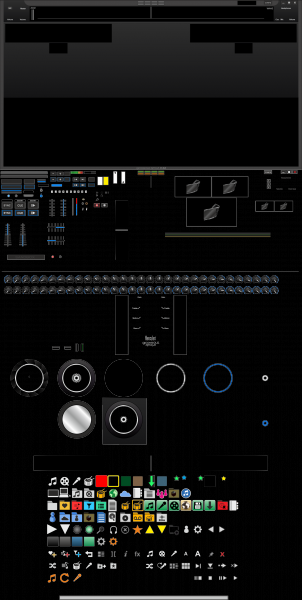
jbrown157 wrote :
I just upgraded to V8 and was disappointed to see that the thin red line across the icon was still the only way that an already played track was identified. I cannot see it! Maybe it's due to color blindness. I like the default skin but need to find a way to see which tracks have already bed played. Can anyone suggest a solution ( other than going back to Dex, that also has this feature)? I saw that someone figured out how to modify the skin to replace the thin line with a larger red X. I would love to learn how to do this.
like i said above ive been waiting for this for years. but they seem to want to stay with that dumb red little line thing.so what ive done in VD7 & VD8
1st you need to download http://www.photofiltre-studio.com/pf7-en.htm then use it to open your favorite skins & change that dumb little red line to what ever you like. im not a skinner but once i messed around with it. its super easy. (note some skins wont let you change them)
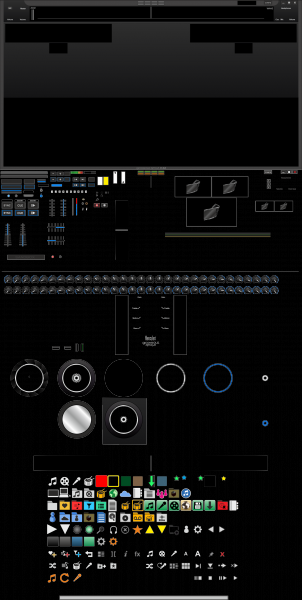
Inviato Fri 14 Nov 14 @ 3:22 am
in my skin i changed. look for the top roll of icons & change the (5th) icon from the left. like some skins i made it an bright red square, bright green square. really what ever you want it to look like.
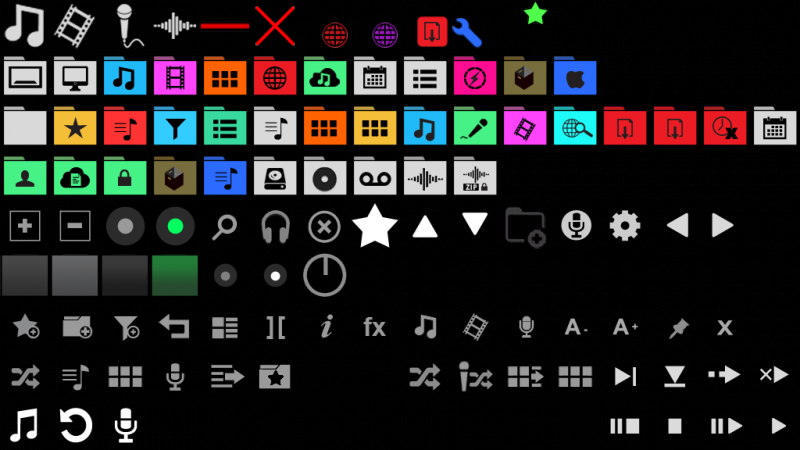
Just change the 5th icon top row from the left
Just change the 5th icon top row from the left
Inviato Fri 14 Nov 14 @ 3:29 am
Just adding my $.02 worth to the played icon visibility discussion.
I am new to virtual dj 8 and I am having trouble reading my playlists.
The thin red line in the music played icon is NOT EASILY VISIBLE
at a live performance. A highlighting option for the WHOLE track
or a MUCH BOLDER "played icon" would be greatly appreciated by
myself, AND a number of other vdj8 users. This has been a
continual request for years. It is obviously a much desired feature.
Yet Atomix seems to continuously ignore this request.
Some responses even goes so far as to question the reason why
any user should want such a feature. What right do they have to
say I don't desire a particular feature which would make my (and
MANY others) DJ experience easier for us?
I am new to virtual dj 8 and I am having trouble reading my playlists.
The thin red line in the music played icon is NOT EASILY VISIBLE
at a live performance. A highlighting option for the WHOLE track
or a MUCH BOLDER "played icon" would be greatly appreciated by
myself, AND a number of other vdj8 users. This has been a
continual request for years. It is obviously a much desired feature.
Yet Atomix seems to continuously ignore this request.
Some responses even goes so far as to question the reason why
any user should want such a feature. What right do they have to
say I don't desire a particular feature which would make my (and
MANY others) DJ experience easier for us?
Inviato Mon 02 Mar 15 @ 12:18 pm
Atomix recently added a new action that allows users to change the colour of the track currently highlighted in the browser.
Now if they've done that, it wouldn't be much of a stretch to change a track based on the already existing code which changes the icon after X amount of time (historyDelay).
One thing to consider though is - how long do the tracks stay the new colour? Until VDJ is restarted? Until the next day? Maybe the reset time should be configurable.
Now if they've done that, it wouldn't be much of a stretch to change a track based on the already existing code which changes the icon after X amount of time (historyDelay).
One thing to consider though is - how long do the tracks stay the new colour? Until VDJ is restarted? Until the next day? Maybe the reset time should be configurable.
Inviato Mon 02 Mar 15 @ 2:23 pm
kradcliffe wrote :
My brain actually tells me if a track has been played.
This also works for me. I can have numerous versions of a track, in numerous folders. So I play a Rihanna track from VJ street, and it will mark it as played. I have that same track from PromoOnly, AV District, VJ Pro, ProVidz4DJs, and the list goes on and on. It will not mark these tracks. It is up to me to remember that I played a track. Do you guys only have one version of each track? If not, how will it help you, if it is colored in one folder, and not in another?
Inviato Mon 02 Mar 15 @ 5:12 pm
viper777 wrote :
Hi can anyone help iam a Serato user been for 10 years and have decided to jump to VDJ8...in Serato when you play any tracks it get hightlighted and stays like that till you decide to turn it off if not would like VDJ to implement it hopefully
ive been asking this for years and they seem to just ignore us :-(
Inviato Mon 02 Mar 15 @ 5:13 pm
Dancechamp777 wrote :
Just adding my $.02 worth to the played icon visibility discussion.
I am new to virtual dj 8 and I am having trouble reading my playlists.
The thin red line in the music played icon is NOT EASILY VISIBLE
at a live performance. A highlighting option for the WHOLE track
or a MUCH BOLDER "played icon" would be greatly appreciated by
myself, AND a number of other vdj8 users. This has been a
continual request for years. It is obviously a much desired feature.
Yet Atomix seems to continuously ignore this request.
Some responses even goes so far as to question the reason why
any user should want such a feature. What right do they have to
say I don't desire a particular feature which would make my (and
MANY others) DJ experience easier for us?
I am new to virtual dj 8 and I am having trouble reading my playlists.
The thin red line in the music played icon is NOT EASILY VISIBLE
at a live performance. A highlighting option for the WHOLE track
or a MUCH BOLDER "played icon" would be greatly appreciated by
myself, AND a number of other vdj8 users. This has been a
continual request for years. It is obviously a much desired feature.
Yet Atomix seems to continuously ignore this request.
Some responses even goes so far as to question the reason why
any user should want such a feature. What right do they have to
say I don't desire a particular feature which would make my (and
MANY others) DJ experience easier for us?
+1
ive been waiting for this years ago since i stopped using SSL & itch.
Inviato Mon 02 Mar 15 @ 5:15 pm
other thing you can do is check the history file.
I had to restart VDJ for some reason and of course the PLAYED DASH icon will be gone. So the only way I kow I played it, I check the History for same date/day.
I had to restart VDJ for some reason and of course the PLAYED DASH icon will be gone. So the only way I kow I played it, I check the History for same date/day.
Inviato Mon 02 Mar 15 @ 9:04 pm













