Leider hat das auch nichts gebracht, ich bekommen immer noch die Meldung "Fehler im Asio Treiber"
Inviato Fri 26 Sep 14 @ 9:19 am
versuch mal alternativ den WDM Treiber zu verwenden....
Inviato Fri 26 Sep 14 @ 9:52 am
Stelle deine MC6000 MK2 in der Advanced Config ein.
Siehe dabei die Einstellungen wie in der VDJ 8.
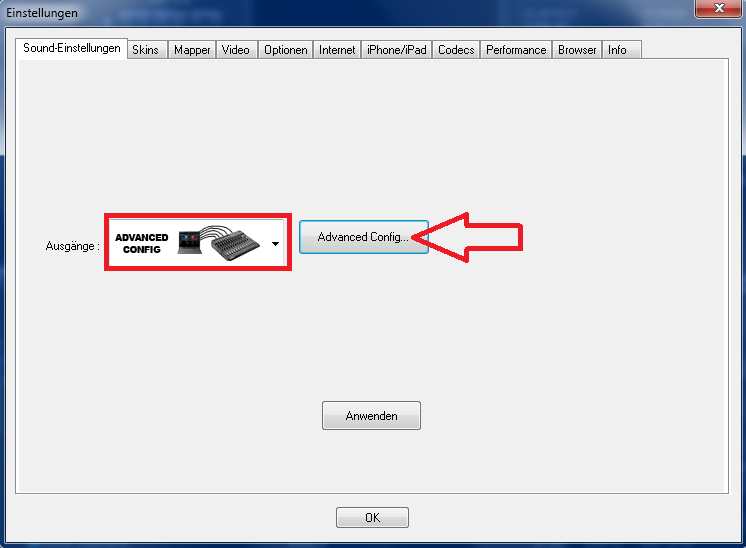
Einstellung mit VDJ 8
REC OUT/MIC
This mode outputs signals for the REC OUT and MIC input to the computer. When you set the USB Audio Output Source Select Switcher (65) to ‘REC OUT/MIC’ position, the audio signals from the USB audio output terminal are set as follows.
• REC OUT output: Output from the USB 1/2 channels to the computer.
• MIC input: Output from the USB 3/4 channels to the computer.
Use this mode to record the Master Output of VirtualDJ, the auxiliary sources (connected to the Line Inputs) and the Microphone Inputs as well.
Go to the AUDIO tab of VirtualDJ config and create the following audio setup.
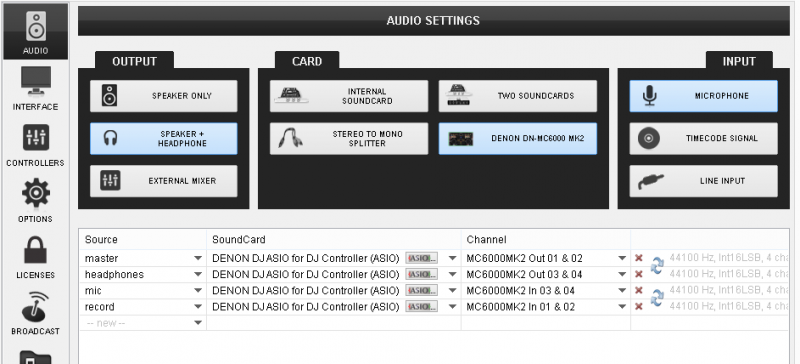
INPUT CH3/4
This mode outputs signals for the input channels 3/4 to the computer. When you set the USB Audio Output Source Select Switcher (65) to ‘CH3/4’ position, the audio signals from the USB audio output terminal are set as follows.
• Input channel 3: Output from the USB 1/2 channels to the computer.
• Input channel 4: Output from the USB 3/4 channels to the computer.
Use this mode to pass the auxiliary media sources connected to the Line Inputs 3 and 4 to VirtualDJ.
Go to the AUDIO tab of VirtualDJ config and create the following audio setup
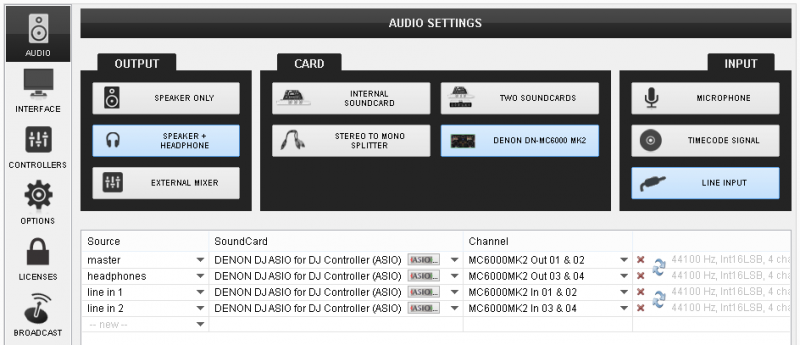
ASIO For Controllers / MC6000MK2
Mapping für VirtualDJ Pro 7.4.1
Virtual DJ 8 Pro - Quick Operation Guide for MC6000MK2
Gruss Mike
Siehe dabei die Einstellungen wie in der VDJ 8.
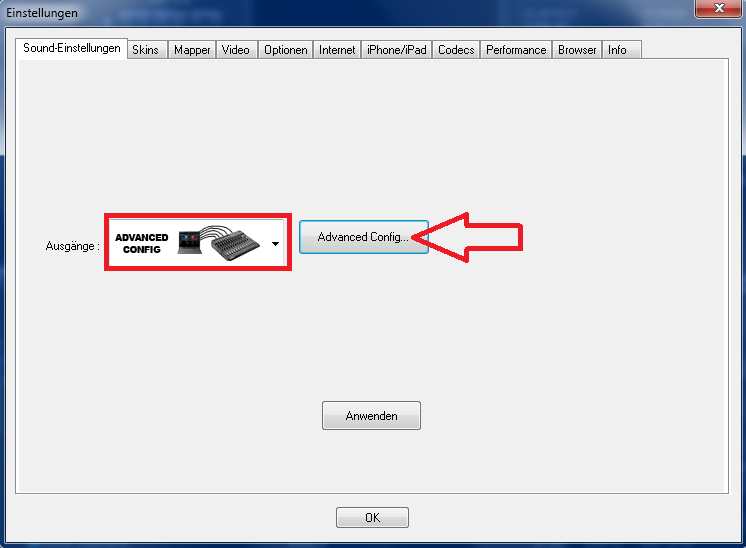
Einstellung mit VDJ 8
REC OUT/MIC
This mode outputs signals for the REC OUT and MIC input to the computer. When you set the USB Audio Output Source Select Switcher (65) to ‘REC OUT/MIC’ position, the audio signals from the USB audio output terminal are set as follows.
• REC OUT output: Output from the USB 1/2 channels to the computer.
• MIC input: Output from the USB 3/4 channels to the computer.
Use this mode to record the Master Output of VirtualDJ, the auxiliary sources (connected to the Line Inputs) and the Microphone Inputs as well.
Go to the AUDIO tab of VirtualDJ config and create the following audio setup.
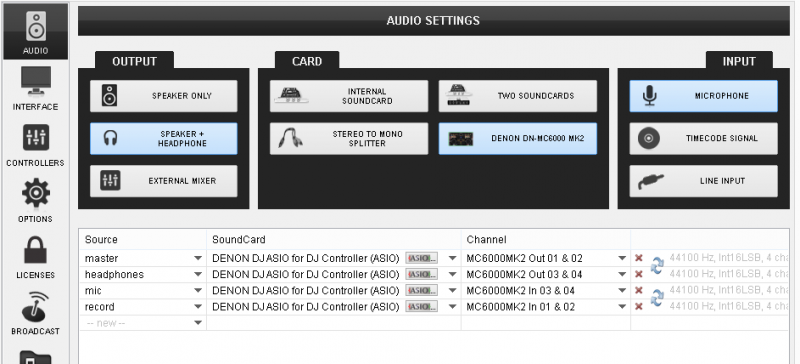
INPUT CH3/4
This mode outputs signals for the input channels 3/4 to the computer. When you set the USB Audio Output Source Select Switcher (65) to ‘CH3/4’ position, the audio signals from the USB audio output terminal are set as follows.
• Input channel 3: Output from the USB 1/2 channels to the computer.
• Input channel 4: Output from the USB 3/4 channels to the computer.
Use this mode to pass the auxiliary media sources connected to the Line Inputs 3 and 4 to VirtualDJ.
Go to the AUDIO tab of VirtualDJ config and create the following audio setup
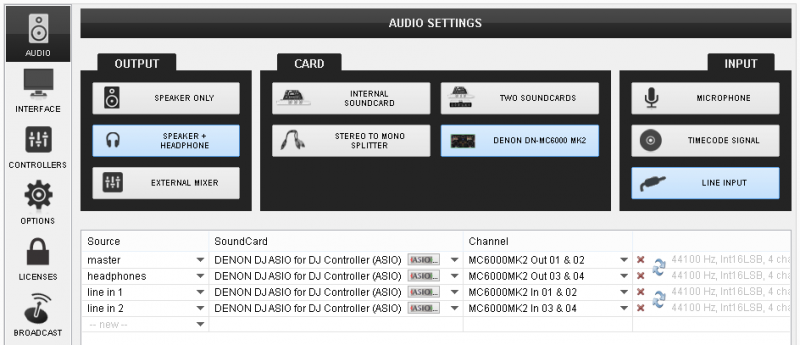
ASIO For Controllers / MC6000MK2
Mapping für VirtualDJ Pro 7.4.1
Virtual DJ 8 Pro - Quick Operation Guide for MC6000MK2
Gruss Mike
Inviato Fri 26 Sep 14 @ 10:06 am
Bei mir sieht es so aus.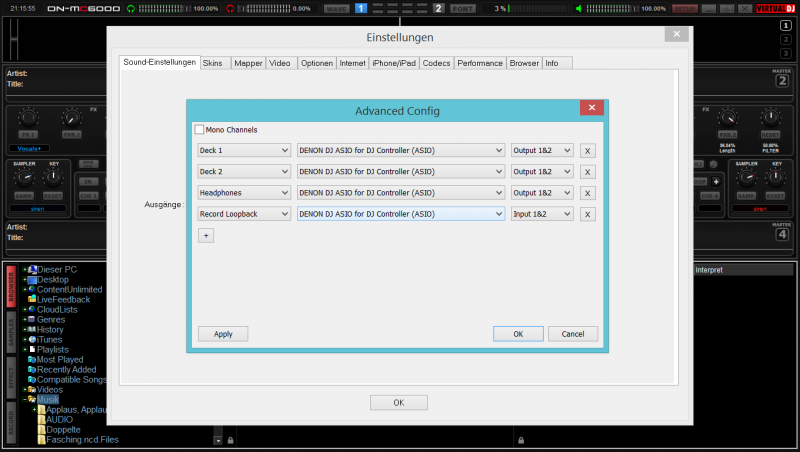
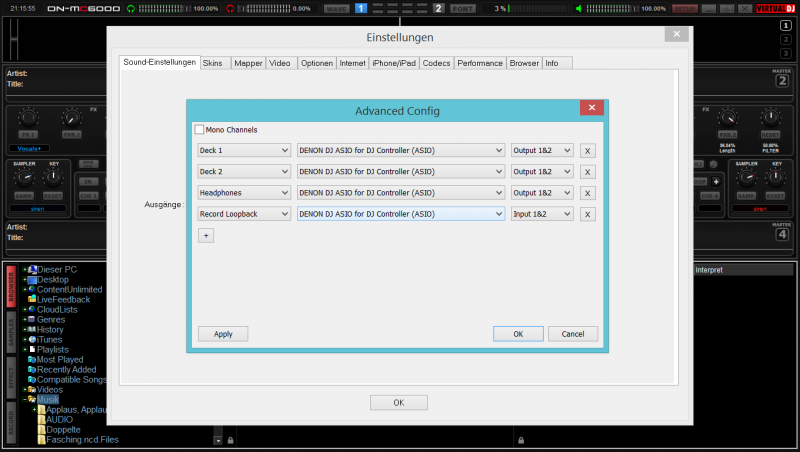
Inviato Fri 26 Sep 14 @ 2:20 pm
Kann mir hier keiner mehr weiter helfen, mit dem Asio Treiber?
Ich habe den Treiber jetzt deinstaliert und jetzt sieht es so aus.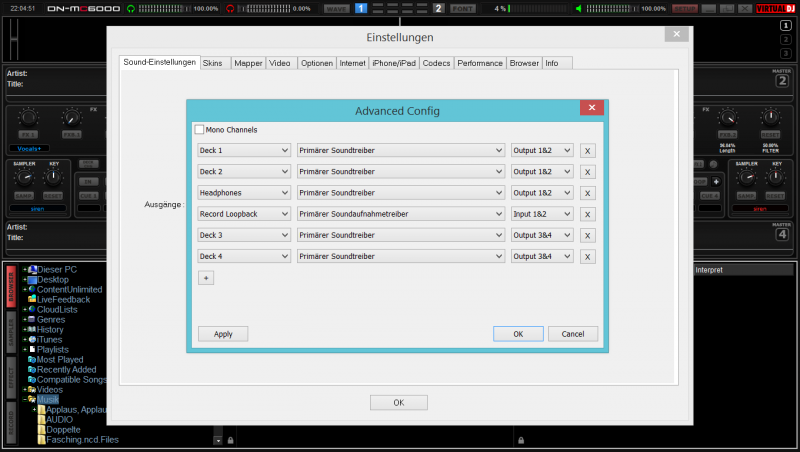 Werde morgen es noch mal ausprobieren.
Werde morgen es noch mal ausprobieren.
Ich habe den Treiber jetzt deinstaliert und jetzt sieht es so aus.
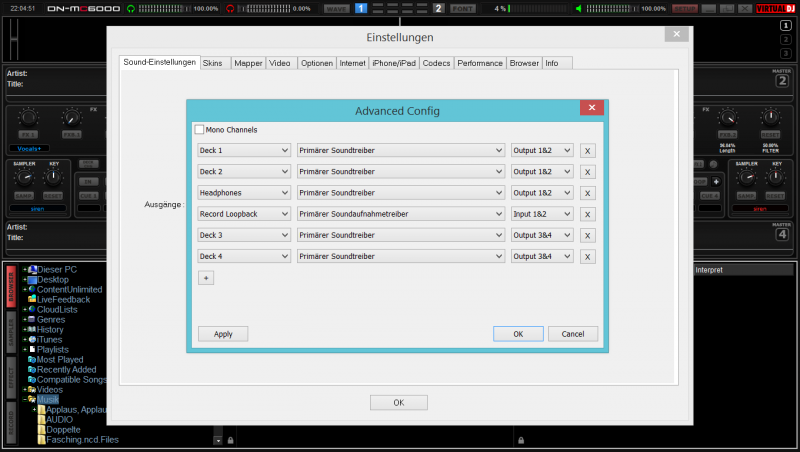 Werde morgen es noch mal ausprobieren.
Werde morgen es noch mal ausprobieren.
Inviato Sat 27 Sep 14 @ 12:57 pm
Hallo
Habe auch Probleme mit den Einstellungen , allersdings bei VDJ 8 .
Wenn ich mit meiner MC6000 MK2 auf ein externes Mischpult gehen will ueber die Cinchausgaenge funktioniert nichts mehr.
Schliesse ich allerdings meine PA direkt an die 6000er an via XLR funtioniert alles.
Koennte jemand mal fuer den angegebenen Fall einen Screenshot der Einstellungen posten ?????
Habe auch Probleme mit den Einstellungen , allersdings bei VDJ 8 .
Wenn ich mit meiner MC6000 MK2 auf ein externes Mischpult gehen will ueber die Cinchausgaenge funktioniert nichts mehr.
Schliesse ich allerdings meine PA direkt an die 6000er an via XLR funtioniert alles.
Koennte jemand mal fuer den angegebenen Fall einen Screenshot der Einstellungen posten ?????
Inviato Sun 28 Sep 14 @ 12:35 am
Wo ich schonmal dabei bin zu fragen : Wo kann ich bei VDJ 8 abstellen das er bei jedem Track den ich reinziehe die Beats anpasst ?
Inviato Sun 28 Sep 14 @ 1:07 am
wenn du die BPM´s meinst...
Smart Play ausschalten und in den Settings autoBPMMatch auf NO
Smart Play ausschalten und in den Settings autoBPMMatch auf NO
Inviato Sun 28 Sep 14 @ 2:34 am
Hallo zusammen,
ich habe mir den MC6000MK2 zugelegt und betreibe Ihn mit VDJ 8. Leider reagieren die Fader und Regler am Ausgang sehr träge. Kann man die Reaktionszeit irgendwo einstellen? Bei Serato und Traktor habe ich das Problem nicht. Die Programme sind aber nichts für mich. Kann mir jemand helfen?
Gruß
Stefan
ich habe mir den MC6000MK2 zugelegt und betreibe Ihn mit VDJ 8. Leider reagieren die Fader und Regler am Ausgang sehr träge. Kann man die Reaktionszeit irgendwo einstellen? Bei Serato und Traktor habe ich das Problem nicht. Die Programme sind aber nichts für mich. Kann mir jemand helfen?
Gruß
Stefan
Inviato Thu 20 Nov 14 @ 1:36 pm







