help please: what script code should I use, to have on ONINIT the setting to always startup with the Skin Crossfader Hamster OFF? when I start vdj8 sometimes the hamster is ON....I tried the code "setting 'crossfaderHamster' off/No" no success...
thank you
thank you
Inviato Thu 16 Nov 17 @ 12:59 pm
Use crossfader_hamster 0.
Inviato Fri 24 Nov 17 @ 6:46 am
Any new skin updates FRUiT?.I'm not after anything, just wondered really
Inviato Mon 18 Dec 17 @ 8:37 pm
Maybe in the beginning or half 2018 yes :)
Inviato Sun 24 Dec 17 @ 4:58 pm
Hey Fruit,
We have been using your skin at our company for many years now and we love it. We recently updated to the newest version and we have one thing that is bothering us and we are wondering if there is a way to "turn it off". When using the scroll button on our controller or when we scroll through our music list, the list expands so we can see more selections(which is great). It will take some getting used to, but is there a way to turn this off? One of the things we noticed is that when your scrolling, if we click out of the box to something else, the screen collapses to normal and we lose the place on the list. So when we go back to scroll through the list, we have to find where we were on the list.
I hope this makes sense. It would really just be nice to turn off the screen expanding when scrolling. Thanks
We have been using your skin at our company for many years now and we love it. We recently updated to the newest version and we have one thing that is bothering us and we are wondering if there is a way to "turn it off". When using the scroll button on our controller or when we scroll through our music list, the list expands so we can see more selections(which is great). It will take some getting used to, but is there a way to turn this off? One of the things we noticed is that when your scrolling, if we click out of the box to something else, the screen collapses to normal and we lose the place on the list. So when we go back to scroll through the list, we have to find where we were on the list.
I hope this makes sense. It would really just be nice to turn off the screen expanding when scrolling. Thanks
Inviato Wed 10 Jan 18 @ 3:31 pm
We found the answer to the post just above this one, I think it was one page back in this thread.
Inviato Wed 10 Jan 18 @ 5:35 pm
Can I use custom colors in V8? I thought I saw this somewhere but I can't find it today.
Inviato Sat 13 Jan 18 @ 6:47 pm
jabo65 wrote :
Can I use custom colors in V8? I thought I saw this somewhere but I can't find it today.
on what exactly be more specific
Inviato Sat 13 Jan 18 @ 7:44 pm
I would like to use our company colors where it is plum in this image.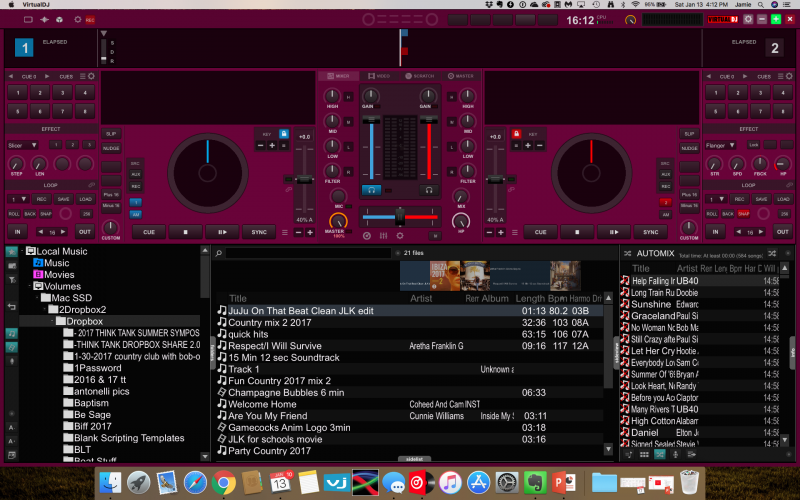
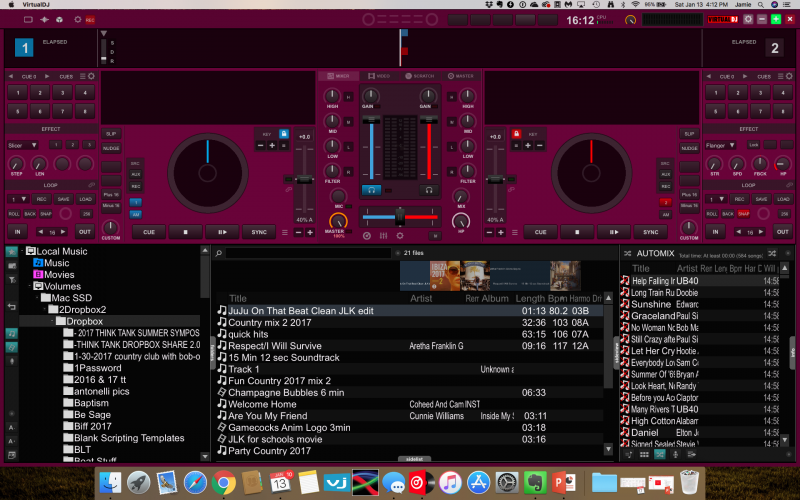
Inviato Sat 13 Jan 18 @ 9:13 pm
Yes, you can do that. Search this thread for custom skin tint (or go to the post on page 12).
Inviato Sat 13 Jan 18 @ 10:25 pm
Fruit wrote :
Maybe in the beginning or half 2018 yes :)
So glad.
The default skin has the down beat marker in the scratch waves, could not get it to show in v 0.8.2, maybe I am not seeing it? Its something I will love to have. thx
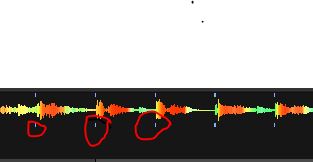
Inviato Mon 15 Jan 18 @ 8:56 pm
Hi, I am trying to edit your skin slightly fruit.
I would like to delete the gain/levels on each side of the mixer/video screen, I would like to do this because I use a controller so I have no need for them and I would like them not to overlap the main video screen, I understand I can disable gain and levels in the settings but I would like to delete the graphics behind them also.
I hope you can help, thanks.
I would like to delete the gain/levels on each side of the mixer/video screen, I would like to do this because I use a controller so I have no need for them and I would like them not to overlap the main video screen, I understand I can disable gain and levels in the settings but I would like to delete the graphics behind them also.
I hope you can help, thanks.
Inviato Tue 16 Jan 18 @ 12:47 am
Do a rightclick on the 'video' tab in the mixer section.
Inviato Tue 16 Jan 18 @ 3:06 pm
ohshit wrote :
could not get it to show in v 0.8.2
It is still in the same menu than before : waveform / grid / thin or large (top left corner)
Inviato Wed 17 Jan 18 @ 2:07 pm
Goldberg77 wrote :
Hey Fruit,
We have been using your skin at our company for many years now and we love it
We have been using your skin at our company for many years now and we love it
Thank you, I am so glad to read that ^^
Goldberg77 wrote :
It would really just be nice to turn off the screen expanding when scrolling. Thanks
OFC you can do that, you just have to uncheck the menu :
atomix / explorer / device managed
This function will be deleted in the next version, sorry for the inconvenience (and sorry for the late of this answer).
Cheers !
Inviato Wed 17 Jan 18 @ 2:36 pm
[Reminder]
How to set your own custom skin tint
- Unzip the file main.xml from the skin's archive
- Open the file main.xml and follow the instructions in its header
- Done :)
How to set your own custom skin tint
- Unzip the file main.xml from the skin's archive
- Open the file main.xml and follow the instructions in its header
- Done :)
Inviato Wed 17 Jan 18 @ 2:43 pm
Thanks Fruit.
Inviato Thu 18 Jan 18 @ 2:49 am
Every time I do anything in V8, it switches to the full-page browser zoom. Is there any way to fix this? I've tried searching this forum and looking for the settings, but can't find anything.
TIA!
TIA!
Inviato Wed 24 Jan 18 @ 6:00 pm
Read the messages above...
Inviato Wed 24 Jan 18 @ 8:16 pm
groovindj wrote :
Read the messages above...
I did, but I was looking under the wrong settings. Found it and turned it off.
Thanks! :)
Inviato Wed 24 Jan 18 @ 8:36 pm













