I have been using VDJ8 on Windows 8 for a while but am still not happy with it as it tends to crash now and again. Decided to give the Mac version a go on my MacBook Pro with Retina...
Seems to be OK, but most of my tracks are videos and on the Mac, it does not deinterlace the video like the windows version did. When the video is on my screens, the artefacts are present. Is there a way to get the mac version to deinterlace on the fly? I don't want to have to reencode everything as that would take ages.
Thanks
Seems to be OK, but most of my tracks are videos and on the Mac, it does not deinterlace the video like the windows version did. When the video is on my screens, the artefacts are present. Is there a way to get the mac version to deinterlace on the fly? I don't want to have to reencode everything as that would take ages.
Thanks
Inviato Thu 16 Oct 14 @ 4:26 pm
Bump
Inviato Fri 09 Jan 15 @ 4:24 pm
Deinterlacing was a problem when videoMicroFrames was not set to Never in VDJ8 Options/Video a couple builds back using windows and I don't know if same problem with mac. With the recent 2126 build it deinterlaces when set to Smart or Always but still an anomaly of sorts with it.
I have the video paused in this case. The top image shows what it looks like with videoMicroFrames set to never and this is how the image is supposed to look. The bottom image shows what it looks like with Smart or Always and does not appear to be better but possibly a better effect when actually in motion. Hard to say. Admittedly this is a special video but shows details like this well.
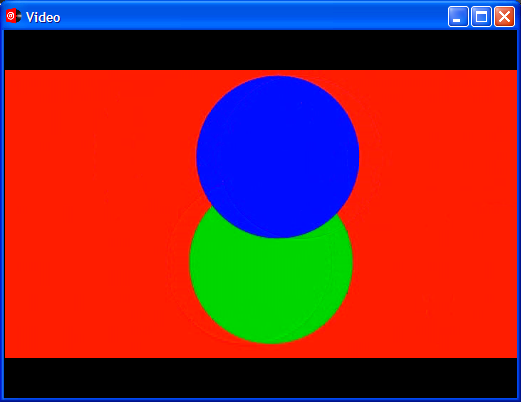
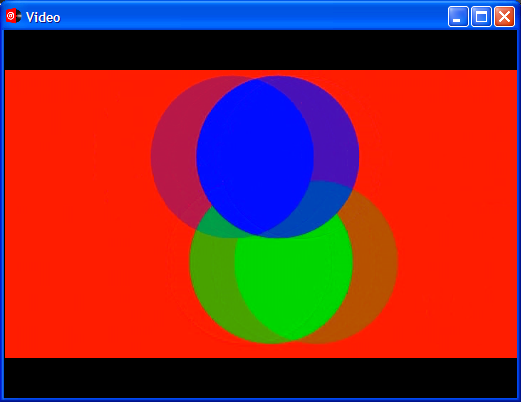
The interlaced video used to produce above images. In previous builds this video would not deinterlace unless videoMicroFrames was set to never.
http://www.tellyvisuals.com/interlaced.zip
This is how it looked in previous builds. One on left with videoMicroFrames set to never and on right with smart or always.
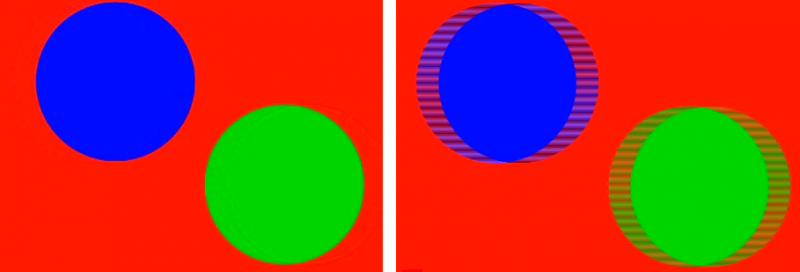
I have the video paused in this case. The top image shows what it looks like with videoMicroFrames set to never and this is how the image is supposed to look. The bottom image shows what it looks like with Smart or Always and does not appear to be better but possibly a better effect when actually in motion. Hard to say. Admittedly this is a special video but shows details like this well.
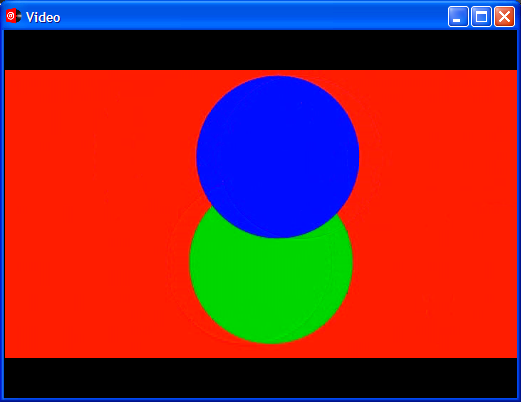
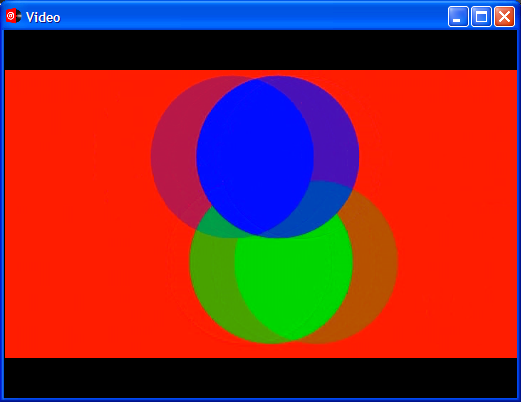
The interlaced video used to produce above images. In previous builds this video would not deinterlace unless videoMicroFrames was set to never.
http://www.tellyvisuals.com/interlaced.zip
This is how it looked in previous builds. One on left with videoMicroFrames set to never and on right with smart or always.
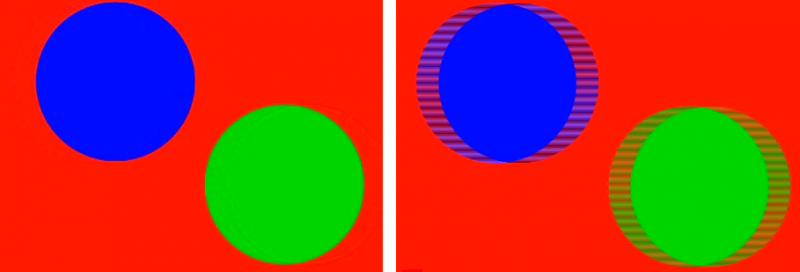
Inviato Sun 18 Jan 15 @ 6:14 am
videoMicroFrames is unrelated to de-interlacing.
As you can see, even with videoMicroFrames paused, the image is de-interlaced.
In Smart mode, videoMicroFrames is active only at low paused (which as you can see also means when paused)
In this case VDJ fades between 2 frames when you are in-between 2 frames so that there is still smooth movement at low playback speeds/scratching which does look better with real videos than just jumping from frame to frame.
In cases with extreme movement as in your example this doesn't look as nice as you noticed.
As you can see, even with videoMicroFrames paused, the image is de-interlaced.
In Smart mode, videoMicroFrames is active only at low paused (which as you can see also means when paused)
In this case VDJ fades between 2 frames when you are in-between 2 frames so that there is still smooth movement at low playback speeds/scratching which does look better with real videos than just jumping from frame to frame.
In cases with extreme movement as in your example this doesn't look as nice as you noticed.
Inviato Sun 18 Jan 15 @ 7:15 am
Adion wrote :
videoMicroFrames is unrelated to de-interlacing.
As you can see, even with videoMicroFrames paused, the image is de-interlaced.
As you can see, even with videoMicroFrames paused, the image is de-interlaced.
Yes was implying it was not deinterlacing in previous builds but just checked again and see I had confused the micro-frames with the deinterlace for the radical case in above video.
Is deinterlace still a problem on mac then? Above video is good indicator if it is or isn't and images show what it should like in cases of micro-frames or not deinterlaced (bottom right image)
Inviato Sun 18 Jan 15 @ 8:44 am
It was still a problem on mac, but that will be fixed soon.
Inviato Sun 18 Jan 15 @ 8:57 am
Should the Mac automatically deinterlace then or is there a setting? I just assumed that it was not possible. On my windows install, the video output is automatically de interlaced without looking for anything in the settings. So was just wondering whether there is something in the Mac settings to do this, although I see you have said there is a Mac issue.
Inviato Wed 21 Jan 15 @ 5:25 am
In the current version, most of the time it will indeed not work correctly.
In the next update, this will be automatic just like on the windows version.
In the next update, this will be automatic just like on the windows version.
Inviato Wed 21 Jan 15 @ 5:38 am
Adion wrote :
In the current version, most of the time it will indeed not work correctly.
In the next update, this will be automatic just like on the windows version.
In the next update, this will be automatic just like on the windows version.
Hope so as I want to stop bootcamping into Windows and just want to use Mac but my interlaced videos don't look good at all. Is this going to be fixed in the next beta or next public release?
Inviato Fri 23 Jan 15 @ 4:56 pm
Fixed in the latest beta! Thank you!
Inviato Mon 26 Jan 15 @ 2:03 am
Thank you guys for the Mac fix! I couldn't be happier
Inviato Mon 23 Feb 15 @ 9:02 am






