Hi everybody,
In order to broadcast with VDJ7 and to not hear my voice in my headset (my main output), instead of having the master as out and mic as in, I had Deck 1, Deck 2 and Sampler as output and my microphone as input. That does not work in virtual DJ 8. Anybody can help me please?
In order to broadcast with VDJ7 and to not hear my voice in my headset (my main output), instead of having the master as out and mic as in, I had Deck 1, Deck 2 and Sampler as output and my microphone as input. That does not work in virtual DJ 8. Anybody can help me please?
Inviato Tue 11 Nov 14 @ 7:44 pm
Do you mean that now the Microphone goes through headphones ?
Please post a screenshot of the VirtualDJ 8 Audio tab.
Please post a screenshot of the VirtualDJ 8 Audio tab.
Inviato Tue 11 Nov 14 @ 7:58 pm
Yes, the microphone goes through headphones because I can not set up the audio like in VDJ7.
Here is 2 screen capture VDJ7 setup and VDJ8 "normal" configuration. If I try to setup like VDJ7, I hear nothing.
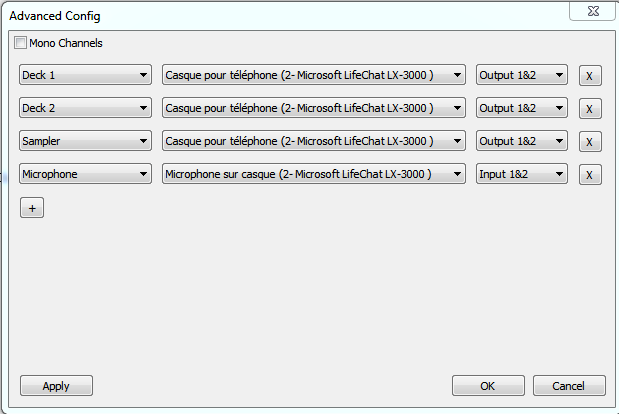
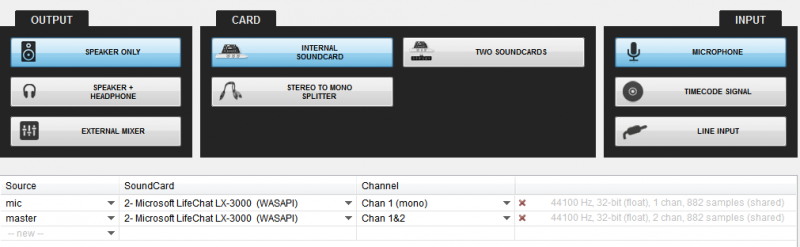
Here is 2 screen capture VDJ7 setup and VDJ8 "normal" configuration. If I try to setup like VDJ7, I hear nothing.
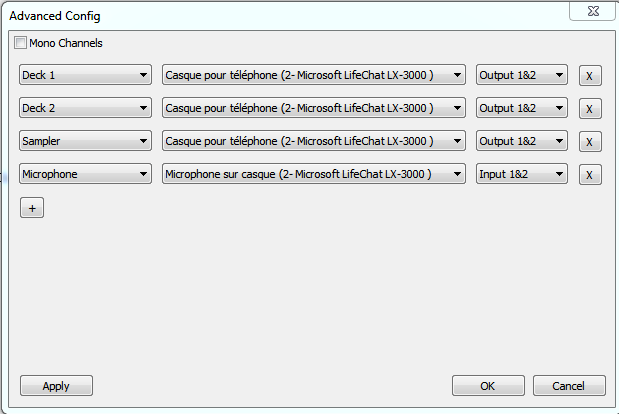
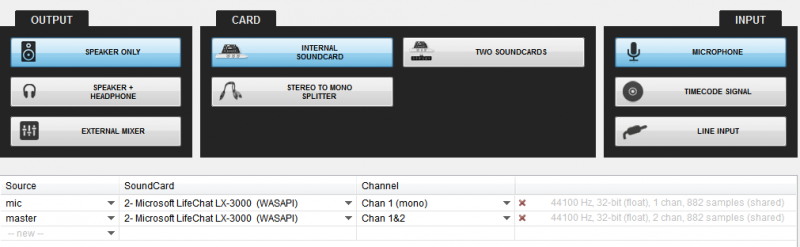
Inviato Wed 12 Nov 14 @ 2:45 pm
the mic will always go out the master and since u are using a headset on the master you will hear the mic in the headphones.
if you were using the headphones for pfl you would not hear mic but since you aren't set that way you will.
if you were using the headphones for pfl you would not hear mic but since you aren't set that way you will.
Inviato Wed 12 Nov 14 @ 3:05 pm
Hi Wickedmix,
I understand, but in VDJ7, using only my headset as output for deck 1&2 + Sampler and Microphone as input, everything goes to the Stream and I do not hear my voice in the headset.
I would like to do the same in VDJ8.
Instead of PFL, I prefer to hear what I send to the Stream (except my voice); Is there any other solution?
I understand, but in VDJ7, using only my headset as output for deck 1&2 + Sampler and Microphone as input, everything goes to the Stream and I do not hear my voice in the headset.
I would like to do the same in VDJ8.
Instead of PFL, I prefer to hear what I send to the Stream (except my voice); Is there any other solution?
Inviato Wed 12 Nov 14 @ 3:12 pm
Ok, I found a solution, screen capture bellow. The trick is to have a master (set to any other available soundcard) + a booth output (set to the headphones) and in preferences, set "BoothMicrophone" to "no" (It's the default I think).
Then turn the volume down of the master you selected (in Windows mixer). That way you just hear what you send to the master in the headphones except your voice (but you voice is still send to the master output). That way, you do not hear you twice, wich can be disturbing. I hope that will help some people.
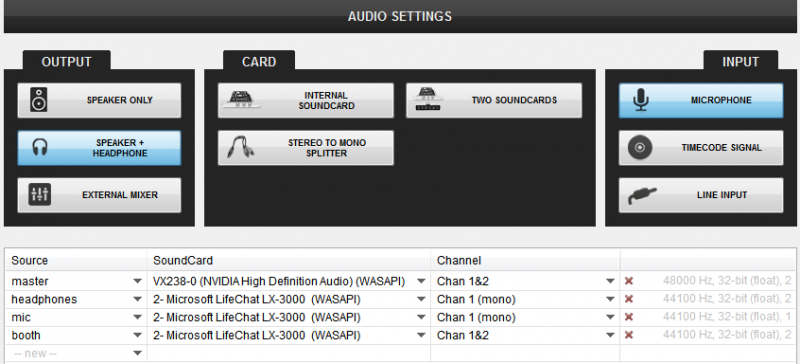
Then turn the volume down of the master you selected (in Windows mixer). That way you just hear what you send to the master in the headphones except your voice (but you voice is still send to the master output). That way, you do not hear you twice, wich can be disturbing. I hope that will help some people.
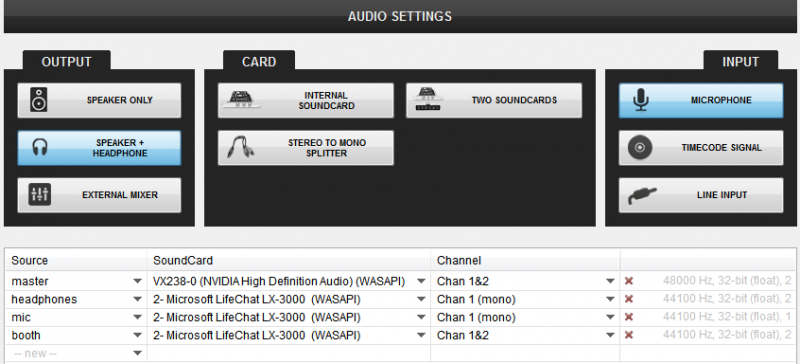
Inviato Wed 12 Nov 14 @ 4:04 pm
What if you only have one sound card?
arcadoli wrote :
Ok, I found a solution, screen capture bellow. The trick is to have a master (set to any other available soundcard) + a booth output (set to the headphones) and in preferences, set "BoothMicrophone" to "no" (It's the default I think).
Then turn the volume down of the master you selected (in Windows mixer). That way you just hear what you send to the master in the headphones except your voice (but you voice is still send to the master output). That way, you do not hear you twice, wich can be disturbing. I hope that will help some people.
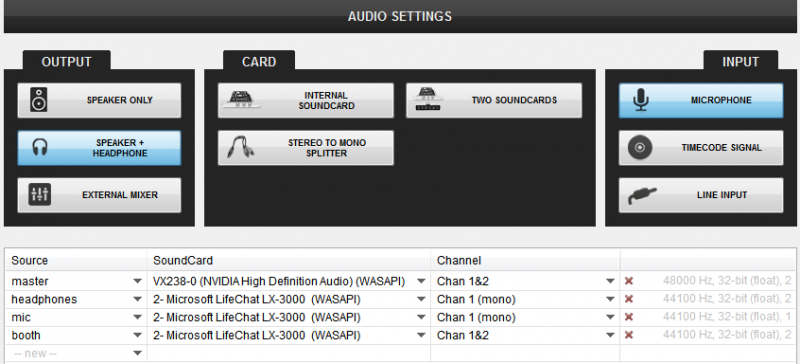
Then turn the volume down of the master you selected (in Windows mixer). That way you just hear what you send to the master in the headphones except your voice (but you voice is still send to the master output). That way, you do not hear you twice, wich can be disturbing. I hope that will help some people.
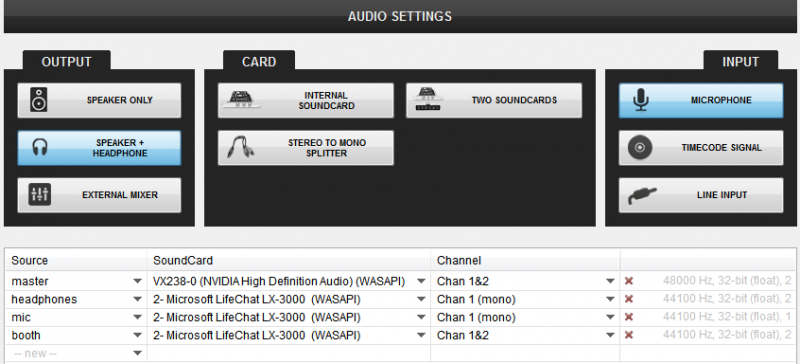
Inviato Wed 31 Oct 18 @ 11:23 am







