With no songs loaded or playing, only the AudioOnlyVisualization selected. If I pop up the list effects and then click off of that list to make it go away (like in the Automix window shown here to the right of the list), I get a very repeatable crash. About 6 times so far.
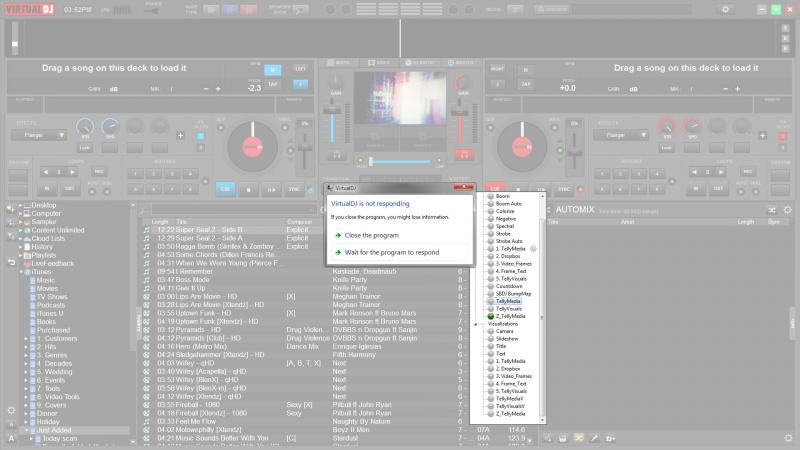
Running VDJ 8 build 2073.890 - Win 7 64bit
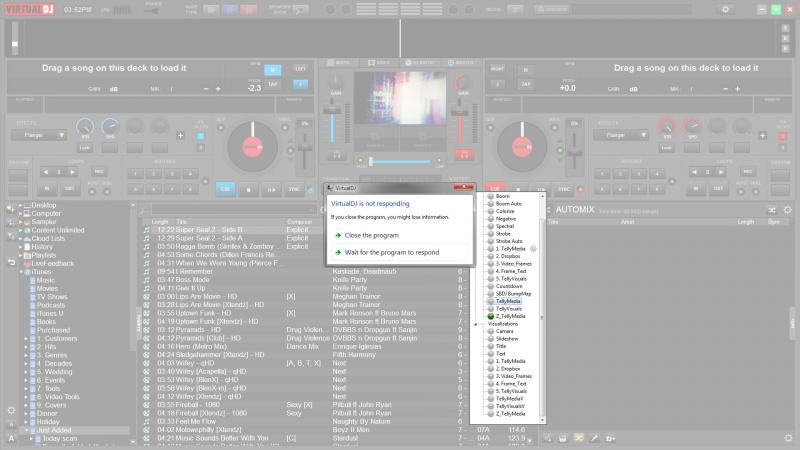
Running VDJ 8 build 2073.890 - Win 7 64bit
Inviato Tue 02 Dec 14 @ 2:58 pm
Side note, it seems as though AudioOnlyVisulizations is always picking from the Video Effects folder and not the new Visualizations folder. All copies of Telly Media are 1.27 in both folders, so effectively the latest version.
Inviato Tue 02 Dec 14 @ 3:05 pm
Also happening without audioonlyvisualisations selected in options?
Not able to reproduce here so far.
Not able to reproduce here so far.
Inviato Wed 03 Dec 14 @ 1:44 am
I have not seen it with audio only visualization set to none.
I think it is recreated when left clicking on the V. Effect button and manually turning on the effect set to AudioOnlyVisualization. Then scroll through the effects, then right click the V. Effect menu. Once the menu is expanded, click off of it to make it go away and it won't because VDJ is frozen. Double click off of it and that is when I see the screen shot posted above.
Nothing was loaded, so nothing could trigger the audio only effect. Not sure I can do a video, but more than willing to show on a skype call or something.
I think it is recreated when left clicking on the V. Effect button and manually turning on the effect set to AudioOnlyVisualization. Then scroll through the effects, then right click the V. Effect menu. Once the menu is expanded, click off of it to make it go away and it won't because VDJ is frozen. Double click off of it and that is when I see the screen shot posted above.
Nothing was loaded, so nothing could trigger the audio only effect. Not sure I can do a video, but more than willing to show on a skype call or something.
Inviato Wed 03 Dec 14 @ 8:00 am
This is probably unrelated but last I checked there was some odd things about the effects menu. Not bad but redraw problems and out of sync sometimes. I will see if I can reproduce DHoude's problem later.
The following should have nothing to do with the problem (but it could) and just notes about folders and naming below.
The naming and copies is not good the way I see it. Effects that have the same name have no real identity. They load up as separate instances just fine but you have no idea which one is actually selected. Say you have an effect with the same name in the Visualizations folder and also have it in the VideoEffect folder (or any other folder). Then choose the one in Visualization folder for audioOnlyVisualizations. Next time you run, VDJ picks the first one it comes to which will be the one the VideoEffect folder. But wait that's not the one I wanted :) It could have different settings.
So bad idea to have 2 or more effects with same name anywhere. But copy promotes the fact that you can have effects with same name.
The reason I install TM and TV into both the VideoEffect folder and into the Visualization folder but with different names. So they would have an identity. A lot of good that does though. The whole thing can get pretty messy.
The following should have nothing to do with the problem (but it could) and just notes about folders and naming below.
DHoude wrote :
Side note, it seems as though AudioOnlyVisulizations is always picking from the Video Effects folder and not the new Visualizations folder. All copies of Telly Media are 1.27 in both folders, so effectively the latest version.
The naming and copies is not good the way I see it. Effects that have the same name have no real identity. They load up as separate instances just fine but you have no idea which one is actually selected. Say you have an effect with the same name in the Visualizations folder and also have it in the VideoEffect folder (or any other folder). Then choose the one in Visualization folder for audioOnlyVisualizations. Next time you run, VDJ picks the first one it comes to which will be the one the VideoEffect folder. But wait that's not the one I wanted :) It could have different settings.
So bad idea to have 2 or more effects with same name anywhere. But copy promotes the fact that you can have effects with same name.
The reason I install TM and TV into both the VideoEffect folder and into the Visualization folder but with different names. So they would have an identity. A lot of good that does though. The whole thing can get pretty messy.
Inviato Wed 03 Dec 14 @ 5:01 pm
Yea, I just tried getting this all going 2 days ago. Have had serious shows up till recently. Now I have time to experiment. Actually used EM in VDJ 7 until this week. So I cleaned out that folder and replaced with the new copies (each has a name and purpose) but all special names are now TM 1.27.
I can eliminate the other copies. Thought I needed them but it started crashing right away, so I got a little distracted in the details. I will remove, test and post my results.
I can eliminate the other copies. Thought I needed them but it started crashing right away, so I got a little distracted in the details. I will remove, test and post my results.
Inviato Thu 04 Dec 14 @ 6:42 am
Crash is more random now (less frequent). That the duplicate name in different folders is gone. I am working on a reliable way to reproduce it. Noticed two things:
1. When I use my NSFX to change visual effects while the list of V effects is open, that is when I get the crash (happen 2 times that way). It can be clicking off the list or on the Gear icon for effect settings.
2. The NSFX seems to reset the active effects when I use the effect scroll knob. So if I turn on any effect and then turn the NSFX knob to another visual effect, it shuts off the effect that I just activated. The active effects will stay on if I use the mouse to select and activate them.
EDIT on #2, just found out that any effect I make active with the mouse (to layer a few). The effect will be released if I use the NSFX knob to scroll past that effect to get others. So if I want effect to stay active, then I am stuck using the mouse the rest of the night!
1. When I use my NSFX to change visual effects while the list of V effects is open, that is when I get the crash (happen 2 times that way). It can be clicking off the list or on the Gear icon for effect settings.
2. The NSFX seems to reset the active effects when I use the effect scroll knob. So if I turn on any effect and then turn the NSFX knob to another visual effect, it shuts off the effect that I just activated. The active effects will stay on if I use the mouse to select and activate them.
EDIT on #2, just found out that any effect I make active with the mouse (to layer a few). The effect will be released if I use the NSFX knob to scroll past that effect to get others. So if I want effect to stay active, then I am stuck using the mouse the rest of the night!
Inviato Thu 04 Dec 14 @ 2:37 pm
So far, 3 more crashes. So it is still happening enough.
One more thing to add. Right click the V Effect list open, then use the NSFX to change the effect button (behind the list) name. That button name will change, but the list bar stays on the effect that it opened with. Now select the gear icon for the effect selected in the list. I have gotten the crash a few times now. See screen shot

One more thing to add. Right click the V Effect list open, then use the NSFX to change the effect button (behind the list) name. That button name will change, but the list bar stays on the effect that it opened with. Now select the gear icon for the effect selected in the list. I have gotten the crash a few times now. See screen shot

Inviato Thu 04 Dec 14 @ 3:05 pm
About the NSFX: There are 2 actions to select effects, effect_select, and effect_select_multi. It is probably mapped as effect_select, which will indeed disable the previous effect. Effect_select_multi would allow multiple effects to stay active at the same time.
Also, did you try with different effects, or is it only happening with some specific effect?
Edit: After scrolling, also check if any plugins in the list show (INCOMPATIBLE) at the end. This means that the plugin actually crashed while trying to initialize it, so it would be best to remove such a plugin if any.
Also, did you try with different effects, or is it only happening with some specific effect?
Edit: After scrolling, also check if any plugins in the list show (INCOMPATIBLE) at the end. This means that the plugin actually crashed while trying to initialize it, so it would be best to remove such a plugin if any.
Inviato Fri 05 Dec 14 @ 1:32 am
I was able to reproduce several crashes and hangs but with this criteria.
o - any VDJ7 plugin is suspect - I can't say which one so have to say any one :) Might be good if VDJ8 did not attempt to load any VDJ7 plugin. Would probably have been better if VDJ8 installed in a different folder. It is not like anything is backward compatible.
o - Pangolin's EM and EV beta's never got finished to the point where it was load safe when loading via controller (midi). The FPS effect is not load safe via controller. There could be others that are not load safe via controller. VDJ8 had made this difficult under certain circumstances ( like windowed UI components and for other reasons ).
o - I found no issues with TM and TV with this line of testing
I pretty much started getting rid of effects to isolate problems. Sometimes hangs and sometimes crashes.
o - any VDJ7 plugin is suspect - I can't say which one so have to say any one :) Might be good if VDJ8 did not attempt to load any VDJ7 plugin. Would probably have been better if VDJ8 installed in a different folder. It is not like anything is backward compatible.
o - Pangolin's EM and EV beta's never got finished to the point where it was load safe when loading via controller (midi). The FPS effect is not load safe via controller. There could be others that are not load safe via controller. VDJ8 had made this difficult under certain circumstances ( like windowed UI components and for other reasons ).
o - I found no issues with TM and TV with this line of testing
I pretty much started getting rid of effects to isolate problems. Sometimes hangs and sometimes crashes.
Inviato Fri 05 Dec 14 @ 6:59 am
I suspected this, which is why yesterday when I cleaned out the duplicate names (different folders) I deleted everything except for the countdown one.
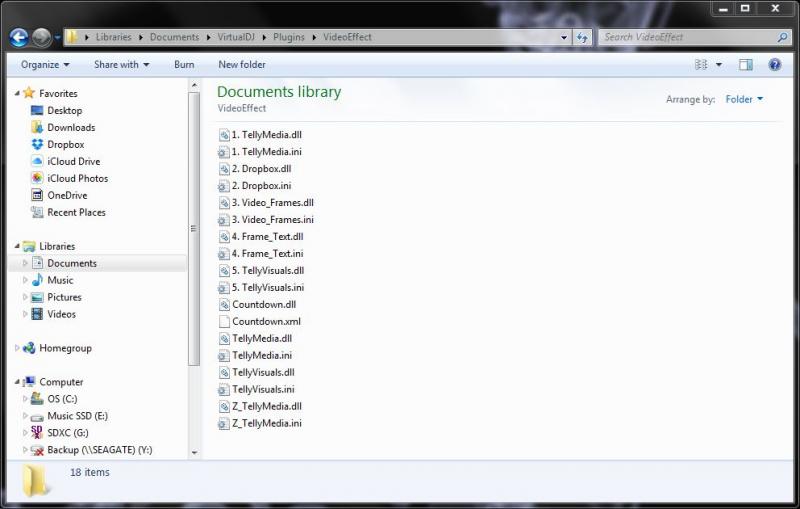
Everything in that folder that does not say Countdown is either TM or TV. Now first let me stat by saying, I have not installed VDJ 7 or 8 in the last few days. However at some point, something put effect files with "Native...." at the start in my plugins folder. I don't remember seeing these yesterday, but i did not check the folder after trying to explain this issue.
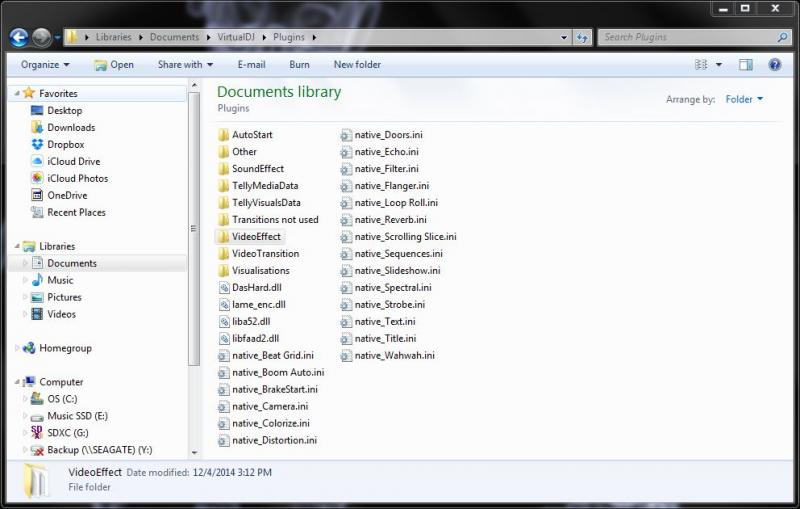
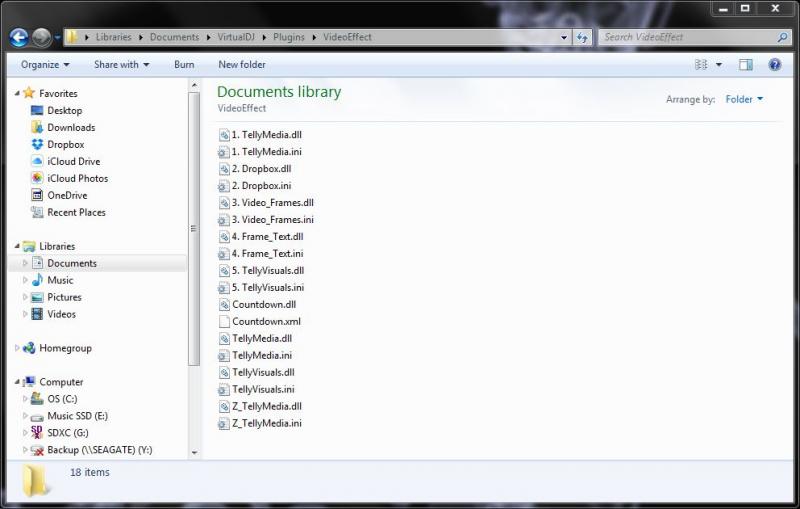
Everything in that folder that does not say Countdown is either TM or TV. Now first let me stat by saying, I have not installed VDJ 7 or 8 in the last few days. However at some point, something put effect files with "Native...." at the start in my plugins folder. I don't remember seeing these yesterday, but i did not check the folder after trying to explain this issue.
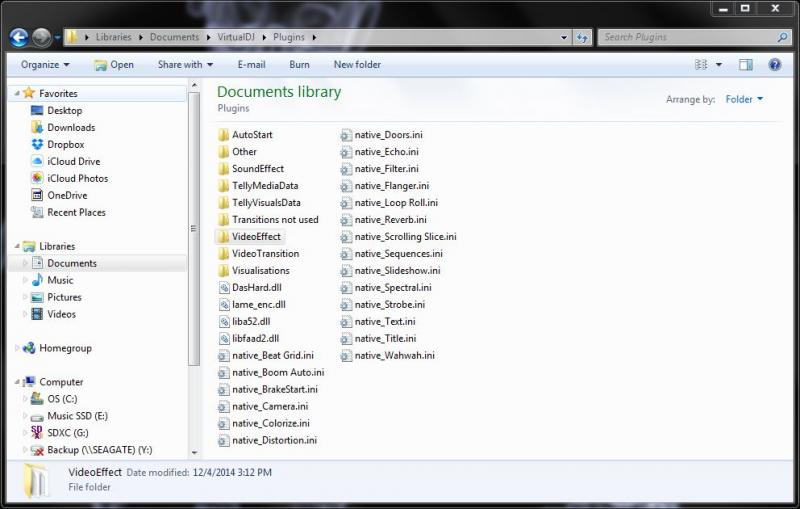
Inviato Fri 05 Dec 14 @ 7:30 am
So what needs to be done to get reproducible crash support here? Nobody has contacted me. Do I need to make a ticket? Because it has been my experience that support was handled on this forum, but one post here concerns me.
I am using all v8 effects, but nothing even has to be active for it to crash. I can delete the v7 countdown one, but I can crash VDJ 8 like it's was designed to do that. Literally under 2min with no songs loaded or active effects. I have said that I am more than willing to work with anyone at Atomix. I also sent you a quick email Adion. Please help
I am using all v8 effects, but nothing even has to be active for it to crash. I can delete the v7 countdown one, but I can crash VDJ 8 like it's was designed to do that. Literally under 2min with no songs loaded or active effects. I have said that I am more than willing to work with anyone at Atomix. I also sent you a quick email Adion. Please help
Inviato Sat 06 Dec 14 @ 10:22 pm
Don, I can reproduce crashes every time with the countdown effect. In one case all I have to do is have it selected. No effects menu, not active, etc. Shut down VDJ and my just in time debugger comes up. Does not happen for other effects.
I can also do as you say, and bring up the effects menu and pin it, right click on countdown, leave the word 'delete' up, do video_effect select +1 via midi, then crash. I had it also crash when countdown was selected in popup menu, and just activating another window. This happened a few times. The VDJ interface starts to flicker when I am about to bring up another window from task bar often. I can reproduce this flicker every time but noticing something else odd about it when effects menu is pinned. I think it is when a window is on top of VDJ (which is what the effects menu is), the flicker extends from the top left corner of the on top window to the task bar. When there is no window on top, the flicker is in the area of the task bar. Maybe because VDJ is under the task bar slightly and some kind of redraw issue when browsing the task bar with mouse.
So very easy to reproduce crash with countdown and a good example for Adion to test with. There are other VDJ7 effects that can cause crash even easier but can focus on the countdown for now since that is what you are also testing with. So VDJ8 is having problems with VDJ7 effects in this case. I don't know if it is all VDJ7 effects but for sure it is several.
All the above testing was done on my XP dev machine, VDJ build 2073.
I can also do as you say, and bring up the effects menu and pin it, right click on countdown, leave the word 'delete' up, do video_effect select +1 via midi, then crash. I had it also crash when countdown was selected in popup menu, and just activating another window. This happened a few times. The VDJ interface starts to flicker when I am about to bring up another window from task bar often. I can reproduce this flicker every time but noticing something else odd about it when effects menu is pinned. I think it is when a window is on top of VDJ (which is what the effects menu is), the flicker extends from the top left corner of the on top window to the task bar. When there is no window on top, the flicker is in the area of the task bar. Maybe because VDJ is under the task bar slightly and some kind of redraw issue when browsing the task bar with mouse.
So very easy to reproduce crash with countdown and a good example for Adion to test with. There are other VDJ7 effects that can cause crash even easier but can focus on the countdown for now since that is what you are also testing with. So VDJ8 is having problems with VDJ7 effects in this case. I don't know if it is all VDJ7 effects but for sure it is several.
All the above testing was done on my XP dev machine, VDJ build 2073.
Inviato Sun 07 Dec 14 @ 4:20 am
Actually, I only scrolled past countdown. None of my main test cases had it selected when I reviewed the screen shots of crashes. Countdown is now deleted from my folder.
I have seen the menu flicker and the child window for settings of an effect (in all cases) was TM or TV because those are the only other effects in my VDJ folder. I assumed that was the start of the lock up and possibly related. But I am not a coder, wish I knew more about that.
It would seem to me a wise idea to not allow VDJ7 effects to be loaded into 8. I am not sure how that could be accomplished though.
I have seen the menu flicker and the child window for settings of an effect (in all cases) was TM or TV because those are the only other effects in my VDJ folder. I assumed that was the start of the lock up and possibly related. But I am not a coder, wish I knew more about that.
It would seem to me a wise idea to not allow VDJ7 effects to be loaded into 8. I am not sure how that could be accomplished though.
Inviato Sun 07 Dec 14 @ 8:01 am
Yeah seems any interaction at all with countdown is likely to cause a problem including just scrolling past it.
They can just not pass the VDJ7 GUID to a plugin and that should prevent it from an attempted OnLoad call, but seems they would want to look into and fix the problem.
The flicker happens anytime for me when I am browsing the task bar in certain areas and not just when the effects menu is up and not related to any effects.
They can just not pass the VDJ7 GUID to a plugin and that should prevent it from an attempted OnLoad call, but seems they would want to look into and fix the problem.
The flicker happens anytime for me when I am browsing the task bar in certain areas and not just when the effects menu is up and not related to any effects.
Inviato Sun 07 Dec 14 @ 8:51 am
I have soundglitches sometimes when I switch between Audio FXs,but it only happens once every fresh vdj8 startup, so everytime I open vdj I scroll trough FXs (I ear the soundglitch,sometimes I dont) then start mixing.
Inviato Sun 07 Dec 14 @ 2:40 pm
A happy but frustrating afternoon. You have it Don! I have to delete everything except for your plugins in my Video Effects folder for V7 for V8 not to crash. Which is the frustrating part because I thought the idea was to allow us to use Stable VDJ 7 live while we test and debug 8. So now I have no video effects for 7 just so that I don't force close 8, I think there needs to be some more "robustness" there for 8. Too many effects missing for 8 and now I have to live without most effects for 7.
Think I saw some glitches for transitions. I assume the same is happening there too. Just no force closes thank God!
I am glad we understand the problem now. Thank you Don for stepping up on this issue. Now if only I could fix my Auto Headphones set to "onload", but staying where they were after I load load a track. Getting close! Has me excited as I do like VDJ8's many new enhancements. I just want to move in and get going.
Think I saw some glitches for transitions. I assume the same is happening there too. Just no force closes thank God!
I am glad we understand the problem now. Thank you Don for stepping up on this issue. Now if only I could fix my Auto Headphones set to "onload", but staying where they were after I load load a track. Getting close! Has me excited as I do like VDJ8's many new enhancements. I just want to move in and get going.
Inviato Sun 07 Dec 14 @ 3:00 pm
This may be a regression since it seems I would have noticed this way back when first dealing with VDJ8. Seems others would have noticed it too.
Inviato Sun 07 Dec 14 @ 4:47 pm
Did a search and did not find anything like it. So I opened a new thread.
Inviato Sun 07 Dec 14 @ 6:52 pm
Adion wrote :
About the NSFX: There are 2 actions to select effects, effect_select, and effect_select_multi. It is probably mapped as effect_select, which will indeed disable the previous effect. Effect_select_multi would allow multiple effects to stay active at the same time.
Was looking into this one now that I am stable. I see in the map is "video_fx_select" but no option for "video_fx_select_multi". When I try it anyway, it breaks scrolling.
Stock = ....var_equal "mode" 3 ? deck master video_fx_select : nothing
Edit: Testing some other items turned out that The NSFX - FX Select Enter but for video (aka: var_equal "mode" 3) is "video_fx_dock_gui" but it does not bring up the GUI or do anything. It is also not in the list of commands that I can use on the software or online.
Seems like a couple mapping bugs.
Inviato Sun 07 Dec 14 @ 8:48 pm








