Discussion about Ultimate Launchpad Mapping for the Novation Launchpad mk1.
Inviato Fri 03 Apr 15 @ 5:55 pm
works with the Lauchpad mini ?
Inviato Sat 04 Apr 15 @ 2:52 am
yes!
Inviato Mon 06 Apr 15 @ 8:54 am
Sorry, the additional Photos cannot be installed automatically.
you have 2 choices..
1. Post the images here. No changes are required in this case. Mapping is self-installed.
2. Change the Package from Self-Install to simply Download the zip (I will do that for you). In this case the user will get the whole zip file but he will need to manually place the Mapping file to the correct folder.
you have 2 choices..
1. Post the images here. No changes are required in this case. Mapping is self-installed.
2. Change the Package from Self-Install to simply Download the zip (I will do that for you). In this case the user will get the whole zip file but he will need to manually place the Mapping file to the correct folder.
Inviato Fri 15 May 15 @ 10:38 pm
Perfect, I'm gonna do the first one, thank you! Last one thing, can you add some words at the end of "view description" like: "istructions in comments" ? thank you.
Inviato Wed 27 May 15 @ 3:41 pm
INSTRUCTIONS: 


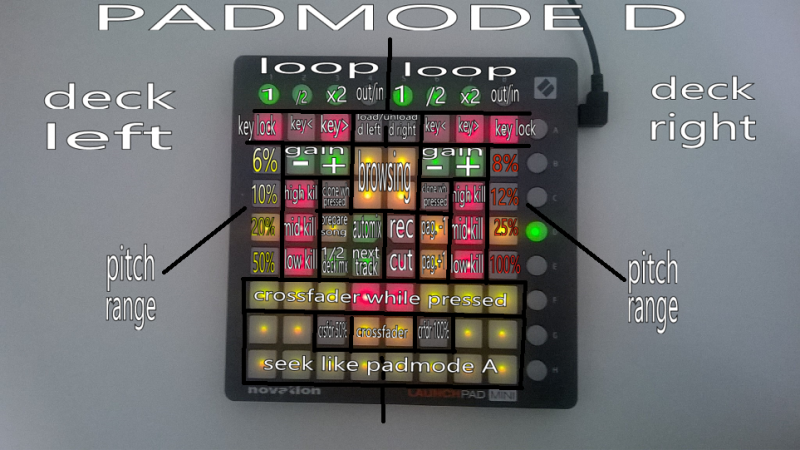

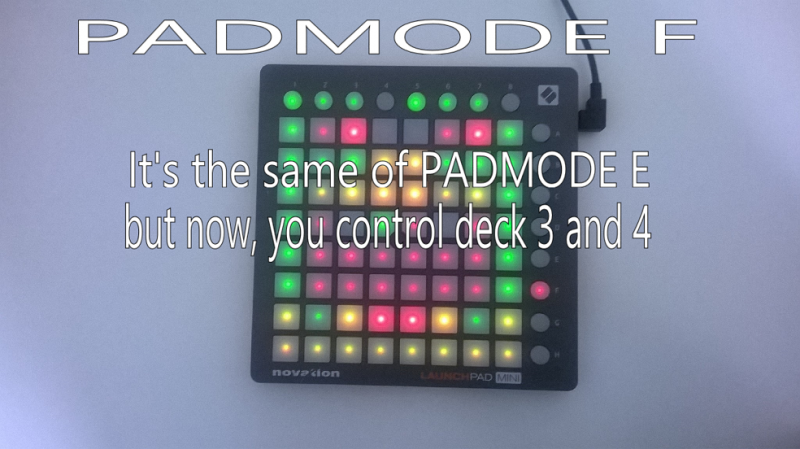





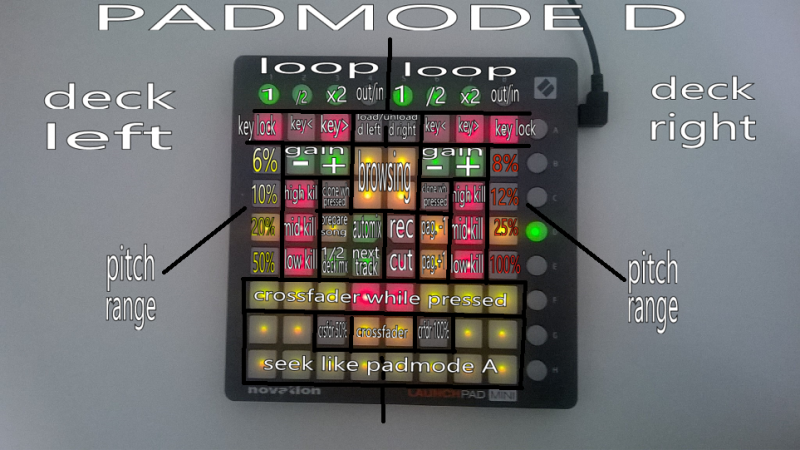

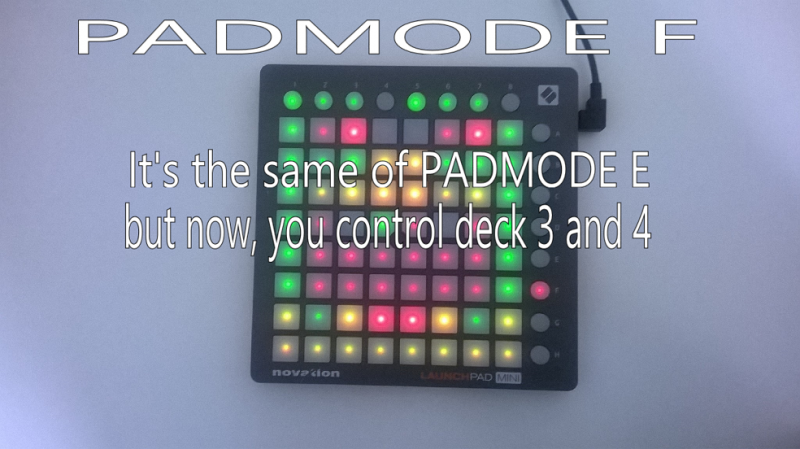


Inviato Wed 27 May 15 @ 3:53 pm
Wont show up in my VDJ. Files corrupted? Or am I just missing something?
install and the xml file is placed with the other mappers.
install and the xml file is placed with the other mappers.
Inviato Tue 30 Jun 15 @ 2:53 pm
Downloaded and installed. xml files shows up in mappers folder, but can't seem to get the lauanchpad to recognize the mappers. It still works in VDJ 8 but its just 2 pages....the original factory default mapping for vdj8
Inviato Thu 12 Nov 15 @ 4:17 am
Here's an additional mapping sequence to use a Launchpad as Pads.
Setting up a new pad mode, pad menu page, 4 pads per deck, and associated LEDs:
Sets up a new pad mode.
set '$padmode' (enter pad mode #)
var '$padmode' (enter pad mode #) ? get_constant '#00FF00' : off
Sets up a pad page menu per deck.
var '$padmode' (enter pad mode #) ? deck 1 pad_page
var '$padmode' (enter pad mode #) ? deck 2 pad_page
Sets up an LED for each pad page menu per deck.
var '$padmode' (enter pad mode #) ? deck 1 get constant green
var '$padmode' (enter pad mode #) ? deck 2 get constant green
Sets up each LED pad button color per deck.
var '$padmode' (enter pad mode #) ? deck 1 get constant red
var '$padmode' (enter pad mode #) ? deck 1 get constant yellow
var '$padmode' (enter pad mode #) ? deck 1 get constant orange
var '$padmode' (enter pad mode #) ? deck 1 get constant green
var '$padmode' (enter pad mode #) ? deck 1 get constant green
var '$padmode' (enter pad mode #) ? deck 1 get constant orange
var '$padmode' (enter pad mode #) ? deck 1 get constant yellow
var '$padmode' (enter pad mode #) ? deck 1 get constant red
var '$padmode' (enter pad mode #) ? deck 2 get constant red
var '$padmode' (enter pad mode #) ? deck 2 get constant yellow
var '$padmode' (enter pad mode #) ? deck 2 get constant orange
var '$padmode' (enter pad mode #) ? deck 2 get constant green
var '$padmode' (enter pad mode #) ? deck 2 get constant green
var '$padmode' (enter pad mode #) ? deck 2 get constant orange
var '$padmode' (enter pad mode #) ? deck 2 get constant yellow
var '$padmode' (enter pad mode #) ? deck 2 get constant red
Sets up each pad button per deck.
var '$padmode' (enter pad mode #) ? deck 1 pad 1
var '$padmode' (enter pad mode #) ? deck 1 pad 2
var '$padmode' (enter pad mode #) ? deck 1 pad 3
var '$padmode' (enter pad mode #) ? deck 1 pad 4
var '$padmode' (enter pad mode #) ? deck 1 pad 5
var '$padmode' (enter pad mode #) ? deck 1 pad 6
var '$padmode' (enter pad mode #) ? deck 1 pad 7
var '$padmode' (enter pad mode #) ? deck 1 pad 8
var '$padmode' (enter pad mode #) ? deck 2 pad 1
var '$padmode' (enter pad mode #) ? deck 2 pad 2
var '$padmode' (enter pad mode #) ? deck 2 pad 3
var '$padmode' (enter pad mode #) ? deck 2 pad 4
var '$padmode' (enter pad mode #) ? deck 2 pad 5
var '$padmode' (enter pad mode #) ? deck 2 pad 6
var '$padmode' (enter pad mode #) ? deck 2 pad 7
var '$padmode' (enter pad mode #) ? deck 2 pad 8
Setting up a new pad mode, pad menu page, 4 pads per deck, and associated LEDs:
Sets up a new pad mode.
set '$padmode' (enter pad mode #)
var '$padmode' (enter pad mode #) ? get_constant '#00FF00' : off
Sets up a pad page menu per deck.
var '$padmode' (enter pad mode #) ? deck 1 pad_page
var '$padmode' (enter pad mode #) ? deck 2 pad_page
Sets up an LED for each pad page menu per deck.
var '$padmode' (enter pad mode #) ? deck 1 get constant green
var '$padmode' (enter pad mode #) ? deck 2 get constant green
Sets up each LED pad button color per deck.
var '$padmode' (enter pad mode #) ? deck 1 get constant red
var '$padmode' (enter pad mode #) ? deck 1 get constant yellow
var '$padmode' (enter pad mode #) ? deck 1 get constant orange
var '$padmode' (enter pad mode #) ? deck 1 get constant green
var '$padmode' (enter pad mode #) ? deck 1 get constant green
var '$padmode' (enter pad mode #) ? deck 1 get constant orange
var '$padmode' (enter pad mode #) ? deck 1 get constant yellow
var '$padmode' (enter pad mode #) ? deck 1 get constant red
var '$padmode' (enter pad mode #) ? deck 2 get constant red
var '$padmode' (enter pad mode #) ? deck 2 get constant yellow
var '$padmode' (enter pad mode #) ? deck 2 get constant orange
var '$padmode' (enter pad mode #) ? deck 2 get constant green
var '$padmode' (enter pad mode #) ? deck 2 get constant green
var '$padmode' (enter pad mode #) ? deck 2 get constant orange
var '$padmode' (enter pad mode #) ? deck 2 get constant yellow
var '$padmode' (enter pad mode #) ? deck 2 get constant red
Sets up each pad button per deck.
var '$padmode' (enter pad mode #) ? deck 1 pad 1
var '$padmode' (enter pad mode #) ? deck 1 pad 2
var '$padmode' (enter pad mode #) ? deck 1 pad 3
var '$padmode' (enter pad mode #) ? deck 1 pad 4
var '$padmode' (enter pad mode #) ? deck 1 pad 5
var '$padmode' (enter pad mode #) ? deck 1 pad 6
var '$padmode' (enter pad mode #) ? deck 1 pad 7
var '$padmode' (enter pad mode #) ? deck 1 pad 8
var '$padmode' (enter pad mode #) ? deck 2 pad 1
var '$padmode' (enter pad mode #) ? deck 2 pad 2
var '$padmode' (enter pad mode #) ? deck 2 pad 3
var '$padmode' (enter pad mode #) ? deck 2 pad 4
var '$padmode' (enter pad mode #) ? deck 2 pad 5
var '$padmode' (enter pad mode #) ? deck 2 pad 6
var '$padmode' (enter pad mode #) ? deck 2 pad 7
var '$padmode' (enter pad mode #) ? deck 2 pad 8
Inviato Mon 01 Aug 16 @ 5:41 pm
hello
the file .xml is totally corrupt, impossible to open it or to use it...
can do you something?
Thanks in advance
the file .xml is totally corrupt, impossible to open it or to use it...
can do you something?
Thanks in advance
Inviato Fri 12 Aug 16 @ 2:01 pm
Should be fixed now
Inviato Fri 12 Aug 16 @ 3:46 pm
thanks you djdad , the file is OK ;)
Inviato Fri 12 Aug 16 @ 4:27 pm
Sadly the MAC file seems to be corrupted :(
Inviato Sat 16 Sep 17 @ 9:10 am
Will this work with Launchpad Pro? I want to make sure because adding the Launchpad Pro to my lineup is the main reason I would upgrade to a Pro membership with Virtual DJ. Thanks.
Inviato Fri 19 Jan 18 @ 4:05 pm
Click on the link in the first post, then read what the description says...
Inviato Fri 19 Jan 18 @ 6:24 pm
Hi everyone,
i have just made a beautiful upgrade of my launchpad mapping,
how can i post it online?
i have just made a beautiful upgrade of my launchpad mapping,
how can i post it online?
Inviato Tue 19 Jun 18 @ 4:44 pm
Inviato Tue 19 Jun 18 @ 4:46 pm
Thanks I'm very happy now
Inviato Wed 04 Jul 18 @ 3:17 am
Hey i want to use your mapper with the Launchpad S how can I assign the mapping to the Controller?
Inviato Tue 12 Feb 19 @ 1:20 pm
how would I go about removing the crossfader in pad mode a for 4 more slicer padson decks 1 and 2? thank you
Inviato Fri 07 Jun 19 @ 2:17 am













