Hi guys,
Is there any adjustments I can make when playing music videos on V8 ? all my videos are mp4 format but the cpu stays very high when loading and during playing then starts lagging, all my videos play fine on the old version 7, but I want to start using V8 , I'm using VMS4.1 controller and my laptop spec is Lenovo windows 7 64 bit ,Processor intel R Core (TM)2 Duo 2.27ghz 8GB Ram and graphic card Mobile Intel(R) 4 Series Express Chipset Family
Is there any adjustments I can make when playing music videos on V8 ? all my videos are mp4 format but the cpu stays very high when loading and during playing then starts lagging, all my videos play fine on the old version 7, but I want to start using V8 , I'm using VMS4.1 controller and my laptop spec is Lenovo windows 7 64 bit ,Processor intel R Core (TM)2 Duo 2.27ghz 8GB Ram and graphic card Mobile Intel(R) 4 Series Express Chipset Family
Inviato Thu 30 Jul 15 @ 1:45 pm
The same problem. My Dell laptop configuration: Intel Core 2 duo P8700 2.53 GHz, 4GB Ram, VGA Intel GMA 4500MHD (Mobile Intel(R) 4 Series Express Chipset Family). Windows 7 (32.bit) and Windows 10 (32.bit). Controller: Denon DN-MC6000 (Wasapi drivers). 2 deck hardware mixing (INT MIX). Please fix it. Thank You.
Inviato Fri 14 Aug 15 @ 5:08 am
We are working on this by using gpu hardware acceleration to speed up video decoding.
At the moment, you can try the following:
-Enable getBetaBuilds from options. Currently hardware acceleration will only work with this option enabled.
-Restart, wait for the update to be downloaded, then make sure you update to the latest build (2398)
-Enable useDXVA from options.
-Now load and play videos
Note that beta builds are not as well tested as stable builds yet, so be sure to properly test your setup before using this build live.
At the moment, you can try the following:
-Enable getBetaBuilds from options. Currently hardware acceleration will only work with this option enabled.
-Restart, wait for the update to be downloaded, then make sure you update to the latest build (2398)
-Enable useDXVA from options.
-Now load and play videos
Note that beta builds are not as well tested as stable builds yet, so be sure to properly test your setup before using this build live.
Inviato Fri 14 Aug 15 @ 6:46 am
If enabled DXVA function, all videos playing with glitches and graphics artefacts. Milkdrop visual effects and logo is ok.
In Windows 10 tested on Windows native driver from Microsoft.
Installed latest Intel drivers and tested unnoficial modified Intel drivers for Windows 8 and 10. Same result.
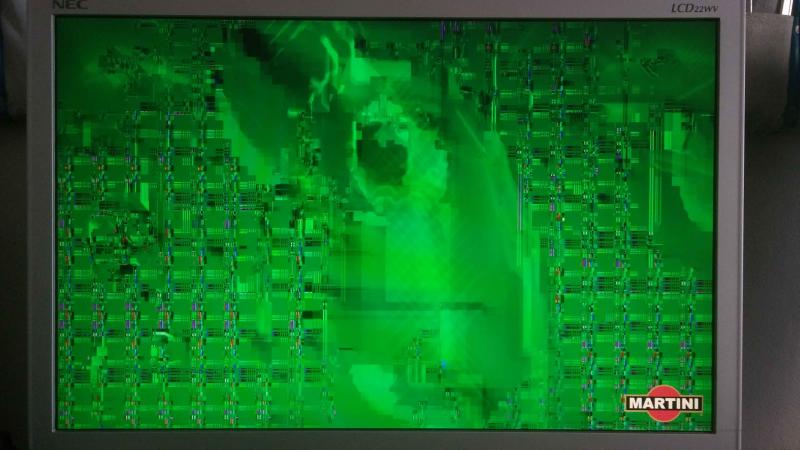
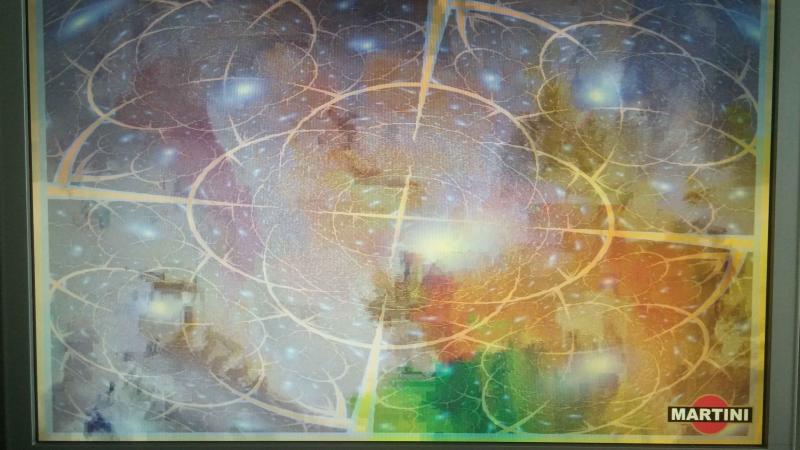
In Windows 10 tested on Windows native driver from Microsoft.
Installed latest Intel drivers and tested unnoficial modified Intel drivers for Windows 8 and 10. Same result.
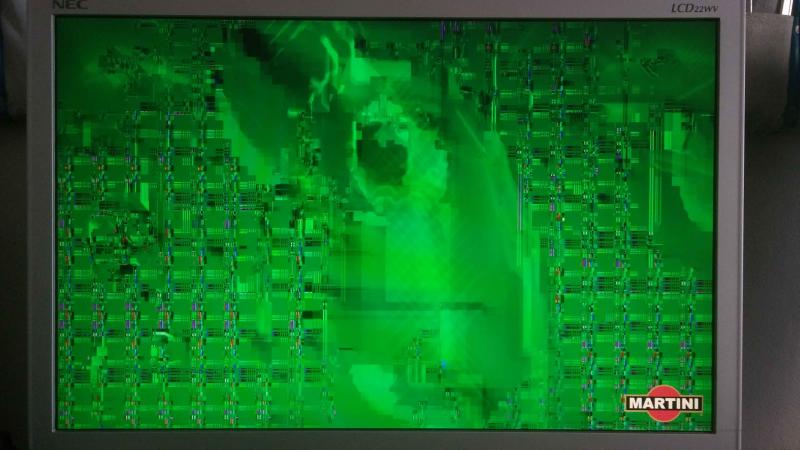
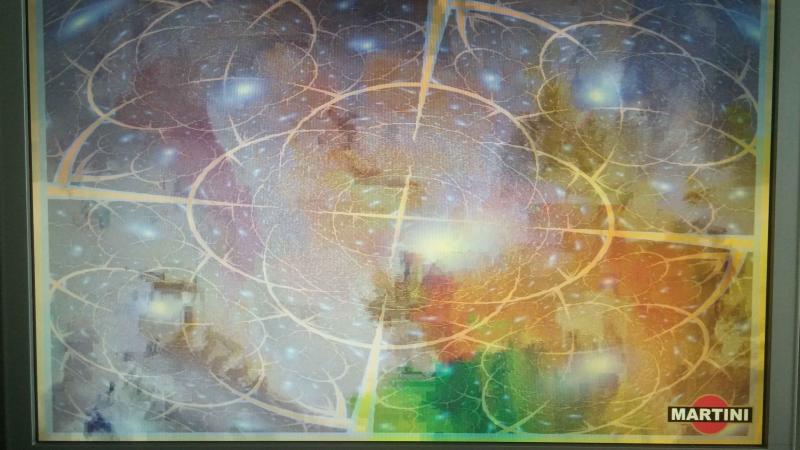
Inviato Sat 15 Aug 15 @ 12:33 pm
To be honest the GMA 4500 you have is really poor. Really really poor - it makes the Intel HD3000 look good!
I would really consider upgrading your system if you want to do video. If you want to use your current system then avoid any HD content.
I would really consider upgrading your system if you want to do video. If you want to use your current system then avoid any HD content.
Inviato Sat 15 Aug 15 @ 1:35 pm
2 years playing videos on my laptop without problems. All my videos play fine on the old version 7 and cpu usage is minimal.
Version 8 playing fine (with DXVA function off) and cpu usage is minimal. Since build 2030 and higher sometimes after one hour mixing videos and mp3s (adding new video to deck) cpu usage is stable high over 70 percent. At this level remains all the time.
Sorry, my english is bad.
Version 8 playing fine (with DXVA function off) and cpu usage is minimal. Since build 2030 and higher sometimes after one hour mixing videos and mp3s (adding new video to deck) cpu usage is stable high over 70 percent. At this level remains all the time.
Sorry, my english is bad.
Inviato Sat 15 Aug 15 @ 5:58 pm
I have been also playing video without any problem but yesterday for the first time I discovered high CPU usage and video was freezing.
Inviato Sun 13 Dec 15 @ 4:30 pm







