Hello,
im totally newbie and i couldnt find how can i add free buttons these commands?
Decrease / Increase filter knob by %2
Decrease / Increase med know by %2
Thanks
im totally newbie and i couldnt find how can i add free buttons these commands?
Decrease / Increase filter knob by %2
Decrease / Increase med know by %2
Thanks
Inviato Sun 08 Nov 15 @ 7:47 pm
Hi, I assume you mean keyboard mapping,
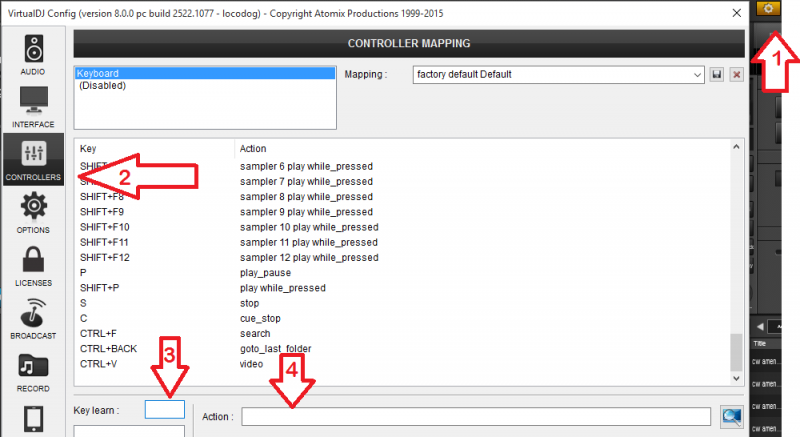
1 go to config
2 go to controllers
3 click here and press the key you want to use, the key will appear in the box below, click it.
4 type scripts here.
Repeat stages 3 & 4 for every key
Here are the scripts you want to use.
If you want to use 8 keys (4 keys for each deck)
deck 1 filter -2%
deck 1 filter +2%
deck 2 filter -2%
deck 2 filter +2%
deck 1 eq_mid -2%
deck 1 eq_mid +2%
deck 2 eq_mid -2%
deck 2 eq_mid +2%
If you only want to use 4 keys and only adjust the "selected "deck (selected deck is switched by tab)
filter -2%
filter +2%
eq_mid -2%
eq_mid +2%
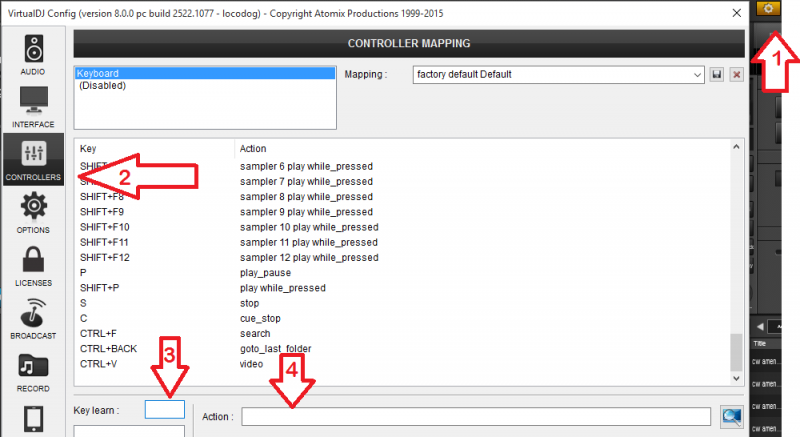
1 go to config
2 go to controllers
3 click here and press the key you want to use, the key will appear in the box below, click it.
4 type scripts here.
Repeat stages 3 & 4 for every key
Here are the scripts you want to use.
If you want to use 8 keys (4 keys for each deck)
deck 1 filter -2%
deck 1 filter +2%
deck 2 filter -2%
deck 2 filter +2%
deck 1 eq_mid -2%
deck 1 eq_mid +2%
deck 2 eq_mid -2%
deck 2 eq_mid +2%
If you only want to use 4 keys and only adjust the "selected "deck (selected deck is switched by tab)
filter -2%
filter +2%
eq_mid -2%
eq_mid +2%
Inviato Sun 08 Nov 15 @ 9:18 pm
Thanks, it was very helpful.
Inviato Wed 11 Nov 15 @ 9:31 am
No worries, we at the unofficial help desk of vdj (we span the globe, therefore, never sleep :-) ) help wherever we can.
From my own experience learning to script a keyboard is a great way to learn the really technical parts of vdj and if you choose a controller, it gives you insight to "better" the plug & play mentality.
Scripting & customising is 21st century digital djing
Take a look at this
http://www.virtualdj.com/wiki/VDJScript%20Examples%20Database.html
Lots of examples that can all be connected together for really high end stuff.
From my own experience learning to script a keyboard is a great way to learn the really technical parts of vdj and if you choose a controller, it gives you insight to "better" the plug & play mentality.
Scripting & customising is 21st century digital djing
Take a look at this
http://www.virtualdj.com/wiki/VDJScript%20Examples%20Database.html
Lots of examples that can all be connected together for really high end stuff.
Inviato Wed 11 Nov 15 @ 11:40 pm






