Hi guys, here it is, WIndows 8, DirectX 11, VDJ8 2770. Graphic programs, Corel VidioStudio X7 Ultimate, and Corel MotionStudio 3D. This problem existed prior to DirectX 11, and prior to 2770. I guess maybe I have always had this problem. Now the problem, when I create and render graphic videos to an MP4, at 30fps, in either of these above programs, they play with a very smooth fluid motion with Windows Media Player. But when played with VDJ, the motions have a slight bit of chop in it. Kinda like your eyes are jiggling. But, when I edit and render an existing music video, or just play an original music video, they play smooth and fluid in VDJ. I have tried adjusting VDJ fps from 15 to 60 and although 15 increases the problem, 60 doesn't cure it. I'm talking about a graphic video like this image. And understand that when playing, everything in the image moves but the background. Anyone have any ideas?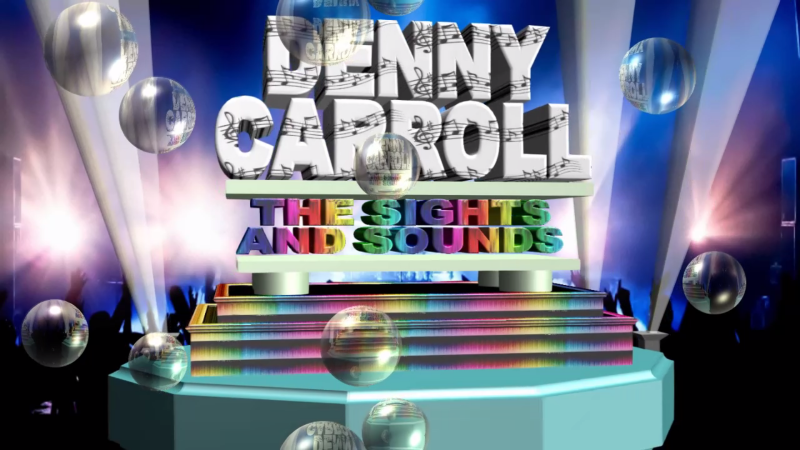.png)
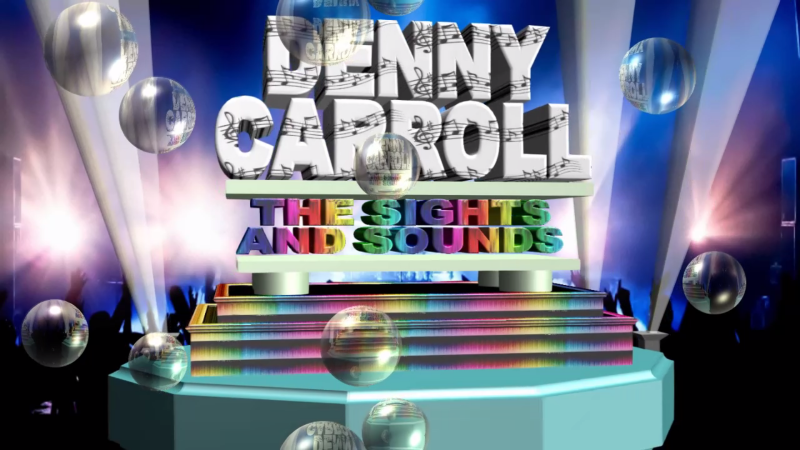.png)
Inviato Fri 08 Jan 16 @ 2:53 pm
Here's a shot of my settings when playing vids on my desktop through v8.
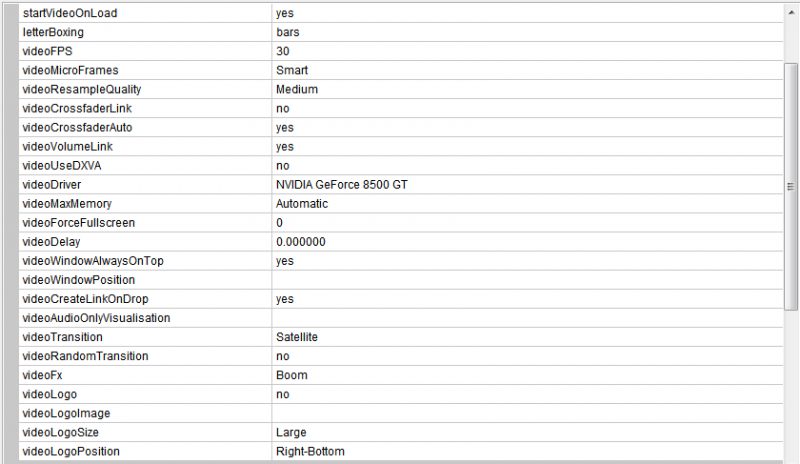
The thing you haven't mentioned is what size and setting you are using in Corel, if MPEG-4 try the lower setting of 640x480 as a test and then work up the other settings until you see where the problem occurs, if you are rendering in the Ultra HD format that may also be the problem.
One other thought, what size is the rendered file and have you tried the same file in any other video editors.
You could also look at your dx9 files and see if they are up to date.
If you like, you could send me a file that is causing you problems and I'll make a comparison on my machine.
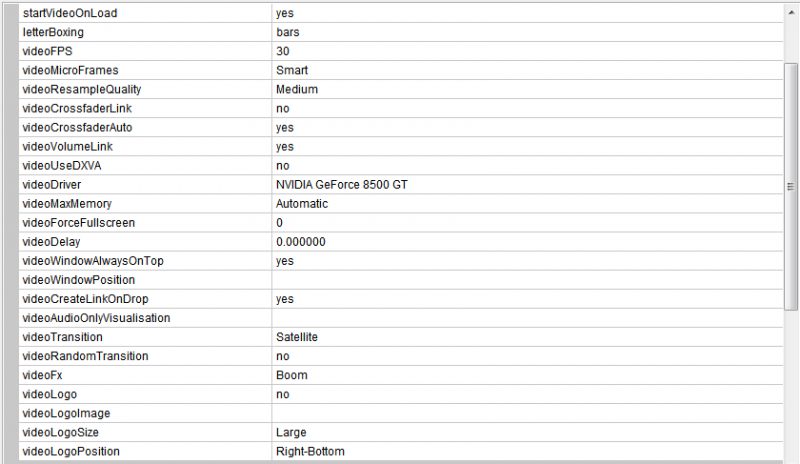
The thing you haven't mentioned is what size and setting you are using in Corel, if MPEG-4 try the lower setting of 640x480 as a test and then work up the other settings until you see where the problem occurs, if you are rendering in the Ultra HD format that may also be the problem.
One other thought, what size is the rendered file and have you tried the same file in any other video editors.
You could also look at your dx9 files and see if they are up to date.
If you like, you could send me a file that is causing you problems and I'll make a comparison on my machine.
Inviato Fri 08 Jan 16 @ 5:48 pm
Hi tayla!! My video settings in VDJ8 are the same as yours. This vid is rendered at 1280x720, the same setting I use on all newer music videos. I did rerender it at 720x480 as a test, and it played fine with WMP but not in VDJ. The size of the vid in the above picture is 66MB. My lappy uses dx11, so I can't check the dx9. I have heard a lot of talk about dx9 in the forums, but this lappy runs fine on dx11, so I'm not sure what the dx9 conversations are about. We may have to think a bit outside the box here. Like, what is the difference between the way WMP plays a video, compared to how VDJ plays a video. Also, would love to send you the vid, but I don't know how to send a file that large. Have never got into the cloud stuff.
Inviato Sat 09 Jan 16 @ 4:50 am
tayla you can find one of the vids here https://www.youtube.com/watch?v=Rn0SV7cexhE . See what you can do with it. I still don't understand the dx9 thing. It doesn't matter to me what version I use as long as the lappy works well. But maybe you can understand that I have the question "why do I need to back up to 9?" Just makes me scratch my head a bit.:-)
Inviato Sun 10 Jan 16 @ 11:01 pm
DX9 is a format vdj is built on for plugins etc, you can re install it and it should have no effect concerning DX11, you need to install it and from there we'll see how the we progress from there.
I'll need a copy of the original file to test and in the same format you are using. If you need guidance installing and using MediaFire I don't mind helping.
Edit, one other thing, can you try converting a sample file down to 640x360 in HD WMV please and let me know the results, I always render files at this setting and don't have any problems, neither do any of the guys I make video drops for report any problems at these settings.
I'll need a copy of the original file to test and in the same format you are using. If you need guidance installing and using MediaFire I don't mind helping.
Edit, one other thing, can you try converting a sample file down to 640x360 in HD WMV please and let me know the results, I always render files at this setting and don't have any problems, neither do any of the guys I make video drops for report any problems at these settings.
Inviato Mon 11 Jan 16 @ 1:17 am
Hi tayla, finally back. I have tried numerous ways of rendering this file but anything below 1280x720 rendered out of this Corel MotionStudio 3D software program is kinda blurry.
Here is link to the original vid file at Mediafire: http://www.mediafire.com/watch/3c9cm89czqawac2/Denny_Rotate_5.mp4 . Now gotta figure out how to uninstall dx11, so I can install dx9 to try out. Still makes no sense to me why I have to go backwards.:-) Cheers!!
Here is link to the original vid file at Mediafire: http://www.mediafire.com/watch/3c9cm89czqawac2/Denny_Rotate_5.mp4 . Now gotta figure out how to uninstall dx11, so I can install dx9 to try out. Still makes no sense to me why I have to go backwards.:-) Cheers!!
Inviato Thu 14 Jan 16 @ 3:18 am
You just re add dx9 to your system, don't takeaway dx11.
Read this and use the links supplied... http://www.virtualdj.com/forums/95136/VirtualDJ_Plugins/Plugin_not_working__Controls_not_showing__DX_File_Missing_______Read_this_before_posting_____.html?page=1
Read this and use the links supplied... http://www.virtualdj.com/forums/95136/VirtualDJ_Plugins/Plugin_not_working__Controls_not_showing__DX_File_Missing_______Read_this_before_posting_____.html?page=1
Inviato Thu 14 Jan 16 @ 1:07 pm
Just tried out that file on both v7 and v8 and ran smoothly without a hitch.
Inviato Thu 14 Jan 16 @ 1:24 pm
tayla I found this at Microsoft, directX 4.9.0.904, and it installed. Now with dx9 and dx11 both installed, the system still recognizes dx11. How does VDJ know dx9 is available, and to use it. Also, thanks for the Mediafire recommendation, it works great!
Inviato Thu 14 Jan 16 @ 4:25 pm
Follow the links Scott has kindly provided on the link I gave above, you have a choice of either an on or off line installer, don't go looking for other downloadable sites, Scott has given us users the tools for the job in those links.
It's voodoo magic how it works, sorry, but I haven't a hope in hell trying to explain that to you, lol, it's all in the programmes coding.
No problem on the MediaFire stuff, you'll find it's a lot more convenient in passing around video files including image files, even for storage, in the future.
Let me know how your progressing after you have downloaded DX9 from Scotts links.
As I say, no probs on my desk top when trying that file out.
If anybody else can chime in the more the merrier.
It's voodoo magic how it works, sorry, but I haven't a hope in hell trying to explain that to you, lol, it's all in the programmes coding.
No problem on the MediaFire stuff, you'll find it's a lot more convenient in passing around video files including image files, even for storage, in the future.
Let me know how your progressing after you have downloaded DX9 from Scotts links.
As I say, no probs on my desk top when trying that file out.
If anybody else can chime in the more the merrier.
Inviato Thu 14 Jan 16 @ 5:11 pm
Hi tayla! Did find and install Scott's dx9, none of the Visual C++ Runtime Libraries will install because the lappy has newer versions. So I'm giving up on all this because I still do not understand why I need to use these things that are 7, 8, 9 years old, to run a program that was just released. Everything runs perfect in VDJ8 for me except the graphic vids I produce. I will put up with that. But thanks for all the help!!
Inviato Sun 17 Jan 16 @ 4:41 am
DirectX 9 is available on any recent version of windows without installing anything. Only for the Milkdrop plugin you may need to install some additional files.
VirtualDJ itself also don't require to install any of the visual c runtimes.
One thing that does affect the performance is the drivers of your video card, so check the manufacturers website to see if updated drivers are available.
In VirtualDJ 8 itself, you can try to enable the option useDXVA in advanced settings. This offloads decoding to the graphics card, which should give better performance.
VirtualDJ itself also don't require to install any of the visual c runtimes.
One thing that does affect the performance is the drivers of your video card, so check the manufacturers website to see if updated drivers are available.
In VirtualDJ 8 itself, you can try to enable the option useDXVA in advanced settings. This offloads decoding to the graphics card, which should give better performance.
Inviato Tue 26 Jan 16 @ 5:10 am
Adion I did enable the DVXA and it seemed to help to cure the problem. Thank You.
Inviato Tue 26 Jan 16 @ 11:47 pm







