currently we have to right click the parent folder and go to recurse to allow all the songs of subfolders to show up...can there be an option to toggle an option called "always recurse" or something like that so as we dont have to always right click for the option. tanks!
Inviato Wed 25 May 16 @ 8:41 pm
I can't see how this would be practically useful...
Because as you would move between folders it would always recurse, thous it could end up loading thousands of tracks speeding browsing down to a halt.
Because as you would move between folders it would always recurse, thous it could end up loading thousands of tracks speeding browsing down to a halt.
Inviato Mon 30 May 16 @ 8:05 am
if im not mistaken...serato dj's library works like this..but with no option to turn it off..and it works without crashing..on systems that meet requirement...and for the systems that cant handle it...the option should be off by default in vdj
Inviato Mon 30 May 16 @ 3:00 pm
fyi this isn't serato :-)
Inviato Mon 30 May 16 @ 4:24 pm
tnks for that useful tip......
Inviato Mon 30 May 16 @ 6:15 pm
It's not about crashing. It's about how fast you can navigate your tree view.
If you move towards the root of your music collection then each time you will load thousands of tracks on your browser.
I can load my entire music library on browser (about 50.000 tracks) without any issue or "crash risk" if I recurse my main folder.
However:
When you recurse a folder VirtualDj also seeks all folders underneath for new files, reads the tag info of any new files in order to store them in the db, and finally sorts the results.
This is a procedure that takes time even on the fastest PC's since it's NOT db relates, but file system related. (in other words it depends on your disk drive and OS on how fast they can traverse the folders and report back the info)
Doing this thing every time you change folder is completely impracticall
There are many other alternative ways to achieve the same goal without introducing all that load and delay on your system.
1) Search:
Just type * on search bar. It will bring back all the songs in database and it's instant!
2) Filter Folders:
You can create a batch of filter folders like this:
filepath starts with 'D:\Music\MyFavoriteFolderToRecurse'
In this case all files that are in "D:\Music\MyFavoriteFolderToRecurse" folder and all it's subfolders will be included on the filter. Just remember to set the scope of the filter as the entire database.
If you move towards the root of your music collection then each time you will load thousands of tracks on your browser.
I can load my entire music library on browser (about 50.000 tracks) without any issue or "crash risk" if I recurse my main folder.
However:
When you recurse a folder VirtualDj also seeks all folders underneath for new files, reads the tag info of any new files in order to store them in the db, and finally sorts the results.
This is a procedure that takes time even on the fastest PC's since it's NOT db relates, but file system related. (in other words it depends on your disk drive and OS on how fast they can traverse the folders and report back the info)
Doing this thing every time you change folder is completely impracticall
There are many other alternative ways to achieve the same goal without introducing all that load and delay on your system.
1) Search:
Just type * on search bar. It will bring back all the songs in database and it's instant!
2) Filter Folders:
You can create a batch of filter folders like this:
filepath starts with 'D:\Music\MyFavoriteFolderToRecurse'
In this case all files that are in "D:\Music\MyFavoriteFolderToRecurse" folder and all it's subfolders will be included on the filter. Just remember to set the scope of the filter as the entire database.
Inviato Mon 30 May 16 @ 6:17 pm
thanks for the explanation phantom..but i already know this.im askin for a permanent recurse of the music library only..not your entire hard drive..for example...my music is stored in a folder called dj pari music database...if there were an option to always recurse on this folder and its subfolders, that would be nice...but i dont expect it to be granted if im the only one that requests it!!! so its ok..it was just a suggestion..but thanks for your sensible input :)
edit: what i really want is permanent recurse of a Favorite folder!
when u right click your favorite folder, there is recurse, if there is a checkbox there to set it for permanent recurse throughout that main favorite folder,,that would be a solution.
But i understand your point, because if one sets there entire local drive as a favourite, system is doomed lol
edit: what i really want is permanent recurse of a Favorite folder!
when u right click your favorite folder, there is recurse, if there is a checkbox there to set it for permanent recurse throughout that main favorite folder,,that would be a solution.
But i understand your point, because if one sets there entire local drive as a favourite, system is doomed lol
Inviato Mon 30 May 16 @ 8:21 pm
Then create a filter folder for this favorite folder:
filepath starts with 'c:\Users\YoutUsername\Music\dj pari music database'
This folder is a "permanent recurse" of the mentioned folder!
filepath starts with 'c:\Users\YoutUsername\Music\dj pari music database'
This folder is a "permanent recurse" of the mentioned folder!
Inviato Mon 30 May 16 @ 9:00 pm
i feel i haven't explain myself clearly...your idea above just simply creates a folder to show all the songs in my db in one filter folder...this is not want i want to achieve....
here is a scenario...in my favorite folder called dj pari music database there are sub-folders obviously..and subfolders of subfolders etc..say for example i navigate in my main folder to dj pari database> alt>old school---i see the files from the old school folder,
keep in mind there are songs in the alt folder that are not in subfolders because they are just simply in the alt folder, full stop.
now when i highlight my alt folder once again...only the files outside of subfolders appear in the panel,now if i right click and recurse,then all the songs from the alt folder AND subfolders(for eg, the old school folder), appear...
i wanted an option where i do not have to right click and recurse,,,some sort of automatic permanent recurse.
i hope i have not baffled u!!!
here is a scenario...in my favorite folder called dj pari music database there are sub-folders obviously..and subfolders of subfolders etc..say for example i navigate in my main folder to dj pari database> alt>old school---i see the files from the old school folder,
keep in mind there are songs in the alt folder that are not in subfolders because they are just simply in the alt folder, full stop.
now when i highlight my alt folder once again...only the files outside of subfolders appear in the panel,now if i right click and recurse,then all the songs from the alt folder AND subfolders(for eg, the old school folder), appear...
i wanted an option where i do not have to right click and recurse,,,some sort of automatic permanent recurse.
i hope i have not baffled u!!!
Inviato Mon 30 May 16 @ 9:18 pm
create a filter folder with this "Exists =1" set scope to database and all the files will be listed in one list no folders
i guess this is what u want??????????
i guess this is what u want??????????
Inviato Mon 30 May 16 @ 11:22 pm
no..i want them to be in folders..but show the songs of the subfolders also in the right pane..i think the option is called show subfolder or something in serato
Inviato Mon 30 May 16 @ 11:31 pm
it is called include subcrate tracks in serato
Include Subcrate Tracks
Displays the tracks from any subcrates in their parent crate. With this disabled, browsing in a parent crate will not show tracks that are in any subcrates of that parent crate.
Include Subcrate Tracks
Displays the tracks from any subcrates in their parent crate. With this disabled, browsing in a parent crate will not show tracks that are in any subcrates of that parent crate.
Inviato Tue 31 May 16 @ 1:09 am
Dj Pari M wrote :
i feel i haven't explain myself clearly...your idea above just simply creates a folder to show all the songs in my db in one filter folder...this is not want i want to achieve....
No, my idea does not do that. Did you tried it ?
Dj Pari M wrote :
here is a scenario...in my favorite folder called dj pari music database there are sub-folders obviously..and subfolders of subfolders etc..say for example i navigate in my main folder to dj pari database> alt>old school---i see the files from the old school folder,
keep in mind there are songs in the alt folder that are not in subfolders because they are just simply in the alt folder, full stop.
now when i highlight my alt folder once again...only the files outside of subfolders appear in the panel,now if i right click and recurse,then all the songs from the alt folder AND subfolders(for eg, the old school folder), appear...
i wanted an option where i do not have to right click and recurse,,,some sort of automatic permanent recurse.
i hope i have not baffled u!!!
keep in mind there are songs in the alt folder that are not in subfolders because they are just simply in the alt folder, full stop.
now when i highlight my alt folder once again...only the files outside of subfolders appear in the panel,now if i right click and recurse,then all the songs from the alt folder AND subfolders(for eg, the old school folder), appear...
i wanted an option where i do not have to right click and recurse,,,some sort of automatic permanent recurse.
i hope i have not baffled u!!!
How many folders do you have that you need this facility ?
I can give you a quick work-around:
1) Open notepad and type:
<?xml version="1.0" encoding="UTF-8"?>
<FilterFolder filter="exists=1" scope="recursive" />
2) Save the file as "Recursive.vdjfolder"
3) Copy this file on all folders that you want to be able to list their contents Recursively.
Now when you navigate your tree pane, the blue folders named "Recursive" will show the contents of the folder they belong and all of their subfolders.
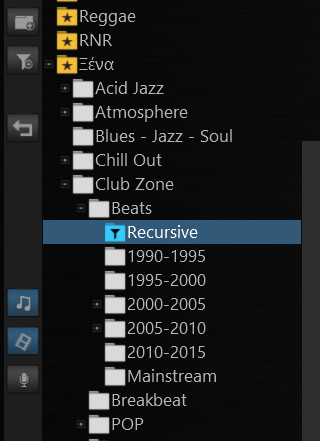
Inviato Tue 31 May 16 @ 6:49 am
@phantom your 1st solution creates a single filter folder (with no subfolders) of all the songs of my db.
what i need is for this to work progressively...for eg using my scenario of dj pari music database>alt>old school
when the dj pari m db folder is selected i must see my entire db as this is my root folder,
when the alt folder is selected i must see the tracks from the alt folder together with any other songs in subfolders(for eg the old school folder) appear in the right panel,without having to individually go into each subfolder,
when i select the old school folder i must see songs from that folder and songs from other subfolders in old school appear in the right panel.
if i right click the alt folder and click recurse,then i can see all the files in the parent alt folder AND files from the old school folder AND files in the old school subfolder also appear all at once in the right panel
....now if i deselect the alt folder and browse to another folder...and come back to this alt folder, the songs that appear in the right panel are just of the parent alt folder, whereas before in recurse mode,all the songs of the alt folder and its subfolders appear in the right panel..now i have to right click recurse AGAIN...
this is what i want to avoid...all folders should be recursive...but to eliminate the crash we were talkin about before..only music folders should be recursive so as to prevent folders like local disc etc from being recursive.
your 2nd solution may work but it may be a tedious process..hence i havent tried it as yet as i may have about over 500 folders and subfolders...
what i need is for this to work progressively...for eg using my scenario of dj pari music database>alt>old school
when the dj pari m db folder is selected i must see my entire db as this is my root folder,
when the alt folder is selected i must see the tracks from the alt folder together with any other songs in subfolders(for eg the old school folder) appear in the right panel,without having to individually go into each subfolder,
when i select the old school folder i must see songs from that folder and songs from other subfolders in old school appear in the right panel.
if i right click the alt folder and click recurse,then i can see all the files in the parent alt folder AND files from the old school folder AND files in the old school subfolder also appear all at once in the right panel
....now if i deselect the alt folder and browse to another folder...and come back to this alt folder, the songs that appear in the right panel are just of the parent alt folder, whereas before in recurse mode,all the songs of the alt folder and its subfolders appear in the right panel..now i have to right click recurse AGAIN...
this is what i want to avoid...all folders should be recursive...but to eliminate the crash we were talkin about before..only music folders should be recursive so as to prevent folders like local disc etc from being recursive.
your 2nd solution may work but it may be a tedious process..hence i havent tried it as yet as i may have about over 500 folders and subfolders...
Inviato Tue 31 May 16 @ 8:15 pm
Map a button with this action:
recurse_folder
Everytime you navigate to a folder and want to recuse it, press this button.
Still not perfect, but you don't have to rightlick and choose from the menu.
But, as above, this may lead to performance issues depending on the amount of files in the subfolders.
recurse_folder
Everytime you navigate to a folder and want to recuse it, press this button.
Still not perfect, but you don't have to rightlick and choose from the menu.
But, as above, this may lead to performance issues depending on the amount of files in the subfolders.
Inviato Wed 01 Jun 16 @ 9:40 am
i guess this may be the closest make shift solution...if there were some option to have vdj distinguish one main root folder and set this folder to always recurse...but then many users have tracks all over their hard drive so this may lead to problems..anyway guys,tanks anyway.
Inviato Wed 01 Jun 16 @ 8:26 pm








