Discussion about FXBanks
Inviato Thu 08 Dec 16 @ 6:34 am
This is not an Audio/Video Effect, so it doesnt need to be enabled.
Provides the ability to manage 8 FX Banks with 3 Effects Slots each (total storage of 24 Effects , video or audio)
By default the Banks offer the following effects (but of course they can be changed)
Bank 1 : Echo, Flanger, Phaser
Bank 2 : Reverb, Beat Grid, Distortion
Bank 3 : Backspin, Filter, Noise
Bank 4 : empty
Bank 5 : Boom Auto, Colorize, Spectral (video effects)
Bank 6 : Strobe Auto, Negative, Shake (video effects)
Bank 7 : empty
Bank 8 : empty
How to open and use :
Alternatively, you may use the FXBanks Pad page to control the Banks http://www.virtualdj.com/plugins/index.html?addonid=80500
Some useful actions (for your controller)
effect_slider 'FXBanks' 1 (Selects a Bank. Assign to a rotary knob or fader.)
param_smaller 0 ? effect_slider 'FXBanks' 1 -13% : effect_slider 'FXBanks' 1 +13% (Selects a Bank. Assign to an endless encoder)
effect_slider 'FXBanks' 1 -13% (Selects previous Bank. Assign to a button)
effect_slider 'FXBanks' 1 +13% (Selects next Bank.. Assign to a button)
effect_button 'FXBanks' 1 (Loads the selected Bank to the Effects slots of the deck)
effect_button 'FXBanks' 2 (Saves the currently selected FX Slots of a deck to the selected Bank)
or if you want to assign buttons to load/save each bank explicitly :
effect_button 'FXBanks' 3 (Loads Bank 1 to the Effects slots of the deck)
effect_button 'FXBanks' 4 (Loads Bank 2 to the Effects slots of the deck)
........
effect_button 'FXBanks' 10 (Loads Bank 8 to the Effects slots of the deck)
and...
effect_button 'FXBanks' 11 (Saves the currently selected Effects of a deck to Bank 1)
effect_button 'FXBanks' 12 (Saves the currently selected Effects of a deck to Bank 2)
.....
effect_button 'FXBanks' 18 (Saves the currently selected Effects of a deck to Bank 8)
Provides the ability to manage 8 FX Banks with 3 Effects Slots each (total storage of 24 Effects , video or audio)
By default the Banks offer the following effects (but of course they can be changed)
Bank 1 : Echo, Flanger, Phaser
Bank 2 : Reverb, Beat Grid, Distortion
Bank 3 : Backspin, Filter, Noise
Bank 4 : empty
Bank 5 : Boom Auto, Colorize, Spectral (video effects)
Bank 6 : Strobe Auto, Negative, Shake (video effects)
Bank 7 : empty
Bank 8 : empty
How to open and use :
- Select the FX Banks effect from any FX slot and open it's GUI or use the action effect_show_gui 'FXBanks'
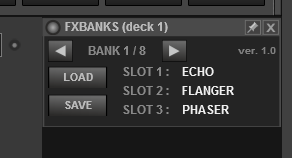
- Use the arrow buttons to select one of the 8 available Banks
- Click on the LOAD button to load the Effects from the selected Bank to the deck
- To save a Bank, simply select the Effects you want the selected Bank to have from the skin and then click on the SAVE button
Alternatively, you may use the FXBanks Pad page to control the Banks http://www.virtualdj.com/plugins/index.html?addonid=80500
Some useful actions (for your controller)
effect_slider 'FXBanks' 1 (Selects a Bank. Assign to a rotary knob or fader.)
param_smaller 0 ? effect_slider 'FXBanks' 1 -13% : effect_slider 'FXBanks' 1 +13% (Selects a Bank. Assign to an endless encoder)
effect_slider 'FXBanks' 1 -13% (Selects previous Bank. Assign to a button)
effect_slider 'FXBanks' 1 +13% (Selects next Bank.. Assign to a button)
effect_button 'FXBanks' 1 (Loads the selected Bank to the Effects slots of the deck)
effect_button 'FXBanks' 2 (Saves the currently selected FX Slots of a deck to the selected Bank)
or if you want to assign buttons to load/save each bank explicitly :
effect_button 'FXBanks' 3 (Loads Bank 1 to the Effects slots of the deck)
effect_button 'FXBanks' 4 (Loads Bank 2 to the Effects slots of the deck)
........
effect_button 'FXBanks' 10 (Loads Bank 8 to the Effects slots of the deck)
and...
effect_button 'FXBanks' 11 (Saves the currently selected Effects of a deck to Bank 1)
effect_button 'FXBanks' 12 (Saves the currently selected Effects of a deck to Bank 2)
.....
effect_button 'FXBanks' 18 (Saves the currently selected Effects of a deck to Bank 8)
Inviato Thu 08 Dec 16 @ 6:54 am
Πολυ καλη δουλεια
Θα υπαρξει και update για Mac?
Θα υπαρξει και update για Mac?
Inviato Thu 08 Dec 16 @ 10:22 am
Very nice,
v1.1 could capture and recall fx slider values,
*edit actually better than that, have it cap and recall the effect_active status too*
make it a native effect, and add +/- buttons to the native skin on the 1/3 fx switching panel
have the select next/previous bank buttons query, [example for next] " slider 1 > 87% ? slider 1 0% : slider 1 + 13%"
I always like buttons to cycle [no dead stop] if possible
v1.1 could capture and recall fx slider values,
*edit actually better than that, have it cap and recall the effect_active status too*
make it a native effect, and add +/- buttons to the native skin on the 1/3 fx switching panel
have the select next/previous bank buttons query, [example for next] " slider 1 > 87% ? slider 1 0% : slider 1 + 13%"
I always like buttons to cycle [no dead stop] if possible
Inviato Thu 08 Dec 16 @ 1:41 pm
Mac version added
Inviato Fri 09 Dec 16 @ 7:56 pm
locodog wrote :
v1.1 could capture and recall fx slider values,
VDJ already saves the Parameters of the Effect, so if you load the Effect , it will also update the FX sliders. Unless you mean e.g. Save 2 different variations of the Effect, eg. an Echo with 1 beat and on another Bank an Echo with 1/2 beat
That could be handy, but it will "pack" the FX GUI, as i will need to provide all the Sliders and Buttons values of the Effect, as the name will be the same
Inviato Fri 09 Dec 16 @ 8:18 pm
Something like, not quite like that, I don't know how writing to the ini of your fx works,
are you saying you have to have a visible effect_string_param for all the info you go back to the .ini,
my idea was as you call a bank the fx waits a few hundred milis to let the called fx ini's do their thing and then set the dials as they were captured, that way you can go off on all kinds of weird tangents with fxs knowing, I call bank one and every thing's kosha
are you saying you have to have a visible effect_string_param for all the info you go back to the .ini,
my idea was as you call a bank the fx waits a few hundred milis to let the called fx ini's do their thing and then set the dials as they were captured, that way you can go off on all kinds of weird tangents with fxs knowing, I call bank one and every thing's kosha
Inviato Fri 09 Dec 16 @ 9:13 pm
I dont have to offer the FX Parameters on the FX GUI of course, i can store them to strings and recall, but the issue is that if you have the same Effect stored in different Banks with different parameters, how will u know which one is which and select , since the Effect name will be the same on both Banks ?
Inviato Fri 09 Dec 16 @ 9:21 pm
Have the string something like, bankNum, slot, paramNum, space, value
Inviato Sat 10 Dec 16 @ 8:04 pm
Very awesome Add On. I'm loving it and it's usefulness. Thank you very much for this add on. :)
Inviato Sun 11 Dec 16 @ 11:55 am
Trying to figure out something. How can i decide which effects will be in bank 1?
For example i want Bank 1 to have:
1) Video Cut 2) Milkdrop 3) Echo
Bank 2: 1) Flanger 2) Echo 3) Brakestart.
Bank 3 etc...
For example i want Bank 1 to have:
1) Video Cut 2) Milkdrop 3) Echo
Bank 2: 1) Flanger 2) Echo 3) Brakestart.
Bank 3 etc...
Inviato Thu 22 Dec 16 @ 8:29 pm
manually put those fx on to slots, pick the fx bank you want to save to and press save
Inviato Thu 22 Dec 16 @ 9:22 pm
locodog wrote :
manually put those fx on to slots, pick the fx bank you want to save to and press save
Ok cool! Thanks.
Trying now to figure a cool clean and easy way to scroll through the banks with keayboard shortcuts.
*EDIT: i got it working... Really cool stuff. I can't believe i had it installed but never had the time to check it out;
Inviato Thu 22 Dec 16 @ 9:32 pm
Question:
I understand that this ->
effect_slider 'FXBanks' 1 -13
effect_slider 'FXBanks' 1 +13
Works if the deck is a master deck.
What is the script to "set masterdeck" ?
Trying to set 2 buttons on my controller.
Kinda having a blackout
I understand that this ->
effect_slider 'FXBanks' 1 -13
effect_slider 'FXBanks' 1 +13
Works if the deck is a master deck.
What is the script to "set masterdeck" ?
Trying to set 2 buttons on my controller.
Kinda having a blackout
Inviato Fri 23 Dec 16 @ 4:49 am
If you dont add any deck X in front of the actions, then the actions will apply to the default deck.
You can toggle/select the default/selected decks using either the TAB button on the keyboard or the A/B buttons on the skin.
You can toggle/select the default/selected decks using either the TAB button on the keyboard or the A/B buttons on the skin.
Inviato Fri 23 Dec 16 @ 1:07 pm
Doesnt work for me.
The Effects dropdown does not contain "FX Banks", only the Pads section, and i cannot scroll through the banks there..
Using a fresh download. Missing something?
The Effects dropdown does not contain "FX Banks", only the Pads section, and i cannot scroll through the banks there..
Using a fresh download. Missing something?
Inviato Wed 19 Apr 17 @ 8:55 am
Nice , i love this addon :)
Is it possible to assign the function select bank AND load (directly), on the same rotary knob?
I tried this: effect_slider 'FXBanks' 1 & effect_button 'FXBanks' 1
The load works each time, but the select bank not at every rotation.
Thanks
Is it possible to assign the function select bank AND load (directly), on the same rotary knob?
I tried this: effect_slider 'FXBanks' 1 & effect_button 'FXBanks' 1
The load works each time, but the select bank not at every rotation.
Thanks
Inviato Tue 20 Jun 17 @ 7:12 pm
For a knob (dial) try this..
effect_slider 'FXBanks' 1 & effect_button 'FXBanks' 1 on
or this for an endless encoder..
param_smaller 0 ? effect_slider 'FXBanks' 1 -13% & effect_button 'FXBanks' 1 on : effect_slider 'FXBanks' 1 +13% & effect_button 'FXBanks' 1 on
effect_slider 'FXBanks' 1 & effect_button 'FXBanks' 1 on
or this for an endless encoder..
param_smaller 0 ? effect_slider 'FXBanks' 1 -13% & effect_button 'FXBanks' 1 on : effect_slider 'FXBanks' 1 +13% & effect_button 'FXBanks' 1 on
Inviato Tue 20 Jun 17 @ 10:22 pm
Works perfectly now. Thanks :)
Inviato Wed 21 Jun 17 @ 5:22 pm
excelente en 32 bit, quisiera saber si están trabajando este complemento para la versión de 64 bit porque en no funciona
Inviato Tue 06 Aug 19 @ 3:32 pm












