any body using pioneer DDJ SZ2 ?
hi guys
Just got my looks like is not native support for it? any body ?
hi guys
Just got my looks like is not native support for it? any body ?
Inviato Thu 23 Mar 17 @ 11:05 pm
Thanks DJ KZ and phantom DJ for the hard work i really can't wait till the DDJ-SZ2 is the strongest nativley supported controller for VDJ☺
Just to draw your attention to sth i noticed:
-regarding Trim knobs: I have noticed that Serato DJ also uses auto gain (92dB recommeded), and the the tracks gains and the master gain on the software itself are kind of Auto which somehow settles the volume of all the tracks to be the same in the software(normalize) and the master signal is kind of sent to the external mixer(DDJ-SZ2)..when you turn the knobs of the trims and the master gain on the controller,it only controls the volume externally after the signal has been sent out to the controler without moving the virtual knobs in the software..and somehow this is better and more precise that they are combining auto gain from the software itself then give the privilage to the user to control the volume from the controler as in old school DJ gear.
In VDJ the trims move the gains on the software which manipulates the autogain which was previously set to 0% on each track load and each time you want to control the trim you have to align it with the virtual one to pick it up then have control over the volume..the master gain in VDJ seems to work fine though
-also regarding the FX banks(above left & right decks) please refer to the instruction manual of the DDJ-SZ which has been issued by VDJ..it says that you can assign either banks to an individual channel by pressing button FX1 or FX2 or Both above each channel and it is working..i dnt know why i have been informed that it doesnt work like that in VDJ
Thanks again...
Inviato Sun 11 Jun 17 @ 6:40 am[ selected best answer by djdad on Wed 20 Feb 19 @ 11:55 pm ]
It's not supported yet as you already know. And I don't see it on the "coming soon" list
But if you have the unit maybe you could help get the mapping done?
Atomix often like to get help testing the VDJ mappings for new controllers by people who have already bought the units
But if you have the unit maybe you could help get the mapping done?
Atomix often like to get help testing the VDJ mappings for new controllers by people who have already bought the units
Inviato Mon 10 Apr 17 @ 9:25 pm
It looks like the Pioneer DDJ-SZ2 is now supported in the latest Early Access release (b3734)
Inviato Wed 10 May 17 @ 1:34 am
hello all
yea DDJ-SZ2 is detected now and is kind of working with VDJ but there are ALOT of things that aren't yet properly mapped such as:
-sampler volume: not working
-instant doubles: not working
-pitch play: not working
-trim knobs: work only when aligned with the virtual knobs on VDJ
-tempo faders: work only when aligned with the virtual faders on VDJ
-color FX (filter): sometimes it works when pressed (blinking) and turning the corresponding channel knob and sometimes it doesn't, moreover; the filter sounds very weak compared to the filter in Serato DJ software where it sounds more deep
-Sound effects banks: Sound effects buttons 1 & 2 which are located above each channel to allow you choose which bank to affect the individual channel (1,2 or both) are inactive, not lit and not working at all
-Default decks: When opening VDJ, the default lit decks are 3&4 instead of 1&2, which is not right
-Parameters nob (Beats nob): The beats nob which affects the parameters of the sound effects in the banks is not working (not active)
-Flip function: The flip function is not working at all (rec/loop, start on/off, save)
-Headphone cue: it is reversed on channel one and headphone cue is not lit automatically when loading a track into a deck which causes a trouble just switching the cues manually every time I load a track
and some other more things
I hope that DDJ-SZ2 will be natively and fully supported by VDJ soon :)
thanks for the support team they already helped a lot :)
have a nice day guyz
yea DDJ-SZ2 is detected now and is kind of working with VDJ but there are ALOT of things that aren't yet properly mapped such as:
-sampler volume: not working
-instant doubles: not working
-pitch play: not working
-trim knobs: work only when aligned with the virtual knobs on VDJ
-tempo faders: work only when aligned with the virtual faders on VDJ
-color FX (filter): sometimes it works when pressed (blinking) and turning the corresponding channel knob and sometimes it doesn't, moreover; the filter sounds very weak compared to the filter in Serato DJ software where it sounds more deep
-Sound effects banks: Sound effects buttons 1 & 2 which are located above each channel to allow you choose which bank to affect the individual channel (1,2 or both) are inactive, not lit and not working at all
-Default decks: When opening VDJ, the default lit decks are 3&4 instead of 1&2, which is not right
-Parameters nob (Beats nob): The beats nob which affects the parameters of the sound effects in the banks is not working (not active)
-Flip function: The flip function is not working at all (rec/loop, start on/off, save)
-Headphone cue: it is reversed on channel one and headphone cue is not lit automatically when loading a track into a deck which causes a trouble just switching the cues manually every time I load a track
and some other more things
I hope that DDJ-SZ2 will be natively and fully supported by VDJ soon :)
thanks for the support team they already helped a lot :)
have a nice day guyz
Inviato Fri 19 May 17 @ 10:56 pm
blacknoiz wrote :
hello all
yea DDJ-SZ2 is detected now and is kind of working with VDJ but there are ALOT of things that aren't yet properly mapped such as:
-sampler volume: not working
-instant doubles: not working
-pitch play: not working
-trim knobs: work only when aligned with the virtual knobs on VDJ
-tempo faders: work only when aligned with the virtual faders on VDJ
-color FX (filter): sometimes it works when pressed (blinking) and turning the corresponding channel knob and sometimes it doesn't, moreover; the filter sounds very weak compared to the filter in Serato DJ software where it sounds more deep
-Sound effects banks: Sound effects buttons 1 & 2 which are located above each channel to allow you choose which bank to affect the individual channel (1,2 or both) are inactive, not lit and not working at all
-Default decks: When opening VDJ, the default lit decks are 3&4 instead of 1&2, which is not right
-Parameters nob (Beats nob): The beats nob which affects the parameters of the sound effects in the banks is not working (not active)
-Flip function: The flip function is not working at all (rec/loop, start on/off, save)
-Headphone cue: it is reversed on channel one and headphone cue is not lit automatically when loading a track into a deck which causes a trouble just switching the cues manually every time I load a track
and some other more things
I hope that DDJ-SZ2 will be natively and fully supported by VDJ soon :)
thanks for the support team they already helped a lot :)
have a nice day guyz
yea DDJ-SZ2 is detected now and is kind of working with VDJ but there are ALOT of things that aren't yet properly mapped such as:
-sampler volume: not working
-instant doubles: not working
-pitch play: not working
-trim knobs: work only when aligned with the virtual knobs on VDJ
-tempo faders: work only when aligned with the virtual faders on VDJ
-color FX (filter): sometimes it works when pressed (blinking) and turning the corresponding channel knob and sometimes it doesn't, moreover; the filter sounds very weak compared to the filter in Serato DJ software where it sounds more deep
-Sound effects banks: Sound effects buttons 1 & 2 which are located above each channel to allow you choose which bank to affect the individual channel (1,2 or both) are inactive, not lit and not working at all
-Default decks: When opening VDJ, the default lit decks are 3&4 instead of 1&2, which is not right
-Parameters nob (Beats nob): The beats nob which affects the parameters of the sound effects in the banks is not working (not active)
-Flip function: The flip function is not working at all (rec/loop, start on/off, save)
-Headphone cue: it is reversed on channel one and headphone cue is not lit automatically when loading a track into a deck which causes a trouble just switching the cues manually every time I load a track
and some other more things
I hope that DDJ-SZ2 will be natively and fully supported by VDJ soon :)
thanks for the support team they already helped a lot :)
have a nice day guyz
I don't have the units, but here are a few comments that my help you
-trim knobs: work only when aligned with the virtual knobs on VDJ
-tempo faders: work only when aligned with the virtual faders on VDJ
That's the way it should be by default, but you can change it in the settings.
Look for controllerTakeOverMode and controllerTakeOverModePitch
- the filter sounds very weak compared to the filter in Serato DJ software where it sounds more deep
You can change how you want the filter to sound in the settings.
Look for filterDefaultResonance
-Flip function: The flip function is not working at all (rec/loop, start on/off, save)
There is no flip function in VDJ at the moment. That's a pay-extra-for option of Serato
But if you like that kind of stuff you could try install Routine from the download plugin section
Inviato Sun 21 May 17 @ 9:49 am
We had to support the unit by working remotely on it. Therefore some issues may arise. However please respond on my following questions:
Does it work if you move the sampler volume knob all the way to the right and then back ?
Will be fixed on next mapper update
Which button(s) combo enable this mode ?
As clusmogensen said above, this is the default behavior of VirtualDj.
Also keep in mind that SZ2 features a MIDI controlled hardware mixer (It's hard to explain, but it's not a true hardware mixer, nor a classic MIDI mixer either)
The sound of the filter can be adjusted by changing it's resonance. For the other issue (working sometimes only) can you find a pattern that will help us understand when the filter is not working ?
We made a change for the next mapper update that we hope it will prevent this issue from happening again, but we can't be 100% sure since we don't know when this issue occurs.
Since VirtualDj 8.2 on ALL controllers that have FX assign buttons, the assign buttons clone the selected decks from one deck to another. The same behavior should occur on SZ2 as well. So, if you press FX2 button on deck 1, the selected effects from deck2 should be copied to deck 1.
We are investigating this issue. There's nothing on the mapper that should force the decks to change. However we made a few changes for the next mapper update, so please try again.
The beats encoder that controls the number of beats for effects, works ONLY on selected effects that support this function (such as Echo)
There's no FLIP function on VirtualDj yet.
For the PFL led on deck 1 being inverted, please start VirtualDJ with all PFL buttons OFF.
For the fact that auto-cue is not working, that's a limitation of DDJ-SZ2 firmware and it's hybrid MIDI/Analog mixer.
We are investigating other possible solutions, but for the moment you have to start VirtualDj with ALL PFL buttons off (default controller state after boot) and switch PFL manually.
Such as ?
blacknoiz wrote :
-sampler volume: not working
Does it work if you move the sampler volume knob all the way to the right and then back ?
blacknoiz wrote :
-instant doubles: not working
Will be fixed on next mapper update
blacknoiz wrote :
-pitch play: not working
Which button(s) combo enable this mode ?
blacknoiz wrote :
-trim knobs: work only when aligned with the virtual knobs on VDJ
-tempo faders: work only when aligned with the virtual faders on VDJ
-tempo faders: work only when aligned with the virtual faders on VDJ
As clusmogensen said above, this is the default behavior of VirtualDj.
Also keep in mind that SZ2 features a MIDI controlled hardware mixer (It's hard to explain, but it's not a true hardware mixer, nor a classic MIDI mixer either)
blacknoiz wrote :
-color FX (filter): sometimes it works when pressed (blinking) and turning the corresponding channel knob and sometimes it doesn't, moreover; the filter sounds very weak compared to the filter in Serato DJ software where it sounds more deep
The sound of the filter can be adjusted by changing it's resonance. For the other issue (working sometimes only) can you find a pattern that will help us understand when the filter is not working ?
We made a change for the next mapper update that we hope it will prevent this issue from happening again, but we can't be 100% sure since we don't know when this issue occurs.
blacknoiz wrote :
-Sound effects banks: Sound effects buttons 1 & 2 which are located above each channel to allow you choose which bank to affect the individual channel (1,2 or both) are inactive, not lit and not working at all
Since VirtualDj 8.2 on ALL controllers that have FX assign buttons, the assign buttons clone the selected decks from one deck to another. The same behavior should occur on SZ2 as well. So, if you press FX2 button on deck 1, the selected effects from deck2 should be copied to deck 1.
blacknoiz wrote :
-Default decks: When opening VDJ, the default lit decks are 3&4 instead of 1&2, which is not right
We are investigating this issue. There's nothing on the mapper that should force the decks to change. However we made a few changes for the next mapper update, so please try again.
blacknoiz wrote :
-Parameters nob (Beats nob): The beats nob which affects the parameters of the sound effects in the banks is not working (not active)
The beats encoder that controls the number of beats for effects, works ONLY on selected effects that support this function (such as Echo)
blacknoiz wrote :
-Flip function: The flip function is not working at all (rec/loop, start on/off, save)
There's no FLIP function on VirtualDj yet.
blacknoiz wrote :
-Headphone cue: it is reversed on channel one and headphone cue is not lit automatically when loading a track into a deck which causes a trouble just switching the cues manually every time I load a track
For the PFL led on deck 1 being inverted, please start VirtualDJ with all PFL buttons OFF.
For the fact that auto-cue is not working, that's a limitation of DDJ-SZ2 firmware and it's hybrid MIDI/Analog mixer.
We are investigating other possible solutions, but for the moment you have to start VirtualDj with ALL PFL buttons off (default controller state after boot) and switch PFL manually.
blacknoiz wrote :
and some other more things
Such as ?
Inviato Mon 22 May 17 @ 7:59 am
PhantomDeejay wrote :
We had to support the unit by working remotely on it. Therefore some issues may arise. However please respond on my following questions:
Does it work if you move the sampler volume knob all the way to the right and then back ?
Will be fixed on next mapper update
Which button(s) combo enable this mode ?
As clusmogensen said above, this is the default behavior of VirtualDj.
Also keep in mind that SZ2 features a MIDI controlled hardware mixer (It's hard to explain, but it's not a true hardware mixer, nor a classic MIDI mixer either)
The sound of the filter can be adjusted by changing it's resonance. For the other issue (working sometimes only) can you find a pattern that will help us understand when the filter is not working ?
We made a change for the next mapper update that we hope it will prevent this issue from happening again, but we can't be 100% sure since we don't know when this issue occurs.
Since VirtualDj 8.2 on ALL controllers that have FX assign buttons, the assign buttons clone the selected decks from one deck to another. The same behavior should occur on SZ2 as well. So, if you press FX2 button on deck 1, the selected effects from deck2 should be copied to deck 1.
We are investigating this issue. There's nothing on the mapper that should force the decks to change. However we made a few changes for the next mapper update, so please try again.
The beats encoder that controls the number of beats for effects, works ONLY on selected effects that support this function (such as Echo)
There's no FLIP function on VirtualDj yet.
For the PFL led on deck 1 being inverted, please start VirtualDJ with all PFL buttons OFF.
For the fact that auto-cue is not working, that's a limitation of DDJ-SZ2 firmware and it's hybrid MIDI/Analog mixer.
We are investigating other possible solutions, but for the moment you have to start VirtualDj with ALL PFL buttons off (default controller state after boot) and switch PFL manually.
Such as ?
blacknoiz wrote :
-sampler volume: not working
Does it work if you move the sampler volume knob all the way to the right and then back ?
blacknoiz wrote :
-instant doubles: not working
Will be fixed on next mapper update
blacknoiz wrote :
-pitch play: not working
Which button(s) combo enable this mode ?
blacknoiz wrote :
-trim knobs: work only when aligned with the virtual knobs on VDJ
-tempo faders: work only when aligned with the virtual faders on VDJ
-tempo faders: work only when aligned with the virtual faders on VDJ
As clusmogensen said above, this is the default behavior of VirtualDj.
Also keep in mind that SZ2 features a MIDI controlled hardware mixer (It's hard to explain, but it's not a true hardware mixer, nor a classic MIDI mixer either)
blacknoiz wrote :
-color FX (filter): sometimes it works when pressed (blinking) and turning the corresponding channel knob and sometimes it doesn't, moreover; the filter sounds very weak compared to the filter in Serato DJ software where it sounds more deep
The sound of the filter can be adjusted by changing it's resonance. For the other issue (working sometimes only) can you find a pattern that will help us understand when the filter is not working ?
We made a change for the next mapper update that we hope it will prevent this issue from happening again, but we can't be 100% sure since we don't know when this issue occurs.
blacknoiz wrote :
-Sound effects banks: Sound effects buttons 1 & 2 which are located above each channel to allow you choose which bank to affect the individual channel (1,2 or both) are inactive, not lit and not working at all
Since VirtualDj 8.2 on ALL controllers that have FX assign buttons, the assign buttons clone the selected decks from one deck to another. The same behavior should occur on SZ2 as well. So, if you press FX2 button on deck 1, the selected effects from deck2 should be copied to deck 1.
blacknoiz wrote :
-Default decks: When opening VDJ, the default lit decks are 3&4 instead of 1&2, which is not right
We are investigating this issue. There's nothing on the mapper that should force the decks to change. However we made a few changes for the next mapper update, so please try again.
blacknoiz wrote :
-Parameters nob (Beats nob): The beats nob which affects the parameters of the sound effects in the banks is not working (not active)
The beats encoder that controls the number of beats for effects, works ONLY on selected effects that support this function (such as Echo)
blacknoiz wrote :
-Flip function: The flip function is not working at all (rec/loop, start on/off, save)
There's no FLIP function on VirtualDj yet.
blacknoiz wrote :
-Headphone cue: it is reversed on channel one and headphone cue is not lit automatically when loading a track into a deck which causes a trouble just switching the cues manually every time I load a track
For the PFL led on deck 1 being inverted, please start VirtualDJ with all PFL buttons OFF.
For the fact that auto-cue is not working, that's a limitation of DDJ-SZ2 firmware and it's hybrid MIDI/Analog mixer.
We are investigating other possible solutions, but for the moment you have to start VirtualDj with ALL PFL buttons off (default controller state after boot) and switch PFL manually.
blacknoiz wrote :
and some other more things
Such as ?
Dear George :)
Good day, you aleady have been very supportive thanks for that,please note the following:
-sampler volume knob on DDJ-SZ2 moves the corresponding virtual knob on VDJ but with no effect on the actual sound at all..its always full volume even when i try yo lower the sound from VDJ by mouse on the virtual knob itself it doesn't go down..also i tried turning the knob all the way lef and right but with the same result
-pitch play can be initiated by holding shift and pressing sampler button [SHIFT + SAMPLER]
-as for the trim knobs and the faders they are real time in Serato.. in other words; trim knob on the controller controls the virtual knob son whenever the knob is the sound is corresponding accordingly and i don't have to alighln the controller knob with the virtual one to have control over it..i believe it has sth to do with autogain maybe i really don't know
-actually for the filter issue i dont know when it happens; but somtimes i press filter and VDJ acts as if i never pressed even though it starts blinking but no filter effect is there until i repress it to deactivate then again to activate then it will work..not sure why!
-about the effect buttons 1&2: it doesn't have to be cloned it should work like this:
There is FX1,FX2 buttons upside of each channel,their job is that you can assign FX1 bank ,which is upleft of the left jogwheel, to the corresponding channel by pressing the button FX1 above the channel...you can also press FX2 button located upside the same channel to assign FX2 bank,located on the right side above the jogwheel, for FX2 bank to control the same channel too! Leaving you with 6 possibilites of effects per channel, and of course you can pressFX2 only to make FX2 bank control the chanel alone if FX1 is not lit...all of that is not working VDJ has only left FX1 bank for deck1/3 and right FX2 bank for deck 2/4
-about PFL i tried to start VDJ with all PFL on the controller off..same result
As for the auto PFL this issue is also in Serato DJ btw
-other things such as whats written in the email i sent you about some options not being there such as sampler touch sensitive mode(am not sure if it is working which is the harder you hot the sampler pad the higher the sound is) and also slicer loop is not there..parameter1 button is not lit when pressed but it is functional ..not sure if parameter2 is there though
I am now in Dubai for a work meeting..unfortunately i dont have the SZ2 with me here but please leave me a comment on ehat exactly you want me to try and i will do it on wednesday 24th on which i will be back to Jordan i hope
Thanks alottt
Inviato Mon 22 May 17 @ 1:55 pm
hi,
i got an offer of 1700 for ddjsz2 while the ddjsz was 1997 so i took the sz2
now i want to help shape the direction of development for this hardware. especailly since i own one.
vdj: 8.2b3761
sampler volume: works fine on my pc.
instant doubles: ??
what is it?
pitch play:
trigerred by Shift + Sampler.. essentially it's a pads page "pitch play"
There are 4 buttons to control what the 8 trigger pads do.
each button has a shift mode that's supposed to do something else.
button => shift + button
hot cue => cue loop => saved flip
roll => saved loop
slicer => slider loop
sampler => pitch play => velocity sampler
trim knobs & tempo faders
that's a virtaul dj option settings
somewhere in there i set vdj to never adjust these things on its own and always use the values i set with the controller.
color fx:
is this a virtual dj thing.. cause i thought this was a pioneer thing.
if it is a vdj thing..
echo.. just mimic echo filter.. on/off with param 1
jet.. samething
pitch.. samething
filter.. same thing
sound fx banks:
see "serato flip" below
default decks
as of this version: it loads default: 3 and 4.. annoying but not that big a deal.
also
i have to press deck 1 twice to switch over to deck 1.. always
please add script to be able to switch decks between 6 decks easily:
button deck 1: { deck -=2} (5,3,1)
button deck 3: { deck +=2} (1,3,5)
if deck=5: leddeck1=on; leddeck3=on;
same thing for other side
button deck 2: if(decks.count>4){ deck -=2} (6,4,2)
button deck 4: if(decks.count>4){ deck +=2} (2,4,6)
if deck=6: leddeck2=on; leddeck4=on;
please set on detect controller
set to 3 fx with 1 param instead of 1 fx with 3 params.. so the controller and fx makes sense.. also a nice mesasge "FX has 2 mode: single and tripple" would be nice to let new dj's and old dj's understand what is going on here.
redundant: beats knob
knob.beats.turn + shift = key change
knob.beats.press + shift = key reset
knob.beats.turn + = nothing
knob.beats.press + = nothing
redundancy because sz2 has dedicated key buttons
[button]key.up = key ++
[button]key.down = key --
[button]key.up +shift = sync
[button]key.down +shift= key reset
ideally
knob.beats.turn = beat skip 1
knob.beats.turn + knob.beats.press = 4
knob.beats.turn + shift = skip 8
knob.beats.turn + knob.beats.press + shift = 16
-we.. i .. use this plenty.
headphones cue don't work at all..
"vdj flip"
after messing with serato flip for a while .. here is what i think the vdj flip buttons should do.
first of all, when identifying the controller: create a page "flips" in samplers. if it is user created, then ask the user to rename the old flips.
then as virtual dj identifies these buttons
FLIP_REC "rec" => record a sampler from channel (respectively). if loop is on, capture loop to a temporary flip sample(r) in "flips".. [do not save]
SHIFT_FLIP_REC "loop" => set recorded flip sample as "loop" or "single"
FLIP_START "start" => stutter play recorded flip sample
SHIFT_FLIP_START "on/off" => flip sample stop..
FLIP_SLOT "slot" => show samplers and change to page "flips"
SHIFT_FLIP_SLOT "save" => add recorded sample to sampler page "flips" for later use. with album art (for easy identification).
FX banks
hot samplers - these can be used as 8 .. or with shift 16 hot samplers.. ideally recorded flips
any sampler (flip sampler as well) can be set as a hot sample 1-16 and the 8 fx banks buttons are used to trigger them.
knob.load/inst doubles
when in browser: shift plus press = recurse ; press = move to songs .. this is a standard thing in all the controllers i've ever owned. and it totally makes sense.
when in songs: press to load to respected channel. shift + press = load inst doubles. shift + turn = selected multiple. shift plus press = add selected multiple to sidelist
i know you have "shift" + "load prepare" to switch from browser to songs... to side.. and back to browser. but that's too confusing. i think it should be easy to remember and move through (using 1 hand). using old methods that we are familiar with. it took me over 3 hours to understand what this controller does and it's still hard to remember
shift plus sampler pads
since vdj has 16 default instruments.. it only makes sense that shift would trigger 9-16
SHIFT + (moving through a list)
when moving through the FX list via Shift + fx1_select.. it makes more sense to show the list while the shift button is pressed.
when the shift button is let go, then hide the list.
there is a long list and going through it one at a time can be a bit time consuming when live in the mix. having that list makes it easy to quickly get to the fx without reading them one by one.
i got an offer of 1700 for ddjsz2 while the ddjsz was 1997 so i took the sz2
now i want to help shape the direction of development for this hardware. especailly since i own one.
vdj: 8.2b3761
sampler volume: works fine on my pc.
instant doubles: ??
what is it?
pitch play:
trigerred by Shift + Sampler.. essentially it's a pads page "pitch play"
There are 4 buttons to control what the 8 trigger pads do.
each button has a shift mode that's supposed to do something else.
button => shift + button
hot cue => cue loop => saved flip
roll => saved loop
slicer => slider loop
sampler => pitch play => velocity sampler
trim knobs & tempo faders
that's a virtaul dj option settings
somewhere in there i set vdj to never adjust these things on its own and always use the values i set with the controller.
color fx:
is this a virtual dj thing.. cause i thought this was a pioneer thing.
if it is a vdj thing..
echo.. just mimic echo filter.. on/off with param 1
jet.. samething
pitch.. samething
filter.. same thing
sound fx banks:
see "serato flip" below
default decks
as of this version: it loads default: 3 and 4.. annoying but not that big a deal.
also
i have to press deck 1 twice to switch over to deck 1.. always
please add script to be able to switch decks between 6 decks easily:
button deck 1: { deck -=2} (5,3,1)
button deck 3: { deck +=2} (1,3,5)
if deck=5: leddeck1=on; leddeck3=on;
same thing for other side
button deck 2: if(decks.count>4){ deck -=2} (6,4,2)
button deck 4: if(decks.count>4){ deck +=2} (2,4,6)
if deck=6: leddeck2=on; leddeck4=on;
please set on detect controller
set to 3 fx with 1 param instead of 1 fx with 3 params.. so the controller and fx makes sense.. also a nice mesasge "FX has 2 mode: single and tripple" would be nice to let new dj's and old dj's understand what is going on here.
redundant: beats knob
knob.beats.turn + shift = key change
knob.beats.press + shift = key reset
knob.beats.turn + = nothing
knob.beats.press + = nothing
redundancy because sz2 has dedicated key buttons
[button]key.up = key ++
[button]key.down = key --
[button]key.up +shift = sync
[button]key.down +shift= key reset
ideally
knob.beats.turn = beat skip 1
knob.beats.turn + knob.beats.press = 4
knob.beats.turn + shift = skip 8
knob.beats.turn + knob.beats.press + shift = 16
-we.. i .. use this plenty.
headphones cue don't work at all..
"vdj flip"
after messing with serato flip for a while .. here is what i think the vdj flip buttons should do.
first of all, when identifying the controller: create a page "flips" in samplers. if it is user created, then ask the user to rename the old flips.
then as virtual dj identifies these buttons
FLIP_REC "rec" => record a sampler from channel (respectively). if loop is on, capture loop to a temporary flip sample(r) in "flips".. [do not save]
SHIFT_FLIP_REC "loop" => set recorded flip sample as "loop" or "single"
FLIP_START "start" => stutter play recorded flip sample
SHIFT_FLIP_START "on/off" => flip sample stop..
FLIP_SLOT "slot" => show samplers and change to page "flips"
SHIFT_FLIP_SLOT "save" => add recorded sample to sampler page "flips" for later use. with album art (for easy identification).
FX banks
hot samplers - these can be used as 8 .. or with shift 16 hot samplers.. ideally recorded flips
any sampler (flip sampler as well) can be set as a hot sample 1-16 and the 8 fx banks buttons are used to trigger them.
knob.load/inst doubles
when in browser: shift plus press = recurse ; press = move to songs .. this is a standard thing in all the controllers i've ever owned. and it totally makes sense.
when in songs: press to load to respected channel. shift + press = load inst doubles. shift + turn = selected multiple. shift plus press = add selected multiple to sidelist
i know you have "shift" + "load prepare" to switch from browser to songs... to side.. and back to browser. but that's too confusing. i think it should be easy to remember and move through (using 1 hand). using old methods that we are familiar with. it took me over 3 hours to understand what this controller does and it's still hard to remember
shift plus sampler pads
since vdj has 16 default instruments.. it only makes sense that shift would trigger 9-16
SHIFT + (moving through a list)
when moving through the FX list via Shift + fx1_select.. it makes more sense to show the list while the shift button is pressed.
when the shift button is let go, then hide the list.
there is a long list and going through it one at a time can be a bit time consuming when live in the mix. having that list makes it easy to quickly get to the fx without reading them one by one.
Inviato Sun 04 Jun 17 @ 11:34 pm
Hello all...
Hope you are all doing well :)
adding to DJ KZ's post please find the below notes:
-indeed the headphone cueing is not working at all
-default decks are still 3,4 and should be 1,2
-filter color FX is working when pressed the 1st time (blinking), and when pressed to deactivate (not blinking) and then pressed to activate again (blinking) its not working until you press it again one more time to deactivate (not blinking) and then to activate(blinking) for it to work again, other color FX work just fine... the problem is just in the filter.. please also note that this problem is ONLY with the dedicated channel color FX knobs, however; the filter is working perfect using the master channel color FX knob
-the actual dedicated trim knobs on the controller don't copy the scale of the virtual one on VDJ, e.g. when the controller's trim knob is turned fully open, the virtual one only lines towards 3 O'clock
-mentioned before: left FX bank only control decks1&3, right FX bank only controls decks 2&4, and the dedicated (FX1&2) buttons above each channel are inactive (not lit) where they should be lit when pressed to allow you choose which FX bank to have control over the dedicated channel
that's for now :)
cheers
Hope you are all doing well :)
adding to DJ KZ's post please find the below notes:
-indeed the headphone cueing is not working at all
-default decks are still 3,4 and should be 1,2
-filter color FX is working when pressed the 1st time (blinking), and when pressed to deactivate (not blinking) and then pressed to activate again (blinking) its not working until you press it again one more time to deactivate (not blinking) and then to activate(blinking) for it to work again, other color FX work just fine... the problem is just in the filter.. please also note that this problem is ONLY with the dedicated channel color FX knobs, however; the filter is working perfect using the master channel color FX knob
-the actual dedicated trim knobs on the controller don't copy the scale of the virtual one on VDJ, e.g. when the controller's trim knob is turned fully open, the virtual one only lines towards 3 O'clock
-mentioned before: left FX bank only control decks1&3, right FX bank only controls decks 2&4, and the dedicated (FX1&2) buttons above each channel are inactive (not lit) where they should be lit when pressed to allow you choose which FX bank to have control over the dedicated channel
that's for now :)
cheers
Inviato Mon 05 Jun 17 @ 5:03 am
the most important update to this controller is the headphones.
ideally each ch to it's cue and the preview to headphones without ch assignment.
ideally each ch to it's cue and the preview to headphones without ch assignment.
Inviato Mon 05 Jun 17 @ 3:32 pm
virtualdj is missing some midi commands and needs to detect the following keys
fx assignment
fx1_assign1, fx1_assign2, fx1_assign3, fx1_assign4, fx2_assign1, fx2_assign2, fx2_assign3, fx2_assign4, shift_fx1_assign1, shift_fx1_assign2, shift_fx1_assign3, shift_fx1_assign4, shift_fx2_assign1, shift_fx2_assign2, shift_fx2_assign3, shift_fx2_assign4. i would love to trigger samplers with the fx assign buttons: 8 happy samplers triggers
it also has no connection to the oscillator buttons, but i really don't care much for them since they work fine as they are. though it would be nice to override the default. and to have the osc_param apply a key/pitch shift for the all samplers
fx assignment
fx1_assign1, fx1_assign2, fx1_assign3, fx1_assign4, fx2_assign1, fx2_assign2, fx2_assign3, fx2_assign4, shift_fx1_assign1, shift_fx1_assign2, shift_fx1_assign3, shift_fx1_assign4, shift_fx2_assign1, shift_fx2_assign2, shift_fx2_assign3, shift_fx2_assign4. i would love to trigger samplers with the fx assign buttons: 8 happy samplers triggers
it also has no connection to the oscillator buttons, but i really don't care much for them since they work fine as they are. though it would be nice to override the default. and to have the osc_param apply a key/pitch shift for the all samplers
Inviato Tue 06 Jun 17 @ 2:40 am
I don't mean to sound rude, but I have repeatedly asked for any user with issues to contact me first.
It's pointless to "report issues" when:
A) Some of them are not real issues, they are just a DIFFERENT WAY of doing things (like the FX ASSIGN buttons which clone effects from one deck to another on VirtualDj)
B) There's no way for us to test, confirm, and fix the issues you report without a unit.
C) The mapper of SZ2 was based on users feedback reports which (they) found everything working correctly ???
We struggle to provide you the best experience you can have with any controller, and we believe you should be able to use 100% of it's potentials.
However, we still need your help to achieve that.
Thank you.
It's pointless to "report issues" when:
A) Some of them are not real issues, they are just a DIFFERENT WAY of doing things (like the FX ASSIGN buttons which clone effects from one deck to another on VirtualDj)
B) There's no way for us to test, confirm, and fix the issues you report without a unit.
C) The mapper of SZ2 was based on users feedback reports which (they) found everything working correctly ???
We struggle to provide you the best experience you can have with any controller, and we believe you should be able to use 100% of it's potentials.
However, we still need your help to achieve that.
Thank you.
Inviato Tue 06 Jun 17 @ 12:54 pm
blacknoiz wrote :
-sampler volume knob on DDJ-SZ2 moves the corresponding virtual knob on VDJ but with no effect on the actual sound at all..its always full volume even when i try yo lower the sound from VDJ by mouse on the virtual knob itself it doesn't go down..also i tried turning the knob all the way lef and right but with the same result
-sampler volume knob on DDJ-SZ2 moves the corresponding virtual knob on VDJ but with no effect on the actual sound at all..its always full volume even when i try yo lower the sound from VDJ by mouse on the virtual knob itself it doesn't go down..also i tried turning the knob all the way lef and right but with the same result
Actually that was a bug of VirtualDj with External Mixer audio configuration which has been fixed on latest EA version
blacknoiz wrote :
-pitch play can be initiated by holding shift and pressing sampler button [SHIFT + SAMPLER]
-pitch play can be initiated by holding shift and pressing sampler button [SHIFT + SAMPLER]
This feature has been added for the next version
blacknoiz wrote :
-as for the trim knobs and the faders they are real time in Serato.. in other words; trim knob on the controller controls the virtual knob son whenever the knob is the sound is corresponding accordingly and i don't have to alighln the controller knob with the virtual one to have control over it..i believe it has sth to do with autogain maybe i really don't know
-as for the trim knobs and the faders they are real time in Serato.. in other words; trim knob on the controller controls the virtual knob son whenever the knob is the sound is corresponding accordingly and i don't have to alighln the controller knob with the virtual one to have control over it..i believe it has sth to do with autogain maybe i really don't know
Yes, that's because of auto-gain. If you don't want that behavior then you have to turn off auto gain and adjust each track's gain manually.
blacknoiz wrote :
-actually for the filter issue i dont know when it happens; but somtimes i press filter and VDJ acts as if i never pressed even though it starts blinking but no filter effect is there until i repress it to deactivate then again to activate then it will work..not sure why!
-actually for the filter issue i dont know when it happens; but somtimes i press filter and VDJ acts as if i never pressed even though it starts blinking but no filter effect is there until i repress it to deactivate then again to activate then it will work..not sure why!
The filter issue should be fixed already on latest builds. Can you try again ?
blacknoiz wrote :
-about the effect buttons 1&2: it doesn't have to be cloned it should work like this:
There is FX1,FX2 buttons upside of each channel,their job is that you can assign FX1 bank ,which is upleft of the left jogwheel, to the corresponding channel by pressing the button FX1 above the channel...you can also press FX2 button located upside the same channel to assign FX2 bank,located on the right side above the jogwheel, for FX2 bank to control the same channel too! Leaving you with 6 possibilites of effects per channel, and of course you can pressFX2 only to make FX2 bank control the chanel alone if FX1 is not lit...all of that is not working VDJ has only left FX1 bank for deck1/3 and right FX2 bank for deck 2/4
-about the effect buttons 1&2: it doesn't have to be cloned it should work like this:
There is FX1,FX2 buttons upside of each channel,their job is that you can assign FX1 bank ,which is upleft of the left jogwheel, to the corresponding channel by pressing the button FX1 above the channel...you can also press FX2 button located upside the same channel to assign FX2 bank,located on the right side above the jogwheel, for FX2 bank to control the same channel too! Leaving you with 6 possibilites of effects per channel, and of course you can pressFX2 only to make FX2 bank control the chanel alone if FX1 is not lit...all of that is not working VDJ has only left FX1 bank for deck1/3 and right FX2 bank for deck 2/4
With all the respect, VirtualDj uses a completely different approach regarding effects compared to Serato, Traktor or Rekordbox.
While the other software use two effect banks x 3 slots (6 possible slots) for ALL decks, VirtualDj uses up to 99 slots PER DECK.
VirtualDj does not have "global" effect slots that you can assign on a deck. Each deck (including "Master" sound output) has it's own slots that you can use.
The LEFT (FX1) unit on SZ2 controls the first 3 slots of the current LEFT deck.
Practically this means that with the same unit you can control different effects per each deck.
Since you cannot assign "global" slots to decks, the FX1 assign and FX2 assign buttons are used to copy the effects list from one deck to another.
blacknoiz wrote :
-about PFL i tried to start VDJ with all PFL on the controller off..same result
As for the auto PFL this issue is also in Serato DJ btw
-about PFL i tried to start VDJ with all PFL on the controller off..same result
As for the auto PFL this issue is also in Serato DJ btw
We mapped this unit together and it was working fine at the time. Can you please do some more tests or let me know what has changed and PFL doesn't work now ?
blacknoiz wrote :
-other things such as whats written in the email i sent you about some options not being there such as sampler touch sensitive mode(am not sure if it is working which is the harder you hot the sampler pad the higher the sound is) and also slicer loop is not there..parameter1 button is not lit when pressed but it is functional ..not sure if parameter2 is there though
-other things such as whats written in the email i sent you about some options not being there such as sampler touch sensitive mode(am not sure if it is working which is the harder you hot the sampler pad the higher the sound is) and also slicer loop is not there..parameter1 button is not lit when pressed but it is functional ..not sure if parameter2 is there though
Velocity sampler works as you described. In order to adjust it's sensitivity though you need to do it from inside the unit's firmware utility mode (pages 27 & 28 on SZ2 owners manual)
VirtualDj has a slicer, but not a slicer loop mode. Therefore the SLICER LOOP pads engage the "Beat Jump" pad page.
Finally, PARAMETER buttons don't turn their leds on when pressed. They turn their leds on/off depending on the selected pad page in order to give you some information feedback. See: http://www.virtualdj.com/manuals/virtualdj8/interface/decks/decksadvanced/pads.html
djkz wrote :
color fx:
is this a virtual dj thing.. cause i thought this was a pioneer thing.
if it is a vdj thing..
echo.. just mimic echo filter.. on/off with param 1
jet.. samething
pitch.. samething
filter.. same thing
color fx:
is this a virtual dj thing.. cause i thought this was a pioneer thing.
if it is a vdj thing..
echo.. just mimic echo filter.. on/off with param 1
jet.. samething
pitch.. samething
filter.. same thing
Out from the 4 color FX featured in SZ2, 3 of them are hardware (firmware) controlled and 1 of them is software controlled.
Therefore, ECHO, JET & PITCH are controlled by SZ2 firmware, while FILTER is controlled by VirtualDj
djkz wrote :
please add script to be able to switch decks between 6 decks easily:
button deck 1: { deck -=2} (5,3,1)
button deck 3: { deck +=2} (1,3,5)
if deck=5: leddeck1=on; leddeck3=on;
same thing for other side
button deck 2: if(decks.count>4){ deck -=2} (6,4,2)
button deck 4: if(decks.count>4){ deck +=2} (2,4,6)
if deck=6: leddeck2=on; leddeck4=on;
please add script to be able to switch decks between 6 decks easily:
button deck 1: { deck -=2} (5,3,1)
button deck 3: { deck +=2} (1,3,5)
if deck=5: leddeck1=on; leddeck3=on;
same thing for other side
button deck 2: if(decks.count>4){ deck -=2} (6,4,2)
button deck 4: if(decks.count>4){ deck +=2} (2,4,6)
if deck=6: leddeck2=on; leddeck4=on;
If we were to add support for 6 decks it would still remain a problem how to control the VOLUMES, EQ e.t.c. of decks 5 & 6. Especially since SZ2 requires each channel to have it's own dedicated sound output (hardware mixer style audio configuration)
djkz wrote :
please set on detect controller
set to 3 fx with 1 param instead of 1 fx with 3 params.. so the controller and fx makes sense.. also a nice mesasge "FX has 2 mode: single and tripple" would be nice to let new dj's and old dj's understand what is going on here.
please set on detect controller
set to 3 fx with 1 param instead of 1 fx with 3 params.. so the controller and fx makes sense.. also a nice mesasge "FX has 2 mode: single and tripple" would be nice to let new dj's and old dj's understand what is going on here.
It's already possible to toggle between 1 fx with 3 params to 3 fx with 1 param each by using SHIFT+TAP button.
Also VirtualDj REMEMBERS your selection between restarts of the program.
djkz wrote :
redundant: beats knob
knob.beats.turn + shift = key change
knob.beats.press + shift = key reset
knob.beats.turn + = nothing
knob.beats.press + = nothing
redundant: beats knob
knob.beats.turn + shift = key change
knob.beats.press + shift = key reset
knob.beats.turn + = nothing
knob.beats.press + = nothing
Actually knob.beats.turn & knob.beats.press adjust the length (in beats) of the current effect, and therefore it works as it should. The only draw back is that the "effect beats" action used in this knob is valid only for internal effects that support it.
However indeed Key adjustment action perhaps could be replaced with other actions since SZ2 has a dedicated Key control buttons.
djkz wrote :
virtualdj is missing some midi commands and needs to detect the following keys
fx assignment
fx1_assign1, fx1_assign2, fx1_assign3, fx1_assign4, fx2_assign1, fx2_assign2, fx2_assign3, fx2_assign4, shift_fx1_assign1, shift_fx1_assign2, shift_fx1_assign3, shift_fx1_assign4, shift_fx2_assign1, shift_fx2_assign2, shift_fx2_assign3, shift_fx2_assign4. i would love to trigger samplers with the fx assign buttons: 8 happy samplers triggers
it also has no connection to the oscillator buttons, but i really don't care much for them since they work fine as they are. though it would be nice to override the default. and to have the osc_param apply a key/pitch shift for the all samplers
fx assignment
fx1_assign1, fx1_assign2, fx1_assign3, fx1_assign4, fx2_assign1, fx2_assign2, fx2_assign3, fx2_assign4, shift_fx1_assign1, shift_fx1_assign2, shift_fx1_assign3, shift_fx1_assign4, shift_fx2_assign1, shift_fx2_assign2, shift_fx2_assign3, shift_fx2_assign4. i would love to trigger samplers with the fx assign buttons: 8 happy samplers triggers
it also has no connection to the oscillator buttons, but i really don't care much for them since they work fine as they are. though it would be nice to override the default. and to have the osc_param apply a key/pitch shift for the all samplers
The FX ASSIGN keys are properly detected as FX1_ASSIGN and FX2_ASSIGN keys in your mapper.
They are detected as 2 keys (as they should) and they follow the same principal as all other keys (they belong to their corresponding deck)
If you want to assign different actions on each one then you need to query their deck before assigning the desired actions.
Also the OSCILLATOR buttons are also detected by the mapper. They are not mapped since OSCILLATOR is hardware controlled, but you can remap them if you want to do anything you may like.
Inviato Wed 07 Jun 17 @ 8:34 pm
Hello
please find below a couple of other issues in the mapping of the DDJ-SZ2:
1. inst. doubles is not working properly sometimes when you are playing a track on left deck and you double pushed the right ins. doubles button the left track stops and copies the track on the right!
the proper way for inst. doubles to work is that whenever you are playing a track on one deck, and you double pressed the inst. double button on the other deck, the 2nd deck should copy and play in sync with the 1st track
2. headphone cueing is only working for the master channel and not for any other channel even when the cue buttons are lit
Thanks
please find below a couple of other issues in the mapping of the DDJ-SZ2:
1. inst. doubles is not working properly sometimes when you are playing a track on left deck and you double pushed the right ins. doubles button the left track stops and copies the track on the right!
the proper way for inst. doubles to work is that whenever you are playing a track on one deck, and you double pressed the inst. double button on the other deck, the 2nd deck should copy and play in sync with the 1st track
2. headphone cueing is only working for the master channel and not for any other channel even when the cue buttons are lit
Thanks
Inviato Fri 09 Jun 17 @ 7:44 am
ddjsz2 has many issues. i coordinated with phantomdj to go through all these issues with a live test unit.
please be patient and stay tuned.
for what it's worth.
anyone out there who is thinking about purchasing the ddj-sz2 i strongly advise you to get the ddj-rz instead for the following reasons
1. they cost exactly the same and the rz is a newer model.
2. the buttons of the rz make much more sense in virtual dj
3. phantomdj has a ddj-rz so there is a tight integration between hardware and software
4. there are more button on the ddj-rz: sync/master, 2 beat buttons instead of one.
5. sz comes with serato dj, flip, and pitch'n time. which is a lame version of vdj.
6. rz comes with rekordbox dj.. which is basically an advanced version of serato dj
s= serato
r=rekordboxdj
z= color fx
x= no color fx
please be patient and stay tuned.
for what it's worth.
anyone out there who is thinking about purchasing the ddj-sz2 i strongly advise you to get the ddj-rz instead for the following reasons
1. they cost exactly the same and the rz is a newer model.
2. the buttons of the rz make much more sense in virtual dj
3. phantomdj has a ddj-rz so there is a tight integration between hardware and software
4. there are more button on the ddj-rz: sync/master, 2 beat buttons instead of one.
5. sz comes with serato dj, flip, and pitch'n time. which is a lame version of vdj.
6. rz comes with rekordbox dj.. which is basically an advanced version of serato dj
s= serato
r=rekordboxdj
z= color fx
x= no color fx
Inviato Fri 09 Jun 17 @ 6:26 pm
Hello everyone
Thanks DJ KZ and phantom DJ for the hard work i really can't wait till the DDJ-SZ2 is the strongest nativley supported controller for VDJ☺
Just to draw your attention to sth i noticed:
-regarding Trim knobs: I have noticed that Serato DJ also uses auto gain (92dB recommeded), and the the tracks gains and the master gain on the software itself are kind of Auto which somehow settles the volume of all the tracks to be the same in the software(normalize) and the master signal is kind of sent to the external mixer(DDJ-SZ2)..when you turn the knobs of the trims and the master gain on the controller,it only controls the volume externally after the signal has been sent out to the controler without moving the virtual knobs in the software..and somehow this is better and more precise that they are combining auto gain from the software itself then give the privilage to the user to control the volume from the controler as in old school DJ gear.
In VDJ the trims move the gains on the software which manipulates the autogain which was previously set to 0% on each track load and each time you want to control the trim you have to align it with the virtual one to pick it up then have control over the volume..the master gain in VDJ seems to work fine though
-also regarding the FX banks(above left & right decks) please refer to the instruction manual of the DDJ-SZ which has been issued by VDJ..it says that you can assign either banks to an individual channel by pressing button FX1 or FX2 or Both above each channel and it is working..i dnt know why i have been informed that it doesnt work like that in VDJ
Thanks again...
Thanks DJ KZ and phantom DJ for the hard work i really can't wait till the DDJ-SZ2 is the strongest nativley supported controller for VDJ☺
Just to draw your attention to sth i noticed:
-regarding Trim knobs: I have noticed that Serato DJ also uses auto gain (92dB recommeded), and the the tracks gains and the master gain on the software itself are kind of Auto which somehow settles the volume of all the tracks to be the same in the software(normalize) and the master signal is kind of sent to the external mixer(DDJ-SZ2)..when you turn the knobs of the trims and the master gain on the controller,it only controls the volume externally after the signal has been sent out to the controler without moving the virtual knobs in the software..and somehow this is better and more precise that they are combining auto gain from the software itself then give the privilage to the user to control the volume from the controler as in old school DJ gear.
In VDJ the trims move the gains on the software which manipulates the autogain which was previously set to 0% on each track load and each time you want to control the trim you have to align it with the virtual one to pick it up then have control over the volume..the master gain in VDJ seems to work fine though
-also regarding the FX banks(above left & right decks) please refer to the instruction manual of the DDJ-SZ which has been issued by VDJ..it says that you can assign either banks to an individual channel by pressing button FX1 or FX2 or Both above each channel and it is working..i dnt know why i have been informed that it doesnt work like that in VDJ
Thanks again...
Selected as best answer Inviato Sun 11 Jun 17 @ 6:40 am
i've been using 2 cdj 2000 to control the decks and 1 djm 2000 as the main audio mixer for several years now.
i fully understand the huge advantage of letting vdj do its calculations inside (such as auto gain ) while dj's trim the audio signal, fade, and mix with the mixer completely outside the scope of vdj.
anything that can be a hardware mixer thing, should be a hardware mixer. last i checked, vdj staff strongly stood on this principle... though that was version 7. so maybe things have changed.. hopefully not.
at the same time, vdj is not serato and the ddj-sz2 is specifically designed and built around serato. which is also why i strongly recommend people to buy an rz instesd of an sz2. and as mentioned before the sz2 is neither midi no hardware mixer.. which confuses the hell out of me with just "what is it?" and "why would pioneer dj do such a stupid thing?"
on a side note.. i've started getting into scripting and will hopefully force sz2 to do what i want it to do and perhaps i can share my custom controller scripts with vdj community.. if there is actually a way to do that.
with the fx assign buttons i want each one to trigger a specific sampler and use the fx_led to indicate it's use. on if play loop. blink if play single and a someway to quickly assign samplers to any of the 8 distinct hardware buttons.
i fully understand the huge advantage of letting vdj do its calculations inside (such as auto gain ) while dj's trim the audio signal, fade, and mix with the mixer completely outside the scope of vdj.
anything that can be a hardware mixer thing, should be a hardware mixer. last i checked, vdj staff strongly stood on this principle... though that was version 7. so maybe things have changed.. hopefully not.
at the same time, vdj is not serato and the ddj-sz2 is specifically designed and built around serato. which is also why i strongly recommend people to buy an rz instesd of an sz2. and as mentioned before the sz2 is neither midi no hardware mixer.. which confuses the hell out of me with just "what is it?" and "why would pioneer dj do such a stupid thing?"
on a side note.. i've started getting into scripting and will hopefully force sz2 to do what i want it to do and perhaps i can share my custom controller scripts with vdj community.. if there is actually a way to do that.
with the fx assign buttons i want each one to trigger a specific sampler and use the fx_led to indicate it's use. on if play loop. blink if play single and a someway to quickly assign samplers to any of the 8 distinct hardware buttons.
Inviato Sun 11 Jun 17 @ 4:16 pm
Good luckk DJ KZ..and thanks to VDJ team so far.. i just want to let you all know that i trust you guyz and i believe VDJ super team will make things happen☺☺☺
Inviato Sun 11 Jun 17 @ 9:02 pm
so.. phantomdj and i worked on the unit for a while and we will continue to work on it to solve all the issues identified.
here are some important things
1. to use your headphones just use set "headphones" to ouput "ddj-sz2 asio" on channels "9-10".
2. the initial decks are fixed and pressing deck 1 and deck 2 twice to call it has been fixed.
3. there is no way to use ddj-sz2 as a stand alone mixer. unfortunately
stay tuned for the update to get the fixes.
here are some important things
1. to use your headphones just use set "headphones" to ouput "ddj-sz2 asio" on channels "9-10".
2. the initial decks are fixed and pressing deck 1 and deck 2 twice to call it has been fixed.
3. there is no way to use ddj-sz2 as a stand alone mixer. unfortunately
stay tuned for the update to get the fixes.
Inviato Tue 13 Jun 17 @ 6:23 am
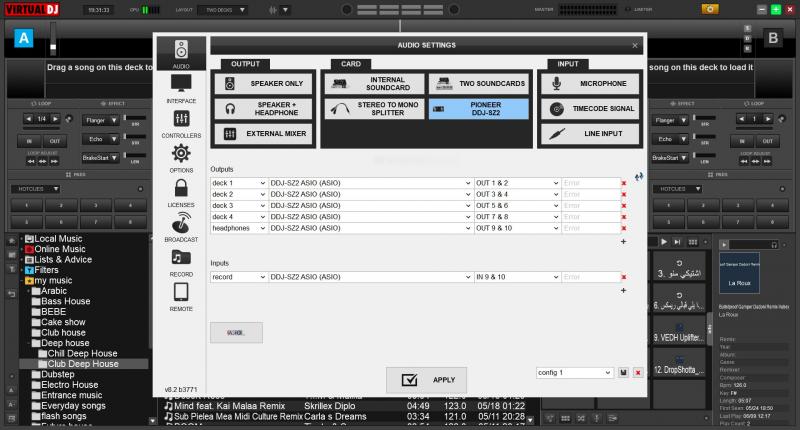
VDJ update 3771
default decks are still 3/4
have to tap twice to get back to decks1/2
the controller's audio settings are giving all errors and a line says: not connected...unable to start ASIO
no tracks can be played :/
please find the attached screen shot
Inviato Tue 13 Jun 17 @ 4:37 pm










