It would be great if VDJ had the ability to set an Order Number for songs within a playlist. This is how I see it working. Once you manually organize songs in a particular order you desire in a playlist, you could press a button that sets the Order Number of all songs in that playlist to how you have them currently set. Once the Order Numbers are set, you could then display the "Order Number" field (new VDJ field) and sort on it. That way you could sort a playlist one way, and then immediately get it back to your "desired order" by sorting on the Order Number field.
The Order Number field would have to be a data element associated with the playlist and not the song so that you could have the same song in different playlists with different order numbers in each playlist.
You should have the ability the reset the order any time after initially setting it. Perhaps being prompted, "are you sure you want to overwrite the the previous order?".
This would be an awesome feature for me. Thanks for considering.
The Order Number field would have to be a data element associated with the playlist and not the song so that you could have the same song in different playlists with different order numbers in each playlist.
You should have the ability the reset the order any time after initially setting it. Perhaps being prompted, "are you sure you want to overwrite the the previous order?".
This would be an awesome feature for me. Thanks for considering.
Inviato Thu 30 Mar 17 @ 4:03 pm
RTFM dude!
That feature is already there. If you have manually changed a playlist you can select the "reset sort order" option and it goes back to the same order it was created in.
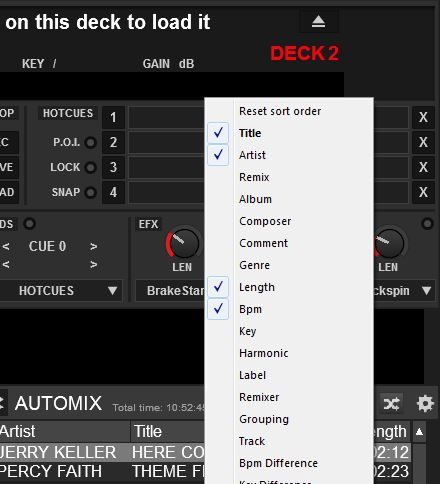
That feature is already there. If you have manually changed a playlist you can select the "reset sort order" option and it goes back to the same order it was created in.
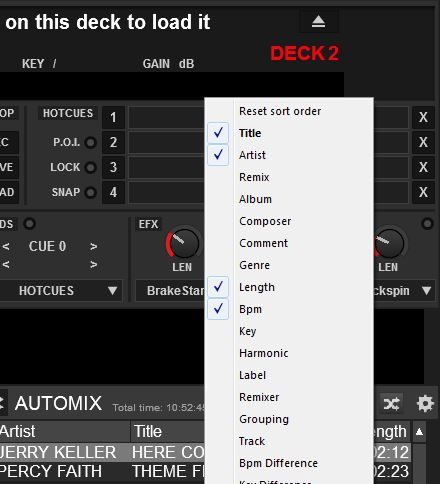
Inviato Thu 30 Mar 17 @ 7:19 pm
In doing some testing, I see how this works. When you put songs in a playlist they are added to the ORDER file in the order they were added initially. When you move a file manually in the list, it updates the ORDER file and the new position can be re-gained anytime by selecting the Reset Sort Order as you pointed out.
The only downside is that you must manually move a song in the list for the ORDER file to be updated.
It still would be nice though if there was a feature in VDJ that let you "Set Order" to whatever you had the list order in at the time you pressed the "Set Order" option. There are scenarios that this could be very useful and time saving for.
Thanks.
The only downside is that you must manually move a song in the list for the ORDER file to be updated.
It still would be nice though if there was a feature in VDJ that let you "Set Order" to whatever you had the list order in at the time you pressed the "Set Order" option. There are scenarios that this could be very useful and time saving for.
Thanks.
Inviato Sat 01 Apr 17 @ 7:07 pm
If you change the playlist in the main browser window and have the option for auto saving of playlist enabled it can be changed on the fly and is updated live.
Inviato Sat 01 Apr 17 @ 7:21 pm
+1 here!
I could use the described new feature to prevent accidentally resorting (clicking on a column) - and the whole new arranged order is gone (arranging means, i resort the songs, that are in the playlist already). The reset order button is no help here.
This is important, when you have a more complicated set, that sticks to a special play order. Should be helpful for auto-DJ feature as well i guess (although I dont't us it).
I could use the described new feature to prevent accidentally resorting (clicking on a column) - and the whole new arranged order is gone (arranging means, i resort the songs, that are in the playlist already). The reset order button is no help here.
This is important, when you have a more complicated set, that sticks to a special play order. Should be helpful for auto-DJ feature as well i guess (although I dont't us it).
Inviato Tue 09 May 17 @ 10:50 am
I have tried the suggestion for preserving the Playlist Order by using the Reset Sort Order and it works until I put another song, OTF (On The Fly), in the original mix in Automix, as soon as I do the Resort Playlist Oder option disappears and my Automix won't go back to my originbal Playlist Order which is critical for my mixes. I really need a # (playlist number) sort field as an option so I can always resort my mixes back to the original playlist and/or save the Original mix plus the added songs as a New Playlist...
Inviato Mon 10 Jul 17 @ 2:43 pm
It makes sense not to work once a new track is added. When a new track is dragged and dropped to the Automix List, then the content of the list doesnt match to any of your Playlists, so the Reset Order cant be used (to which Playlist could it match to ??) .
What you need to do is..
- With a Playlist loaded to the Automix List, use the Reset Order to bring the order the Playlist was created.
- Drag n drop a new track to the Automix Playlist.
- Save the Playlist (with the same name as the previous one - overwrite)
you can then use the Reset Order again.
What you need to do is..
- With a Playlist loaded to the Automix List, use the Reset Order to bring the order the Playlist was created.
- Drag n drop a new track to the Automix Playlist.
- Save the Playlist (with the same name as the previous one - overwrite)
you can then use the Reset Order again.
Inviato Mon 10 Jul 17 @ 4:32 pm
To djdad:
(It makes sense not to work once a new track is added. When a new track is dragged and dropped to the Automix List, then the content of the list doesnt match to any of your Playlists, so the Reset Order cant be used (to which Playlist could it match to ??) .
What you need to do is..
- With a Playlist loaded to the Automix List, use the Reset Order to bring the order the Playlist was created.
- Drag n drop a new track to the Automix Playlist.
- Save the Playlist (with the same name as the previous one - overwrite)
you can then use the Reset Order again.)
Thanks djdad and yes that works, but overwrites the original playlist and every time I add a song I have to Save the playlist again and at the end of the night I'll have multiple copies of the original playlist if I name them Playlist-1, Playlist-2, etc. just to preserve the original playlist. I'm not trying to be a pain, but this is an option that I need and the only reason I haven't purchased the Pro Infinity License. Hopefully this will be included in a future release as everything else is EXCELLENT!!
(It makes sense not to work once a new track is added. When a new track is dragged and dropped to the Automix List, then the content of the list doesnt match to any of your Playlists, so the Reset Order cant be used (to which Playlist could it match to ??) .
What you need to do is..
- With a Playlist loaded to the Automix List, use the Reset Order to bring the order the Playlist was created.
- Drag n drop a new track to the Automix Playlist.
- Save the Playlist (with the same name as the previous one - overwrite)
you can then use the Reset Order again.)
Thanks djdad and yes that works, but overwrites the original playlist and every time I add a song I have to Save the playlist again and at the end of the night I'll have multiple copies of the original playlist if I name them Playlist-1, Playlist-2, etc. just to preserve the original playlist. I'm not trying to be a pain, but this is an option that I need and the only reason I haven't purchased the Pro Infinity License. Hopefully this will be included in a future release as everything else is EXCELLENT!!
Inviato Mon 10 Jul 17 @ 5:45 pm
But if the sort order is important, why do you sort the list differently before adding new songs then?
Inviato Mon 10 Jul 17 @ 5:46 pm
I sort for different bpm's, key's, etc. This is just the way I've DJ'ed. Is this feature something that would be difficult to add? because if it is I'll have to try using the program in a different way that mimics the way I DJ? I am used to viewing music files as/with numbers and not titles, artist, etc. Also at the end of a gig I save the playlist as "Playlist-AS PLAYED", especially if it's a good mix that I can use again..
Inviato Mon 10 Jul 17 @ 5:53 pm
The most common way I think is to use the automix area to prepare the set in the order you want, and use the browser area on the left to do your searching.
So you use sorting however you need to find the tracks you want on the left, and then you put them in place where you want them on the right.
(And you can access your playlists from the left side as well if you have some that you want to search in)
So you use sorting however you need to find the tracks you want on the left, and then you put them in place where you want them on the right.
(And you can access your playlists from the left side as well if you have some that you want to search in)
Inviato Mon 10 Jul 17 @ 6:22 pm
To djdad :
(What you need to do is..
- With a Playlist loaded to the Automix List, use the Reset Order to bring the order the Playlist was created.
- Drag n drop a new track to the Automix Playlist.
- Save the Playlist (with the same name as the previous one - overwrite)
you can then use the Reset Order again.)
Can that sequence of saving a playlist be automated in a setting instead of having to do that every time I add a new song to my playlist? As in Autosave Playlist when adding songs?
Also I know where a song is in a playlist because of it's number which is unique, but a lot of songs have similar names, bpm's, key's, genre's, etc..which takes me a lot longer to search for them..
And to all thanks for your suggestions!!
(What you need to do is..
- With a Playlist loaded to the Automix List, use the Reset Order to bring the order the Playlist was created.
- Drag n drop a new track to the Automix Playlist.
- Save the Playlist (with the same name as the previous one - overwrite)
you can then use the Reset Order again.)
Can that sequence of saving a playlist be automated in a setting instead of having to do that every time I add a new song to my playlist? As in Autosave Playlist when adding songs?
Also I know where a song is in a playlist because of it's number which is unique, but a lot of songs have similar names, bpm's, key's, genre's, etc..which takes me a lot longer to search for them..
And to all thanks for your suggestions!!
Inviato Mon 10 Jul 17 @ 9:38 pm
Autosave playlist is there if you turn it on in options.
Inviato Mon 10 Jul 17 @ 9:50 pm
(Autosave playlist is there if you turn it on in options.)
Yes it is, but it does not work if you change the playlist in real-time by adding files to Automix. A fix for numbering songs would be to Autosave the Automix playlist every-time it changes, i.e. when you change it by adding files.
Yes it is, but it does not work if you change the playlist in real-time by adding files to Automix. A fix for numbering songs would be to Autosave the Automix playlist every-time it changes, i.e. when you change it by adding files.
Inviato Tue 11 Jul 17 @ 1:04 pm
If you change it in the main browser window it updates in real time.
Inviato Tue 11 Jul 17 @ 1:44 pm
Well thanks for all the suggestions, but I'll have to pass on purchasing the Pro Version until Track Numbering is implemented..
Inviato Sun 16 Jul 17 @ 3:44 pm
DJ BillyT-2 wrote :
I sort for different bpm's, key's, etc. This is just the way I've DJ'ed. Is this feature something that would be difficult to add? because if it is I'll have to try using the program in a different way that mimics the way I DJ? I am used to viewing music files as/with numbers and not titles, artist, etc. Also at the end of a gig I save the playlist as "Playlist-AS PLAYED", especially if it's a good mix that I can use again..
Just saying;
--- DEFAULT "HOME" LICENSE ---
- The default "Home" free license gives you the right to install the software on your private computer and use it for personal use only.
- It does not give you the right to use it for professional use (where you are getting paid or compensated for an activity that involves using the software), without purchasing an additional "Pro" license.
Inviato Mon 17 Jul 17 @ 7:50 am
@BillyT I'm struggling here to figure out exactly what it is you're asking for....
You've got a playlist, then you want to add tracks to it and have it auto save - but as what?
As has been stated, once you add a track to it, it's not the original playlist any more. It's a new one because it has an additional track.
From what you've written, you don't want it to auto save under the original name (overwrite) but neither do you want it to auto save under a new name (ending up with multiple lists). What do you want?
You've got a playlist, then you want to add tracks to it and have it auto save - but as what?
As has been stated, once you add a track to it, it's not the original playlist any more. It's a new one because it has an additional track.
From what you've written, you don't want it to auto save under the original name (overwrite) but neither do you want it to auto save under a new name (ending up with multiple lists). What do you want?
Inviato Mon 17 Jul 17 @ 8:20 am
What I want is simple, a UNIQUE FIELD for song tracks i.e. a Track Number (#). AND I'M not using the software professionally, just trying it out to see if it works for the way I DJ. As in the example below the Track # field is how my tracks are played in the order I play them. All fields can be sorted and when they are sorted the Track # field still reflects the actual location of the track in the Mix but in the order that it's currently sorted in. All I need to do is click on the Track # field and my playlist goes back to it's original configuration. And if I add a song to my mix it is now numbered correctly in the mix. At the end of a session I can save the entire list as a new Playlist the way it was played, if I want to.
Track # Play Count Title Artist BPM Key Genre Length
1
2
3
4
Track # Play Count Title Artist BPM Key Genre Length
1
2
3
4
Inviato Mon 17 Jul 17 @ 3:06 pm
I don't use Virtual DJ Professionally. I am only trying it at home to see if it works for me as a DJ. I use Mixvibes Cross DJ and Mixxx DJ software...
Inviato Mon 17 Jul 17 @ 3:08 pm











