Hi, For backup purposes I need to be happy that I know the main files to backup/restore. I've noticed that the database file has references for <custommix> and guess this has something to do with the new automix editor. Question is... how do the parameters work? Are the parameters saved in the individual files in their extended attributes (or ADS on NTFS file system???). Are they linked to the playlists? I can't find any repeat of these codes within the database or the registry so how do they work??? Here's an example.... <CustomMix>6A43EE70D68FBF23|D9BFF8ADFF8E4240|887CD7CD737C6640|BFBC0642|0|Satellite Boom,4A91D188806696AB|78D4E94822FF2840|66F7F25F71CA6540|204E3242|0|Cloud Dissolve</CustomMix>
Inviato Mon 17 Jul 17 @ 5:07 am
These are data used with the Automix Editor, where you specify how does a pair of tracks is mixed. So probably there is at least another track in your Database with <custommix> tag ?
Inviato Mon 17 Jul 17 @ 1:55 pm
hh
Inviato Mon 17 Jul 17 @ 6:49 pm
diamond video disco wrote :
I've been having a "play around" to see what happens. The automix editor appears to work in "pairs" of songs. The 1st song holds all of the parameters for the pairing. So... if there are only 2 songs in the automix, the 2nd song gets no <custommix> parameters, only the 1st song.
Here is an example of two files in a playlist ready for me to edit in the automix editor...
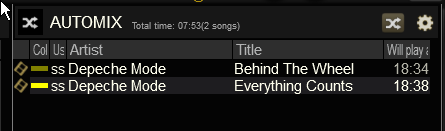
Now I will open the automix editor...
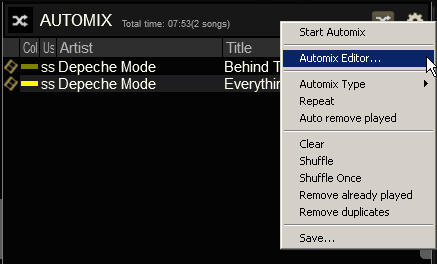
by default, the editor chose to do this (I have selected "flip" as a video transition)....
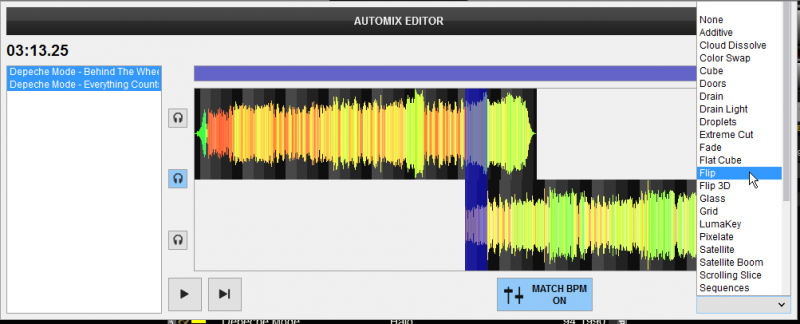
the database now has this custommix for "behind the wheel" file....
<CustomMix>550B1A6775EA7D67|A0E6F611AE47C43F|F9C5925FDC276840|C907541|1|Flip</CustomMix>
The "1" before "Flip" is most probably the "Beat Matching = On" parameter.
I am now going to extend the right side of the "flip" making the duration of the transition longer....
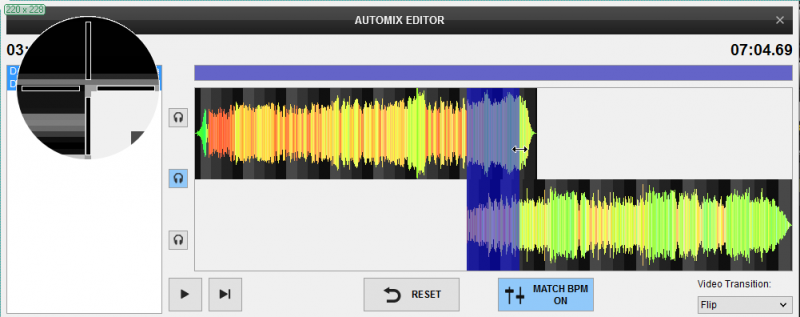
and now the custommix parameter has changed (bold indicates change of duration)
<CustomMix>550B1A6775EA7D67|A0E6F611AE47C43F|F9C5925FDC276840|AA260F42|1|Flip</CustomMix>
next, I chose to move the 2nd song so that the transition starts earlier in the 1st song (duration unchanged)..
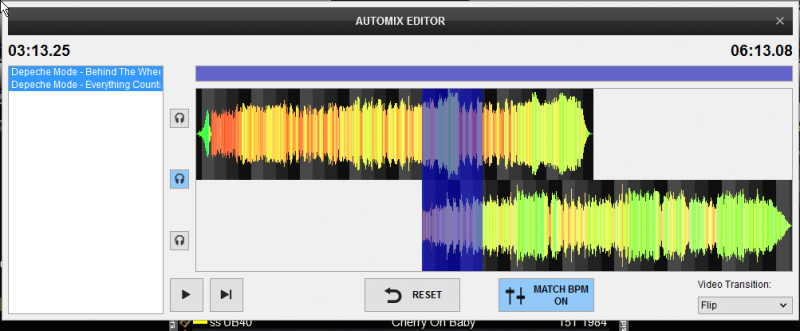
this is the changed custommix within the 1st song (bold indicates parameter change)
<CustomMix>550B1A6775EA7D67|A0E6F611AE47C43F|97B05C2F60B46140|AA260F42|1|Flip</CustomMix>
so, the 3rd parameter seems to be the point in the 1st song that the transition will begin
I then went on to drag the 2nd file further along (not changing duration) so that the transition occurs further along the 2nd song but same place in 1st song...
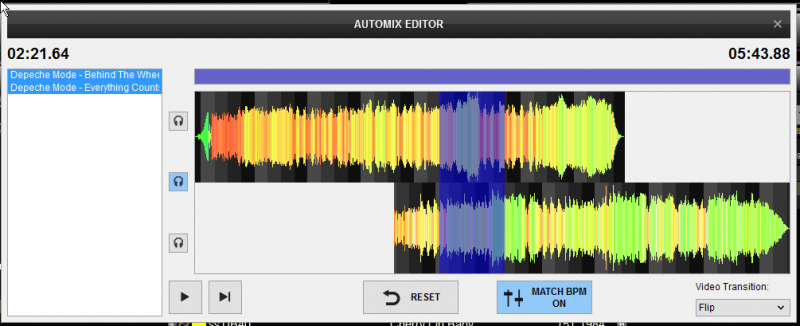
this is the database parameter in the 1st song (bold indicates change)...
<CustomMix>550B1A6775EA7D67|C3053B029E5B3D40|97B05C2F60B46140|AA260F42|1|Flip</CustomMix>
and finally, I adjusted the length of the transition (making it shorter by dragging the left side of the transition)

more changes to the database than I anticipated!!!! (bold indicates changes)
<CustomMix>550B1A6775EA7D67|9D605E06B4504940|6F37679A981C6440|3C3F8441|1|Flip</CustomMix>
Here is an example of two files in a playlist ready for me to edit in the automix editor...
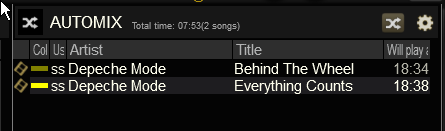
Now I will open the automix editor...
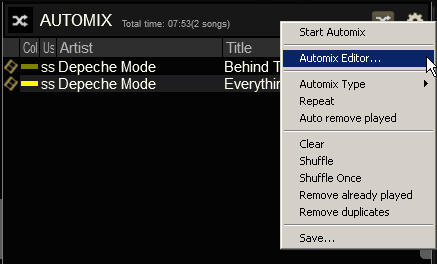
by default, the editor chose to do this (I have selected "flip" as a video transition)....
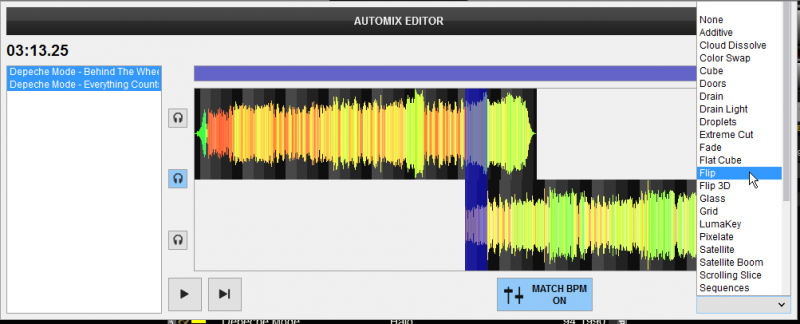
the database now has this custommix for "behind the wheel" file....
<CustomMix>550B1A6775EA7D67|A0E6F611AE47C43F|F9C5925FDC276840|C907541|1|Flip</CustomMix>
The "1" before "Flip" is most probably the "Beat Matching = On" parameter.
I am now going to extend the right side of the "flip" making the duration of the transition longer....
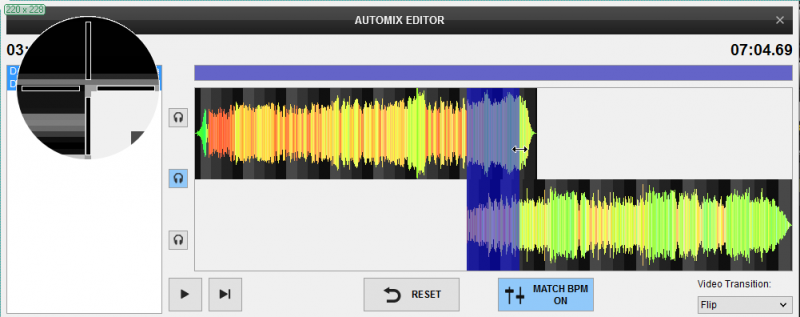
and now the custommix parameter has changed (bold indicates change of duration)
<CustomMix>550B1A6775EA7D67|A0E6F611AE47C43F|F9C5925FDC276840|AA260F42|1|Flip</CustomMix>
next, I chose to move the 2nd song so that the transition starts earlier in the 1st song (duration unchanged)..
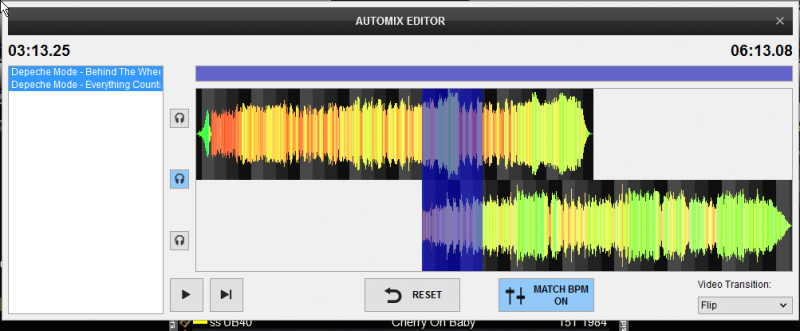
this is the changed custommix within the 1st song (bold indicates parameter change)
<CustomMix>550B1A6775EA7D67|A0E6F611AE47C43F|97B05C2F60B46140|AA260F42|1|Flip</CustomMix>
so, the 3rd parameter seems to be the point in the 1st song that the transition will begin
I then went on to drag the 2nd file further along (not changing duration) so that the transition occurs further along the 2nd song but same place in 1st song...
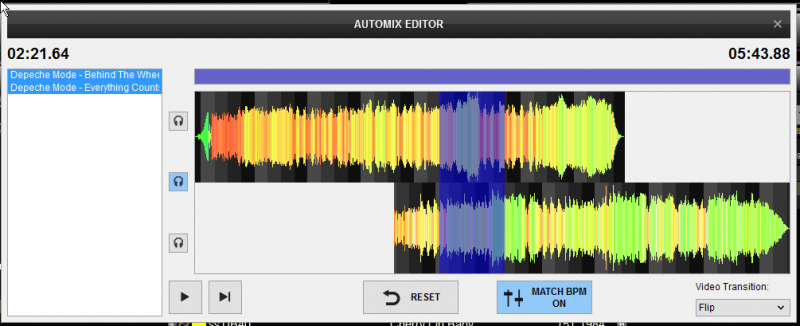
this is the database parameter in the 1st song (bold indicates change)...
<CustomMix>550B1A6775EA7D67|C3053B029E5B3D40|97B05C2F60B46140|AA260F42|1|Flip</CustomMix>
and finally, I adjusted the length of the transition (making it shorter by dragging the left side of the transition)

more changes to the database than I anticipated!!!! (bold indicates changes)
<CustomMix>550B1A6775EA7D67|9D605E06B4504940|6F37679A981C6440|3C3F8441|1|Flip</CustomMix>
So, then I went back into VDJ8 and changed the 2nd song in the automix
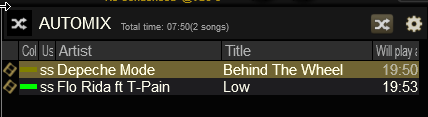
and looked at the automix editor for those two songs...
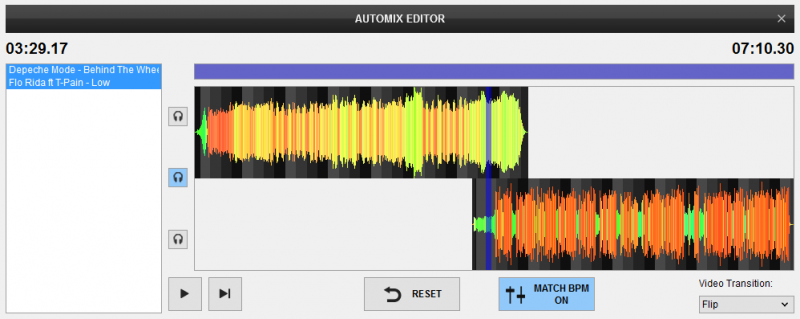
and this resulted in this database entry for "behind the wheel"....
<CustomMix>550B1A6775EA7D67|9D605E06B4504940|6F37679A981C6440|3C3F8441|1|Flip,44036DD6DEC26C04|1F3EC3AE00C82240|BD2D6B754C256A40|8040|1|Flip</CustomMix>
So maybe the 1st parameter is a unique reference for the 2nd file... 550B1A6775EA7D67="Everything Counts" and 44036DD6DEC26C04="Low by Flo Rida"?????
Inviato Mon 17 Jul 17 @ 7:01 pm
Yes... 44036DD6DEC26C04 is a unique GENIUSDJ ID for "Low by Flo Rida"!!!!! - I'm finally cracking the code!!!
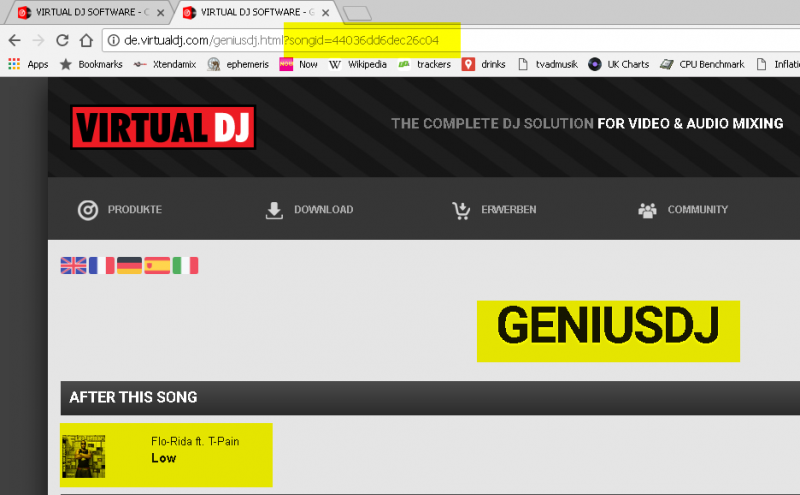
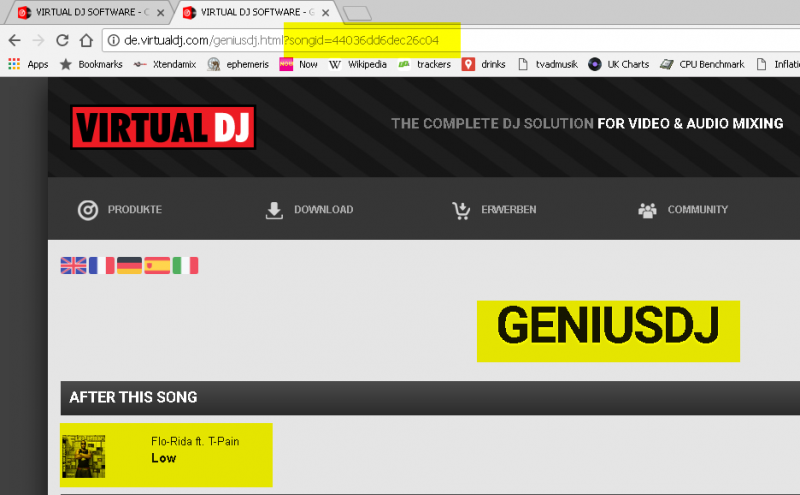
Inviato Mon 17 Jul 17 @ 7:36 pm
550B1A6775EA7D67 is the unique GENIUSDJ ID for "Everything Counts"
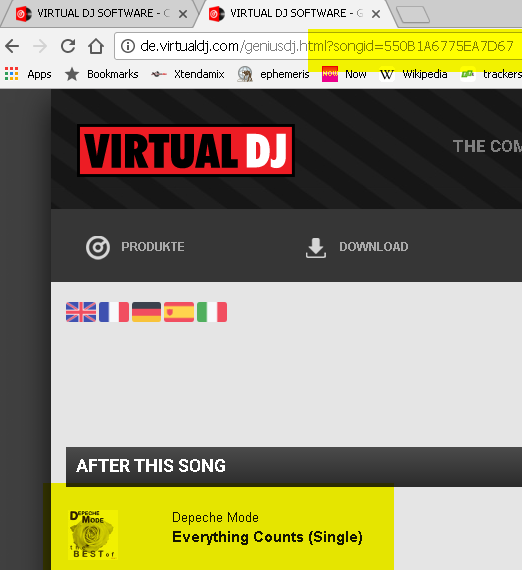
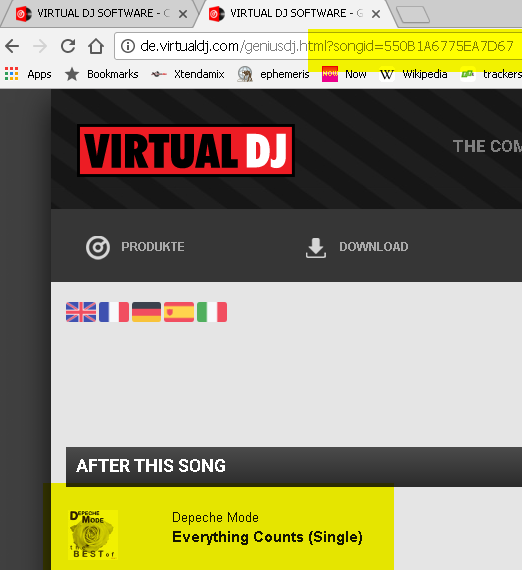
Inviato Mon 17 Jul 17 @ 7:42 pm
Does this mean that to use "Automix Editor" you have to be connected to the internet otherwise how will it know what the GeniusDJ ID is going to be for the 2nd song???
Inviato Mon 17 Jul 17 @ 7:45 pm
I use this all the time with local files and no internet connection. Not sure what the link to Genius DJ is though.
Inviato Mon 17 Jul 17 @ 7:52 pm
It uses the same algorithm to generate a unique id for each song. You don't need an internet connection for this
Inviato Tue 18 Jul 17 @ 1:56 am
I believe it is to provide such features as genius DJ or live feedback ;)
Inviato Tue 18 Jul 17 @ 6:43 am








