Hi all,
I want to create a script where an echo out effect can be assigned to the playing deck whilst "chopping" with the echo trail (post fader FX) and starting the cued deck instantly.
I can achieve this using the deck left or deck right commands however when I assign to a custom button or pad (MCX8000) I can't create a separate command for each side.
Can someone please explain how this script can be expanded to fade the playing deck and start the cued deck instantly as I have tried using the default deck command in the script but it doesn't work.
effect "echo" slider 1 75% & effect "echo" active & repeat_start_instant 'levelSweep' 10ms 101 & level & param_smaller 1% ? stop & level 100% & repeat_stop 'levelSweep' : level -5%
Thank you
Keith
I want to create a script where an echo out effect can be assigned to the playing deck whilst "chopping" with the echo trail (post fader FX) and starting the cued deck instantly.
I can achieve this using the deck left or deck right commands however when I assign to a custom button or pad (MCX8000) I can't create a separate command for each side.
Can someone please explain how this script can be expanded to fade the playing deck and start the cued deck instantly as I have tried using the default deck command in the script but it doesn't work.
effect "echo" slider 1 75% & effect "echo" active & repeat_start_instant 'levelSweep' 10ms 101 & level & param_smaller 1% ? stop & level 100% & repeat_stop 'levelSweep' : level -5%
Thank you
Keith
Inviato Mon 07 Aug 17 @ 10:59 am
If you want to map a button on a controller that is present on each side you can split your query with
device_side 'left' ? action_left_side : action_right_side
device_side 'left' ? action_left_side : action_right_side
Inviato Mon 07 Aug 17 @ 11:11 am
Thanks @PachN
I have tried this earlier but it doesn't work. For example if I use the device_side command it works great when the button on the left deck is pressed but doesn't do the same on the right.
That is what I tried initially but I still can't get it to work.
device_side 'left' ? effect "echo" slider 1 75% & effect "echo" active & deck default play & repeat_start_instant 'levelSweep' 10ms 101 & level & param_smaller 1% ? stop & level 100% & repeat_stop 'levelSweep' : level -5% & deck right play : effect "echo" slider 1 75% & effect "echo" active & deck default play & repeat_start_instant 'levelSweep' 10ms 101 & level & param_smaller 1% ? stop & level 100% & repeat_stop 'levelSweep' : level -5% & deck left play
Same issue if I use leftdeck instead ...... maybe a query in the code is stopping the second part for the right deck from working properly.
I have tried this earlier but it doesn't work. For example if I use the device_side command it works great when the button on the left deck is pressed but doesn't do the same on the right.
That is what I tried initially but I still can't get it to work.
device_side 'left' ? effect "echo" slider 1 75% & effect "echo" active & deck default play & repeat_start_instant 'levelSweep' 10ms 101 & level & param_smaller 1% ? stop & level 100% & repeat_stop 'levelSweep' : level -5% & deck right play : effect "echo" slider 1 75% & effect "echo" active & deck default play & repeat_start_instant 'levelSweep' 10ms 101 & level & param_smaller 1% ? stop & level 100% & repeat_stop 'levelSweep' : level -5% & deck left play
Same issue if I use leftdeck instead ...... maybe a query in the code is stopping the second part for the right deck from working properly.
Inviato Mon 07 Aug 17 @ 11:26 am
Once you have the answer tp the device_side query, you then specify the deck you want to call the script on,
I think just adding
deck left
after your first query (?)
And add
deck right
at the start of the 'no' reply of device_side query.
I believe calling a specific side or deck at the start of a bit of script will assign further script (ones that don't specify a deck) to that deck.
Personally I include the desired deck to every bit of script, so I'm not 100% but I think that's how it works.
I'd avoid using deck default, I'd call the specific side you want the action on.
I think just adding
deck left
after your first query (?)
And add
deck right
at the start of the 'no' reply of device_side query.
I believe calling a specific side or deck at the start of a bit of script will assign further script (ones that don't specify a deck) to that deck.
Personally I include the desired deck to every bit of script, so I'm not 100% but I think that's how it works.
I'd avoid using deck default, I'd call the specific side you want the action on.
Inviato Mon 07 Aug 17 @ 2:15 pm
Just tried that as well and still can't get it to work. It looks fine when in the editor but as above deck left script works fine but deck right doesn't.
Thanks for your help Loco.
Thanks for your help Loco.
Inviato Mon 07 Aug 17 @ 2:33 pm
When you call deck default are you wanting the other deck to device side?
Maybe this is the answer,
device_side 'left' ? deck left effect "echo" slider 1 75% & effect "echo" active & deck right play & deck left repeat_start_instant 'levelSweep' 10ms 101 & level & param_smaller 1% ? stop & level 100% & repeat_stop 'levelSweep' : level -5% & deck right play : deck right effect "echo" slider 1 75% & effect "echo" active & deck left play & deck right repeat_start_instant 'levelSweep' 10ms 101 & level & param_smaller 1% ? stop & level 100% & repeat_stop 'levelSweep' : level -5% & deck left play
Maybe this is the answer,
device_side 'left' ? deck left effect "echo" slider 1 75% & effect "echo" active & deck right play & deck left repeat_start_instant 'levelSweep' 10ms 101 & level & param_smaller 1% ? stop & level 100% & repeat_stop 'levelSweep' : level -5% & deck right play : deck right effect "echo" slider 1 75% & effect "echo" active & deck left play & deck right repeat_start_instant 'levelSweep' 10ms 101 & level & param_smaller 1% ? stop & level 100% & repeat_stop 'levelSweep' : level -5% & deck left play
Inviato Mon 07 Aug 17 @ 2:43 pm
Nope, that one doesn't work at all.
I assigned my previous script to a custom pad which should be the same as a controller button.
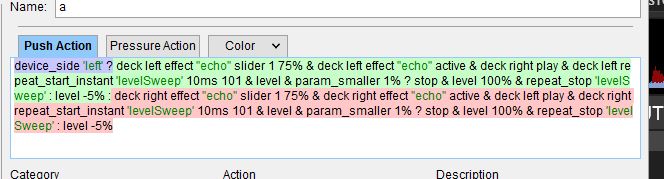
I must be missing something really obvious here!
I assigned my previous script to a custom pad which should be the same as a controller button.
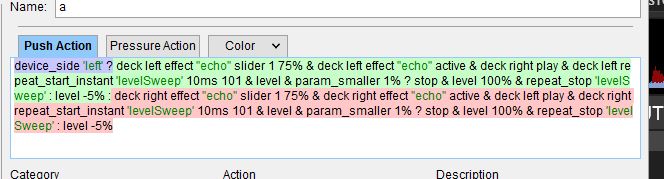
I must be missing something really obvious here!
Inviato Mon 07 Aug 17 @ 2:53 pm
I can't see any obvious error, I'll test on my machine once home (post work pint time now)
Inviato Mon 07 Aug 17 @ 3:38 pm
Thank you.
I've got two spare buttons on the MCX8000 anyway so I suppose I can assign one for the left command and the other for the right. Will give that a go and see what happens.
If I assign them to two separate pads they work perfectly, it's getting the one button to select between them per deck that isn't working.
Left deck chop:
deck left effect "echo" slider 1 75% & deck left effect "echo" active & deck right play & deck left repeat_start_instant 'levelSweep' 10ms 101 & level & param_smaller 1% ? stop & level 100% & repeat_stop 'levelSweep' : level -5%
Right deck chop:
deck right effect "echo" slider 1 75% & deck right effect "echo" active & deck left play & deck right repeat_start_instant 'levelSweep' 10ms 101 & level & param_smaller 1% ? stop & level 100% & repeat_stop 'levelSweep' : level -5%
I've got two spare buttons on the MCX8000 anyway so I suppose I can assign one for the left command and the other for the right. Will give that a go and see what happens.
If I assign them to two separate pads they work perfectly, it's getting the one button to select between them per deck that isn't working.
Left deck chop:
deck left effect "echo" slider 1 75% & deck left effect "echo" active & deck right play & deck left repeat_start_instant 'levelSweep' 10ms 101 & level & param_smaller 1% ? stop & level 100% & repeat_stop 'levelSweep' : level -5%
Right deck chop:
deck right effect "echo" slider 1 75% & deck right effect "echo" active & deck left play & deck right repeat_start_instant 'levelSweep' 10ms 101 & level & param_smaller 1% ? stop & level 100% & repeat_stop 'levelSweep' : level -5%
Inviato Mon 07 Aug 17 @ 3:43 pm
I monitor this topic closely It might come in handy even for me :-)
What spare buttons do you use for the script Keith ?
What spare buttons do you use for the script Keith ?
Inviato Mon 07 Aug 17 @ 7:51 pm
The beat grid buttons (or one of them each side if I can get this to work)
I don't use beatgrids or adjust them on the controller so they are just spare buttons to me.

I don't use beatgrids or adjust them on the controller so they are just spare buttons to me.

Inviato Mon 07 Aug 17 @ 7:57 pm
Brain kicked in, (first time eva!)
Didn't get chance to test last night (drink turned into drinks)
but just now whilst I'm supposed to be thinking about something else, I vaguely remember, pad pages don't have a device_side, but they do follow
action_deck
device_side is for when hardware calls script, you aren't calling script from your hw, you're using hw to call a pad page which then calls script.
action_deck is for when part of the sw calls script, like customs, pad pages, gui.
try
action_deck 'left' ? Script for left : Script for right
Didn't get chance to test last night (drink turned into drinks)
but just now whilst I'm supposed to be thinking about something else, I vaguely remember, pad pages don't have a device_side, but they do follow
action_deck
device_side is for when hardware calls script, you aren't calling script from your hw, you're using hw to call a pad page which then calls script.
action_deck is for when part of the sw calls script, like customs, pad pages, gui.
try
action_deck 'left' ? Script for left : Script for right
Inviato Tue 08 Aug 17 @ 2:09 pm
I am actually trying to call it directly from a hardware button .... I only created the pad page script to try it out.
Inviato Tue 08 Aug 17 @ 2:33 pm
Ok, I will take a potshot at it once home in about an hour.
Inviato Tue 08 Aug 17 @ 3:25 pm
Thank you once again.
Inviato Tue 08 Aug 17 @ 3:32 pm
I'm thinking that perhaps my belief that actions after a deck has been specified will action the specified deck, selected deck seems to be the cause of the problem, perhaps in testing mode you weren't behaving in a playout kind of way.
this amended script just makes the other deck the selected deck [first part of the yes or no reply]
device_side 'left' ? deck right select & deck left effect "echo" slider 1 75% & deck left effect "echo" active & deck right play & deck left repeat_start_instant 'levelSweep' 10ms 101 & level & param_smaller 1% ? stop & level 100% & repeat_stop 'levelSweep' : level -5% :
deck left select & deck right effect "echo" slider 1 75% & deck right effect "echo" active & deck left play & deck right repeat_start_instant 'levelSweep' 10ms 101 & level & param_smaller 1% ? stop & level 100% & repeat_stop 'levelSweep' : level -5%
I think that works, if that works it could be improved [having echo trailing on and tuning echo fx off with 'level 100%']
I'm still trying to pick apart what is going on
this amended script just makes the other deck the selected deck [first part of the yes or no reply]
device_side 'left' ? deck right select & deck left effect "echo" slider 1 75% & deck left effect "echo" active & deck right play & deck left repeat_start_instant 'levelSweep' 10ms 101 & level & param_smaller 1% ? stop & level 100% & repeat_stop 'levelSweep' : level -5% :
deck left select & deck right effect "echo" slider 1 75% & deck right effect "echo" active & deck left play & deck right repeat_start_instant 'levelSweep' 10ms 101 & level & param_smaller 1% ? stop & level 100% & repeat_stop 'levelSweep' : level -5%
I think that works, if that works it could be improved [having echo trailing on and tuning echo fx off with 'level 100%']
I'm still trying to pick apart what is going on
Inviato Tue 08 Aug 17 @ 5:59 pm
Cool, will give it a go later.
What I'm trying to achieve (in plain English) is something that appears to be standard in Traktor.
1 - Stop playing deck to create chop effect
2 - Create synchronised echo trail post fader (or even with the fader still up if applicable)
3 - Start the cued (or other left/right) deck so the echo trail goes over the start of the new song.
EDIT: That works perfectly now. Thank you so much. Beers are on me!
What I'm trying to achieve (in plain English) is something that appears to be standard in Traktor.
1 - Stop playing deck to create chop effect
2 - Create synchronised echo trail post fader (or even with the fader still up if applicable)
3 - Start the cued (or other left/right) deck so the echo trail goes over the start of the new song.
EDIT: That works perfectly now. Thank you so much. Beers are on me!
Inviato Tue 08 Aug 17 @ 6:05 pm
Cool we got there,
I'll look at if further, the deck select sorted it, I myself specific the deck all the time, I know it carries in some instances but sometimes it doesn't. The extra typing saves head scratching later (but it does build the char count up)
A neat idea on your part.
I'll look at if further, the deck select sorted it, I myself specific the deck all the time, I know it carries in some instances but sometimes it doesn't. The extra typing saves head scratching later (but it does build the char count up)
A neat idea on your part.
Inviato Tue 08 Aug 17 @ 9:14 pm









