Hi All,
Does anybody know the correct settings in the PC and mixer to use these two together for timecode? I believe I have the settings correct but not sure what the issue is. I'm using two Pioneer CDJs with signal control CDs in them. I can hear the signal on channels 1 & 2 on the mixer only. The PC/VDJ is picking up the mixer perfectly fine, I have the PC set for timecode input on 1&2 and 3&4.
I've been searching everywhere but can't really find info.
Does anybody know the correct settings in the PC and mixer to use these two together for timecode? I believe I have the settings correct but not sure what the issue is. I'm using two Pioneer CDJs with signal control CDs in them. I can hear the signal on channels 1 & 2 on the mixer only. The PC/VDJ is picking up the mixer perfectly fine, I have the PC set for timecode input on 1&2 and 3&4.
I've been searching everywhere but can't really find info.
Inviato Fri 18 Aug 17 @ 10:37 pm
You shouldnt hear the TC signal on the mixer. Check the Source position of the Mixer Channels, those should be on PC/USB.
Post a screenshot of your VDJ Audio setup.
Post a screenshot of your VDJ Audio setup.
Inviato Fri 18 Aug 17 @ 11:50 pm
So started up, put mixer channels 1/2 on USB-A. Laptop picks up the mixer, pioneer picks it up, VDJ picks it up, but when I hover over the input in settings a popup says not connected-unable to start ASIO. Here are screen shots of the 4 menus.
Inviato Sat 19 Aug 17 @ 1:05 am
Pic 1 ( if this doesn't come up I'll have to do it from a laptop later) seems pic uploads from my cell are having issues
Inviato Sat 19 Aug 17 @ 1:10 am
There is a size limit for the uploaded pics (at about 2MB), so try to either resize them or get those at a lower resolution.
Inviato Sat 19 Aug 17 @ 5:51 am
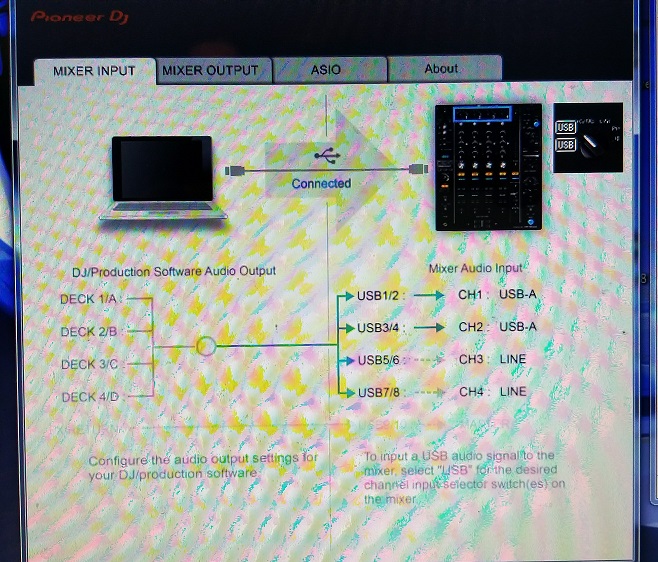
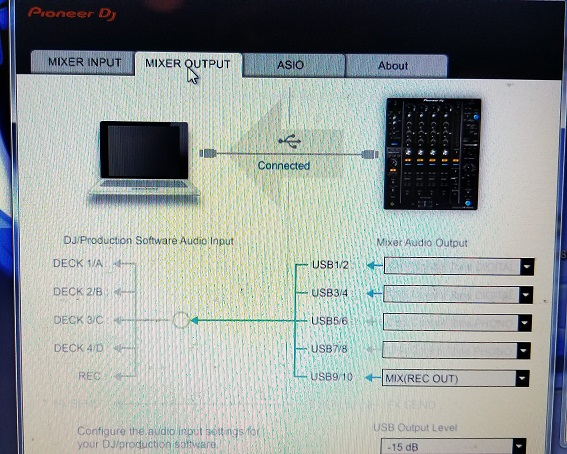
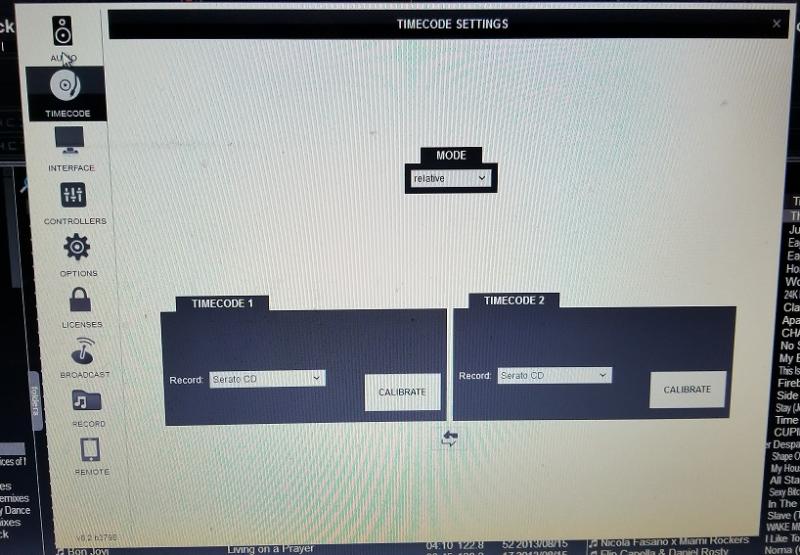
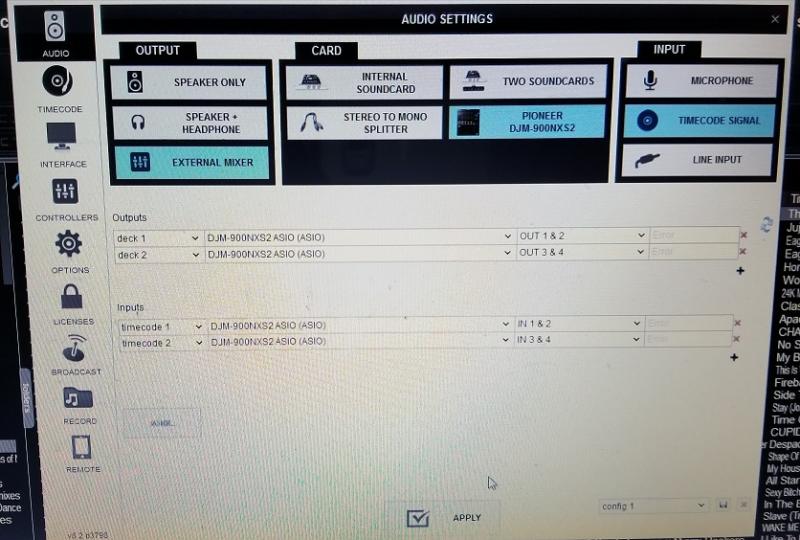
Inviato Sat 19 Aug 17 @ 12:11 pm
On your 2nd image i see the Mixer Outputs (Inputs for VirtualDJ) not selected/available. They should be set as Timecode .. here is a pic i found http://blog.dubspot.com/files/2012/08/DJM-900PopUpScreenSelectUSB.png
If the Timecode Phone/Cd Line options are not available, then probably you ll have a driver installation issue, or a bad USB connection (try a different port, different USB cable)
BTW, not sure if your computer can be connected to the Internet, but it would be easier, faster and more clear to take screenshots rather using your cellphone camera ... http://www.wikihow.com/Take-a-Screenshot-in-Microsoft-Windows
If the Timecode Phone/Cd Line options are not available, then probably you ll have a driver installation issue, or a bad USB connection (try a different port, different USB cable)
BTW, not sure if your computer can be connected to the Internet, but it would be easier, faster and more clear to take screenshots rather using your cellphone camera ... http://www.wikihow.com/Take-a-Screenshot-in-Microsoft-Windows
Inviato Sun 20 Aug 17 @ 12:43 am
Hi - They are set to Control Code (CD) for both. It may just be hard to see. They are grey'd out, not sure why. I'll have to dig further... I don't know what else to check. I'm guessing maybe this is a driver issue. I'm still running Win 7. I've disabled any of the conflict stuff for running these Pioneer "non-digitally signed" drivers, but I dont what else to check. My USB cable is good, the port is good because I use the same one for my SX all the time.
Inviato Tue 22 Aug 17 @ 12:45 am
Please UNINSTALL all DJM-900NXS2 drivers from your system, reboot, REDOWNLOAD drivers from https://www.pioneerdj.com/en/support/software/djm-900nxs2/#drivers (make sure you download the correct drivers for Windows 7 as Pioneer provides TWO different drivers for windows - one for Windows 10 and one for Windows7/8/8.1), reinstall them and try again!
Inviato Tue 22 Aug 17 @ 10:54 am
Hi - I've done everything outlined above and still having the the following issues:
Pioneer ASIO window still shows the Control code for phono/line grayed out for some reason. Any idea what causes this? I'm definitely using the correct driver and uninstalled everything with the old one and rebooted prior to installing again.
In VDJ - software picks up the timecode signal (cdjs) are on line input. Audio through mixer is only timecode though. It's not changing the audio on the line from signal to the song. I assume channel 1/2 need to be on line. If they are not, the software/mixer doesn't pick up the timecode sound. Should the mixer channels be on USB-A for both channels?
Also - does the NXS2 need to have a setting changed for use with VDJ vs Serato like some other pioneer products?
Pioneer ASIO window still shows the Control code for phono/line grayed out for some reason. Any idea what causes this? I'm definitely using the correct driver and uninstalled everything with the old one and rebooted prior to installing again.
In VDJ - software picks up the timecode signal (cdjs) are on line input. Audio through mixer is only timecode though. It's not changing the audio on the line from signal to the song. I assume channel 1/2 need to be on line. If they are not, the software/mixer doesn't pick up the timecode sound. Should the mixer channels be on USB-A for both channels?
Also - does the NXS2 need to have a setting changed for use with VDJ vs Serato like some other pioneer products?
Inviato Sun 10 Sep 17 @ 5:52 pm







