I am a DJ of 4 months that has almost learnt to beatmatch by ear but am totally distracted by the sync buttons presence and press it by accident and it is ruining ny time using the software , I have taped up the BPM counters and the large waveform showing the beat grid and 2 tracks aligned, I have turned every single assistance feature off in Virtual DJ8 (autopitch match - never etc), the tape is really annoying when trying to do browsing and use file explorer.
The presence of the sync button, large waveform on the top of the screen and the BPM display is really really irritating, all I ask is that a skin is created with no SYNC Button, no large waveform showing both tracks simultaneously, no BPM display, I am not asking for a whole new designe, just the default skin with no sync button, no BPM's and the removal of the large waveform showing the beats in sync.
The small waveform above each deck is great because you can see when the beats start, but that is the absolute minimum the skin should include as asistance.
Please Please help
Thank you
The presence of the sync button, large waveform on the top of the screen and the BPM display is really really irritating, all I ask is that a skin is created with no SYNC Button, no large waveform showing both tracks simultaneously, no BPM display, I am not asking for a whole new designe, just the default skin with no sync button, no BPM's and the removal of the large waveform showing the beats in sync.
The small waveform above each deck is great because you can see when the beats start, but that is the absolute minimum the skin should include as asistance.
Please Please help
Thank you
Inviato Sat 19 Aug 17 @ 9:34 pm
Have you tried all the available skins in the download area?
There are skins that can have certain things disabled, like the rhythmwave display, and options to change what gets displayed on each deck (so no BPM for example).
There is also a skin builder, so you can design your own skin if none of the multitude available suits your requirements.
There are skins that can have certain things disabled, like the rhythmwave display, and options to change what gets displayed on each deck (so no BPM for example).
There is also a skin builder, so you can design your own skin if none of the multitude available suits your requirements.
Inviato Sat 19 Aug 17 @ 9:49 pm
Hi,
I have tried every possible option, they all have the sync button on screen , if I could just have a skin without sync button, I could deal with the ap staying oin the computer......
support answered me with an option for a video/scratch skin without cync bu it still shows a waveforms of the 2 tracks side by side, I could cover that up easy enough but I am not paying £85 for the license to be able to do so, its available only for pro users, it also doesnt have decks on screen at all, I want the default skin minus sync button, bpms and large waveform, that's all, I would bite the bullet and pay for that version , but the alternative I was offered looks terrible and dooesn't even have virtual decks and appears to be for scratch/video mostly which I am not interested in.
I don;t even have a controller so I don't see why I should have to pay £85 to have no sync button.
I have tried every possible option, they all have the sync button on screen , if I could just have a skin without sync button, I could deal with the ap staying oin the computer......
support answered me with an option for a video/scratch skin without cync bu it still shows a waveforms of the 2 tracks side by side, I could cover that up easy enough but I am not paying £85 for the license to be able to do so, its available only for pro users, it also doesnt have decks on screen at all, I want the default skin minus sync button, bpms and large waveform, that's all, I would bite the bullet and pay for that version , but the alternative I was offered looks terrible and dooesn't even have virtual decks and appears to be for scratch/video mostly which I am not interested in.
I don;t even have a controller so I don't see why I should have to pay £85 to have no sync button.
Inviato Sat 19 Aug 17 @ 10:03 pm
I tried skin builder, it wont save and every time I reload it everything is all in one spot on the screen and has to be moved about again
Inviato Sat 19 Aug 17 @ 10:05 pm
i think u can remove the sync button on fruits skin
https://www.virtualdj.com/plugins/index.html?addonid=80126
set transport option to compact see image

https://www.virtualdj.com/plugins/index.html?addonid=80126
set transport option to compact see image

Inviato Sat 19 Aug 17 @ 10:11 pm
I tried this one, its not good, you have to cover up the BPM, then every time you load a track it shows the BPM elsewhere on the screen and to me just a glimpse is cheating, the large waveform showing both tracks on top of eachj other can be turned off though, but the sync button can't be removed :o( , thanks though I appreciate it, I was offered a lame alternative by the support staff but I would have to upgrade to pro to even use it
Inviato Sat 19 Aug 17 @ 11:05 pm
Thanks mate, I used transport and compact view and it seems to hide sync but I think the issue remains when loading a song , it shows the bpm elsewhere on the screen even if you cover up the main bpm display, I will give it a go but thanks for your help :o)
Inviato Sat 19 Aug 17 @ 11:13 pm
Removesync wrote :
I have tried every possible option, they all have the sync button on screen
I have tried every possible option, they all have the sync button on screen
Every possible option?
https://www.virtualdj.com/plugins/index.html?addonid=80125
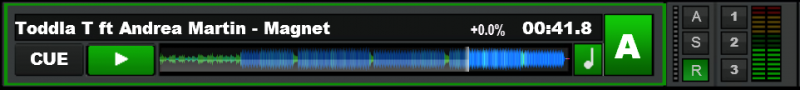
See - No sync, no BPM :-)
Inviato Sun 20 Aug 17 @ 5:31 pm
AH, this is the same one support told me about, it doesn't appear to have decks though, it also is for pro users, I don't own a controller and don't want to for out nearly £100 for a license just to try a skin I may hate .... I'm thinking of switching software ..... I spend ages getting a mix as close to beatmatched as possible, then I see how far out I am when I mix it and I am literally really close most of the time, and in nearly every case I can tell if the incoming track is slower or faster , pressing sync in many cases finishes off the mic and gets it tight.
Here is the problem though, at least 100 out of 900 tracks cannout be mixed with Virtual dj auto sync, I know about bars and phrases and when I use sync to test my accuracy it throws it out of sync and it sounds a mess, I then drop it in manually and on point and the beats drift apart quickly, I know about bars and phrases and exactly where to place a bar etc, but virtual dj beatmatching is so innacurate ...at least 100 out of 900 tracks are impossible to mix with sync....that's terrible
I also tried the skin builder to make a skin with no sync ....but it doesn't work, I press save and it wont save, every time I reopen it all the features are in one spot on top of each other , and all support could offer me was a skin that has no decent images to see what it's features are and no explanation of what is in it ......It wouldn't be so lame if I could test it for free but it's a pro user only download and I could end up hating it and wasting all this money
Here is the problem though, at least 100 out of 900 tracks cannout be mixed with Virtual dj auto sync, I know about bars and phrases and when I use sync to test my accuracy it throws it out of sync and it sounds a mess, I then drop it in manually and on point and the beats drift apart quickly, I know about bars and phrases and exactly where to place a bar etc, but virtual dj beatmatching is so innacurate ...at least 100 out of 900 tracks are impossible to mix with sync....that's terrible
I also tried the skin builder to make a skin with no sync ....but it doesn't work, I press save and it wont save, every time I reopen it all the features are in one spot on top of each other , and all support could offer me was a skin that has no decent images to see what it's features are and no explanation of what is in it ......It wouldn't be so lame if I could test it for free but it's a pro user only download and I could end up hating it and wasting all this money
Inviato Sun 20 Aug 17 @ 9:53 pm
Removesync wrote :
I also tried the skin builder to make a skin with no sync ....but it doesn't work, I press save and it wont save,....
the Save button is to save the VirtualDJ settings, so that you can use the Extractor app without exiting VirtualDJ.
So after creating your skin with Skin Builder, you ll need to use this .. http://www.virtualdj.com/plugins/index.html?category=other&search=extractor
Removesync wrote :
... every time I reopen it all the features are in one spot on top of each other ..
There is a known bug here, mentioned in the Skin Builder topic as well. In order to get the used modules at their correct positions when u open VirtualDJ , you ll need to ..
- make sure you havent used a another skin with windows in between
- you have resized the used module-windows just a bit, in order to be properly saved in the VDJ settings.
Please use this topic https://www.virtualdj.com/forums/214132/VirtualDJ_Skins/Skin_Builder.html to post any questions/issues regarding Skin Builder (some basic instructions are available there as well)
Inviato Sun 20 Aug 17 @ 10:07 pm
Removesync wrote :
it doesn't appear to have decks
Eh? Of course it's got decks. That's a deck in the picture. DJ software without decks would be pointless.
The skin is available to LE, Plus & Pro - not just Pro.
As for your other comments, you do realise that for sync to work, the tracks need an accurate beat grid? If the tracks are (for example) old tracks that have variable BPM then the beat grid is not going to be lined up unless you're prepared to put in some serious manual editing work.
From your first post though, it sounded as if you were an experienced mixer.
Inviato Sun 20 Aug 17 @ 10:26 pm
@ DJdad - Thanks for you help and suggestions, very informative and will give me a nice little projetc for midweek :o)
Thanks, much appreciated.
Thanks, much appreciated.
Inviato Mon 21 Aug 17 @ 3:16 pm
@ groovindj
I have had lots of "go's on mates decks around 1997,98,99 , I have talked about it with them and learnt a few things back then, when I started it as a serious hobby 4-5 months ago I read an article of an experienced dj explaining to a newb what to do and I was bang on point with what I needed to do, I then used sync constantly for 4 -5 months just to match bpm's, I dropped the first snare (2nd beat ) of the first bar of the first phrase into the first snare (2nd beat ) of the first bar of the last phrase (after break) myself always and can pull off some really clean transitions, then I took the (stabilisers off (covered up pitch % , bpm counters, taped over large waveform and set auto bpm match to never and every other assistance feature off, I also set pitch to never return to zero on reload ( to take away the frame of reference) ........... I found that for the first time ever I could 95% of the time tell which was faster or slower, and could get really close, sometimes perfect mix, I basically subliminally and subconsciously taught my ear what perfect beatmatching is as a sound, I spent hundreds of hours listening to this sound and there is no longer any confusion of frequencies, 4 - 5 months ago I was tearing my hair out, I think my issue with not getting it totally synced is the delay from speakers possibly, I also appreciate that I can only just mix, and pretty badly at that, bit I know it will come in time and I enjoy doing it so I couldn;t care less if it takes a week longer or a year, I'm learning and that's good for me. I have got just one large speaker that I have 2 foot way from my right ear at head height and I cue the track with my left, some may say that's a bad set up but it works for me.
I just want to add that after dropping the first snare after auto syncing the BPM's I never payed much attention to the synced sound of perfectly beat matched tracks, I did a few times when though this mix is a banger lol but the point I am making is that I learned what the sound of 2 matched tracks sounds like without much thought . I can't reccomend my method enough, it may be old but I want to put it out there for anyone to read and hopefully this may help, I earnt a lot of other useful things as I used sync and had a lot of fun, then when I took the stabilisers off my motivation increased by 100%, the first day was wobbly but I was amazed that no longer did it boggle my brains , I could seperate the frequencies of both tracks ( one in each ear literally) Now I am not using selective tracks based on abilty, I am trying them all and developing my ear further.
Thanks for the advice about the skin, I will check it out when I upgrade, if you want to post this message anywhere to help other dj's just starting out I would be grateful, I kind of feel blessed I have come this far in about 4 months, I want to help others, and if my method takes the frustration out of it a little then it's worth putting out there, I care because I want to learn the hard way and believe the art should never be forgotten. It will be so much better to be able to beatmix and when I get good at it I will be able to mix any tracks together :o) for the moment it's drum and bass but in the future when I get proficient I will dabble wihe old skool hardcore :o)
I have had lots of "go's on mates decks around 1997,98,99 , I have talked about it with them and learnt a few things back then, when I started it as a serious hobby 4-5 months ago I read an article of an experienced dj explaining to a newb what to do and I was bang on point with what I needed to do, I then used sync constantly for 4 -5 months just to match bpm's, I dropped the first snare (2nd beat ) of the first bar of the first phrase into the first snare (2nd beat ) of the first bar of the last phrase (after break) myself always and can pull off some really clean transitions, then I took the (stabilisers off (covered up pitch % , bpm counters, taped over large waveform and set auto bpm match to never and every other assistance feature off, I also set pitch to never return to zero on reload ( to take away the frame of reference) ........... I found that for the first time ever I could 95% of the time tell which was faster or slower, and could get really close, sometimes perfect mix, I basically subliminally and subconsciously taught my ear what perfect beatmatching is as a sound, I spent hundreds of hours listening to this sound and there is no longer any confusion of frequencies, 4 - 5 months ago I was tearing my hair out, I think my issue with not getting it totally synced is the delay from speakers possibly, I also appreciate that I can only just mix, and pretty badly at that, bit I know it will come in time and I enjoy doing it so I couldn;t care less if it takes a week longer or a year, I'm learning and that's good for me. I have got just one large speaker that I have 2 foot way from my right ear at head height and I cue the track with my left, some may say that's a bad set up but it works for me.
I just want to add that after dropping the first snare after auto syncing the BPM's I never payed much attention to the synced sound of perfectly beat matched tracks, I did a few times when though this mix is a banger lol but the point I am making is that I learned what the sound of 2 matched tracks sounds like without much thought . I can't reccomend my method enough, it may be old but I want to put it out there for anyone to read and hopefully this may help, I earnt a lot of other useful things as I used sync and had a lot of fun, then when I took the stabilisers off my motivation increased by 100%, the first day was wobbly but I was amazed that no longer did it boggle my brains , I could seperate the frequencies of both tracks ( one in each ear literally) Now I am not using selective tracks based on abilty, I am trying them all and developing my ear further.
Thanks for the advice about the skin, I will check it out when I upgrade, if you want to post this message anywhere to help other dj's just starting out I would be grateful, I kind of feel blessed I have come this far in about 4 months, I want to help others, and if my method takes the frustration out of it a little then it's worth putting out there, I care because I want to learn the hard way and believe the art should never be forgotten. It will be so much better to be able to beatmix and when I get good at it I will be able to mix any tracks together :o) for the moment it's drum and bass but in the future when I get proficient I will dabble wihe old skool hardcore :o)
Inviato Mon 21 Aug 17 @ 3:42 pm
In my skin you can
- remove sync button
- hide waves
- hide the BPM (did you even try to click on it before cluttering your screen for nothing ??)
- still have decks......
Cheers.
- remove sync button
- hide waves
- hide the BPM (did you even try to click on it before cluttering your screen for nothing ??)
- still have decks......
Cheers.
Inviato Tue 22 Aug 17 @ 1:25 pm
Hi Fruit, I knew you could hide sync and then right click on the pitch % on the pitch sliders if you want to use sync, and had wave hidden but I didn't realise you could turn bpm off ,, thanks
Inviato Wed 23 Aug 17 @ 12:06 am
Hi Fruit,
I have double clicked the BPM, I did realise this actually but the reason why I still saw it as not being able to turn it off is because it still blatantly shows the pitch %, thus if you are mixing the same 2 tracks again you learn how to get them synced if you remember 2.4% and 2% for the tracks, the only way having the pitch % there and it not be cheating is to make sure the pitch is never zero'd on reload of track, this way it would remove the frame of reference, still debatable though if it's cheating, so would cover the pitch% up and can easily deal with this as the slider shows it no matter what anyway on almost every skin I think.
I really like the pitch take over, turn off the large wave is great, the jet black appearance is great.
The only thing I hate about this skin and I do HATE it, is the way the browser expands when you search, it's kind of mind boggling and confusing and really pointless, also defeats the object of turning the BPM's off because every time you search an item to drag on deck because you see the BPM in the artist display info, I have covered that up as well. Even if you couldn't see the BPM I still hate the way it expands the browser, I have tried to disable this, turned allow browser zoom off and no luck, is there a midification for this at all you can make ???
Thanks
I have double clicked the BPM, I did realise this actually but the reason why I still saw it as not being able to turn it off is because it still blatantly shows the pitch %, thus if you are mixing the same 2 tracks again you learn how to get them synced if you remember 2.4% and 2% for the tracks, the only way having the pitch % there and it not be cheating is to make sure the pitch is never zero'd on reload of track, this way it would remove the frame of reference, still debatable though if it's cheating, so would cover the pitch% up and can easily deal with this as the slider shows it no matter what anyway on almost every skin I think.
I really like the pitch take over, turn off the large wave is great, the jet black appearance is great.
The only thing I hate about this skin and I do HATE it, is the way the browser expands when you search, it's kind of mind boggling and confusing and really pointless, also defeats the object of turning the BPM's off because every time you search an item to drag on deck because you see the BPM in the artist display info, I have covered that up as well. Even if you couldn't see the BPM I still hate the way it expands the browser, I have tried to disable this, turned allow browser zoom off and no luck, is there a midification for this at all you can make ???
Thanks
Inviato Wed 23 Aug 17 @ 7:32 am
Menu Atomix / explorer / device managed
It was an experimental feature to go along with controllers with a nav scroll wheel but due to some recent implementations I'll have to remove it. Fortunately for you it can be disabled.
It was an experimental feature to go along with controllers with a nav scroll wheel but due to some recent implementations I'll have to remove it. Fortunately for you it can be disabled.
Inviato Wed 23 Aug 17 @ 7:37 am
I cant turn this feature off, it expands every time you start typing in the search box, I have tried to turn zoom off and been through all the settings but no joy.
Inviato Wed 23 Aug 17 @ 11:34 am
To solve your problem, please read the post just above yours...
Inviato Wed 23 Aug 17 @ 12:59 pm

Inviato Wed 23 Aug 17 @ 1:06 pm









