Do they show up and work in the Default 2 decks skin ?
Inviato Thu 17 Jan 19 @ 12:00 am
Dear djdad.
My name is Kunihiro Kawana.
I'm a user using your Skin.
I have question.
If faders are displayed on the screen, cue points of 1 to 8 will be displayed for both left and right decks.

However, when the faders are not displayed on the screen, the left deck will display 1 to 8, and the right deck will display 9 to 16 cue points.

Is it possible to display cue 1 to 8 in both screen displays?
This phenomenon only occurs when using this skin.
My name is Kunihiro Kawana.
I'm a user using your Skin.
I have question.
If faders are displayed on the screen, cue points of 1 to 8 will be displayed for both left and right decks.

However, when the faders are not displayed on the screen, the left deck will display 1 to 8, and the right deck will display 9 to 16 cue points.

Is it possible to display cue 1 to 8 in both screen displays?
This phenomenon only occurs when using this skin.
Inviato Fri 05 Apr 19 @ 2:12 pm
Sure this doesnt happen with the default skin ? Do you see some "switcher" on the default skin to switch HC "Banks" ?
what hardware have you connected ?
what do you have in Settings->OPTIONS for sixteenPadsmode ?
Map a custom button as .. deck right pad_bank2 and see if by clicking it, you bring back the 1-8 Bank.
what hardware have you connected ?
what do you have in Settings->OPTIONS for sixteenPadsmode ?
Map a custom button as .. deck right pad_bank2 and see if by clicking it, you bring back the 1-8 Bank.
Inviato Fri 05 Apr 19 @ 5:06 pm
Dear djdad.
Settings -> OPTIONS for sixteenPadsmode : Auto -> On change.
The problem is solved, thank you for your support. (^^)v
Settings -> OPTIONS for sixteenPadsmode : Auto -> On change.
The problem is solved, thank you for your support. (^^)v
Inviato Sun 07 Apr 19 @ 3:35 am
I have a skin problem at the last update. It's black screen and mixed all
Inviato Sat 18 May 19 @ 6:36 pm
Hello. sorry if English is not good. I hope to understand. respect.
https://prnt.sc/nqatwf
https://prnt.sc/nqau8s
https://prnt.sc/nqatwf
https://prnt.sc/nqau8s
Inviato Sat 18 May 19 @ 6:58 pm
update vdj to the most recent build
Inviato Sat 18 May 19 @ 8:10 pm
djdad wrote :
Blocks skin got a new major update
You will need the release Build 4918
Version 2.0
Link : http://www.virtualdj.com/plugins/index.html?addonid=80677
Changelog
- Added 4 Decks skin version
- Darker colors, flat graphics.
- Graphics mostly vectorized, improved performance
- New Small Video Block (mostly when Video Output is in front of you and all u need are the Video controls)
- 3rd Line in Deck Info (2 Decks) can be customized (right-click or from menu)
- Taller waveforms in 2 Decks
- New Custom buttons Block (2 Decks skin)
Have fun with it :)
You will need the release Build 4918
Version 2.0
Link : http://www.virtualdj.com/plugins/index.html?addonid=80677
Changelog
- Added 4 Decks skin version
- Darker colors, flat graphics.
- Graphics mostly vectorized, improved performance
- New Small Video Block (mostly when Video Output is in front of you and all u need are the Video controls)
- 3rd Line in Deck Info (2 Decks) can be customized (right-click or from menu)
- Taller waveforms in 2 Decks
- New Custom buttons Block (2 Decks skin)
Have fun with it :)
Inviato Sat 18 May 19 @ 8:11 pm
Brilliant. Thanks Babis!
Inviato Sat 18 May 19 @ 8:21 pm
Dj_Ice30 wrote :
I have a skin problem at the last update. It's black screen and mixed all
You will need the latest released Build 4918
Inviato Sun 19 May 19 @ 9:34 am
I understand. I have 4787 daia does not work. thank you for answer
Inviato Mon 20 May 19 @ 7:10 pm
My Blocks are now coloured :-)

The background colour can be changed via a menu (available by clicking on the VDJ logo).
The XML code for this is taken from another djdad skin called Combat.

The background colour can be changed via a menu (available by clicking on the VDJ logo).
The XML code for this is taken from another djdad skin called Combat.
Inviato Tue 21 May 19 @ 6:16 pm
That VDJ Logo menu is not on the Mac version. OK, no worries, it's not important.
The only addition to the skin that I would like to see is a power status indicator for laptops, possibly between the master volume knob and the settings button. I have to use VDJ in 'windowed mode' so that I can see the power status on the top menu bar during a gig.
Other than this it's an excellent skin.
Thanks Babis.
The only addition to the skin that I would like to see is a power status indicator for laptops, possibly between the master volume knob and the settings button. I have to use VDJ in 'windowed mode' so that I can see the power status on the top menu bar during a gig.
Other than this it's an excellent skin.
Thanks Babis.
Inviato Wed 22 May 19 @ 1:47 pm
I modified the skin myself. It's not part of the normal Blocks skin.
Inviato Wed 22 May 19 @ 5:40 pm
Super skin, but i found a bug in custom buttons in global mode. Sliders (custom button 5, custom button 10) can not be edited by right click.
After reviewing the code (2 Decks Dark.xml), I found an error in the definition of class "fxprm_master". It lacks a definition of placeholder "rightclick" in attribute and attribute "rightclick" in slider element.
After reviewing the code (2 Decks Dark.xml), I found an error in the definition of class "fxprm_master". It lacks a definition of placeholder "rightclick" in attribute and attribute "rightclick" in slider element.
Inviato Tue 18 Jun 19 @ 12:51 pm
The new early access build b5044 has broken the deck display of Key, Length & BPM.
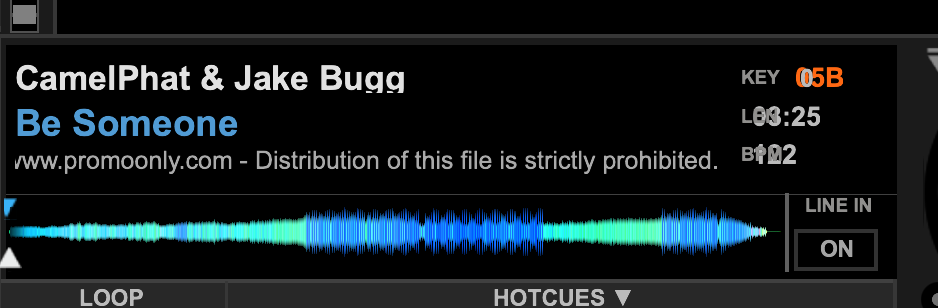
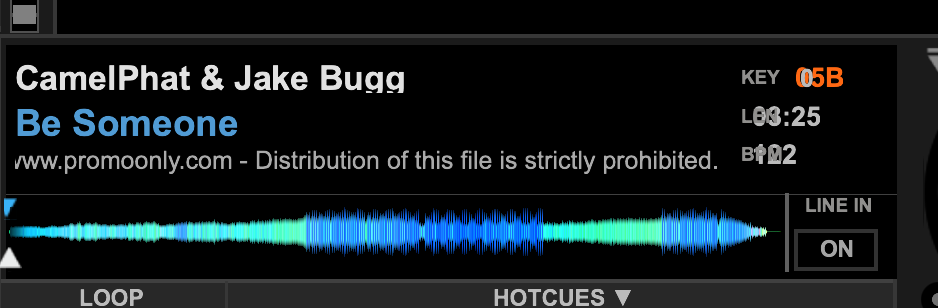
Inviato Wed 19 Jun 19 @ 1:57 pm
It's alright here on Windows 10. You're Mac aren't you?
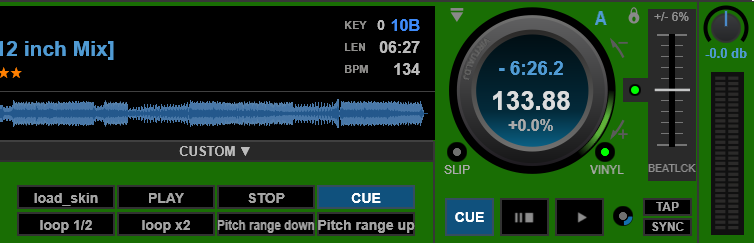
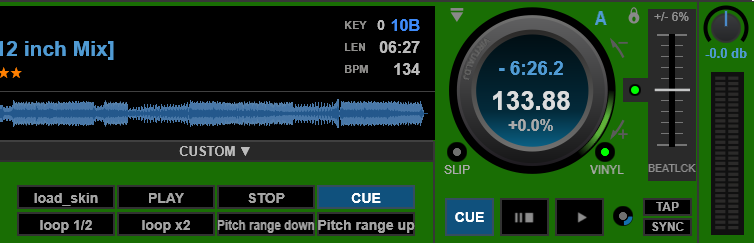
Inviato Wed 19 Jun 19 @ 4:48 pm
Indeed it seems to be an issue on Mac with right-aligned texts. Reported and will be fixed in a future update.
Inviato Wed 19 Jun 19 @ 5:04 pm
Ok, until the fix arrives, i made some width modifications, so should be readable now.
New version 3,02 uploaded which also includes
- a fix for right-click on global Custom Sliders
- textzones to not scroll by default
Please re-install from http://www.virtualdj.com/plugins/index.html?addonid=80677
New version 3,02 uploaded which also includes
- a fix for right-click on global Custom Sliders
- textzones to not scroll by default
Please re-install from http://www.virtualdj.com/plugins/index.html?addonid=80677
Inviato Wed 19 Jun 19 @ 5:38 pm
Thanks Babis, installed that new version and that sorted it.
Oops, yeh forgot to add my signature lol.
System Specs;
MacBook Pro 15” 2017, 2.9 GHz Intel Core i7, 16 GB 2133 MHz LPDDR3 Memory, Radeon Pro 560 4096 MB, Intel HD Graphics 630 n1536 MB, macOS Mojave 10.14.5, 500gb SSD, external WD Passport Ultra 2Tb HD containing Music, Video & Karaoke databases. My external hard drive is formatted ntfs, I use the Paragon plugin with ntfs for Mac.
Currently using VirtualDJ 2018 b5044
groovindj wrote :
It's alright here on Windows 10. You're Mac aren't you?
Oops, yeh forgot to add my signature lol.
System Specs;
MacBook Pro 15” 2017, 2.9 GHz Intel Core i7, 16 GB 2133 MHz LPDDR3 Memory, Radeon Pro 560 4096 MB, Intel HD Graphics 630 n1536 MB, macOS Mojave 10.14.5, 500gb SSD, external WD Passport Ultra 2Tb HD containing Music, Video & Karaoke databases. My external hard drive is formatted ntfs, I use the Paragon plugin with ntfs for Mac.
Currently using VirtualDJ 2018 b5044
Inviato Wed 19 Jun 19 @ 8:00 pm












