locodog wrote :
start at 24 if thats all you need.
Yes. You are right to use the property "24". Thanks
set_var 'a' "12345678901234567890123456" &
param_equal `get_var a` `get_var a & param_cast 'text' 24` ? set_var 'comp' "smaller" :
param_equal `get_var a` `get_var a & param_cast 'text' 25` ? set_var 'comp' "equal" :
set_var 'comp' "greater"
Inviato Sat 10 Dec 22 @ 11:50 am
Is there a script that would let me continue my track playing from the point that a loop started at when exiting, instead of continuing from the end of the loop. I would like to jump back to the point the loop started and go from there. why I hear you ask.
so if I have a track that has no decent intro to mix with, I could loop the first 1 or 2 bars and use stems to remove the vocals and melody, to get just a rhythm loop, and then exit the loop and re-enable the vocal and melody stems and jump back to the start point of the now exited loop and continue playing the track with the full vocal and melody.
hope that made sense.
M.
Inviato Thu 15 Dec 22 @ 11:27 am
reloop & loop off
Inviato Thu 15 Dec 22 @ 11:35 am
so is there now a way of waiting till the end of the current loop before doing the reloop. for example if i press the button to do this and the current loop is on beat 3 for example, I dont want it to reloop immediately, but wait until it is at the end of the current loop and is about to restart the loop.
so far I have
var $intromode 1 ? reloop & only_stem "melody" & only_stem "vocal" & loop off & set $intromode 0 : loop 4 & mute_stem "Melody" & mute_stem "vocal" & set $intromode 1
so far I have
var $intromode 1 ? reloop & only_stem "melody" & only_stem "vocal" & loop off & set $intromode 0 : loop 4 & mute_stem "Melody" & mute_stem "vocal" & set $intromode 1
Inviato Thu 15 Dec 22 @ 2:05 pm
if waiting for end of loop to reloop, just let it loop and not use reloop. Use a rsi to monitor and save inLoop position, if current is smaller than saved then the loop has just restarted and your switches can be reset.
Inviato Thu 15 Dec 22 @ 3:53 pm
user22183247 wrote :
so if I have a track that has no decent intro to mix with, I could loop the first 1 or 2 bars and use stems to remove the vocals and melody, to get just a rhythm loop, and then exit the loop and re-enable the vocal and melody stems and jump back to the start point of the now exited loop and continue playing the track with the full vocal and melody.
Locodog.. wouldn't this be a great use for your RoutineSP addon?
https://www.virtualdj.com/forums/233820/Addons/routineSP.html?search=routinesp&page=1
-----------
Update: Opps.... I see needs vocal stems removed and added back. Then may not be best use
Or could use RoutineSP and only need to do the stems manipulation.
Inviato Thu 15 Dec 22 @ 4:41 pm
I have a custom button that record a shader for 10 sec and after that it changes to the next shader and then wait 3 sec.
I want to repeat this until the button is pressed again. Is it possible?
record on & wait 10000ms & record off & effect_string ”audioonlyvisualation” 1 +1 & wait 3000ms
I want to repeat this until the button is pressed again. Is it possible?
record on & wait 10000ms & record off & effect_string ”audioonlyvisualation” 1 +1 & wait 3000ms
Inviato Wed 28 Dec 22 @ 12:00 pm
deck master repeat_start_instant 'rsiShaderRecord' ? on & record off & deck master repeat_stop 'rsiShaderRecord' : off & record on & deck master repeat_start_instant 'rsiShaderRecord' 13000ms -1 & ( record ? : record on ) & wait 10000ms & record off & effect_string audioonlyvisualisation 1 +1
typo in your visualisation that copied thru but seems there's something in the previous script, it doesn't like to set up the recording for some reason.
use this instead, first shader might not record, but there after will
Inviato Wed 28 Dec 22 @ 3:34 pm
Ah, now it works. Thank you !!!
Inviato Wed 28 Dec 22 @ 4:29 pm
Hi! Tell me how to write the script correctly: (deck right filter_selectcolorfx 'noise' smart_pressed)
it should work like this: when you turn the filter knob and hold the button with this script, the noise effect sounds, if you release the button, the noise effect does not sound.
it should work like this: when you turn the filter knob and hold the button with this script, the noise effect sounds, if you release the button, the noise effect does not sound.
Inviato Mon 02 Jan 23 @ 12:06 am
Look at filter_activate
Inviato Mon 02 Jan 23 @ 3:09 am
Countdown script went live between xmas & nye, I didn't have time to explain then so I'll do it now, I don't think it needs much explanation, read & try the examples
examples of countdown as a string
querying countdown as an int
[note I have text effect profiles, called bignumber & message]
fill it with this
2023/01/02 01:00
use a string variable as the date param
examples of countdown as a string
repeat_start 'count' ? repeat_stop 'count' : repeat_start 'count' 1000ms & countdown '2022/12/13 00:00' '%HH:%MM:%SS' & param_cast & deck master effect_string 'text' 2
repeat_start 'count' ? repeat_stop 'count' : repeat_start 'count' 1000ms & countdown '2022/12/13 00:00' '%HH:%MM' & param_cast & deck master effect_string 'text' 2
repeat_start 'count' ? repeat_stop 'count' : repeat_start 'count' 1000ms & countdown '2022/12/13 00:00' '%MM|%SS ----' & param_cast & deck master effect_string 'text' 2
repeat_start 'count' ? repeat_stop 'count' : repeat_start 'count' 1000ms & countdown '2022/12/13 00:00' '%full extra Words' & param_cast & deck master effect_string 'text' 2
querying countdown as an int
[note I have text effect profiles, called bignumber & message]
deck master repeat_start Count ? on & effect_active text off & repeat_stop Count : off & effect_active text on & repeat_start Count 50ms &
param_smaller `countdown '2022/12/09 13:59:00'` 10 ?
countdown '2022/12/09 13:59:00' %full & param_cast & effect_string 'text' 2 :
param_equal `countdown '2022/12/09 13:59:00' %SS` "00" !?
effect_string text 3 bigNumber & countdown '2022/12/09 13:59:00' %SS & param_cast & effect_string 'text' 2 :
effect_string text 3 messageBox & effect_string text 2 "it happened" & repeat_stop Count
set_var_dialog $date
fill it with this
2023/01/02 01:00
use a string variable as the date param
repeat_start 'count' ? repeat_stop 'count' : repeat_start 'count' 1000ms & countdown `get_var $date` '%full past' & param_cast & deck master effect_string 'text' 2
Inviato Mon 02 Jan 23 @ 6:02 am
Tell me how to write the script correctly: (deck right filter_selectcolorfx 'noise' smart_pressed)
it should work like this: when you turn the filter knob and hold the button with this script, the noise effect sounds, if you release the button, the noise effect does not sound.
with "filter_activate" works, but then all filter_selectcolorfx stop working.
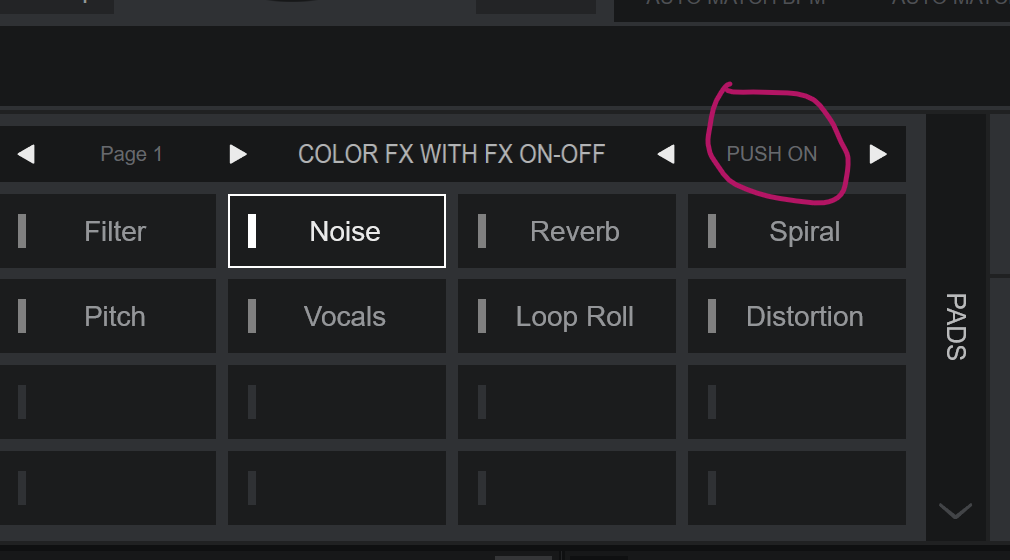
in this pad, as in the photo, everything works, but I do not need all these functions, I only need "noise", and I want to assign NOISE to one pad to control this function in the "PUSH ON" mode.
it should work like this: when you turn the filter knob and hold the button with this script, the noise effect sounds, if you release the button, the noise effect does not sound.
locodog wrote :
Look at filter_activate
with "filter_activate" works, but then all filter_selectcolorfx stop working.
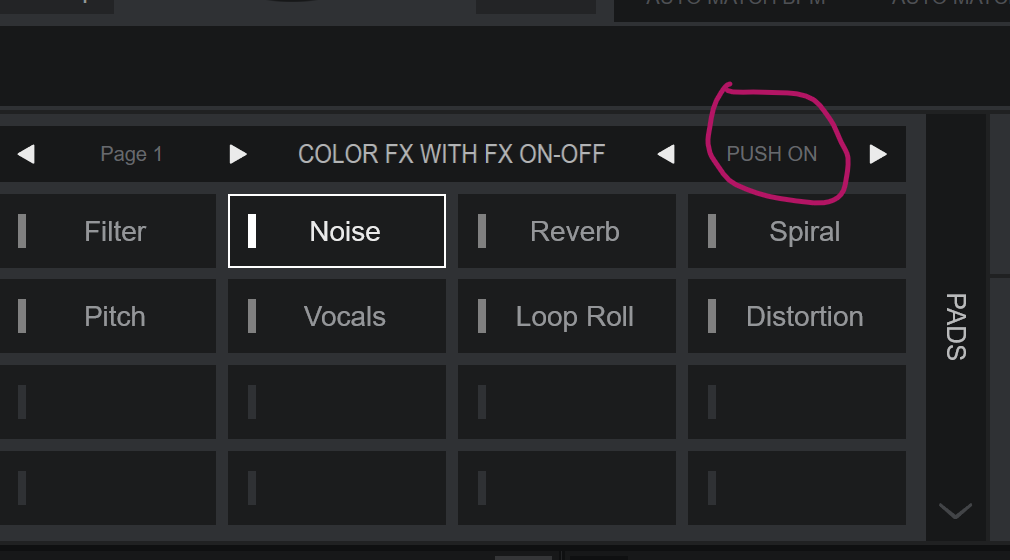
in this pad, as in the photo, everything works, but I do not need all these functions, I only need "noise", and I want to assign NOISE to one pad to control this function in the "PUSH ON" mode.
Inviato Mon 02 Jan 23 @ 10:36 am
I don't know what you're asking.
Inviato Mon 02 Jan 23 @ 10:46 am
locodog wrote :
I don't know what you're asking.
you need to activate the filter_selectcolorfx "Noise" effect when the button is pressed, when we release the button, the effect should turn off.
P.S. thank you for your time
Inviato Mon 02 Jan 23 @ 11:34 am
then finish up with
while_pressed
while_pressed
Inviato Mon 02 Jan 23 @ 11:52 am
Here's one for you locodog:
I have a video sample (with dialogue) on a pad which I use on a regular basis. When I hit the pad, I manually lower the fader of whichever deck is playing, then return it once the sample has played.
I'd like to automate this process and script it to a custom button so I can use other pad pages and still trigger the sample when required.
So: Play named sample, reduce volume of live deck while it plays, then return volume to full.
Cheers and Happy New Year!
I have a video sample (with dialogue) on a pad which I use on a regular basis. When I hit the pad, I manually lower the fader of whichever deck is playing, then return it once the sample has played.
I'd like to automate this process and script it to a custom button so I can use other pad pages and still trigger the sample when required.
So: Play named sample, reduce volume of live deck while it plays, then return volume to full.
Cheers and Happy New Year!
Inviato Mon 02 Jan 23 @ 12:08 pm
@groovin it's asked for that often, I have that on a button
set $volManip 0 & deck master repeat_start volManip 25ms -1 & var $volManip 0 ? param_smaller 0.5 `deck 1 level` ? sampler_play 1 & set $volManip 1 : deck all level -2% : var $volManip 1 ? sampler_used ? : set $volManip 2 : var $volManip 2 ? param_equal 1.0 `deck 1 level` ? deck master repeat_stop volManip & set $volManip 0 : deck all level +2%
Inviato Mon 02 Jan 23 @ 12:21 pm
Thanks but that's not quite doing the right thing.
It's lowering the volume before the sample plays, then playing it, then raising the volume of both decks. Also it needs to play a specific named sample rather than just the first one in whichever bank is selected.
[edit] It only seems to work correctly on one side. With the left deck playing, it does the above, but if I try it with the right deck playing, it behaves differently (doesn't lower the playing deck, oplays the sample right away, then raises the level of the non-playing deck).
It's lowering the volume before the sample plays, then playing it, then raising the volume of both decks. Also it needs to play a specific named sample rather than just the first one in whichever bank is selected.
[edit] It only seems to work correctly on one side. With the left deck playing, it does the above, but if I try it with the right deck playing, it behaves differently (doesn't lower the playing deck, oplays the sample right away, then raises the level of the non-playing deck).
Inviato Mon 02 Jan 23 @ 12:43 pm
I don't know your path "¯\_(ツ)_/¯"
Or
sampler_play FILEPATH & set $volManip 0 & deck master repeat_start volManip 25ms -1 & var $volManip 0 ? action_deck 1 ? param_smaller 0.5 `deck 1 level` ? set $volManip 1 : deck 1 level -2% : param_smaller 0.5 `deck 2 level` ? set $volManip 1 : deck 2 level -2% : var $volManip 1 ? sampler_used ? : set $volManip 2 : var $volManip 2 ? action_deck 1 ? param_equal 1.0 `deck 1 level` ? deck master repeat_stop volManip & set $volManip 0 : deck 1 level +2% : param_equal 1.0 `deck 2 level` ? deck master repeat_stop volManip & set $volManip 0 : deck 2 level +2%
Or
sampler_play FILEPATH & set $volManip 0 & deck master repeat_start volManip 25ms -1 & var $volManip 0 ? param_smaller 0.5 `deck active level` ? set $volManip 1 : deck active level -2% : var $volManip 1 ? sampler_used ? : set $volManip 2 : var $volManip 2 ? param_equal 1.0 `deck active level` ? deck master repeat_stop volManip & set $volManip 0 : deck active level +2%
Inviato Mon 02 Jan 23 @ 12:51 pm










