Discussion about Minimalist UX 2
Inviato Fri 08 Jun 18 @ 6:12 pm
dj-in-norway wrote :
Discussion about Minimalist UX 2
I like the circle wave form. Can you teach me how to edit to remove the titler display. Thanks.
Inviato Sat 09 Jun 18 @ 9:19 am
Simply click "edit skin" at top right corner in the skin settings view.
Then VirtualDJ auto extracts the files, and make an open folder called (Edit) on end.
This folder has an xml file that you can open in a text editor, and should be fairly easy to see where the titles are, and remove those.
But will make a few variants of the skin, and add to it, one without titler etc. Coming up :)
Inviato Sat 09 Jun 18 @ 9:34 am
How about having a big BPM display in the centre?
Inviato Sat 09 Jun 18 @ 10:00 am
Thank you for creating these video skins. One of my favorite so far is "Circle Titler Black - No feat remix [light overlay]". How would I edit the .xml file to position it on the top left and adjust the size to make it slightly smaller.
Inviato Mon 11 Jun 18 @ 3:15 pm
Disregard, I just found out how much notepad ++ makes projects like that so much more easier. Just took some adjustments.
Inviato Mon 11 Jun 18 @ 3:55 pm
Yeah, the minimalist skins are meant as a bit of inspiration, as much as actual use.
Feel free to play around with the xml, adjust and position.
The xml code is very light and short in these skins, easy to learn and practice on
Inviato Mon 11 Jun 18 @ 3:57 pm
dj-in-norway wrote :
Simply click "edit skin" at top right corner in the skin settings view.
Then VirtualDJ auto extracts the files, and make an open folder called (Edit) on end.
This folder has an xml file that you can open in a text editor, and should be fairly easy to see where the titles are, and remove those.
But will make a few variants of the skin, and add to it, one without titler etc. Coming up :)
Simply click "edit skin" at top right corner in the skin settings view.
Then VirtualDJ auto extracts the files, and make an open folder called (Edit) on end.
This folder has an xml file that you can open in a text editor, and should be fairly easy to see where the titles are, and remove those.
But will make a few variants of the skin, and add to it, one without titler etc. Coming up :)
Thank you very much.
Inviato Tue 12 Jun 18 @ 1:33 pm
Discussion about Minimalist UX 2
How can I make my own backround,but steel have the circle!!!
(Thank you so much for the Video Output)
How can I make my own backround,but steel have the circle!!!
(Thank you so much for the Video Output)
Inviato Sat 10 Oct 20 @ 4:06 pm
user22784500 wrote :
Discussion about Minimalist UX 2
How can I make my own backround,but steel have the circle!!!
(Thank you so much for the Video Output)
How can I make my own backround,but steel have the circle!!!
(Thank you so much for the Video Output)
Just use Slideshow video effect (for image(s) and/or video clip(s)) or sampler...
Or use Shader video fx for visualizations
Inviato Mon 22 Mar 21 @ 12:58 pm
Master level does not work when selecting a song
Not level master
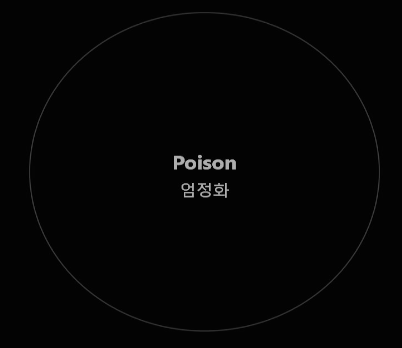
Not level master
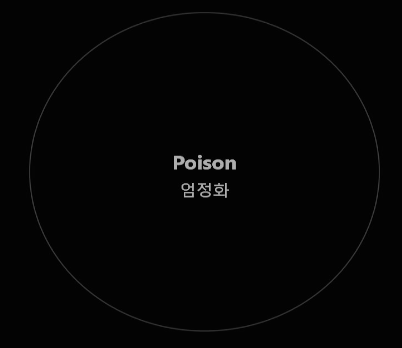
Inviato Thu 14 Mar 24 @ 4:32 pm
works here, now you've posted on 2 skins that you're not getting master output.
It probably your audio setup, does it have a master out?
It probably your audio setup, does it have a master out?
Inviato Thu 14 Mar 24 @ 4:41 pm
I get the same issue here. The audio reactive stuff only responds when playing deck 1. When playing 2, 3 or 4 the title displayed changes but no reaction from the graphics.
I've noticed it before on similar videoskins. Sometimes the audio spectrum thingy works, sometimes it doesn't.
I've noticed it before on similar videoskins. Sometimes the audio spectrum thingy works, sometimes it doesn't.
Inviato Thu 14 Mar 24 @ 5:18 pm
I think I found the problem. On variant 4 (the circle) there was no deck="master" as per the other variants.
Inviato Thu 14 Mar 24 @ 10:08 pm










